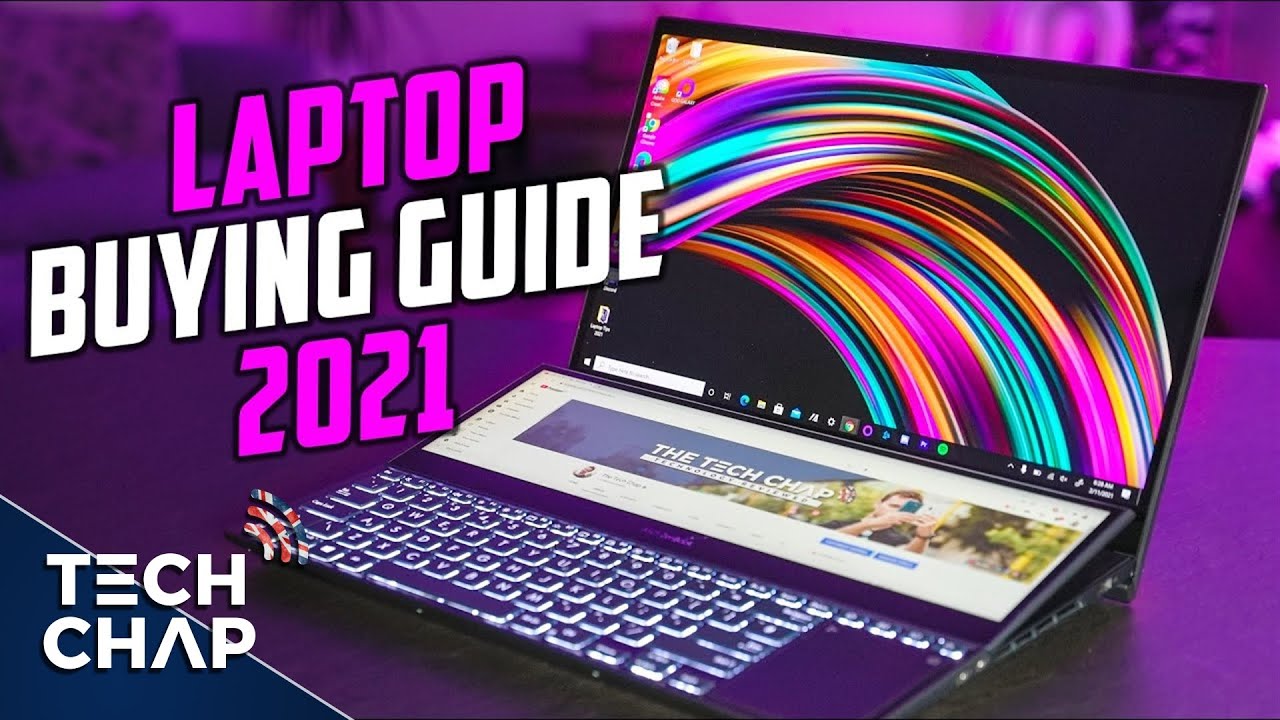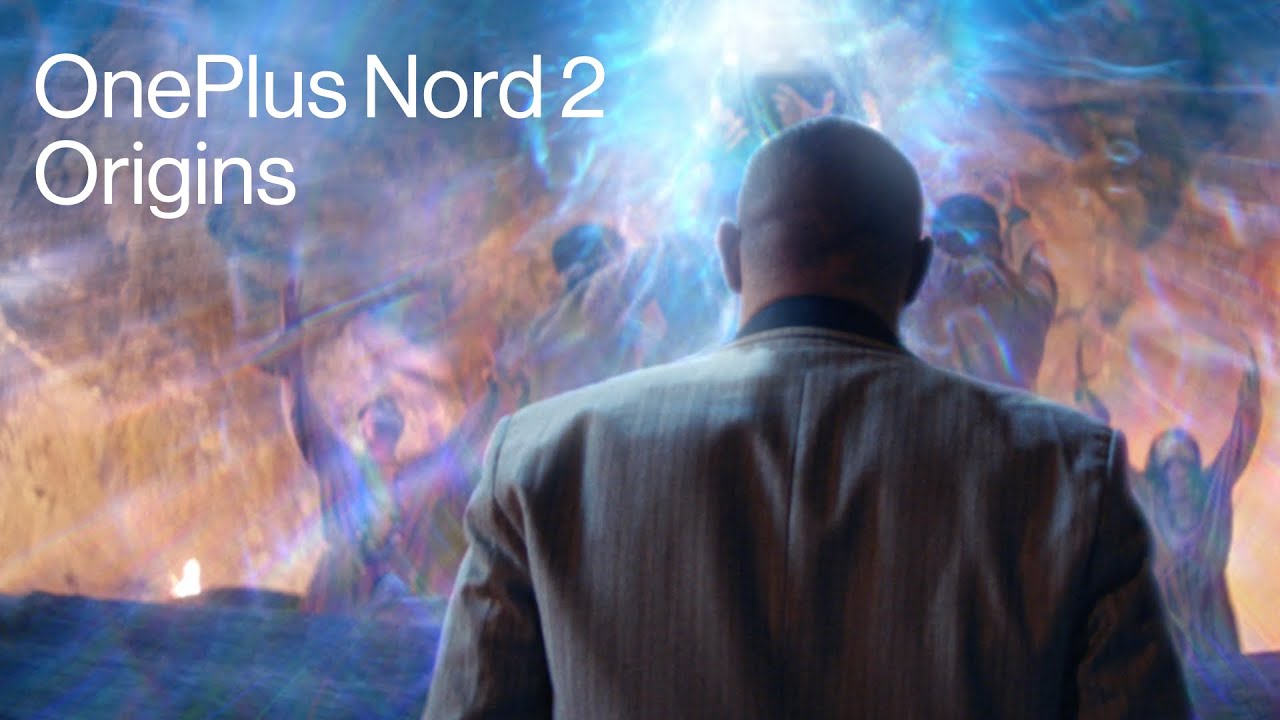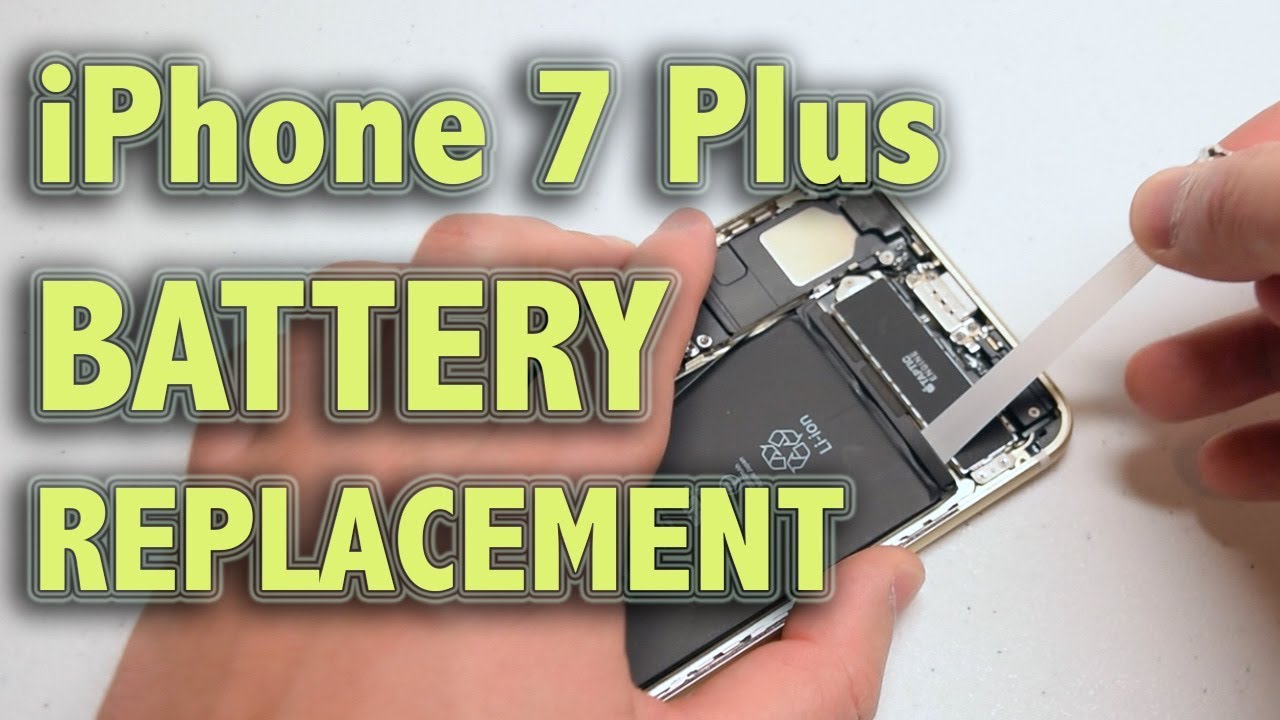How to Enter Recovery Mode in LG K52 – Factory Mode By HardReset.Info
Welcome from using lgk52, and today I'll show you how to access the recovery mode to get started. Let's hold the power key from there select power off and once the device shuts off you want to hold par key and volume down, and you will hold it till you see the lg logo appear on the screen, at which point you will let go of the perky and then start holding it again. So let's do it right now: power volume down lg appears, let go start holding again and there we go now. This recovery mode here is literally the most bare bone you can get, so the only option here is factory data reset, and it automatically opts into it and to select that you want to confirm, I will use a volume keys to navigate, as you can see, uh and power key will be used to confirm whatever is selected now. I don't really want to do factory reset, so I'm just going to select no, and this will also exit the recovery mode. So, let's give it a moment, and there we go as you can see, we are now back in android.
So if you found this very helpful, don't forget to like to subscribe, and thanks for watching you.
Source : HardReset.Info
Phones In This Article
Related Articles
Comments are disabled
Filter
-
- All Phones
- Samsung
- LG
- Motorola
- Nokia
- alcatel
- Huawei
- BLU
- ZTE
- Micromax
- HTC
- Celkon
- Philips
- Lenovo
- vivo
- Xiaomi
- Asus
- Sony Ericsson
- Oppo
- Allview
- Sony
- verykool
- Lava
- Panasonic
- Spice
- Sagem
- Honor
- Plum
- Yezz
- Acer
- Realme
- Gionee
- Siemens
- BlackBerry
- QMobile
- Apple
- Vodafone
- XOLO
- Wiko
- NEC
- Tecno
- Pantech
- Meizu
- Infinix
- Gigabyte
- Bird
- Icemobile
- Sharp
- Karbonn
- T-Mobile
- Haier
- Energizer
- Prestigio
- Amoi
- Ulefone
- O2
- Archos
- Maxwest
- HP
- Ericsson
- Coolpad
- i-mobile
- BenQ
- Toshiba
- i-mate
- OnePlus
- Maxon
- VK Mobile
- Microsoft
- Telit
- Posh
- NIU
- Unnecto
- BenQ-Siemens
- Sewon
- Mitsubishi
- Kyocera
- Amazon
- Eten
- Qtek
- BQ
- Dell
- Sendo
- TCL
- Orange
- Innostream
- Cat
- Palm
- Vertu
- Intex
- Emporia
- Sonim
- YU
- Chea
- Mitac
- Bosch
- Parla
- LeEco
- Benefon
- Modu
- Tel.Me.
- Blackview
- iNQ
- Garmin-Asus
- Casio
- MWg
- WND
- AT&T
- XCute
- Yota
- Jolla
- Neonode
- Nvidia
- Razer
- Fairphone
- Fujitsu Siemens
- Thuraya
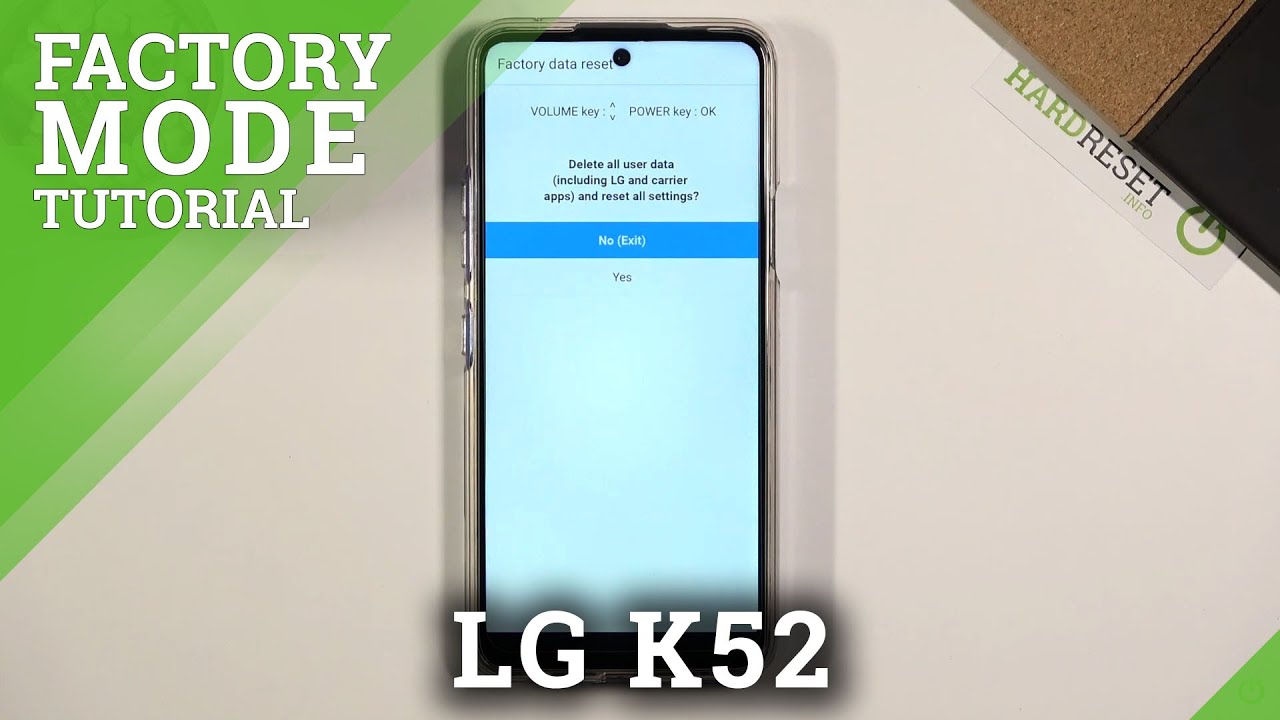


![A PHONE MADE FOR GAMING?! - Sony Xperia 1 II [COD MOBILE]](https://img.youtube.com/vi/17LNIL8rth4/maxresdefault.jpg )