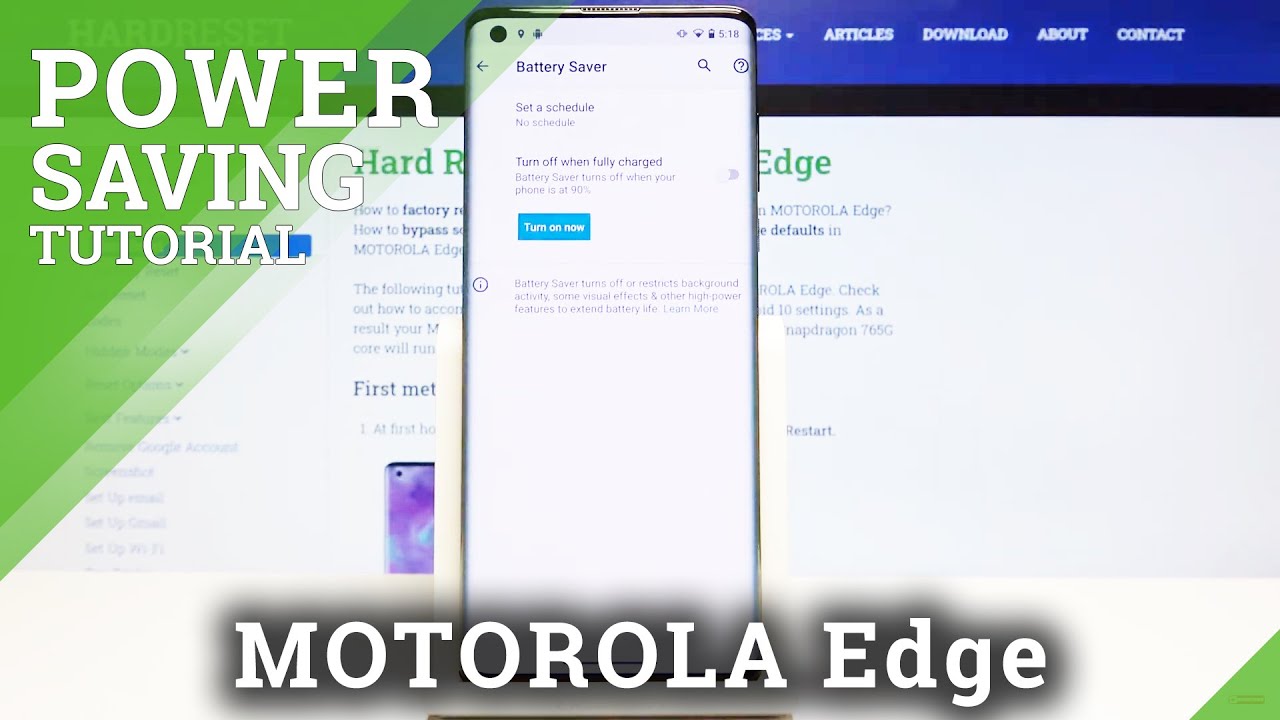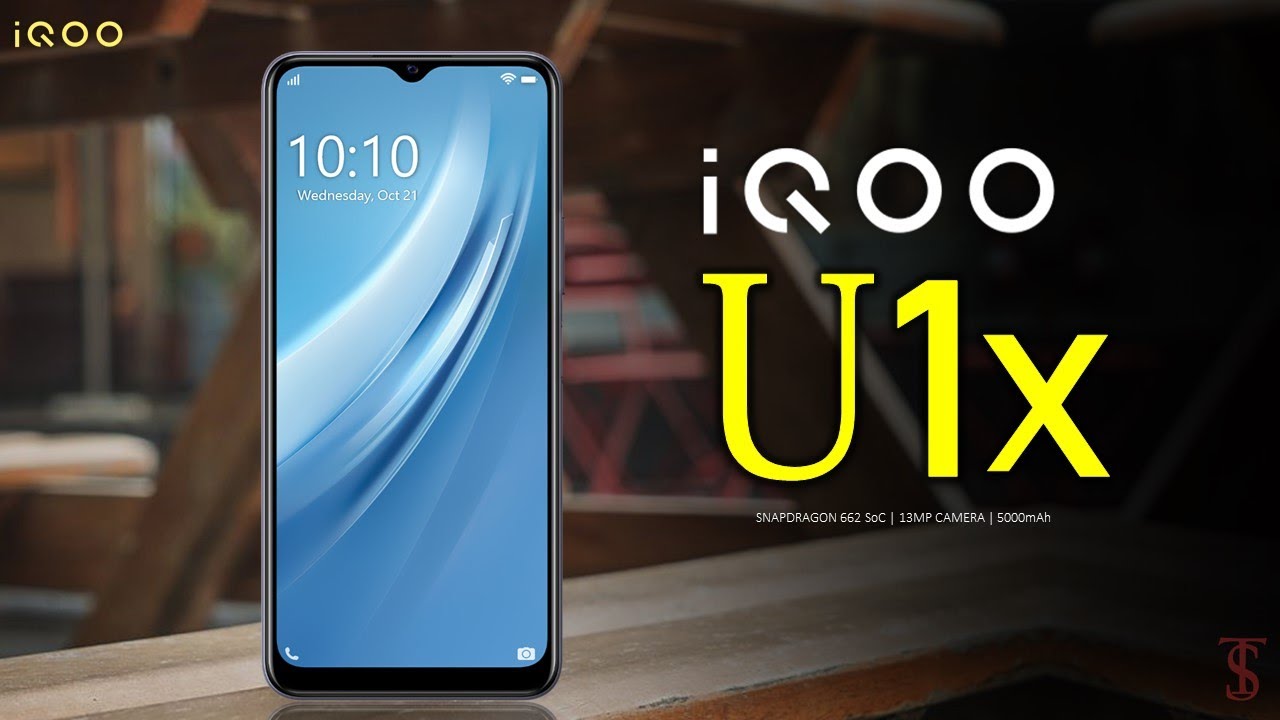How to Enable Power Saving Mode on Motorola Edge - Battery Saver By HardReset.Info
Hi everyone here we've got Motorola edge and let me show you how to enable power saving mode in this device. So, first, let's open the settings. Then let's find the battery and click on battery saver. As you can see here, we've got some options to customize. For example, we can set a schedule now it is not scheduled, but we can set it based on percentage. So, let's click on it, and here we can adjust the battery percentage.
Let me pick, for example, 20. It means that, after reaching 20 of the battery, this device will automatically turn on the power saving mode. So, let's get back here, we've got another option, turn off when fully charged, so the power saving mode will be turned off after reaching, for example, 90 to turn it on simply click on the switcher. If you want to turn on the battery saver, simply click on this big button turn off now, as you can see, the whole menu just turned black in order to save some more battery. Let's get back and of course, there is also a faster way to get into the battery saver.
After all, that customization simply unroll the top bar, and here we've got the battery saver icon. If you want to turn it off, simply click on it and everything gets back to its normal state. So that's all! This is how you enable power saving mode in your Motorola edge. I hope that this video was helpful. Please hit the subscribe button and leave the thumbs up.
Source : HardReset.Info