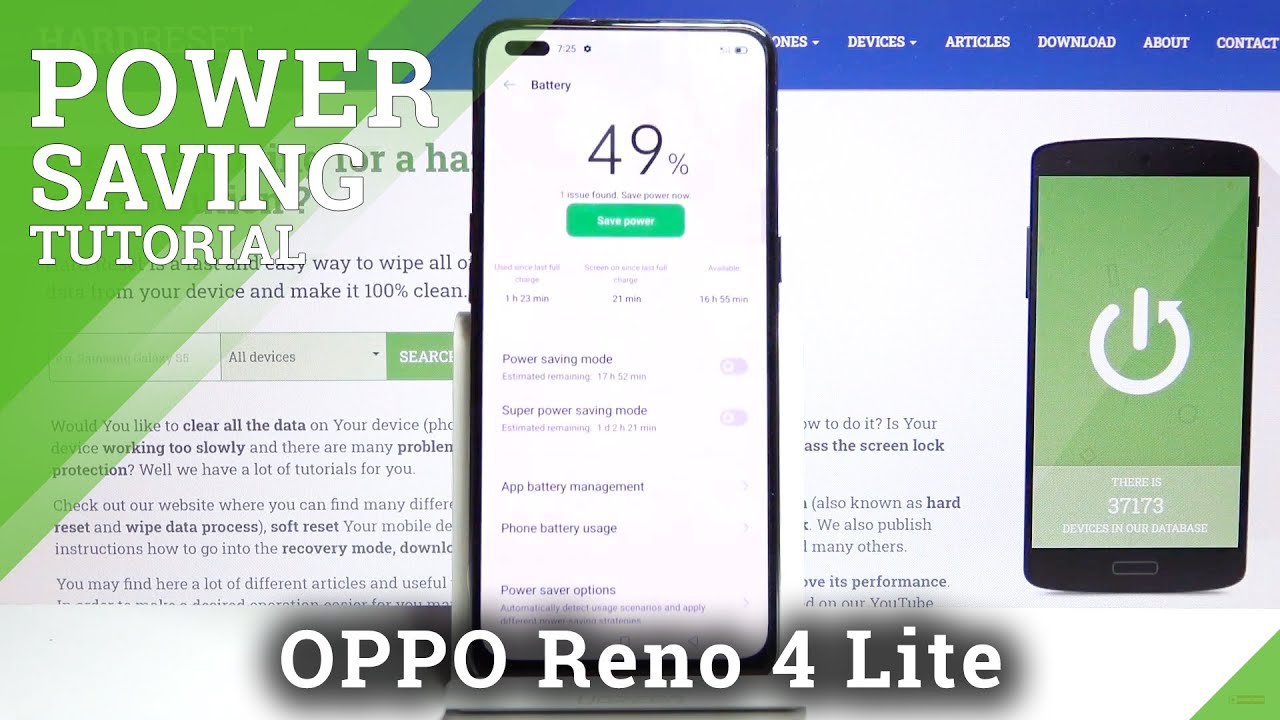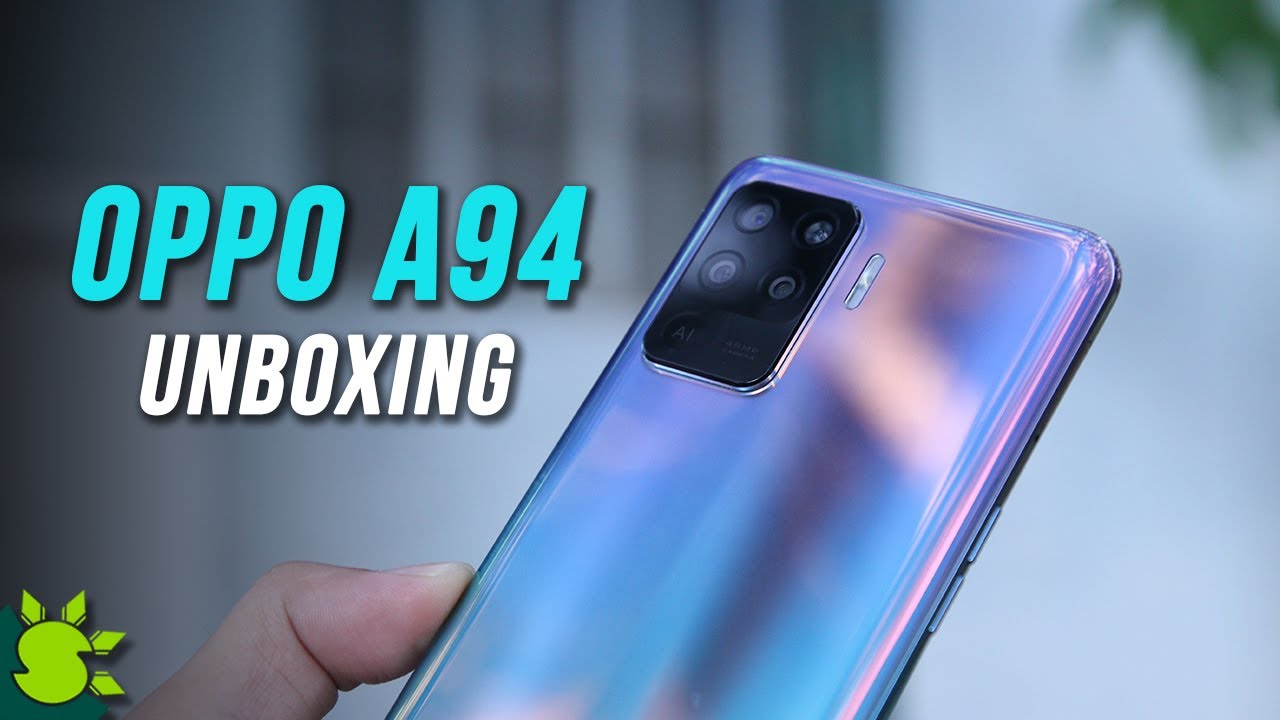How to Enable Power Saving Mode in OPPO Reno 4 Lite – Save Battery By HardReset.Info
Welcome and let me see apple Reno for light, and today I'll show you how to enable the power saving mode and get started. We can pull down the notification panel and look for the toggle. So for me, it's over here, so power saving mode, and you can tap on it to enable it. You can also hold it, and this will take us to the settings of it. So, as you can see, we have the power saving mode, let's disable it, and we can see the difference that it will have so right now with the normal battery without the power saving mode. It's supposed to last us for 16 hours and 55 minutes.
If we enable it, it gives us roughly another hour, and then we also have the superpower saving mode which will, I will increase it even further one day, two hours and 20 minutes now on the superpower saving mode. When you enable it, you will see that it does kind of limit the device. So there we go. That's basically your device. Now uh you don't really have many options here.
Basically, the essential, ops and stuff like that, you know wallpaper, uh and yeah. It's designed just to save as much power as it can, but once you want to leave it simply tap on the exit right here, and it's good power saving mode, and it will go back to normal now. Also, there's a couple of things that you can do to extend your battery even further. So if I now disable it, so we're back to 1655. If we choose to turn down the brightness, this should also save the battery, but for some reason it doesn't really calculate it.
I guess, let's see, it doesn't really take the brightness and consideration, but that will save the battery and then there are also toggles like location and also NFC um disabling. Those will also add a little of more time to the longevity of your battery. But again it's for some reason not really being displayed right here, as, though it has no effect uh but yeah. That is basically how you would enable the power saving mode and if you found this very helpful, don't forget to hit like subscribe, and thanks for watching.
Source : HardReset.Info