How to Enable Power Saving Mode in OnePlus 8 – Extend Battery Life By HardReset.Info
Oh, I'm is a 1+8, and today I'll show you how to enable the power saving mode, so instead they want to pull down the notification panel and extend it and should have the power saver icon right here, so leans to do is tap on it. It'll give you a message that basically, enabling this whole restricted bunch of things, so in general at lowers the brightness of your display. It restricts the apps in the background hours, I, think clocks of, like your whole display, so because it's just play actually runs out like mine, d90 hurts it goes down, I, think 2:16, and, apart from that, notifications are then being also delivered in bulk, instead of whenever they're being sent. So, for instance, someone sent you a message right now, you will not receive it. You will receive a couple of minutes, for instance, later, along with a couple other ones that and that time might have arrived as well and also apps in the background will be killed off after a specific amount of time. So once you turn that on you'll see that the brightness should go down a little and yeah, that's basically all you need to do to a neighborhood man you can see on all barely can see on the battery icon, it's kind of yellowish now with a plus on it.
That means that it's enabled right now. I have to disable simply just tap back on the power saver. Everything goes back to normal. So if you found this very helpful, don't forget to hit like subscribe, and thanks for watching.
Source : HardReset.Info
Phones In This Article
Related Articles
Comments are disabled
Filter
-
- All Phones
- Samsung
- LG
- Motorola
- Nokia
- alcatel
- Huawei
- BLU
- ZTE
- Micromax
- HTC
- Celkon
- Philips
- Lenovo
- vivo
- Xiaomi
- Asus
- Sony Ericsson
- Oppo
- Allview
- Sony
- verykool
- Lava
- Panasonic
- Spice
- Sagem
- Honor
- Plum
- Yezz
- Acer
- Realme
- Gionee
- Siemens
- BlackBerry
- QMobile
- Apple
- Vodafone
- XOLO
- Wiko
- NEC
- Tecno
- Pantech
- Meizu
- Infinix
- Gigabyte
- Bird
- Icemobile
- Sharp
- Karbonn
- T-Mobile
- Haier
- Energizer
- Prestigio
- Amoi
- Ulefone
- O2
- Archos
- Maxwest
- HP
- Ericsson
- Coolpad
- i-mobile
- BenQ
- Toshiba
- i-mate
- OnePlus
- Maxon
- VK Mobile
- Microsoft
- Telit
- Posh
- NIU
- Unnecto
- BenQ-Siemens
- Sewon
- Mitsubishi
- Kyocera
- Amazon
- Eten
- Qtek
- BQ
- Dell
- Sendo
- TCL
- Orange
- Innostream
- Cat
- Palm
- Vertu
- Intex
- Emporia
- Sonim
- YU
- Chea
- Mitac
- Bosch
- Parla
- LeEco
- Benefon
- Modu
- Tel.Me.
- Blackview
- iNQ
- Garmin-Asus
- Casio
- MWg
- WND
- AT&T
- XCute
- Yota
- Jolla
- Neonode
- Nvidia
- Razer
- Fairphone
- Fujitsu Siemens
- Thuraya
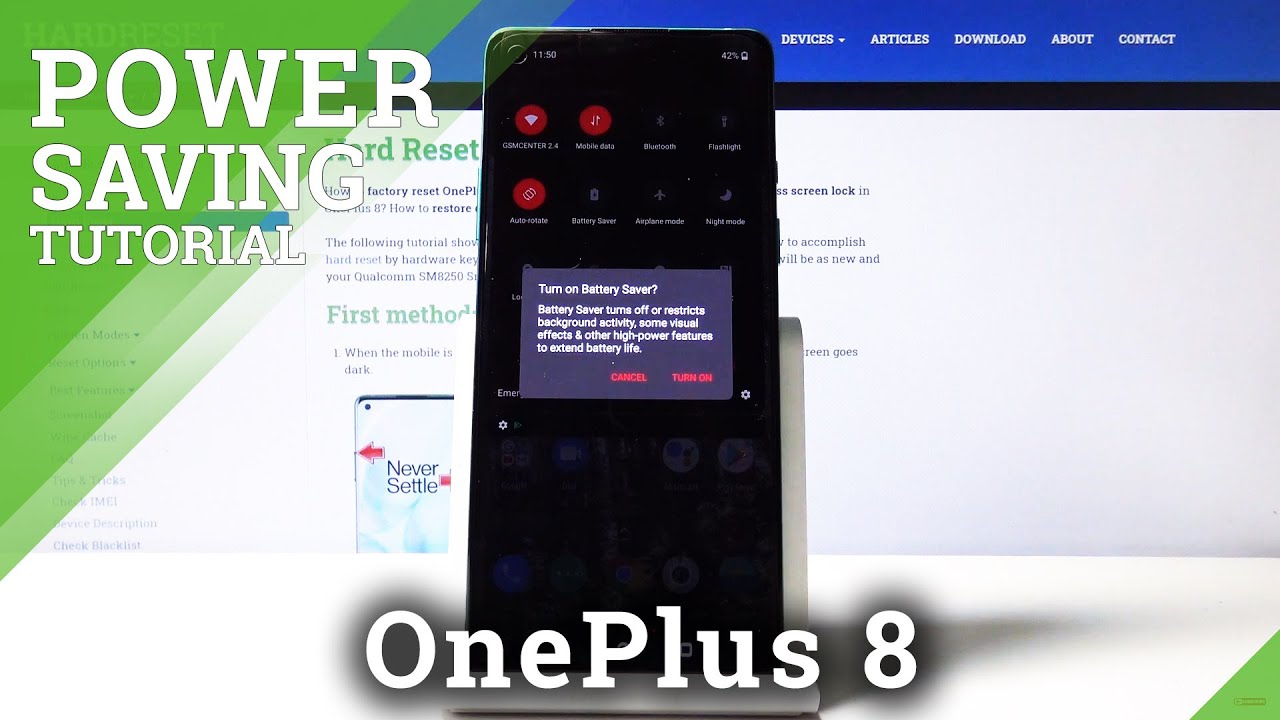

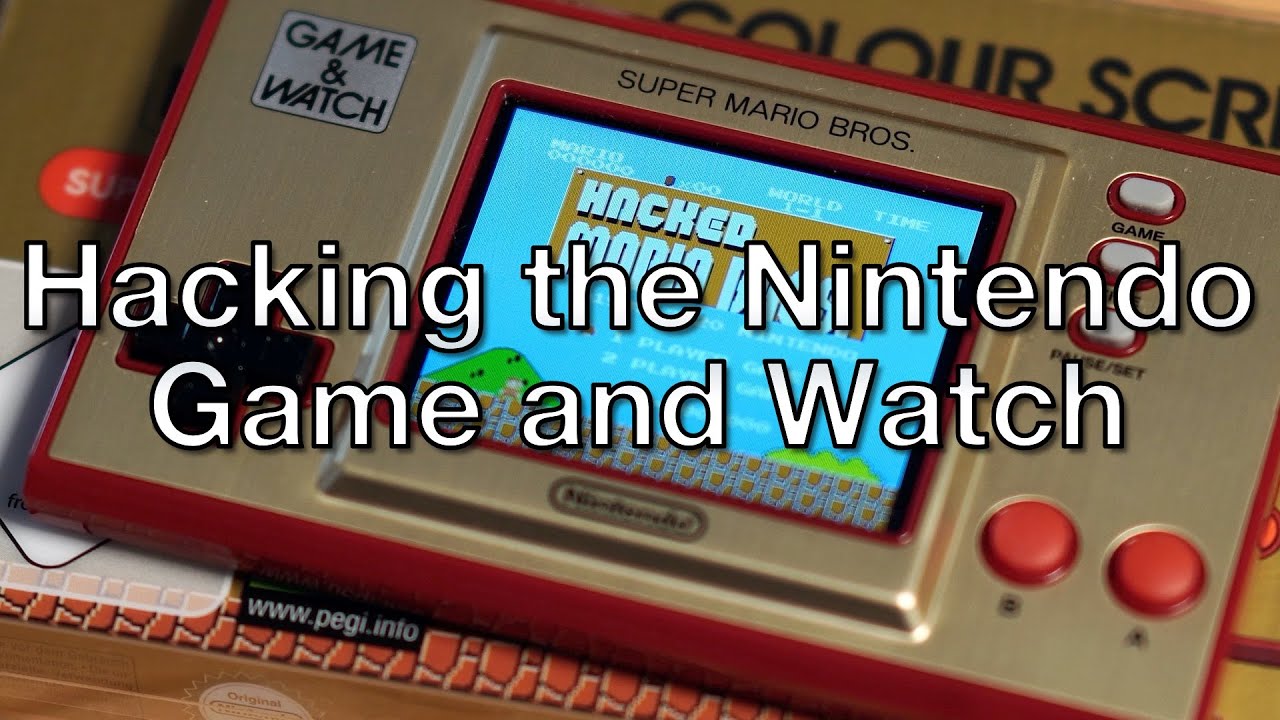



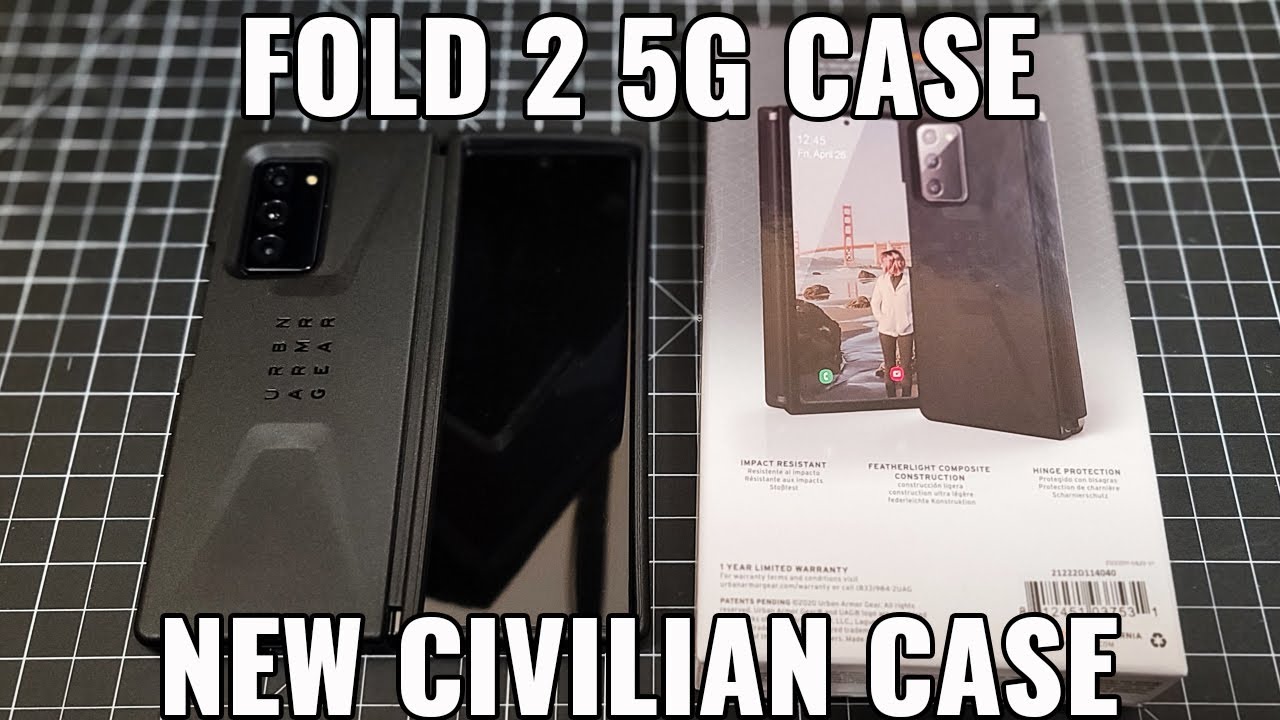
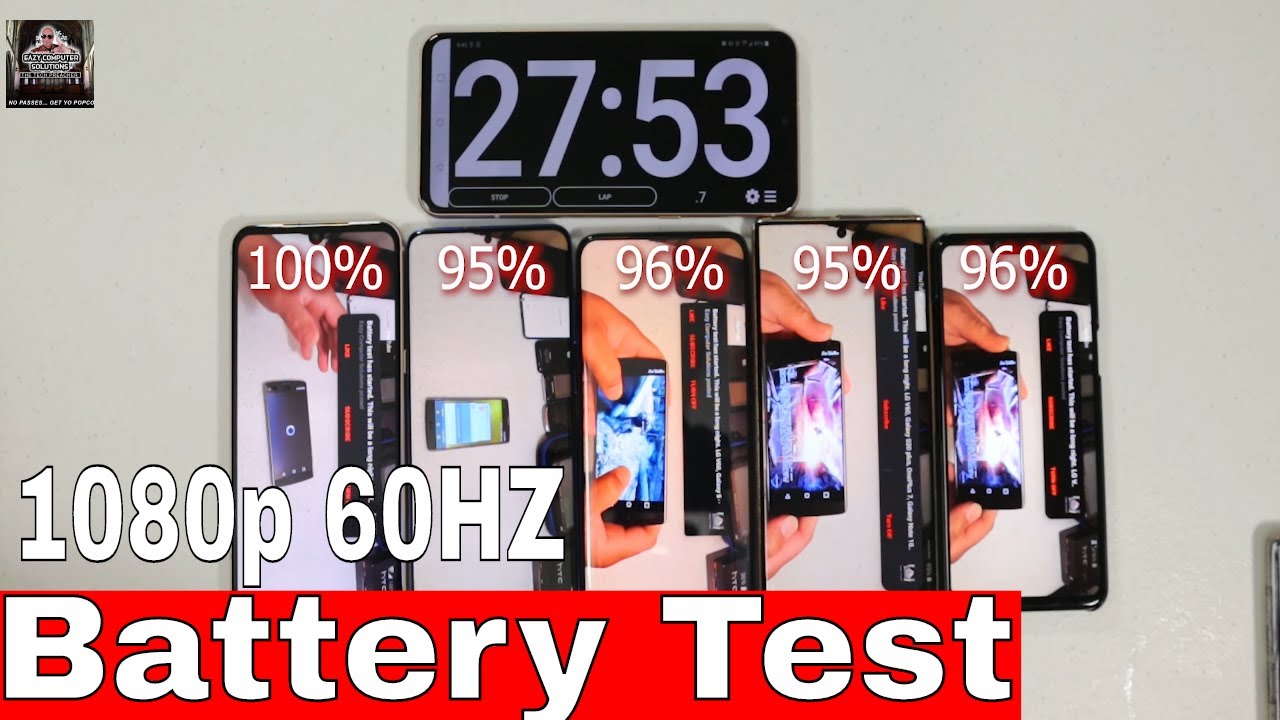
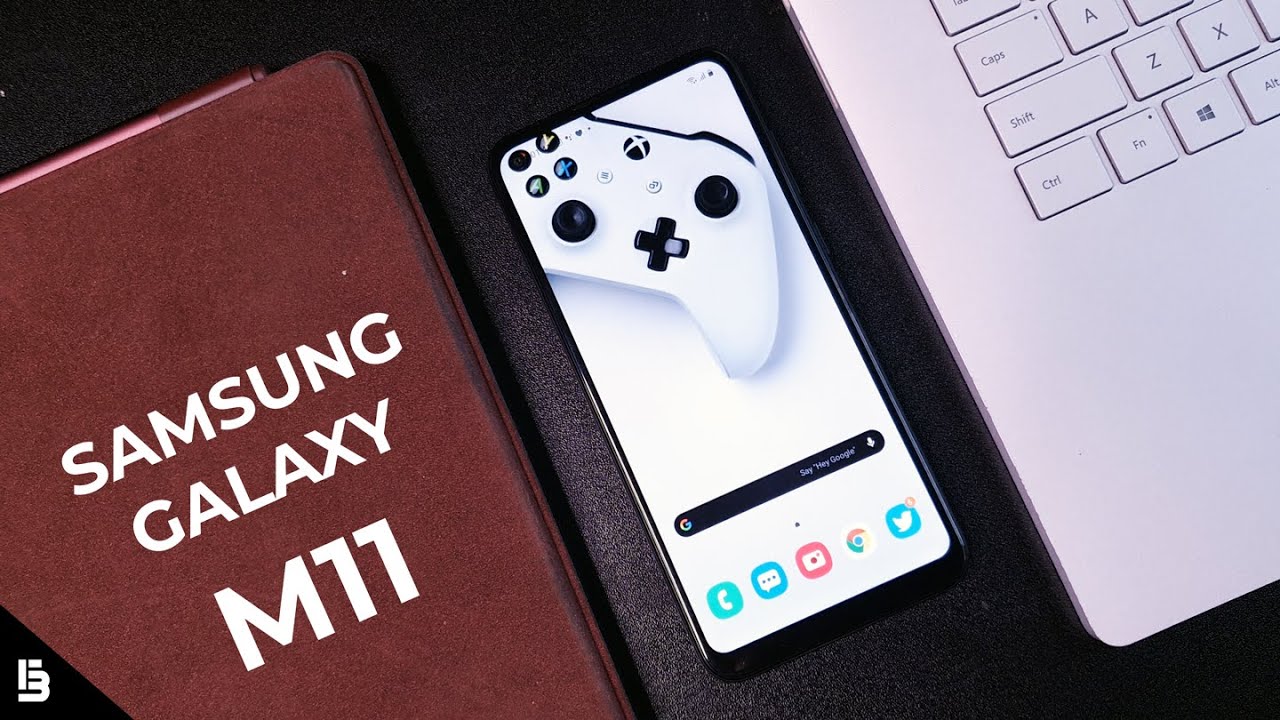





![Top 5 Best Camera For Photography [2021]](https://img.youtube.com/vi/XyYmbmguijY/maxresdefault.jpg )










