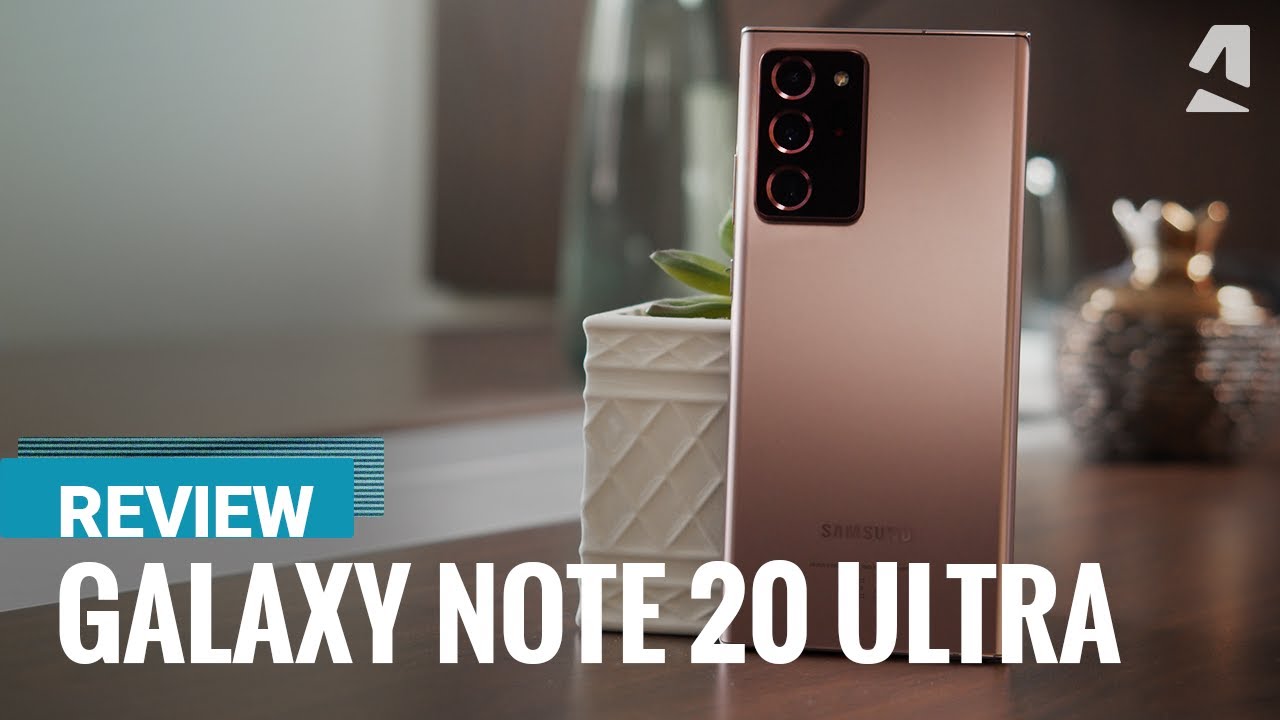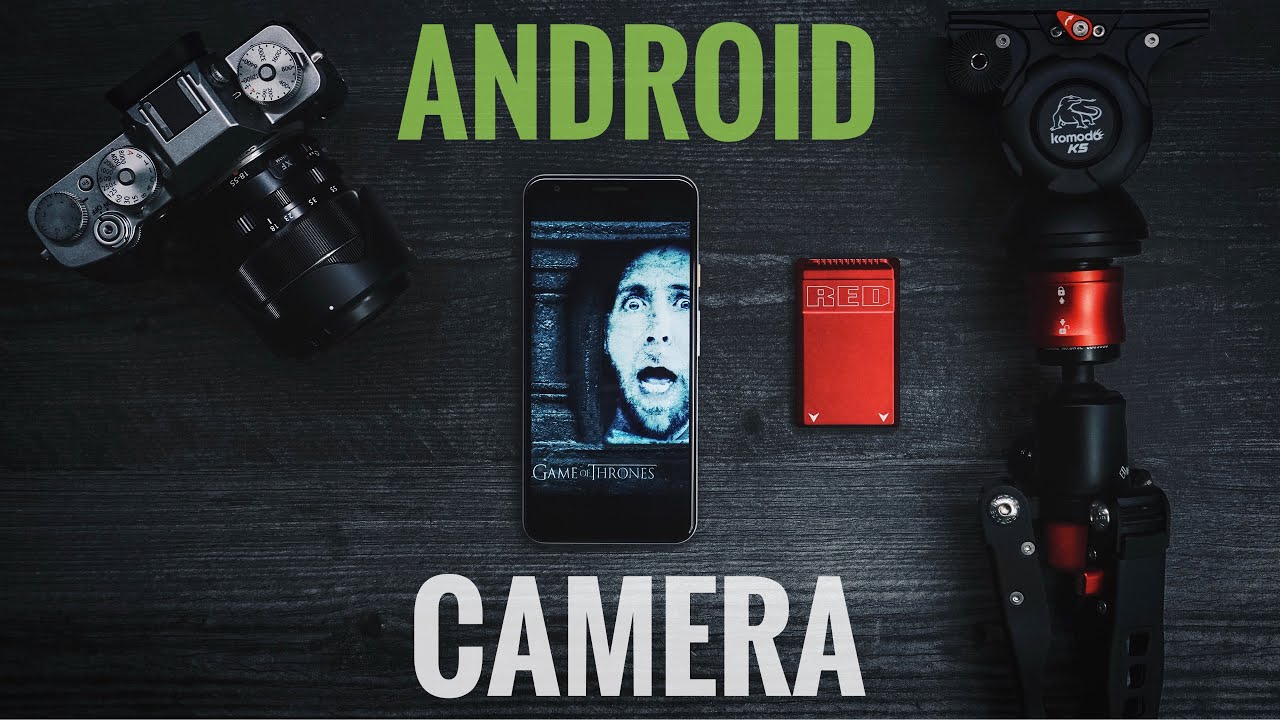GOLD Apple Watch Under Water for 9 MONTHS! - Can i Fix it?! By JerryRigEverything
So this gold Apple Watch has been sitting at the bottom of a lake for 9 months. And as you can expect, it's not currently working right now. If you remember, about a year ago I went and hung out with Casey Neistat and we dipped an Apple Watch in 24 karat gold, which was pretty fun. There's more to that story though. As I was practicing to see if I could actually do it, I made two watches. One of which I gave to my wife who has an iPhone and does that kind of thing.
And she still has her watch and wears it all the time and enjoys it. Actually, if you watch Casey's video really closely at the one minute mark, you can see my wife's knee right there in the corner. The other watch I gave to Dan from the YouTube channel What's Inside. And he lost it while boating pretty soon afterward, and it's been sitting at the bottom of a lake for 9 months. We did try to find it one time but we were unsuccessful.
But just yesterday, Dan and the scuba diver Jake, who I'm sure you've seen his videos on YouTube, went down to the lake and actually found it. Now, Apple Watches are water-resistant... but not for 9 months. Today we're going to see if we can fix it. Water damage is a super hard thing to repair, especially on an Apple Watch, so it should be pretty interesting.
Let's get started. So the craziest thing about this Apple Watch as a result of being stuck under water for 9 months, is that it has a gold haze looking ring thing around the screen. Kind of like what we see after a burn test, where a portion of the screen is just white and doesn't recover. I think it's kind of cool now how the screen matches the 24 karat gold body. So if the screen does still work after this repair, I'm just going to leave it.
The gold plating on the body looks pretty good even though it's been underwater for the better part of a year. It helps that the lake it was lost in is fresh water and not salt water. Apple Watches are some of the hardest and most complex pieces of mobile technology to take apart and repair successfully. An Apple Watch teardown makes a cellphone teardown look like a cakewalk, so thumbs up to whoever does this on the regular because I'd personally rather poke my eyes out. The Apple Watch screen sits on a little shelf inside the Apply Watch frame, and as we know, Apple Watches are water-resistant down to about 50 meters for short periods of time.
So the screen adhesive is incredibly strong. The goal here is to take my paper thin metal pry tool and stick it between the gold frame and the screen, and then tilt it so the screen will gradually lift up. The reason I'm not using heat this time around is because heat just makes the repair harder since it's hard to hold onto and there's no wiggle room inside of here. And most importantly, sitting between the screen and the metal shelf is a thin ring of electronics called the Force Touch Ring. So I'm putting my tool right below the glass, but above the Force Touch Ring while trying not to damage it.
The Force Touch Ring is only a $15.00 replacement part on Amazon, but it's still just extra work to swap out. Once I make a big enough gap I can slip the thin piece of plastic between the glass and the Force Touch layer, and slice all around the edge of the screen to saw through the adhesive. Remember, there are screen display ribbons at the top and bottom of the device that I'm trying to avoid. If I were to break the screen, it would be a $200 replacement part. It doesn't help that the Apple Watch is super small and I'm not used to working with tiny things.
Finally, after carefully slicing off the adhesive from every side, the screen can lift up from the Apple Watch exposing the taptic engine as well as the super small battery. I'll put some drops of isopropyl alcohol on the screen ribbon so it'll separate a bit from the screen and allow us more access to the screen ribbon cables. The tiny screen ribbons aren't Lego-style unfortunately. They are latch-style connectors, and like everything else inside this phone, they are extremely tiny like a sprinkle on a cupcake. The drop of alcohol helps the adhesive not be so sticky while we peel away the black protective flap on the connector.
Then I can reach my tweezers in and gently pop up the little latch holding down the connector to the screen. This watch might look big on whatever screen you're watching this video on right now, but I promise it's very small in real life. I can grab the ribbons and pull directly out releasing the screen from the Apple Watch body... and it's free. For being under water for 9 months, this thing actually isn't in too bad of shape.
It was under about 10 or 15 feet of water. You'll have to check out Jake's video to see how deep it actually was when he found it while scuba diving. But at first glance, this watch is still surprisingly very clean, with only a little bit of rust and corrosion around this screw and a few other places that you'll see in a second. But still, much better than I expected. The tiny 291 milliamp hour battery, that's about as big as my thumbnail, needs to be pried out.
No magic pull tabs this time around. And there's one tiny screw holding down a bracket over the battery connector. All of these screws are tri-points. When a phone or electronic device is water damaged, it's usually the battery or the ribbon connectors that stop working first. A phone won't turn on if the battery is dead, and also won't function if the connections are corroded.
I'll show more of that in just a second. I can pop off the battery ribbon cable just like a little Lego, but with how clean things look, I'm much more optimistic about bringing this guy back to life. I'll drop some more isopropyl alcohol into the battery connector and brush it off to dislodge any corrosion. Connectors are conductive, so they can send signals or power throughout the device. But corrosion, that green or black gunk that comes with being exposed to liquid, stops the flow of power.
So it needs to be cleaned or scraped off gently while not damaging the contacts. A replacement battery for this Series 4 Apple Watch isn't too expensive – about $20. So I'll take a new one which hasn't been exposed to water, and clip it down into place. Then I can take this screw that's smaller than an ant's leg and put it back inside the metal bracket which covers the battery connector. Then I'll set the battery down.
Hopefully a new battery is all it takes to repair the Apple Watch. Taking out the other electronics like the motherboard and heart rate sensors gets super complicated because everything is so miniaturized. If I peel back the plastic over the screen ribbons, I can expose a little T-shaped arm below the gold contacts. I can use these little arms to gently push the connector up into it's slot. But first, notice that the ribbon connectors are a bit dirty.
I'm going to clean these off as best I can with the alcohol, as well as the latches on the screen itself. I could obviously just replace the screen at this point. The whole display does cost $200, but I kind of like the story that the gold looking ring around the edge comes with after being underwater for 9 months. Blasting air into the connectors also can sometimes help clear the corrosion after the alcohol breaks it loose. Finally, I can gently line up the screen ribbons with the latches and push them into place with the plastic T shoulder things.
If the water does power on and function right now, it'll probably continue to work for a good long while. But with water damage, it's never a for sure thing. Just like rust does on metal, these little bits of corrosion inside the devise could start corroding again at any time. Water damage is like cancer – but for electronics. With the new battery and clean connectors, I'll throw the 24 karat gold Apple Watch back on a charger.
And we have success. After charging for a bit, the Apple Watch turns on and still thinks it's Saturday, July 6th... almost 10 months ago when Dan lost it in the lake. Everything appears to be working. But one thing that's not working correctly is the spinning knob her over on the side.
It won't register spins or presses which is kind of important. So I'll turn off the watch while checking that the display is indeed working, and dive back into the minuscule interior. Underneath the battery we can find that knob connection and clean it off. Two more screws the size of ant legs hold down the metal bracket which I'll remove. Then I can disconnect the knob ribbon just like a little Lego and clean off all the gold contacts... polishing them up so they can be as conductive as possible again.
Electricity is a finicky thing, especially when it's this small. With everything connected, clean, and plugged back in, the spinny knob is back to functioning like normal. If you stayed awake this long during the video, congratulations. We're on the home stretch of sealing everything back together before we take it back to Dan. Unfortunately though, during my screen removal, I did de-laminate the Force Touch Sensor, which kills it.
So I do have to replace that $15 part. Dan, I'll accept my reimbursement in the form of Oreo's, Mountain Dew, or pizza. And yes, we do have to remove the screen one more time to install the new Force Touch Ring. It's held down by one more illegally tiny tri-point screw and I can pop off that connector with my pry tool. The Force Touch Ring is made up of 2 layers, and the Apple Watch can tell when the two layers are compressed together.
When the screen is pressed harder than usual, it generates the Force Touch Command and it's pretty important to the overall functionality of the watch. I'll clean it up and then take the new Force Touch Ring adhesive and pop it down under the watch body. After the thin strip of pre-cut adhesive is in place, I can install the Force Touch Ring by setting it on top of the adhesive, making sure that there's still plenty of room for the screen to sandwich down on top. I'll clip in the Force Touch's extremely tiny connector and screw it back in with that microscopic screw. We can reconnect the display for the last time.
Finally, we can take those clean as we can get them gold ribbons and slide them up into their own latches, and lock them down into place with my soft fingernail instead of a hard metal object that could break the latch. I'll push the black tape up over to protect the connectors and try turning everything on. And lucky for us, or I guess lucky for Dan, everything works. The rotating bit, the clicky bit, the touchy bit, and even the Force Touchy bit. Not too shabby.
I'll get some E8000 adhesive to put around the edge underneath the display. It's an industrial strength transparent glue for electronics and jewelry, and should help with the water-resistance again. Even though I would never actually trust it to be water tight. The glue only takes a few minutes to start drying, so I'll clamp it and let it continue to dry for the next 24 hours or so. Then I can clean off any excess glue with the isopropyl alcohol.
It should be dry with just enough time for us to take it back to Dan. So after Dan found the watch, he drove 4 hours to come drop it off to me. And I fixed it in a day. And now I'm driving 4 hours back to him, and it's going to be a surprise cuz a) I don't think he thinks I can fix the watch. And b) he doesn't expect me to drive 4 hours to drop it off.
I would just ship it like a normal person. - But we're not normal. - So uh, this should be interesting. ' There he is right there. - What?! What are you guys doing here?! - Hi! - You can't come all the way here to surprise us! We surprised you! What the heck?! - It's working! - Is that why I'm here? That's what the surprise is? Oh man! Wait no... how is it working? You already fixed it? - I already fixed it.
So it was actually a little bit more difficult than I anticipated. - So it took you like 24 hours? - A couple hours... a couple hours... So inside we replaced the battery, and then there was a bunch of corrosion on like the little spinny bit, and then also on the battery contacts. So, but other than that.. - It totally works! - It is water damaged so it's like... - The screen's a little dim, but it works! It was at the bottom of the lake.
- Let's say it's working now and it might now work forever. - What in the world! You guys came all the way down here? This is amazing! - It was a fun project! Now we just need Casey Neistat back in here and we can have all three.. - The whole crew is back! Outside it looked really dim, but in here, let's see... that looks great. It just adds character to it.
- So the question is are you going to go swimming with it again? - Never with this one. I've learned my lesson and I kind of want to get a new band, but I need something that has a latch on it. Is that what you have on yours? These Apple Watches are so bad. Even when I go down my slide in the backyard this one sometimes comes off. Yeah... never again.
Alright guys, we're just going to FaceTime Jake... Scuba Jake, and just see if he answers, and we'll tell him that it's here. So... alright here we go. FaceTime.
Dude, he's probably swimming in a river somewhere right now. - Hello! - Hey, it works! - What's up man, how are you? - Good. You just jump into a waterfall? - Yeah. Well, alright. We landed in Atlanta after we went to your house.
And then we went to Tennessee to go search underneath some waterfalls. Look what I'm wearing. I'm wearing a Utah jacket. - Hey you're representing! It never stops, you're always saving people's stuff. - That's right.
- Well I got this crazy thing I've got to show you, and I had to FaceTime you and show you this. I had this guy come over today. He drove all the way over to my house. - Hey! - And check this out. He got it working! - No way! That's the one?! - This is it.
It's gold. Look, it's the gold one. - Oh wow. Dude, I can't believe you. - Look at the screen.
It still has that weird stuff on it. He didn't replace the screen. - No I think that's really cool. It adds to it. So we drove to your house and you drove all the way to his house? What kind of lie did you come up with? - We didn't talk to him, we just told his wife that we were going to stop by and she kept the secret for us.
- That's awesome man! I'm so stoked that still works. That's amazing. That's such a cool thing that you guys made. And like to go out there to experience that and to be with you guys is such an awesome experience. And to have it actually still work after like 10 months underwater.... that's pretty insane.
That's so cool man. I'm proud of y'all. - There we go! She lives again. Thanks to you too. - Yeah I can't believe honestly that we found that.
We were going to drain the whole lake if we had to. - Awesome. Well thanks again my friend. - You're welcome bud. Don't drop it anymore.
- Right? - Right! - And that is it. The conclusion of the epic adventure. The watch was made, given, lost, found, and fixed. - All because of me being irresponsible. All of this work went into it.
- But think of the friends we met along the way. - It's true. It was worth it. Just as you heard from Jake. - Right! - He's grateful that he came out to Lake Powell and saw that.
If you're jumping in water, PSA, don't wear Apple Watches with this band because the water will just wreck it and then it's just gone. - Alright. I will leave Dan's video here as well as Jake's... Scuba Jake's over here. And check those out if you want to see the complete story.
And thanks for watching. I'll see you around.
Source : JerryRigEverything