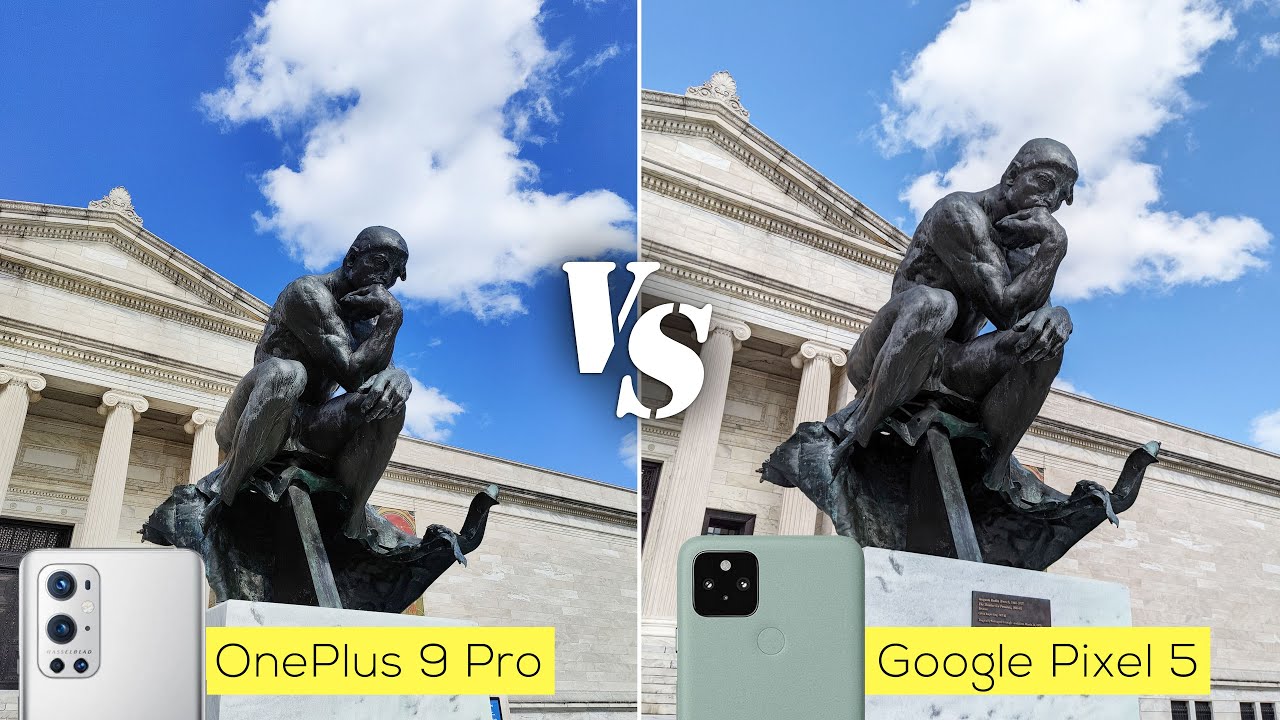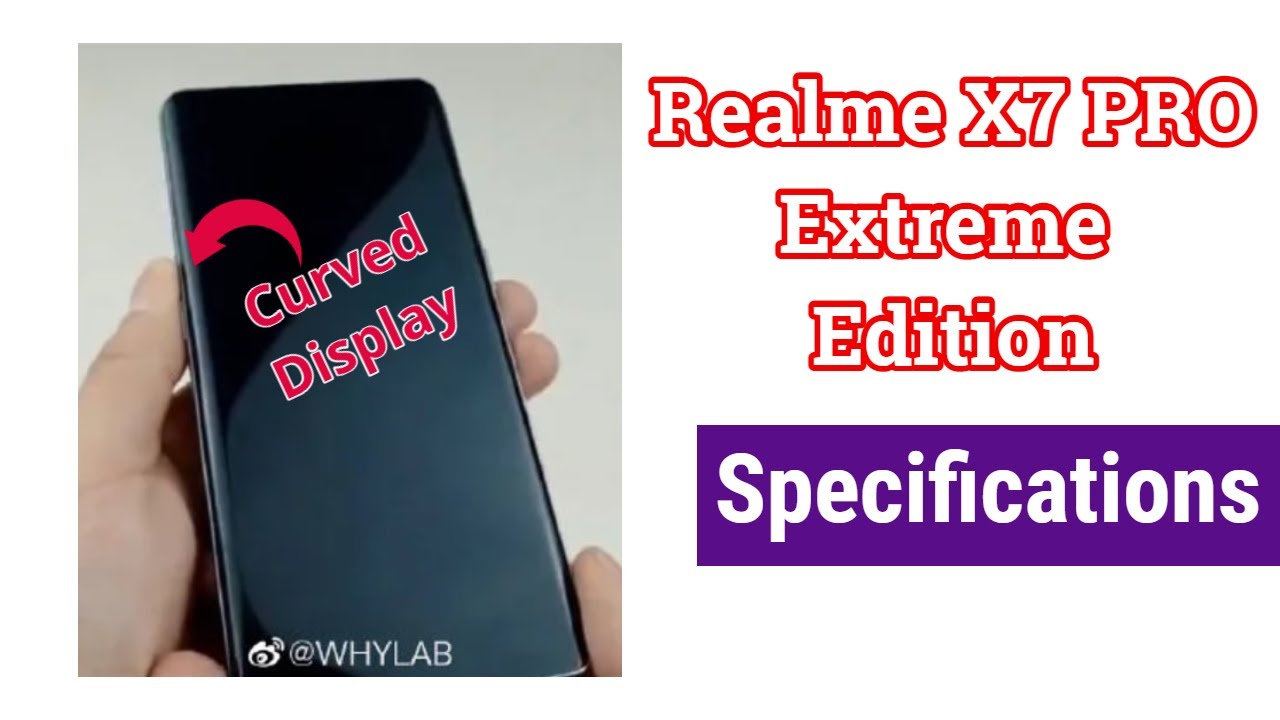How to Connect Tablet to TV using HDMI - Easy & Fun!!! By nickscomputerfix
Hello, this is Knicks computer fix, comm and here's a short video on how to connect your tablet to your TV, using an HDMI cable. It's easy to do. Okay to start with, you're going to need a few items. The first is an HDMI cable or a USB to HDMI adapter you're, also going to need a tablet and a TV I picked up. This mini HDMI, cable type, A ?, Type C from Big Lots for ten dollars, and it fits my tablet. Let me go ahead and unbox this and unwrap it quickly and once I do, we can go ahead and take a look at the plugs.
On the left hand, side is to stand there plug for a TV set and on the right is a mini HDMI plug for my tablet and talking about my tablet here. It is its a high sense, Grille 7 pro, and it has both a USB and HDMI port included with it a lot of tablets these days do have an HDMI port. Let's take a close look at the one, that's on mine, it's a mini and so on the right-hand side here, and I'm gonna. Take the HDMI mini plug on the cable and plug it into my tablet, and once done, I can go ahead and flip it over put it down on the table here, grab the other end of the HDMI cable, which is the standard HDMI plug, and let's go over to my TV set where I'm going to go ahead and use the HDMI port on the side of my Vizio TV, and I'm gonna, grab the cable and go ahead and push it in and double check to make sure it's firmly seated and once I've done that I'm going to go back over, and I've already powered up my tablet with the HDMI cable plugged into the mini connector on it. Now before we do anything else, pick up your remote on your TV set, find your input button so that you can select the proper port on your television set and mine happens, HDMI too, and that's the one I've just gone and selected, and once I've done that as you can see, it does display the same Android home page.
That's on my tablet. Now, as I swipe from side to side on my tablet. It will also happen on my television set, as you can see, and if I go ahead and go to my apps screen on my tablet, I can see it on my television set as well, and the response is no delay at all. It's practically instantaneous and, as you can see, I can also utilize an internet browser. Okay, that's the end of this tutorial thanks and subscribe, and, like my video.
Source : nickscomputerfix