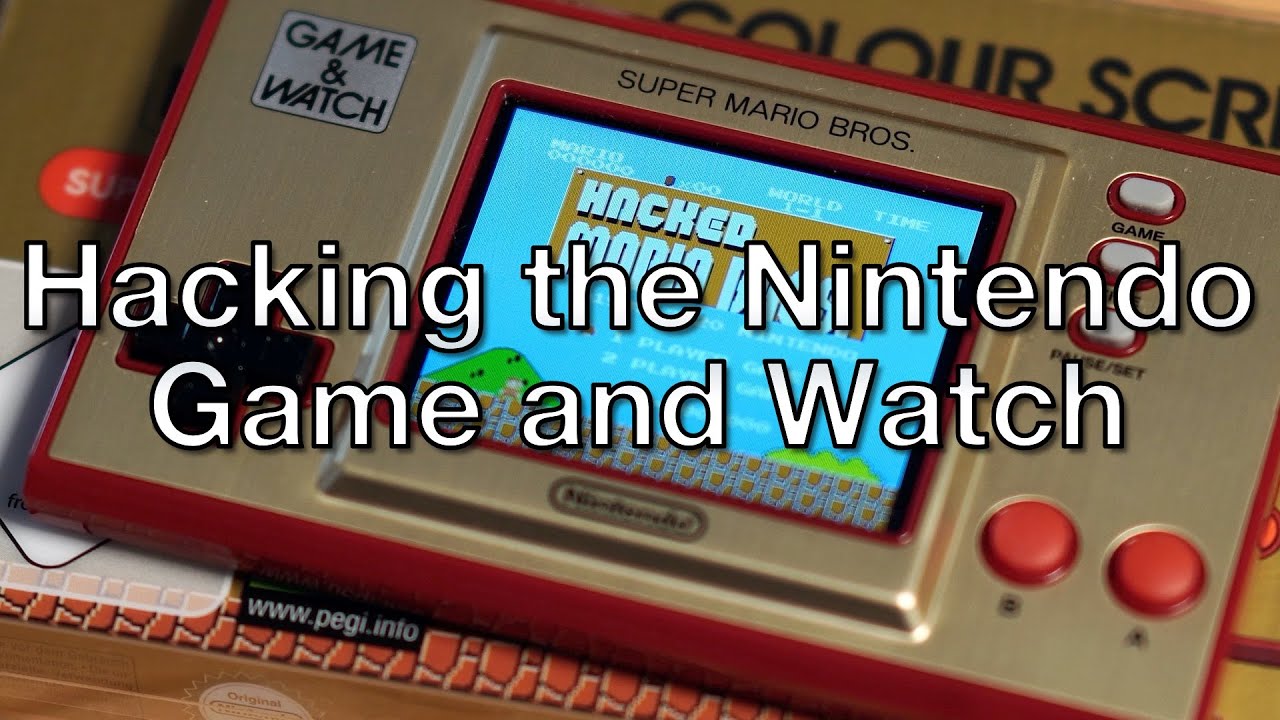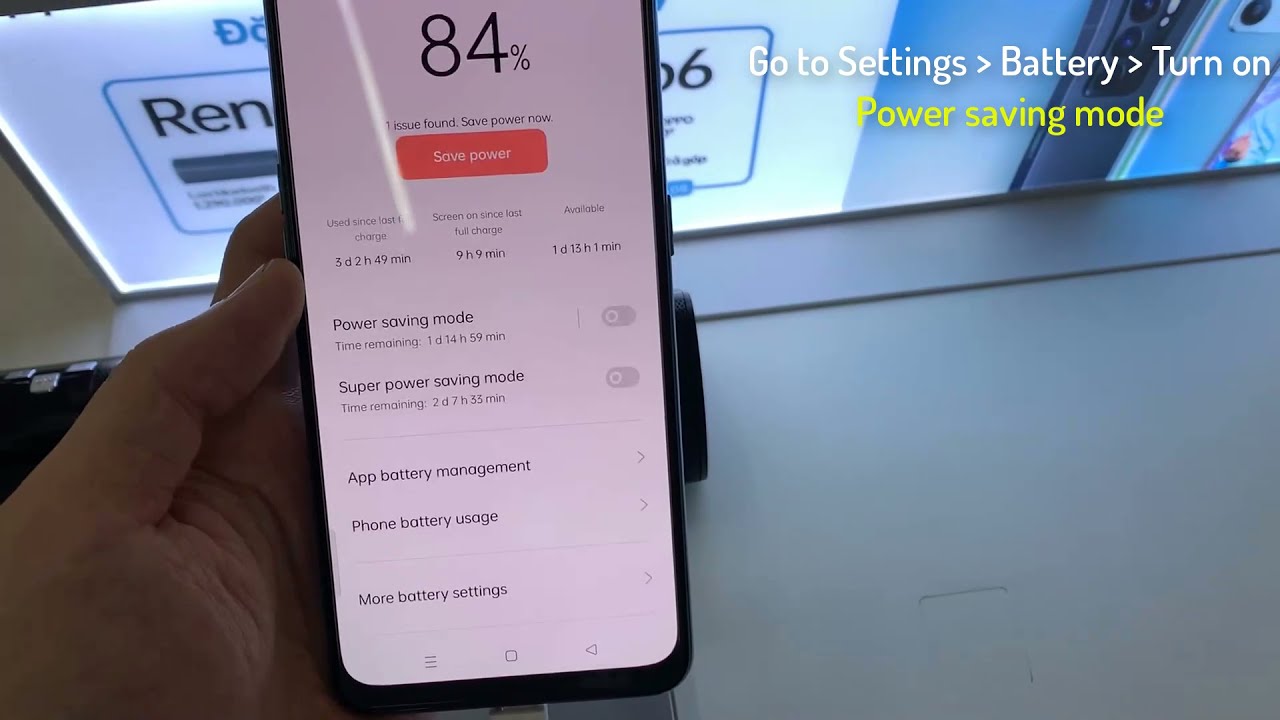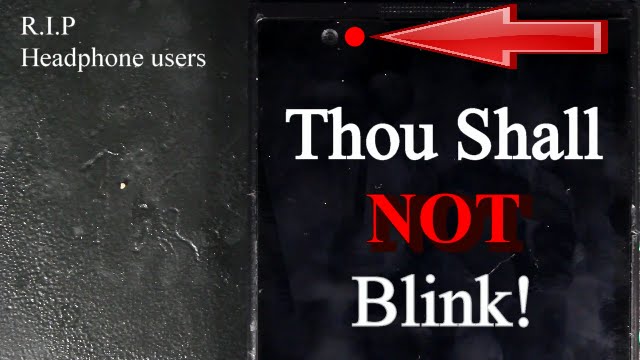How to Configure and Use Air Triggers on ROG Phone 5 By BGR India
Hey, what's up guys dharma here back with another video for BGR India, we recently made a first impression, video on the row phone 5, and if you saw that video you would know, this is a beast of a phone. I mean look at the specifications. You get 6.78 inch, 144, hertz, AMOLED display snapdragon 8 processors, paired with up to 18 GB of ram and 512 GB storage and 6000 William battery with 65 watt charging support. Now, as this is made for gamers, there is a proper gaming functionality that you get in this phone. My personal favorite are the air triggers in this video I'll, show you how you can configure the air triggers on your kg phone 5. So, let's get started.
Air triggers are hardware keys that you can use to enhance your gaming performance. It really comes in handy during the FPV shooter games like PUBG, mobile or Call of Duty mobile. You can also customize the keys separately for different games to set up the air triggers open the game and then swipe left from the left edge of the device that will bring you this game genie menu on your screen. Now select air triggers option from the menu. You will now see two buttons, l and r on the screen place them where you want on the screen and then press cancel and that's it now.
When you press the left and right air triggers, it will automatically press those buttons, as you can see it on the screen. This is one of the biggest advantages of the ROG phone 5, and it gives a very good competitive advantage to players against others using the normal phone. We will be coming up with our full review soon on this device and share other gaming features with you all. So that's pretty much for this video guys. I hope you enjoyed it if you did make sure to hit that like button and subscribe so that you get notified every time.
We upload a new video for more news and reviews from the world of tech visit, www. bgr. n.
Source : BGR India
Phones In This Article
Related Articles
Comments are disabled
Filter
-
- All Phones
- Samsung
- LG
- Motorola
- Nokia
- alcatel
- Huawei
- BLU
- ZTE
- Micromax
- HTC
- Celkon
- Philips
- Lenovo
- vivo
- Xiaomi
- Asus
- Sony Ericsson
- Oppo
- Allview
- Sony
- verykool
- Lava
- Panasonic
- Spice
- Sagem
- Honor
- Plum
- Yezz
- Acer
- Realme
- Gionee
- Siemens
- BlackBerry
- QMobile
- Apple
- Vodafone
- XOLO
- Wiko
- NEC
- Tecno
- Pantech
- Meizu
- Infinix
- Gigabyte
- Bird
- Icemobile
- Sharp
- Karbonn
- T-Mobile
- Haier
- Energizer
- Prestigio
- Amoi
- Ulefone
- O2
- Archos
- Maxwest
- HP
- Ericsson
- Coolpad
- i-mobile
- BenQ
- Toshiba
- i-mate
- OnePlus
- Maxon
- VK Mobile
- Microsoft
- Telit
- Posh
- NIU
- Unnecto
- BenQ-Siemens
- Sewon
- Mitsubishi
- Kyocera
- Amazon
- Eten
- Qtek
- BQ
- Dell
- Sendo
- TCL
- Orange
- Innostream
- Cat
- Palm
- Vertu
- Intex
- Emporia
- Sonim
- YU
- Chea
- Mitac
- Bosch
- Parla
- LeEco
- Benefon
- Modu
- Tel.Me.
- Blackview
- iNQ
- Garmin-Asus
- Casio
- MWg
- WND
- AT&T
- XCute
- Yota
- Jolla
- Neonode
- Nvidia
- Razer
- Fairphone
- Fujitsu Siemens
- Thuraya