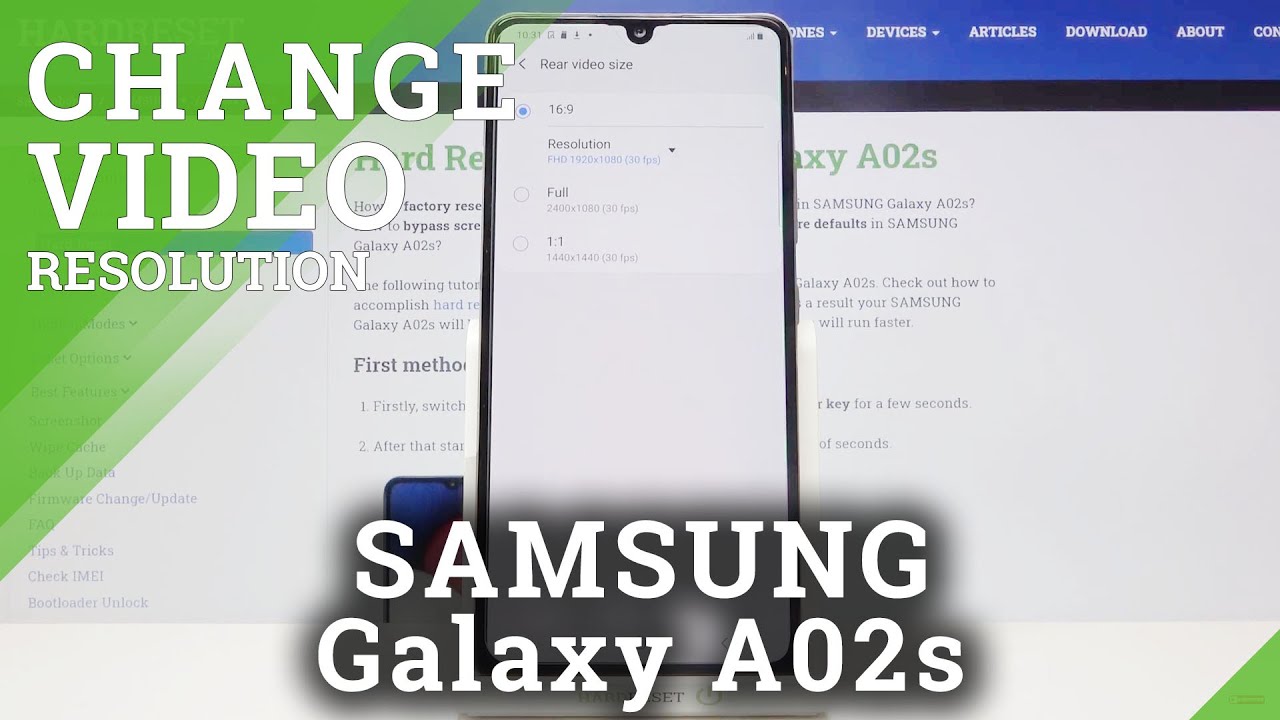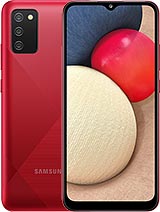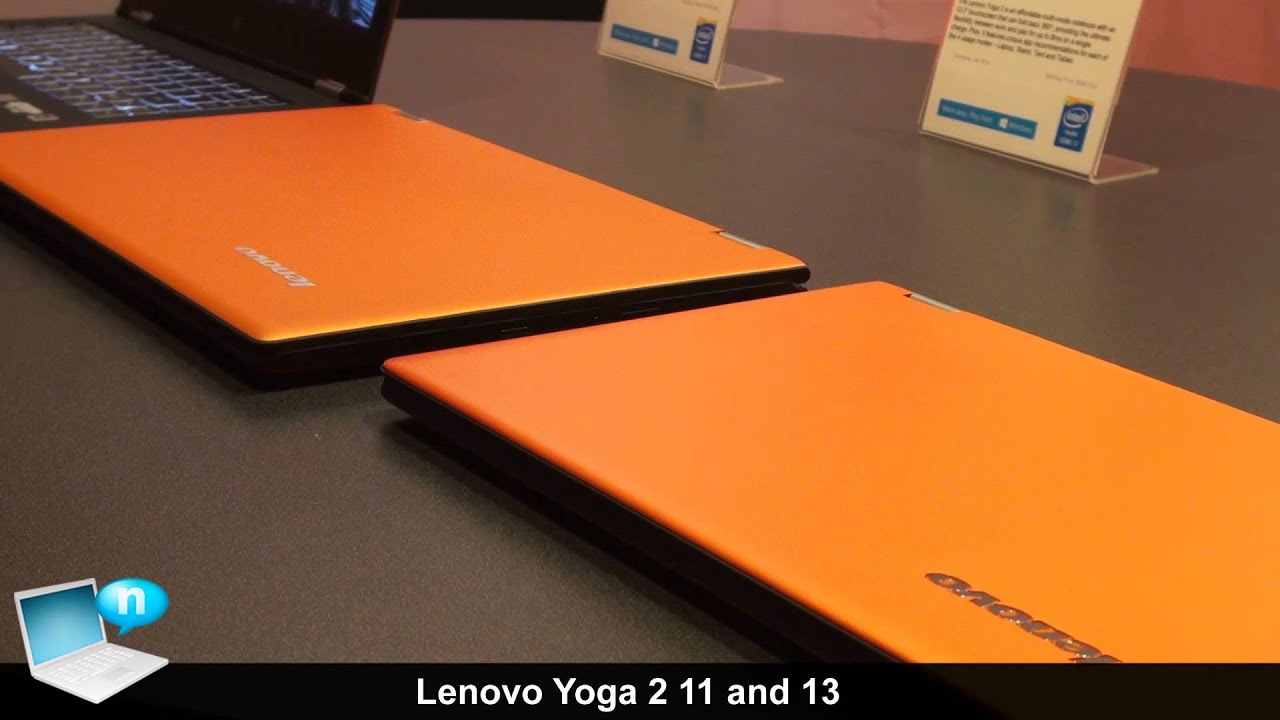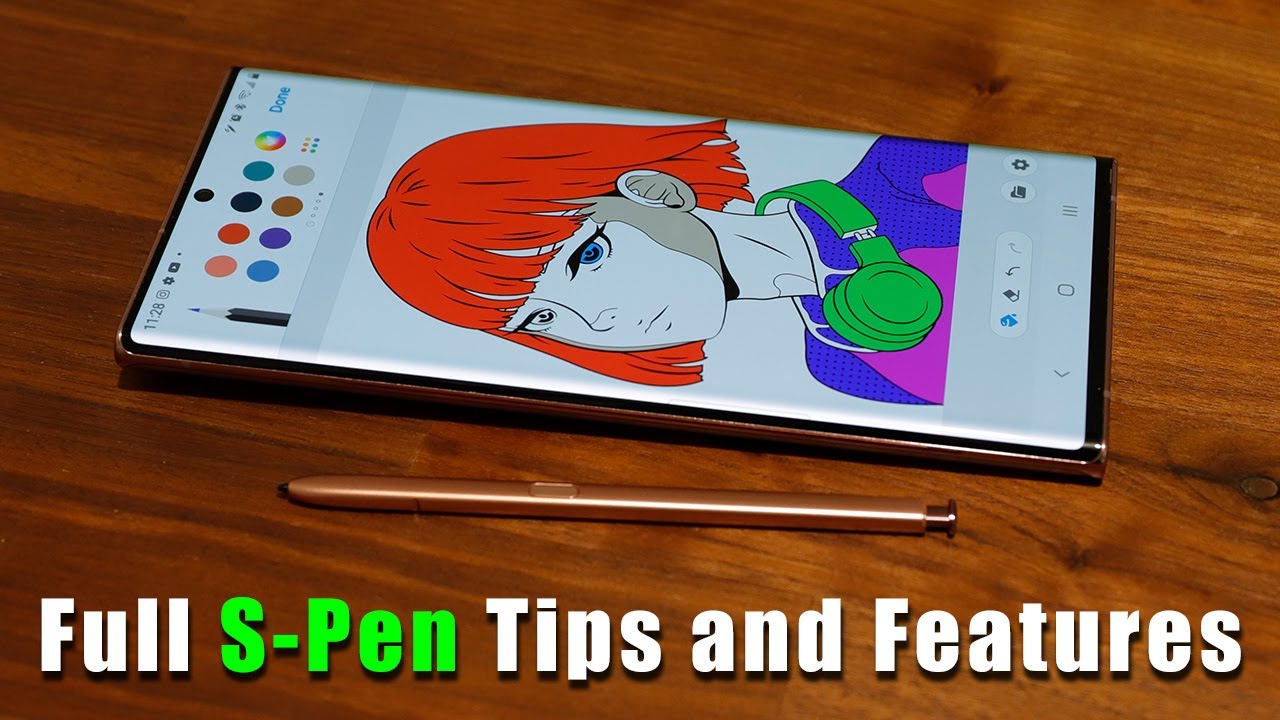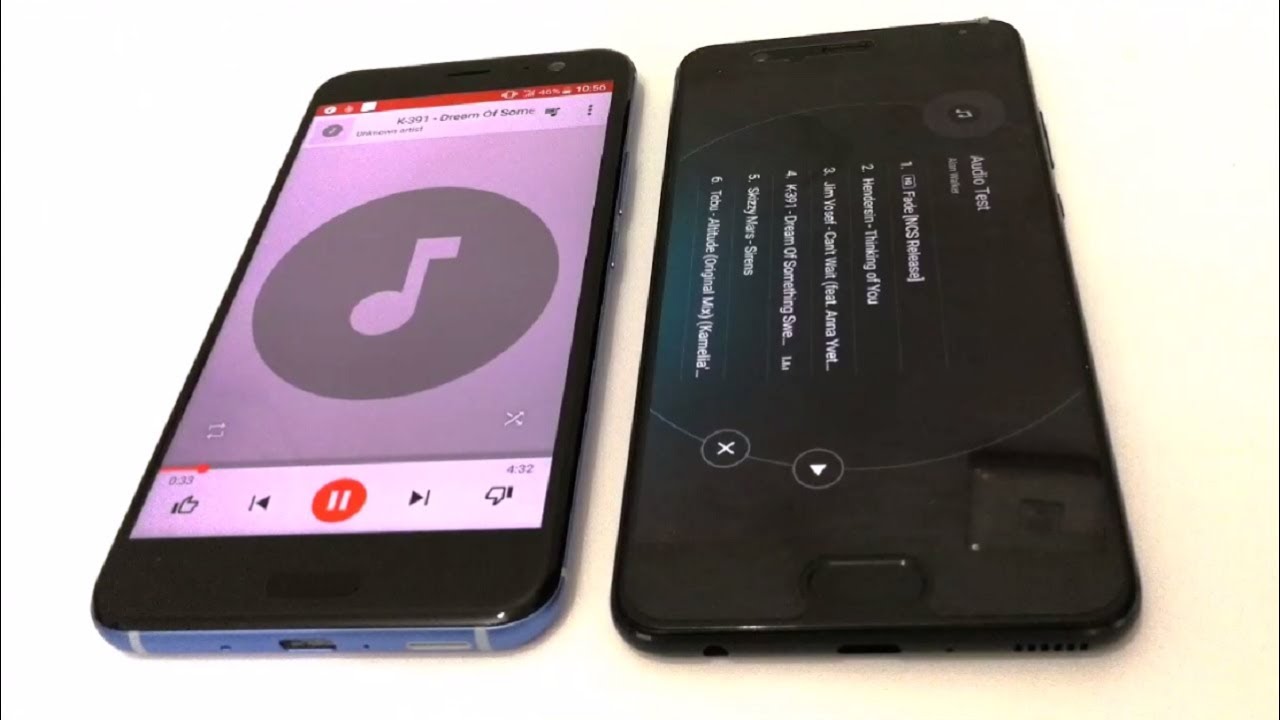How to Change Video Resolution in SAMSUNG Galaxy A02s – Video High Quality By HardReset.Info
Hi everyone here, we've got Samsung Galaxy a02s and let me show you how to change video resolution on this device. So, first, let's enter the camera app and now make sure that you're on the video mode so simply tap on it, and please pay attention of it. How this camera looks like now, so it is elongated and almost on the full screen right so now, in order to change the video resolution simply tap on the settings icon in the left upper corner- and here we've got the whole video section, and we can change the video size, video quality for two cameras. So the very first option is the rear camera. So this is the one located on the back of our device, and we can change it for the front camera. Let me show you how to do it using the rear, video size, for example, so simply tap on it and, as you can see here, we've got three different options to choose from.
We've got a 16 to 9 option right now applied, but we can also set full or one to one. So let me pick, for example, one to one just tap on the option you want to use and since it is marked we can be sure that it has been applied successfully. So let's get back to the camera and check, and I hope that you've paid attention to the camera um before we change the resolution, because now you can compare the look and the size of the camera. So, as you can see now it is let's say in the shape of the square, and it is not elongated for the full screen. Okay.
So now let me show you how to change uh the resolution. So, let's tap on the settings icon again, let's tap on the rear video size and, as you can see, we've got the resolution option only in the 16 to 9 options. So, let's tap on it and after tapping on the resolution here, we've got another three options to choose from: we can set an UHD FHD or HD quality, so it's really up to you, which one you'd like to apply and if you want to change it just tap on the option you want to use. For example, HD and, as you can see, it immediately changes, so it means that from now on, you will record videos in chosen quality and resolution. So actually that's all.
This is how to change video resolution in your Samsung Galaxy a02s. Thank you so much for watching. I hope that this video was helpful and if it was please hit the subscribe button and leave the thumbs up.
Source : HardReset.Info