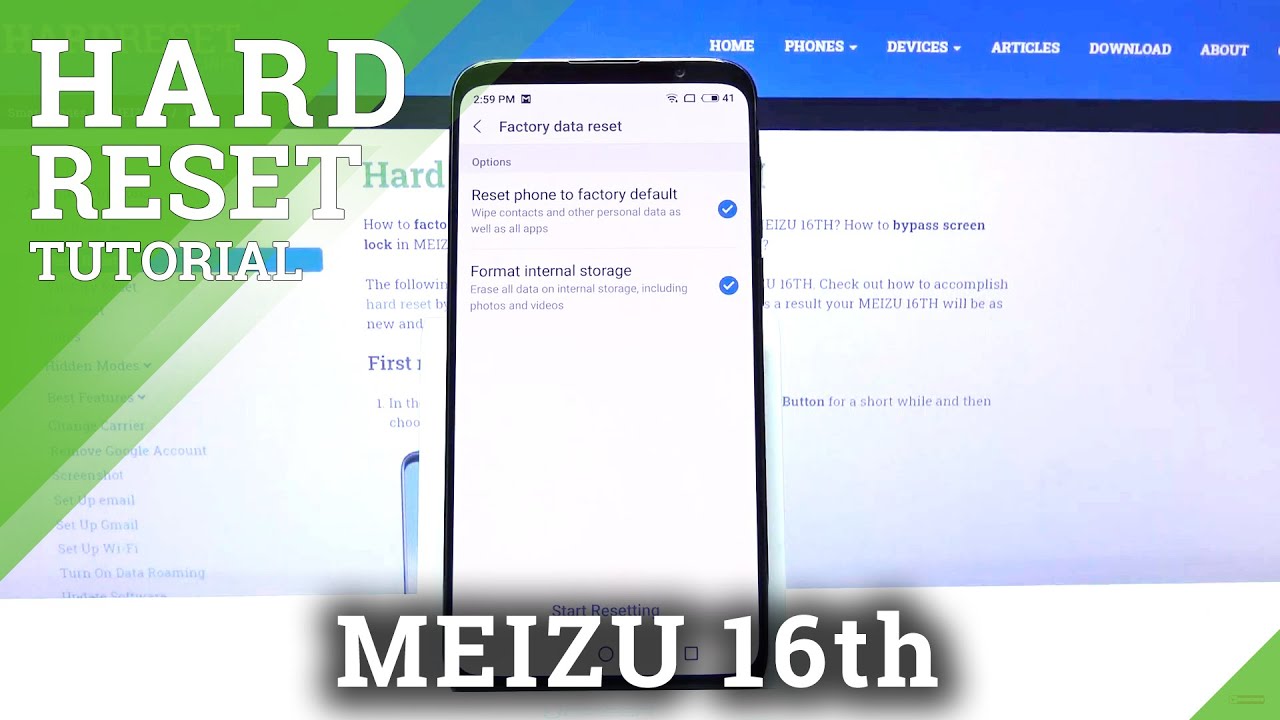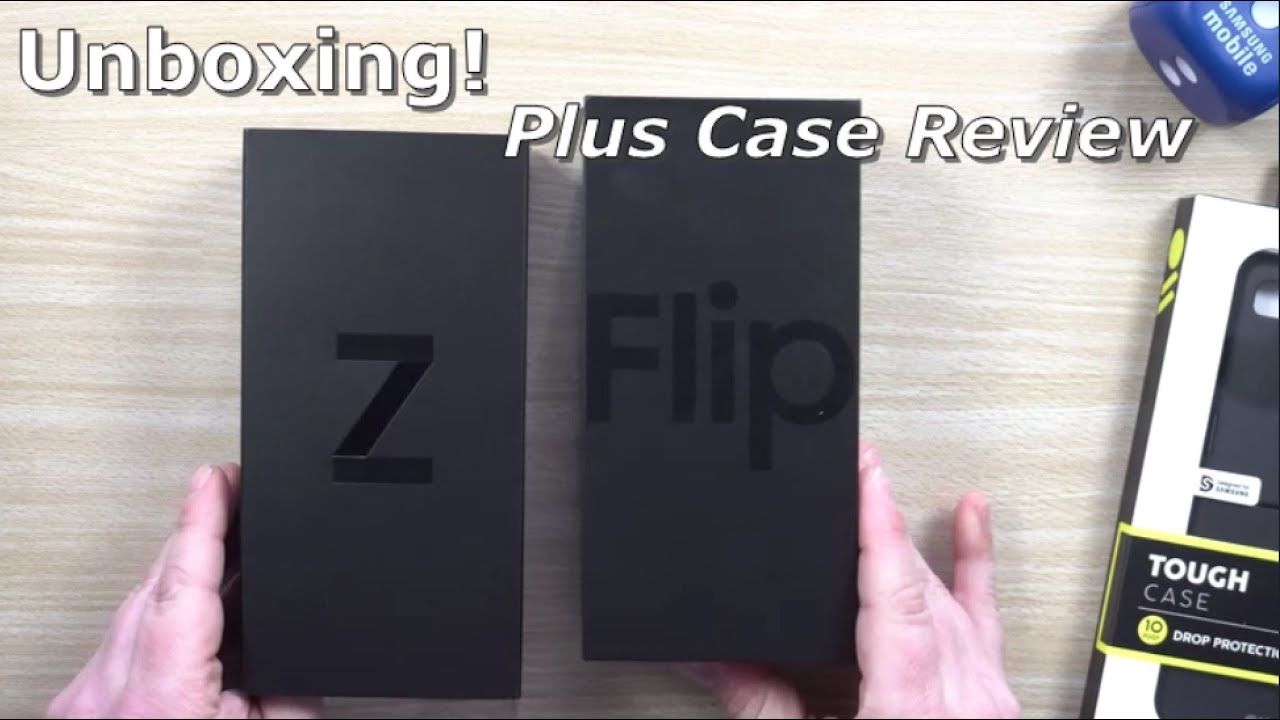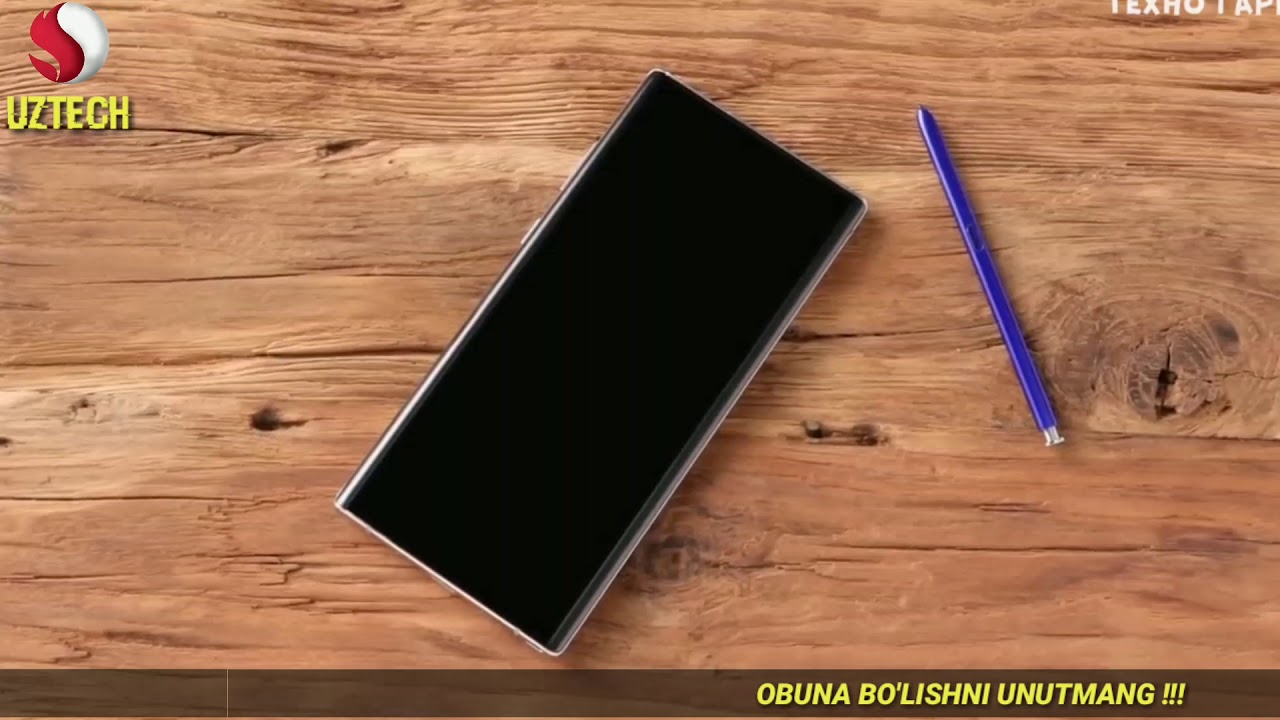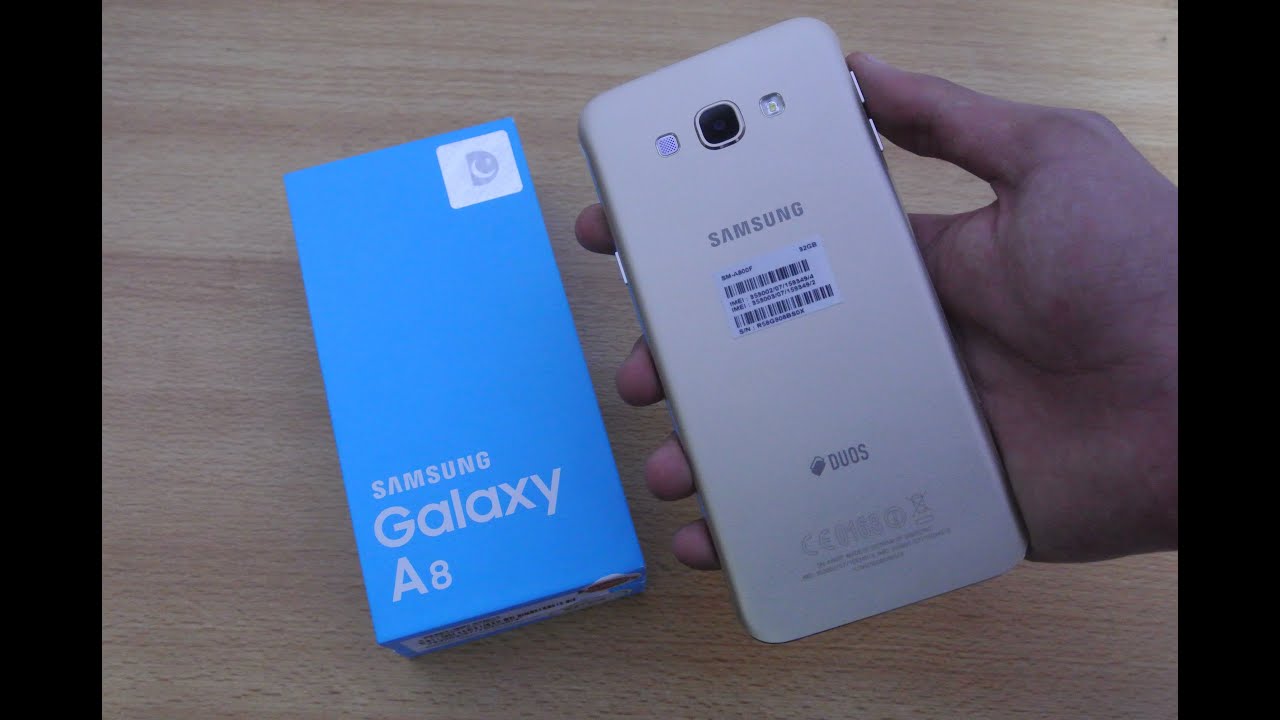How to Bring Back Default Configuration of MEIZU 16TH - Hard Reset / Wipe All Data By HardReset.Info
Welcome from me is a maze 16th um, and today I'll show you how to harvest the device through settings so to get started. Let's open up settings from here, scroll down to um, storage and backup, and then at the bottom, you'll have factory data reset and let's choose reset phone to factory default, as you can see, wipe contacts and other personal data as well as all apps. So let's select that and also let's select the other one from internal storage, which will also remove the uh, well photos, videos and any kind of other stuff. Now, just as a reminder, if there's anything they would like to keep, you might want to back it up before. Otherwise, you will lose it permanently, but assuming you have done it, or you don't carry it uh simply tap on start, resetting, confirm it by tapping on ok and the process will now begin. This will take about a minute or a couple, and once it's finished we should be greeted with the android setup screen, so I'll be back once that is visible and, as you can see now the process is finished, and you can set up your device as, however, you like.
So if you found this video helpful, don't forget to hit like subscribe, and thanks for watching.
Source : HardReset.Info