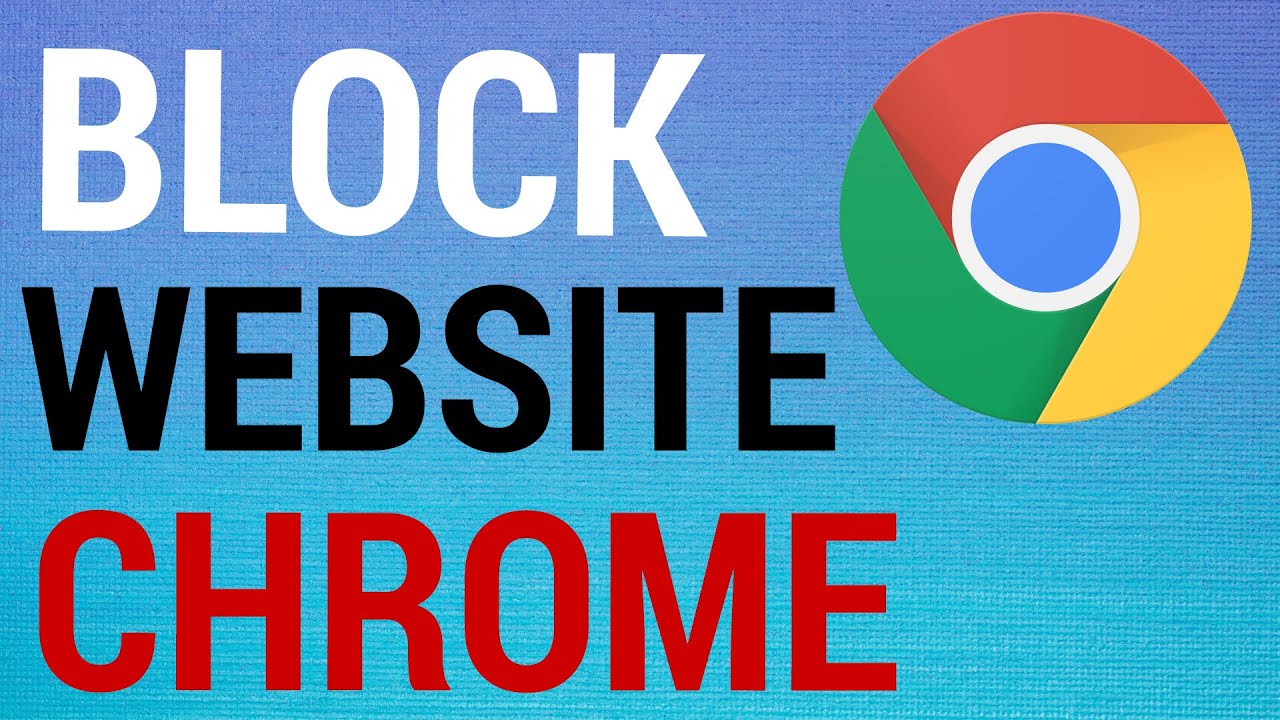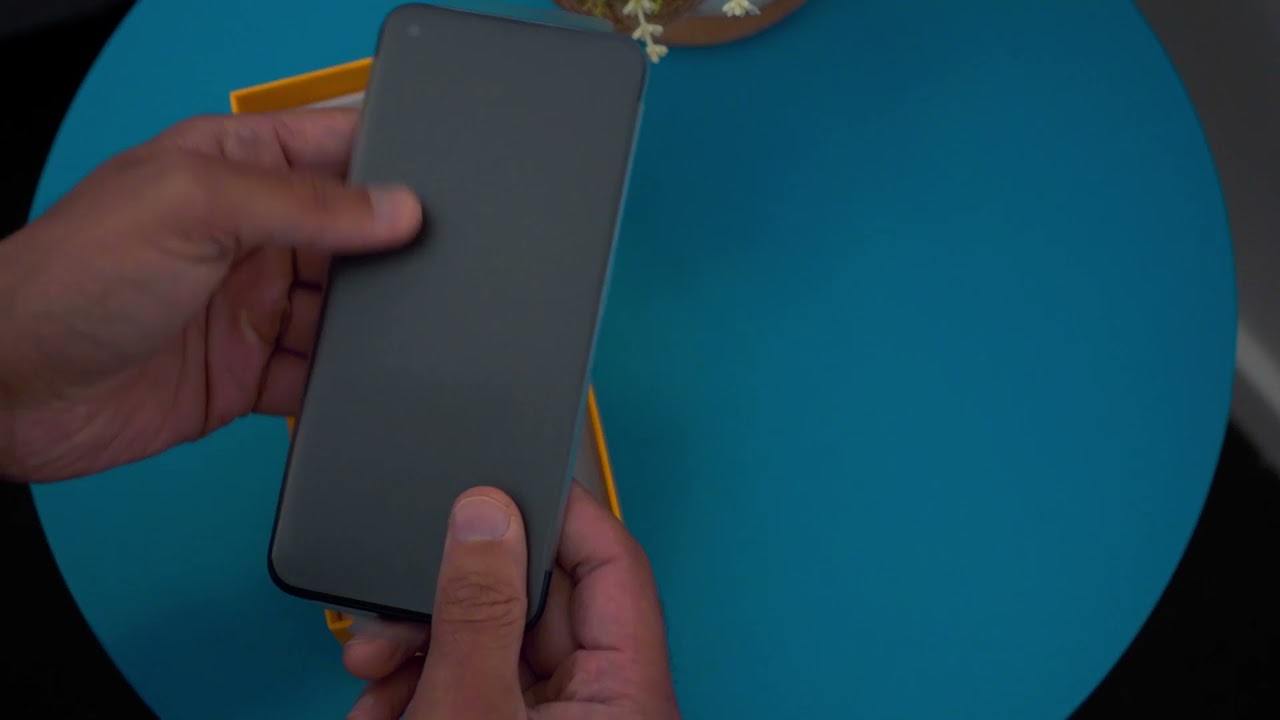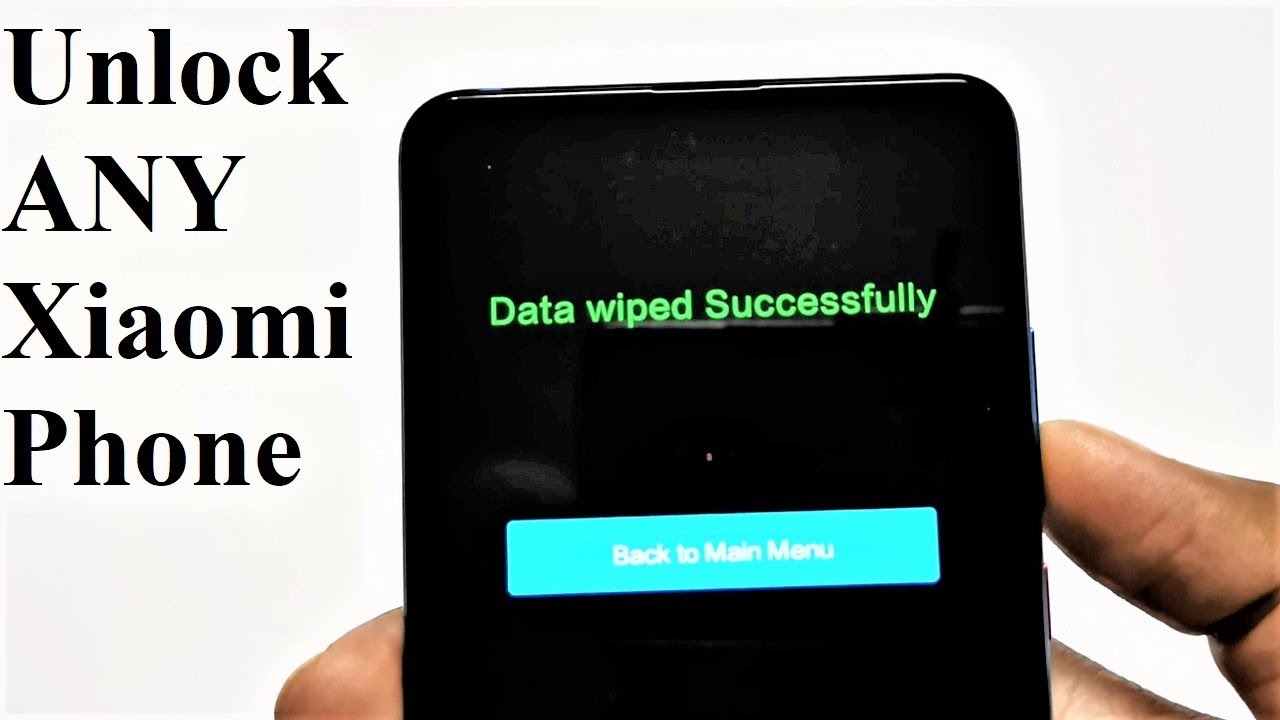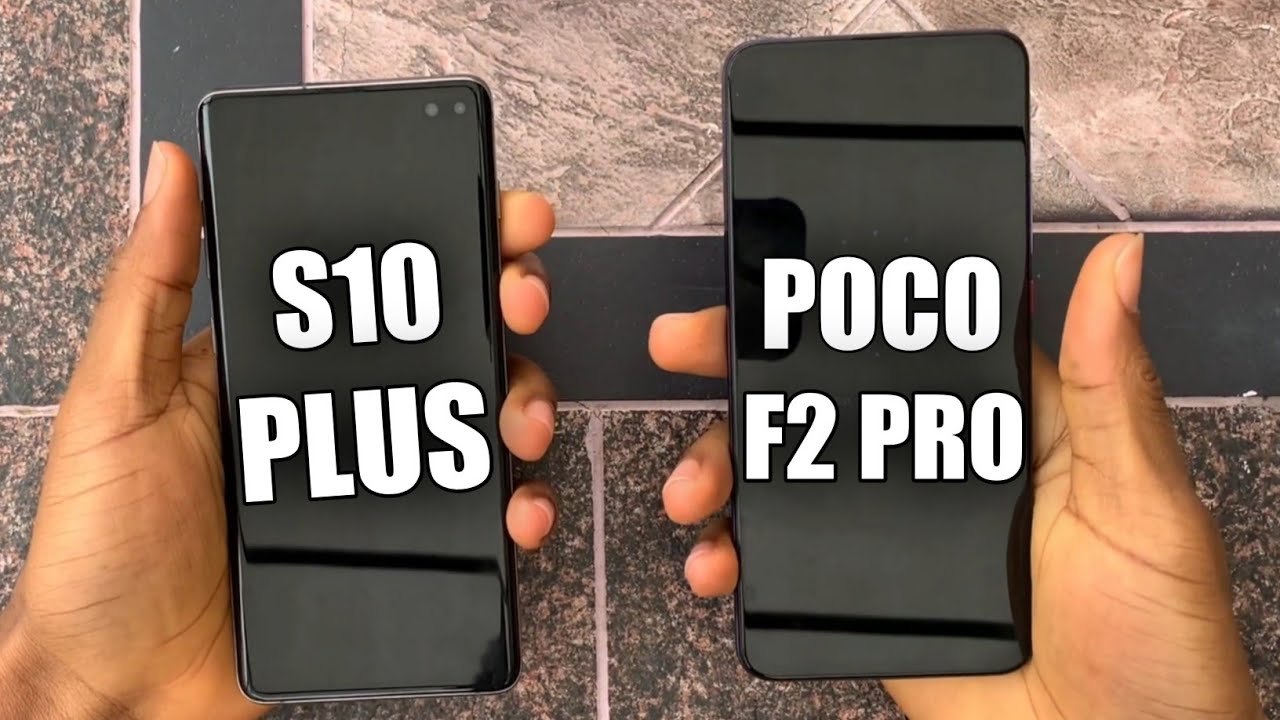How To Block Websites on Google Chrome! By Foxy Tech Tips
Welcome to a Foxy Tech Tips tutorial on blocking a website on google chrome. If you find this video helpful please consider subscribing to my channel and liking the video! There is a chrome extension that we can install to do this for us. Firstly you want to open up google chrome and search for chrome store. Select chrome web store from the list. Now in the search bar on the left here, search for “block site”. The extension you want is this first one here.
Click add to chrome. Select the add extension button on the popup. When it's downloaded it will load this page. Click agree. Type the website or websites you want to block into the search bar.
Then press the green plus on the right here. This site is now added to your blocked sites. Now as you can see if i try to open it, it will show this page saying that the site is blocked. If you want to unblock the site, all you have to do is click this red button on the right here and the site will be unblocked. Now if i try to load the page, it loads no problem.
On the left here you can see that there are various options such as blocking by words and work mode. At the top left here there is a toggle, if you turn it off it will turn off all blocked sites that are in your blocked sites list. and that draws an end to this tutorial. Please like the video if you found it helpful, and subscribe to foxy tech tips for more chrome tips and tricks.
Source : Foxy Tech Tips