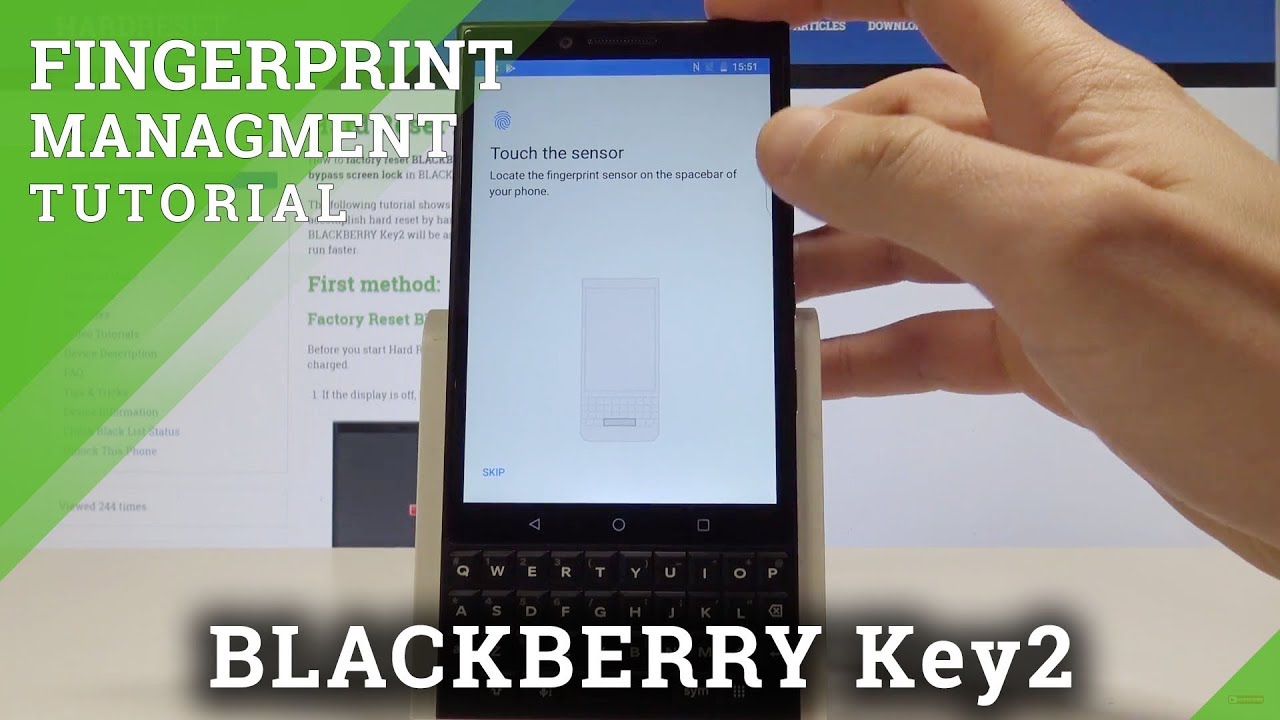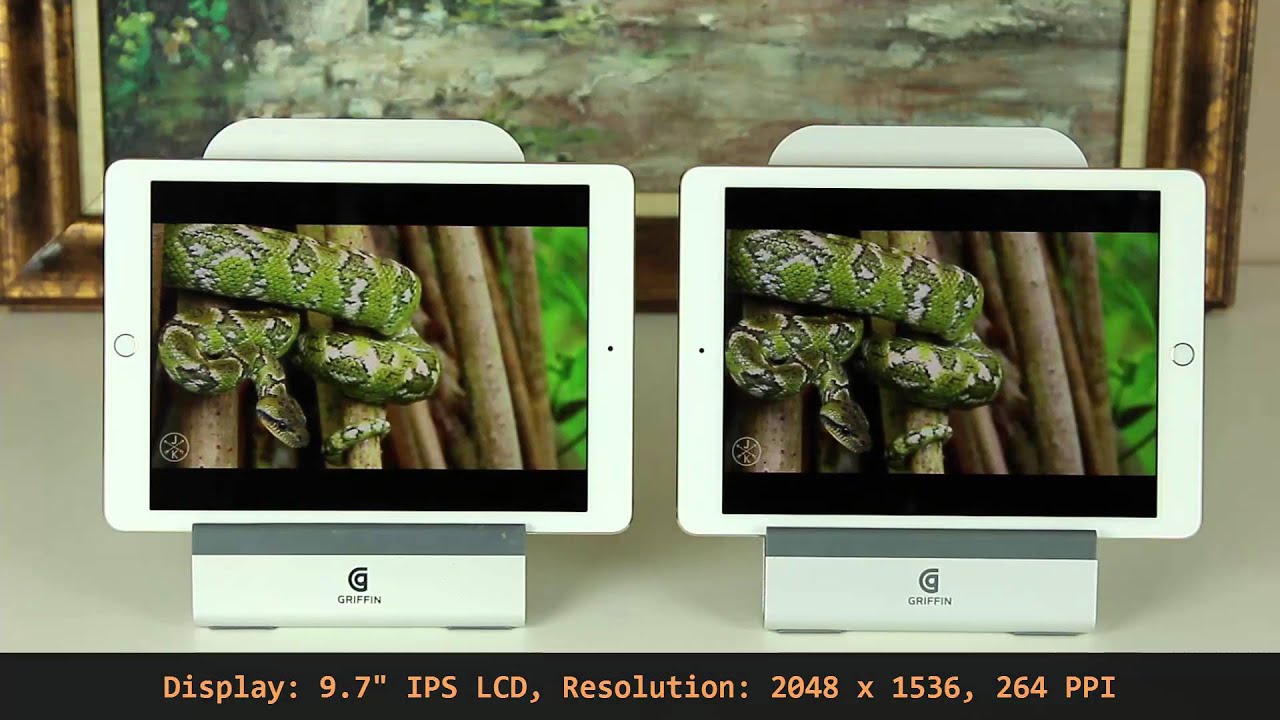How to Add Fingerprint on BLACKBERRY Key2 - Set Up Screen Lock By HardReset.Info
I have a blackberry, key ? and let me show you how to add the fingerprint protection on the following device. So, at the very beginning, let's unlock the screen, tap, apps, icon, find and select the settings here. You need to scroll down in order to find the security and location here tap on fingerprint. Let's read the following instructions: tap next before you add the fingerprint, you need to set up some backup method. It could be patterned, pin or password in my case, I'm use button. Let's draw your unlock pattern tap next.
Let's do it again just for confirmation- and here we have to choose the form of modification. You can show all notification content, you can hide the sensitive one, or you can don't show notifications at all. In my case, let me show all the top next now you need to touch the sensor and the sensor are located right here on your space bar. So let's start tapping the sensor a couple of times. Let's touch the different parts of your finger and that's it fingerprints added.
You can of course add another one. If you would like to all you can tap Done, so now you can just press power key and, as you can see, if you would like to use your device, you need to enter your pattern, or you need to use your fingerprint. That's it. Everything went well. Thank you for watching.
Please subscribe our channel if thumbs up under the video.
Source : HardReset.Info