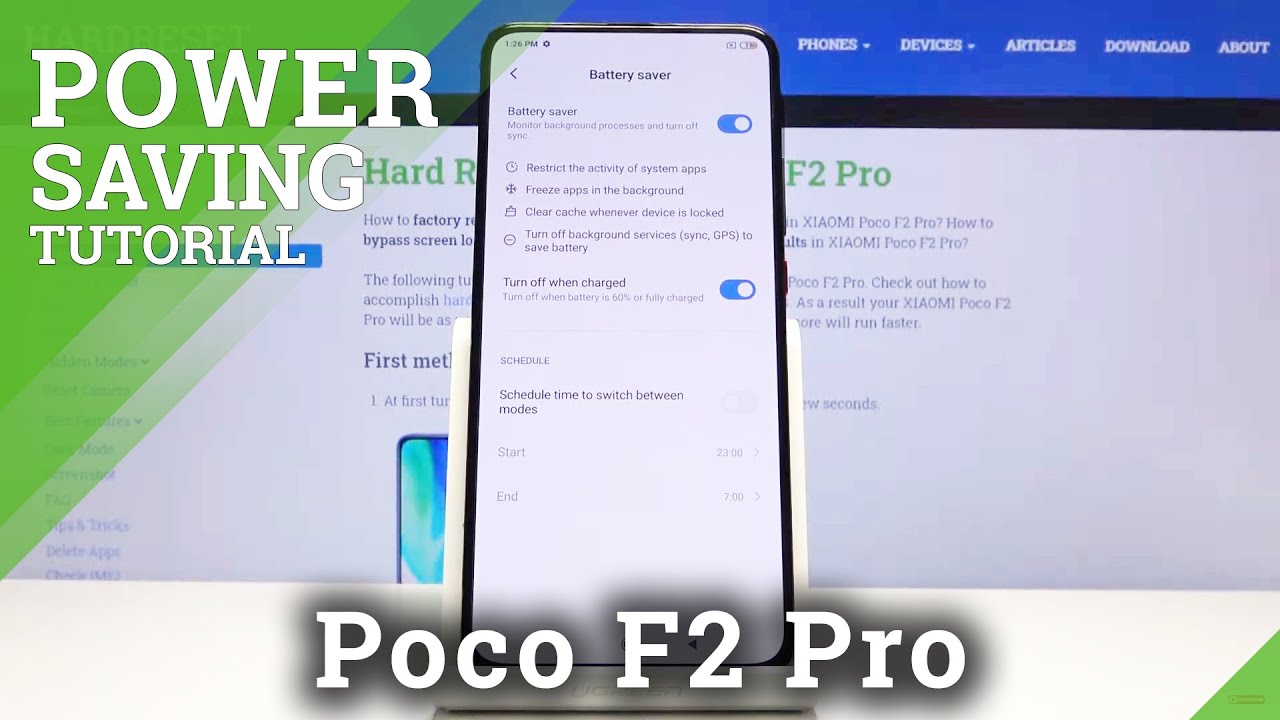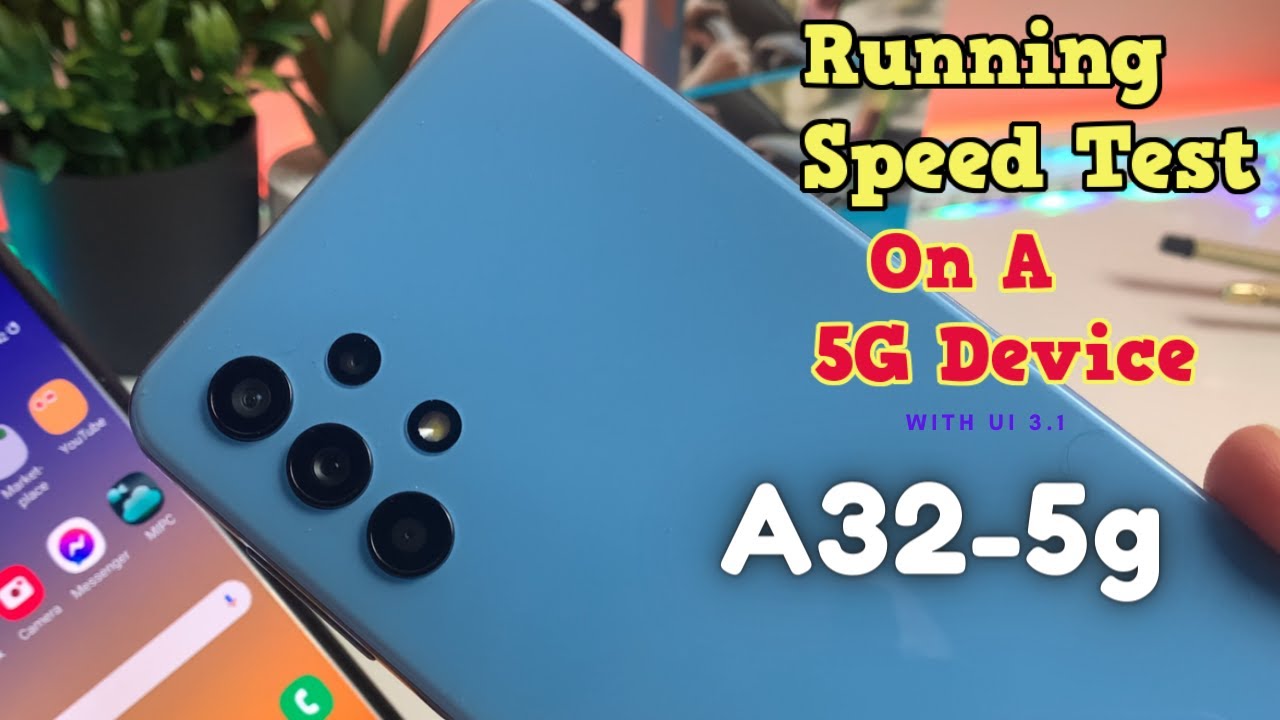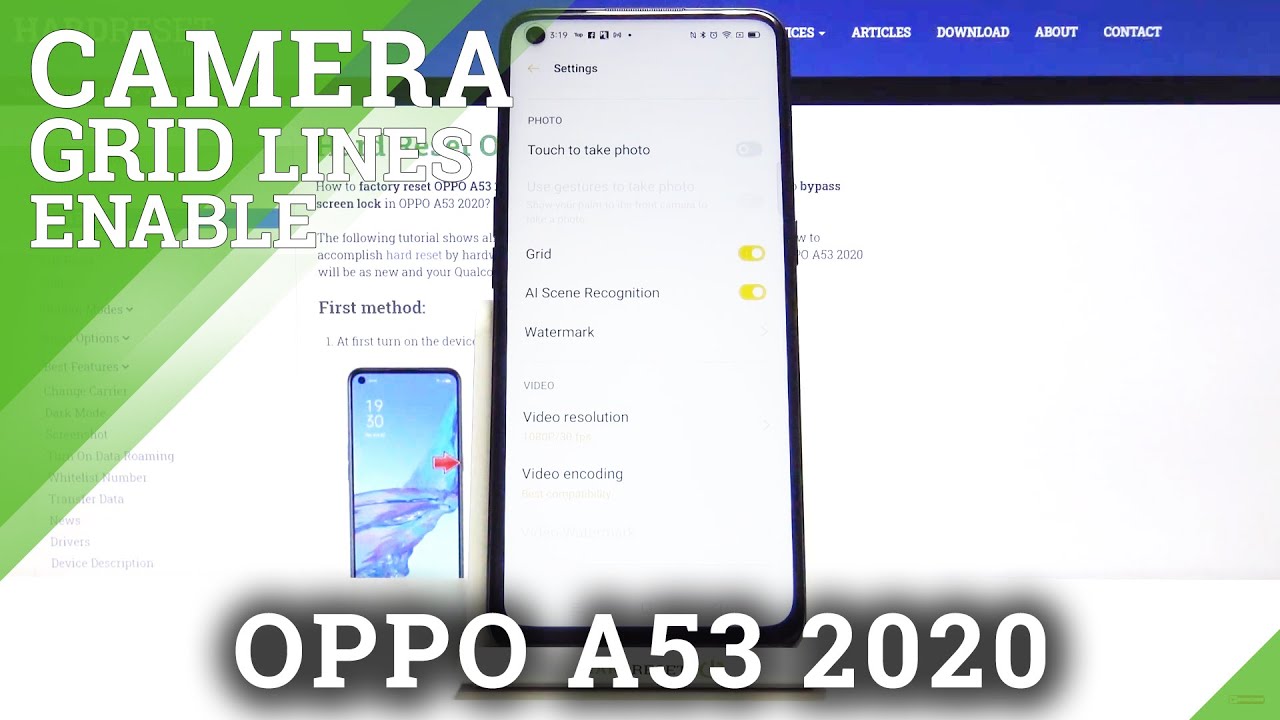How to Activate Power Saving Mode in Xiaomi Poco F2 Pro? By HardReset.Info
Welcome everyone is a Poco f2 pro, and today I'll show you how to enable the power saving mode so to get started. Pull down the notification panel, and you'll find the battery saver toggle. Now the position of it may change a little. So keep that in mind, but from here you can simply tap on it to enable it, or you can also hold it, and this will take you to the settings where you can set things like schedule, as you can see right here. So it turns on automatically from a given time to a given time and also set it to turn off at a specific battery percentage, and once you want to disable it manually, you can just simply go back to where it was and tap on it again to disable it now. Having it enabled will limit a couple of things as you can see an enabled this thing goes off, um also up background data gets restricted, notifications will come less frequently, they will be delivered in bulk and yeah.
Now some other things I sometimes include like battery brightness being limited or your CPU on the device. That looks like it's not the case here, but that is how we would enable it if you found this very helpful, don't forget to like to subscribe, and thanks for watching you.
Source : HardReset.Info
Phones In This Article
Related Articles
Comments are disabled
Filter
-
- All Phones
- Samsung
- LG
- Motorola
- Nokia
- alcatel
- Huawei
- BLU
- ZTE
- Micromax
- HTC
- Celkon
- Philips
- Lenovo
- vivo
- Xiaomi
- Asus
- Sony Ericsson
- Oppo
- Allview
- Sony
- verykool
- Lava
- Panasonic
- Spice
- Sagem
- Honor
- Plum
- Yezz
- Acer
- Realme
- Gionee
- Siemens
- BlackBerry
- QMobile
- Apple
- Vodafone
- XOLO
- Wiko
- NEC
- Tecno
- Pantech
- Meizu
- Infinix
- Gigabyte
- Bird
- Icemobile
- Sharp
- Karbonn
- T-Mobile
- Haier
- Energizer
- Prestigio
- Amoi
- Ulefone
- O2
- Archos
- Maxwest
- HP
- Ericsson
- Coolpad
- i-mobile
- BenQ
- Toshiba
- i-mate
- OnePlus
- Maxon
- VK Mobile
- Microsoft
- Telit
- Posh
- NIU
- Unnecto
- BenQ-Siemens
- Sewon
- Mitsubishi
- Kyocera
- Amazon
- Eten
- Qtek
- BQ
- Dell
- Sendo
- TCL
- Orange
- Innostream
- Cat
- Palm
- Vertu
- Intex
- Emporia
- Sonim
- YU
- Chea
- Mitac
- Bosch
- Parla
- LeEco
- Benefon
- Modu
- Tel.Me.
- Blackview
- iNQ
- Garmin-Asus
- Casio
- MWg
- WND
- AT&T
- XCute
- Yota
- Jolla
- Neonode
- Nvidia
- Razer
- Fairphone
- Fujitsu Siemens
- Thuraya