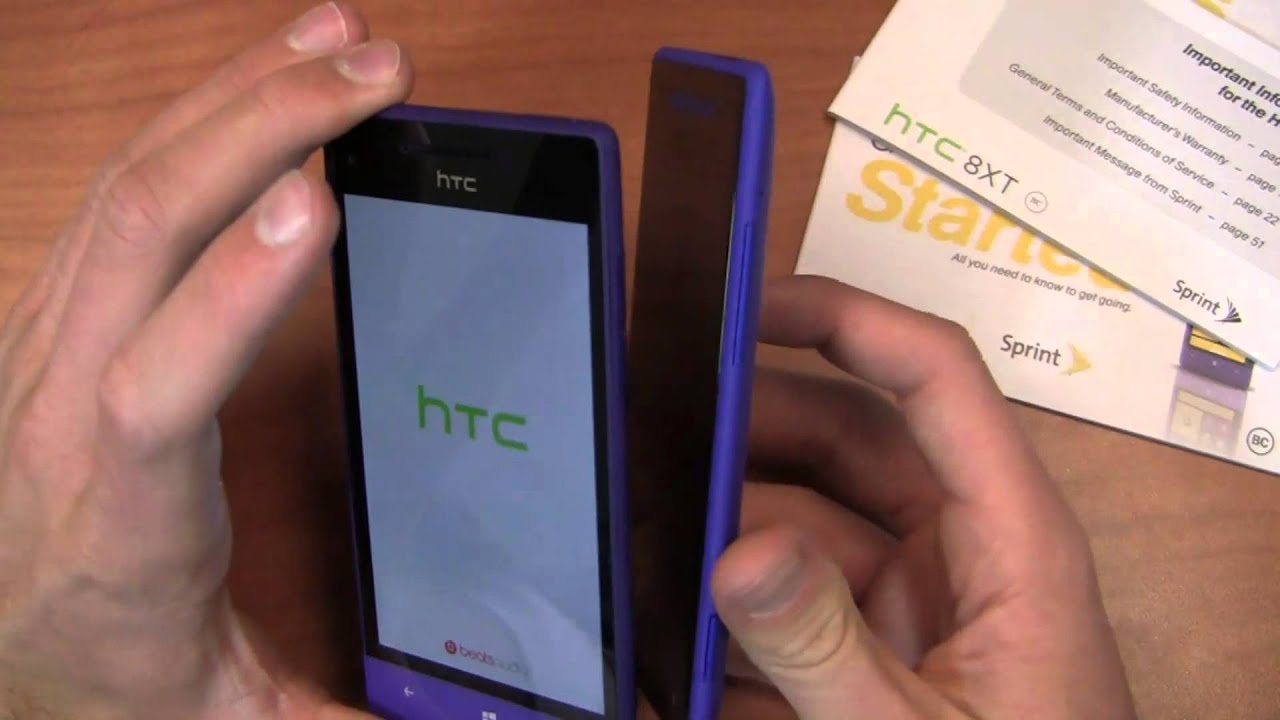How to Activate Power Saving Mode in SAMSUNG Galaxy A12 – Extend Battery Life By HardReset.Info
Welcome everyone is a Samsung Galaxy a12, and today I'll show you how to enable the power saving mode and get started. Let's pull down the notification panel extend it, and you should find somewhere a power mode button. So once you find it simply tap on it, and this will bring up the medium power saving mode and from here you can choose to either limit your CPU to 70, or if you don't want it, then you can deselect it now. Limiting it to 70 percent will increase your battery. So if you deselect it, it's going to have less of an effect and saving your battery and then also brightness. You can change if you want it to be at max brightness by reduced by ten percent, five percent or no decrease and from there simply, let's stop on apply.
So a couple additional things like background restriction, data restrictions, uh background location check which are and weren't actually mentioned before, but yeah. So now that it is checked on your devices and power saving mode, and also it will do a little more uh outside what it showed us that we'll do so as an example uh. If we pull down our notification panel, you can see that we do have a Wi-Fi enabled, and normally the majority of us do have also a mobile data enabled over here. So that's basically fine, but the moment you actually like the device, it will go to sleep after a couple of minutes, and it will then disconnect from Wi-Fi and mobile data, which in turn will cause you to not receive any kind of updates that were relying on internet connection uh. They will be still delivered once you actually start to interact with the device again.
So if you unlock it, it will automatically reconnect and give you all that stuff that you basically uh were donen't receive when you were actually not connected to internet. So just keep that in mind uh but yeah. That is basically how you would enable it and once you're done with it, all you need to do is simply tap on a title. Once more- and this will automatically turn it off so if you found this very helpful, don't forget to hit like subscribe, and thanks for watching.
Source : HardReset.Info
Phones In This Article
Related Articles
Comments are disabled
Filter
-
- All Phones
- Samsung
- LG
- Motorola
- Nokia
- alcatel
- Huawei
- BLU
- ZTE
- Micromax
- HTC
- Celkon
- Philips
- Lenovo
- vivo
- Xiaomi
- Asus
- Sony Ericsson
- Oppo
- Allview
- Sony
- verykool
- Lava
- Panasonic
- Spice
- Sagem
- Honor
- Plum
- Yezz
- Acer
- Realme
- Gionee
- Siemens
- BlackBerry
- QMobile
- Apple
- Vodafone
- XOLO
- Wiko
- NEC
- Tecno
- Pantech
- Meizu
- Infinix
- Gigabyte
- Bird
- Icemobile
- Sharp
- Karbonn
- T-Mobile
- Haier
- Energizer
- Prestigio
- Amoi
- Ulefone
- O2
- Archos
- Maxwest
- HP
- Ericsson
- Coolpad
- i-mobile
- BenQ
- Toshiba
- i-mate
- OnePlus
- Maxon
- VK Mobile
- Microsoft
- Telit
- Posh
- NIU
- Unnecto
- BenQ-Siemens
- Sewon
- Mitsubishi
- Kyocera
- Amazon
- Eten
- Qtek
- BQ
- Dell
- Sendo
- TCL
- Orange
- Innostream
- Cat
- Palm
- Vertu
- Intex
- Emporia
- Sonim
- YU
- Chea
- Mitac
- Bosch
- Parla
- LeEco
- Benefon
- Modu
- Tel.Me.
- Blackview
- iNQ
- Garmin-Asus
- Casio
- MWg
- WND
- AT&T
- XCute
- Yota
- Jolla
- Neonode
- Nvidia
- Razer
- Fairphone
- Fujitsu Siemens
- Thuraya
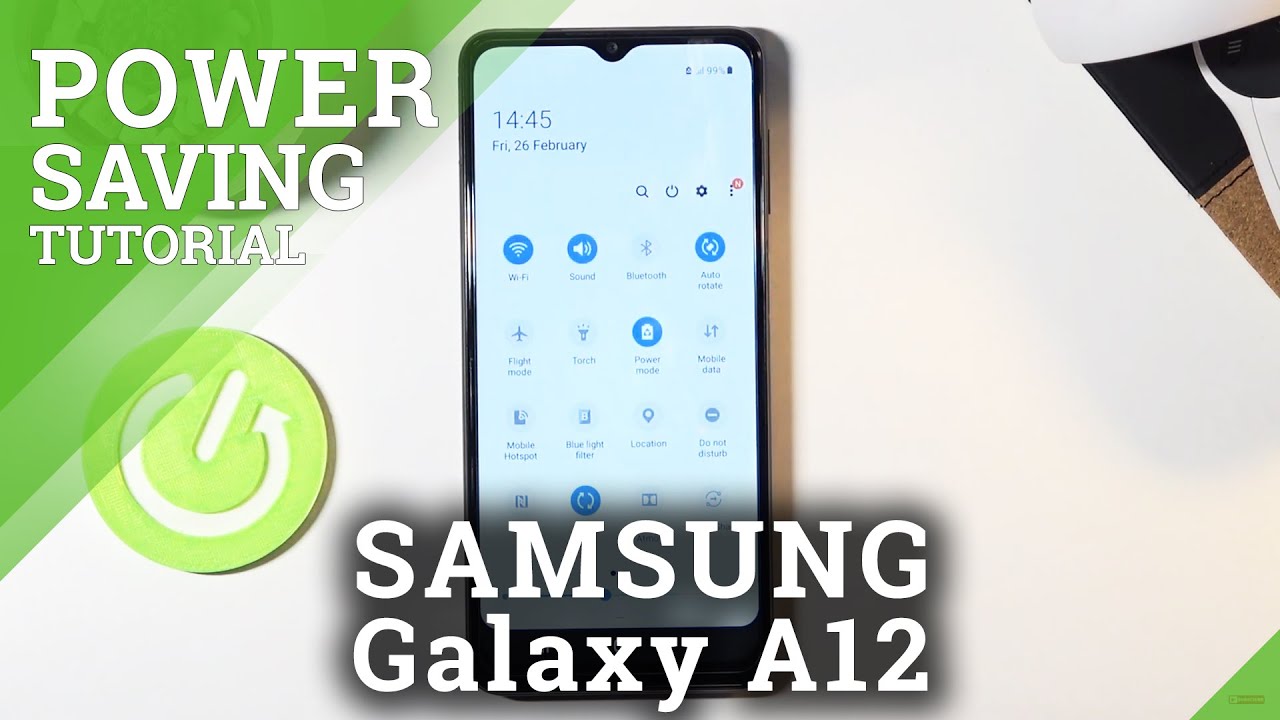





![A PHONE MADE FOR GAMING?! - Sony Xperia 1 II [COD MOBILE]](https://img.youtube.com/vi/17LNIL8rth4/maxresdefault.jpg )