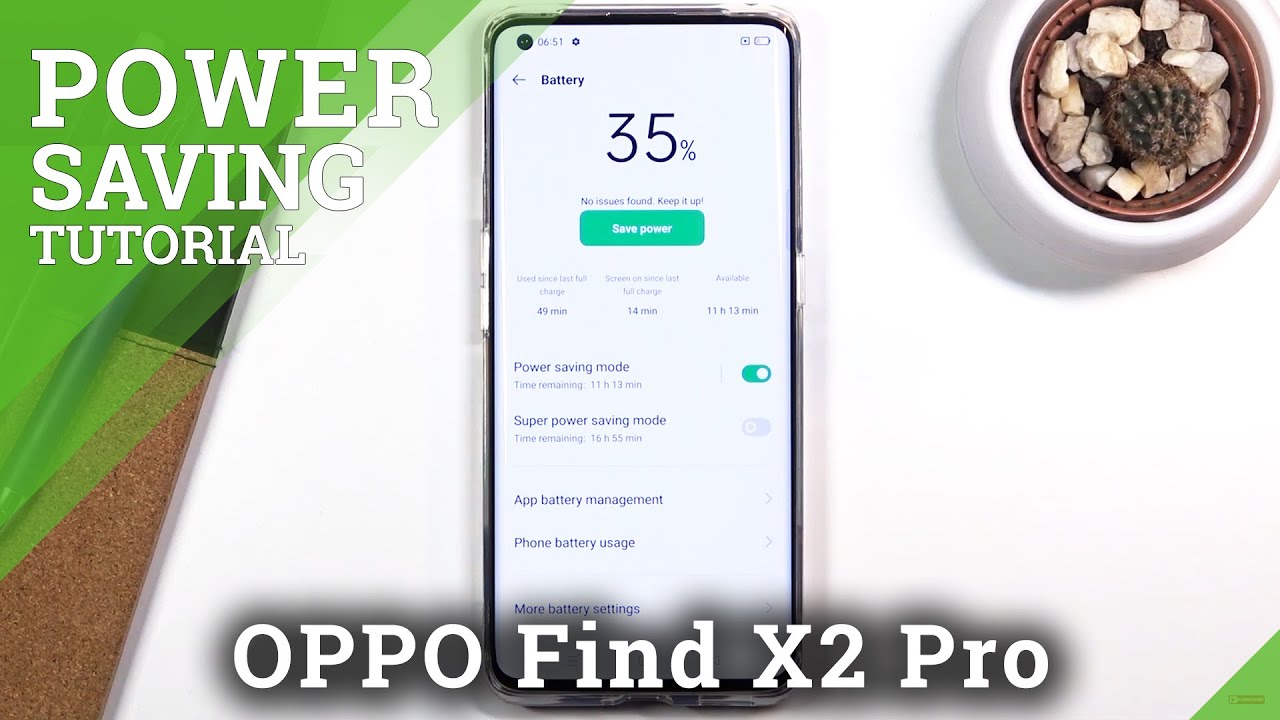How to Activate Power Saving Mode in OPPO Find X2 Pro – Extend Battery Life By HardReset.Info
Welcome in front of me is an Oppo find x2 pro, and today I will show you how to enable the power saving mode now to get started. Let's just pull down the notification panel and look for the toggle, which for me looks to be over here. So once you find it, you can simply tap on it to enable it and, as you can see, right away, uh, the max brightness is dropped, even though the brightness itself didn't change. So that is the effect on the power saving mode. There's also a couple of things that it's doing in a background, one of those things which might be noticeable as once the device goes to sleep, meaning like this. It will disconnect from Wi-Fi and mobile data, meaning any kind of application that will require internet connection will not give you an update until you wake up the device again.
So basically this once you do, it will automatically sync all the missing updates, and you should get all the notifications that you were missing now. Outside that, you can also hold the toggle, and this will take you to the settings where you have access to superpower, saving mode which is uh well, the normal one, but on steroids and as you will see, it might not be the best option for everybody um. It gives right here five hours of extra uh extra on screen time uh. Now that is at 35, so that is a fairly decent number uh. So it would look like it's going to give you over 10 hours or more, like 12 hours more of battery life.
It would look like yes, not more, so let me just show you what I mean so once you turn it on. It does put the device in this kind of simplified mode. I have only six accessible apps right here: uh no wallpaper toggles are fairly limited, as you can see, and that's basically, all you can do power. Saving is the main priority of this mode, and everything else is just an addition. So once you're done with this mod to leave it, all you need to do is just tap over here on this exit button and select exit, superpower, saving mode, and this will go back to normal now, normal meaning the phone will look normally, but it's still in power saving mode.
So basically the last default option that we had so tap on it again to make it go back to normal mode, and that is how you could enable the power saving mode and found this very helpful. Don't forget to like to subscribe, and thanks for watching you.
Source : HardReset.Info