How to Activate Portable Hotspot in LG K42 – Network Access Point By HardReset.Info
Hello in front of me, I have lgk42, and I'm going to show you how to set up and enable the portable hotspot on the device. First, let's open the settings by tapping on this icon right here and settings, let's select network and internet now tap on tethering and here tap on Wi-Fi hotspot before we turn it on: let's tap on setup, Wi-Fi hotspot and adjust the settings for our hotspot right here we can tap on the name and change the name of our hotspot below we can check or uncheck the broadcast SSID right here we have security. We can tap on it and select the security type. Here we can turn on share via connected Wi-Fi like that below we have password, we can tap on it and change it, and we can also tap on show password right here to make the password visible. Next is max users, and here we can tap and select the maximum amount of users connected to our work network. At the same time, select what you like by tapping on it and at the bottom we have show advanced options.
We can select it, and here we can select broadcast channel tap on it, and you can select one two, three, four: five: six, seven, eight ten eleven select free for example and then tap save to save your settings, and now we can enable it by tapping the slider right here at the top and then tapping turn on and again turn on. As you can see, the hotspot is enabled and to disable it. You can also tap on the slider again like that. You can also turn on hotspot by opening the quick panel swipe down from the top of the screen. Twice like this, and here we have hotspot icon.
You can enable the hotspot by tapping on the icon, tapping turn on and turn on again like this and to disable. It simply opens the quick panel again and tap on the icon to disable it. You can also press and hold on this icon to go to the Wi-Fi hotspot settings and that's how you set up and enable deportable hotspot on this device. Thank you for watching. If you found this video helpful, please consider subscribing to our channel and leaving the like on the video.
Source : HardReset.Info
Phones In This Article
Related Articles
Comments are disabled
Filter
-
- All Phones
- Samsung
- LG
- Motorola
- Nokia
- alcatel
- Huawei
- BLU
- ZTE
- Micromax
- HTC
- Celkon
- Philips
- Lenovo
- vivo
- Xiaomi
- Asus
- Sony Ericsson
- Oppo
- Allview
- Sony
- verykool
- Lava
- Panasonic
- Spice
- Sagem
- Honor
- Plum
- Yezz
- Acer
- Realme
- Gionee
- Siemens
- BlackBerry
- QMobile
- Apple
- Vodafone
- XOLO
- Wiko
- NEC
- Tecno
- Pantech
- Meizu
- Infinix
- Gigabyte
- Bird
- Icemobile
- Sharp
- Karbonn
- T-Mobile
- Haier
- Energizer
- Prestigio
- Amoi
- Ulefone
- O2
- Archos
- Maxwest
- HP
- Ericsson
- Coolpad
- i-mobile
- BenQ
- Toshiba
- i-mate
- OnePlus
- Maxon
- VK Mobile
- Microsoft
- Telit
- Posh
- NIU
- Unnecto
- BenQ-Siemens
- Sewon
- Mitsubishi
- Kyocera
- Amazon
- Eten
- Qtek
- BQ
- Dell
- Sendo
- TCL
- Orange
- Innostream
- Cat
- Palm
- Vertu
- Intex
- Emporia
- Sonim
- YU
- Chea
- Mitac
- Bosch
- Parla
- LeEco
- Benefon
- Modu
- Tel.Me.
- Blackview
- iNQ
- Garmin-Asus
- Casio
- MWg
- WND
- AT&T
- XCute
- Yota
- Jolla
- Neonode
- Nvidia
- Razer
- Fairphone
- Fujitsu Siemens
- Thuraya


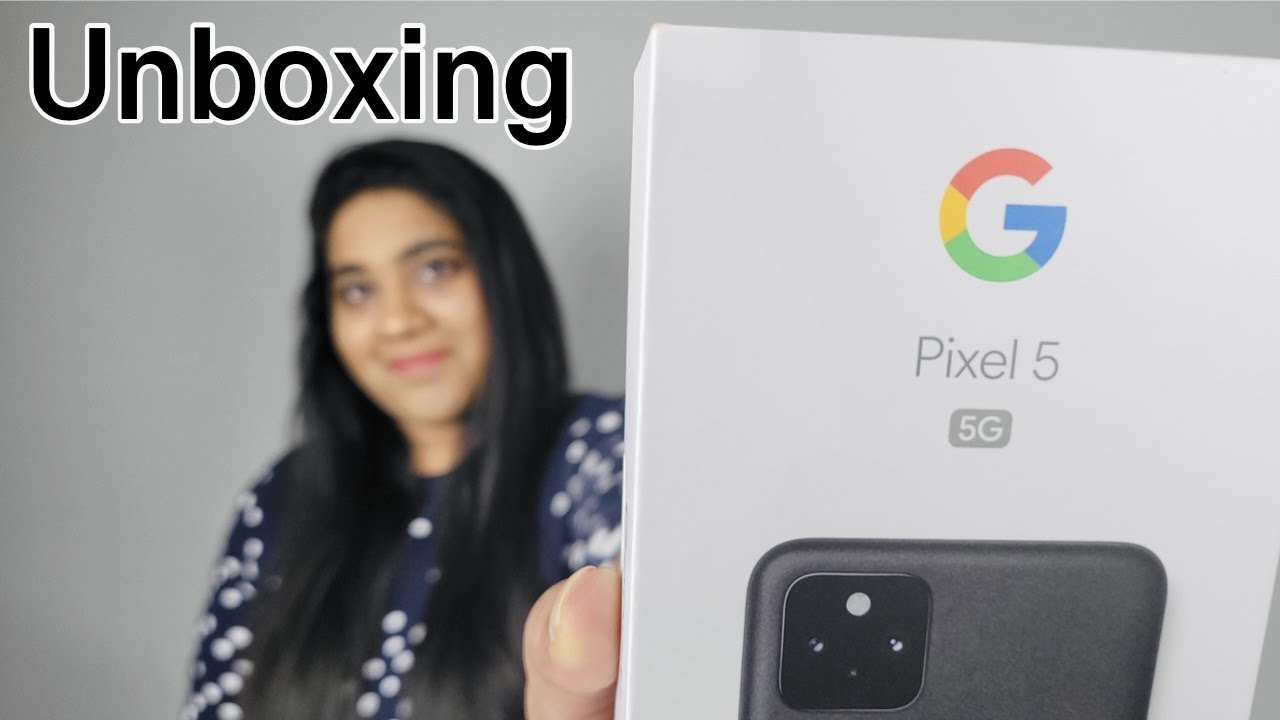





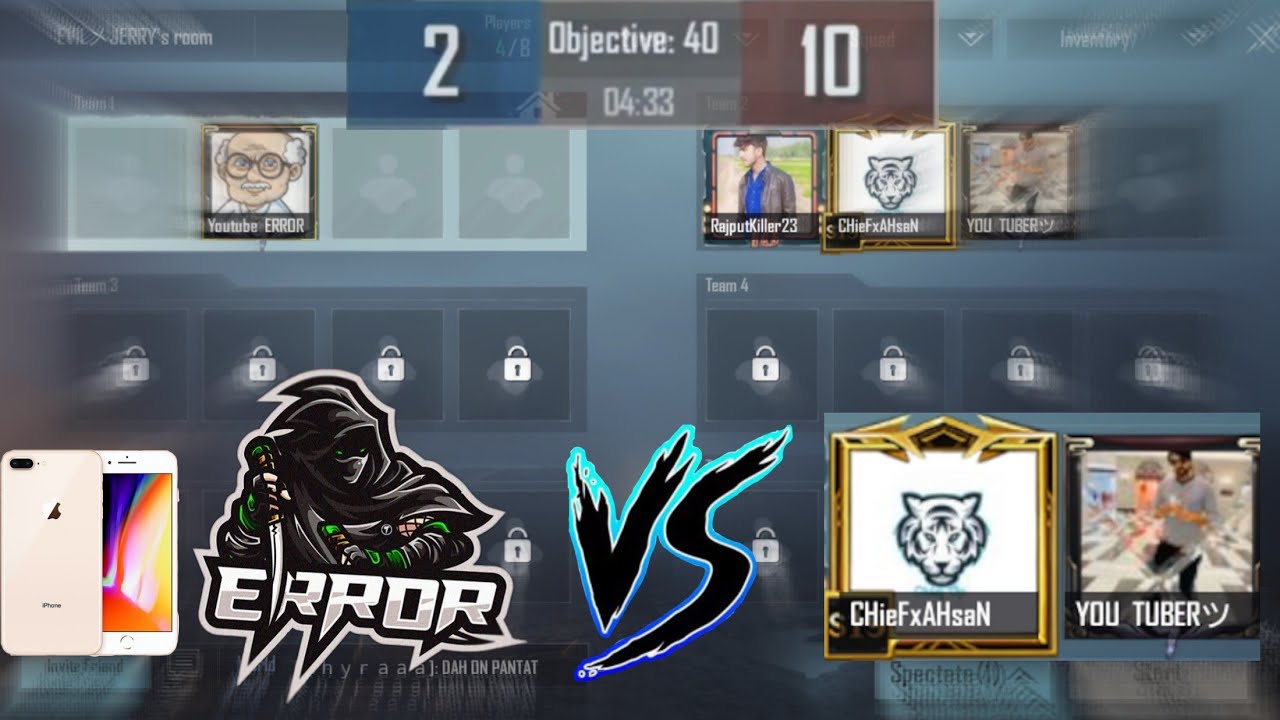




![Xiaomi Mi note 10 Lite Review in Late 2020 [TAGALOG]](https://img.youtube.com/vi/uWIinIITegs/maxresdefault.jpg )











