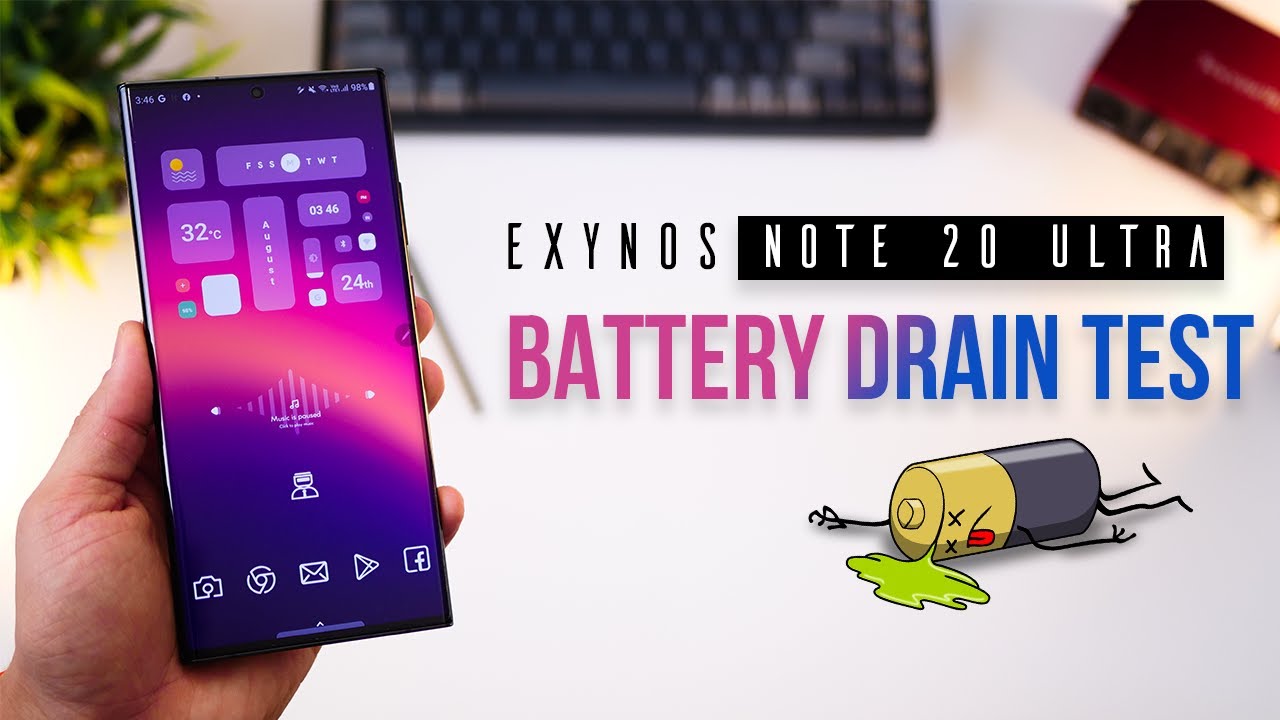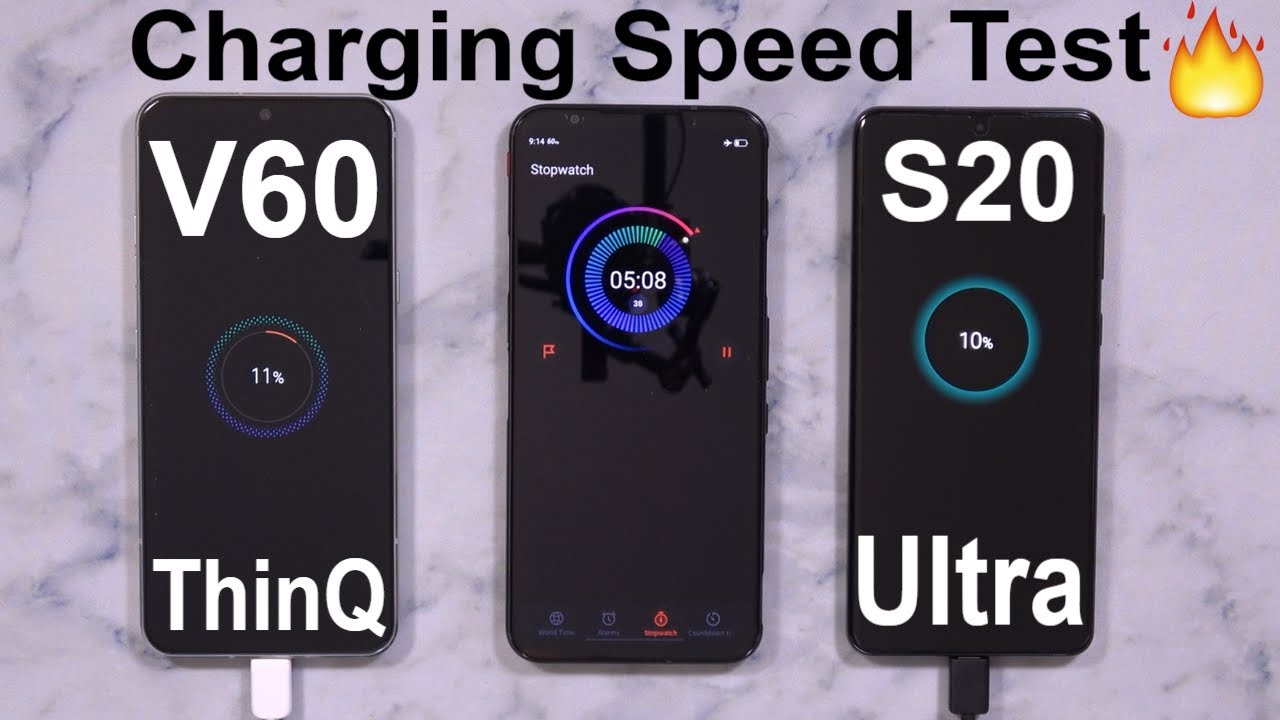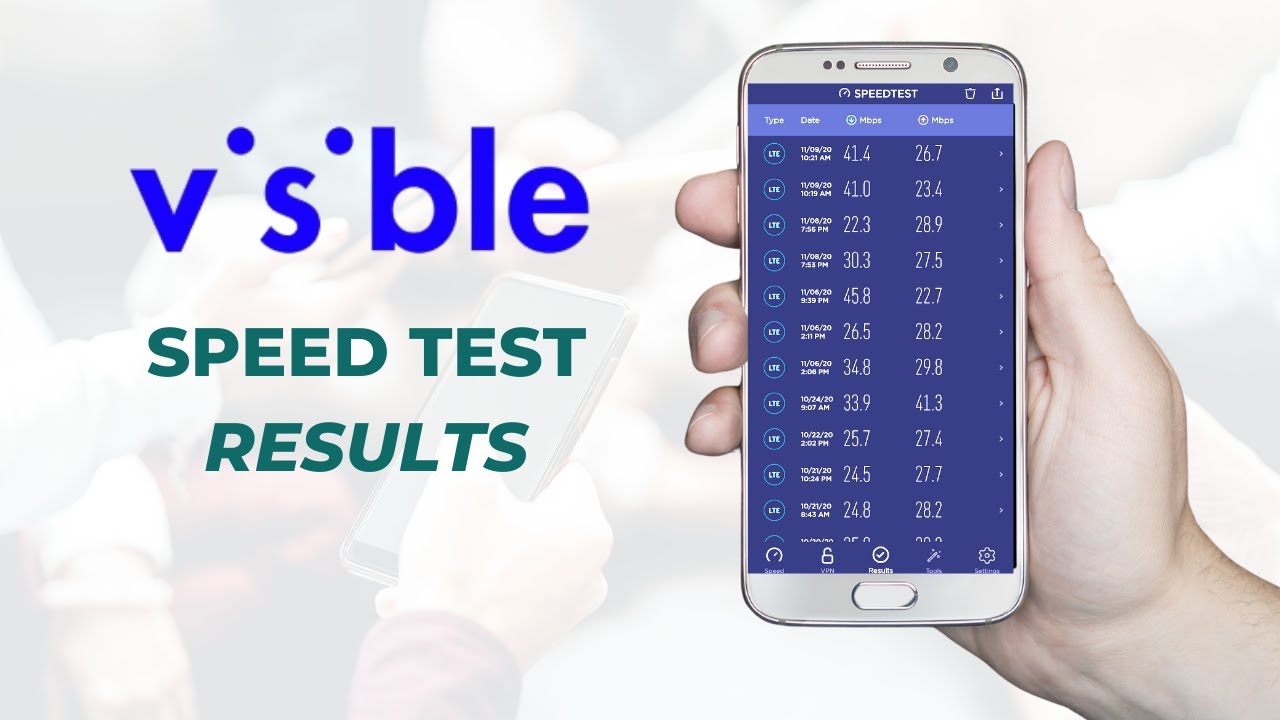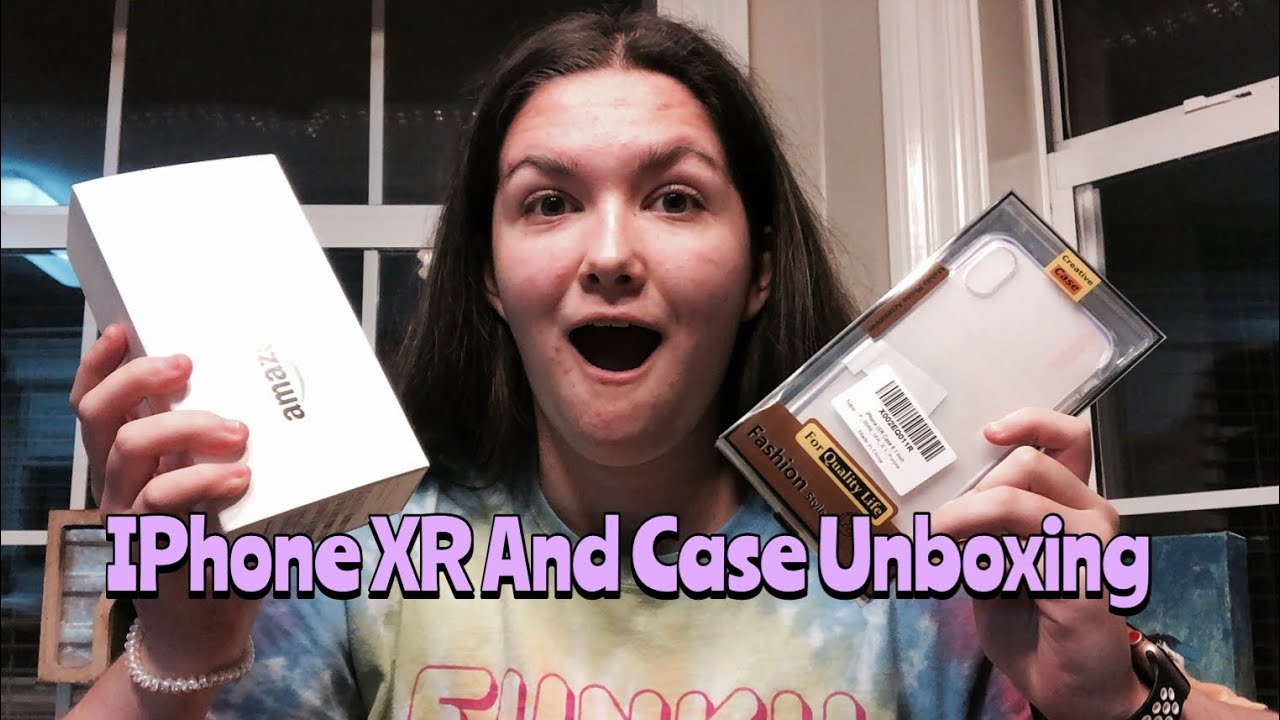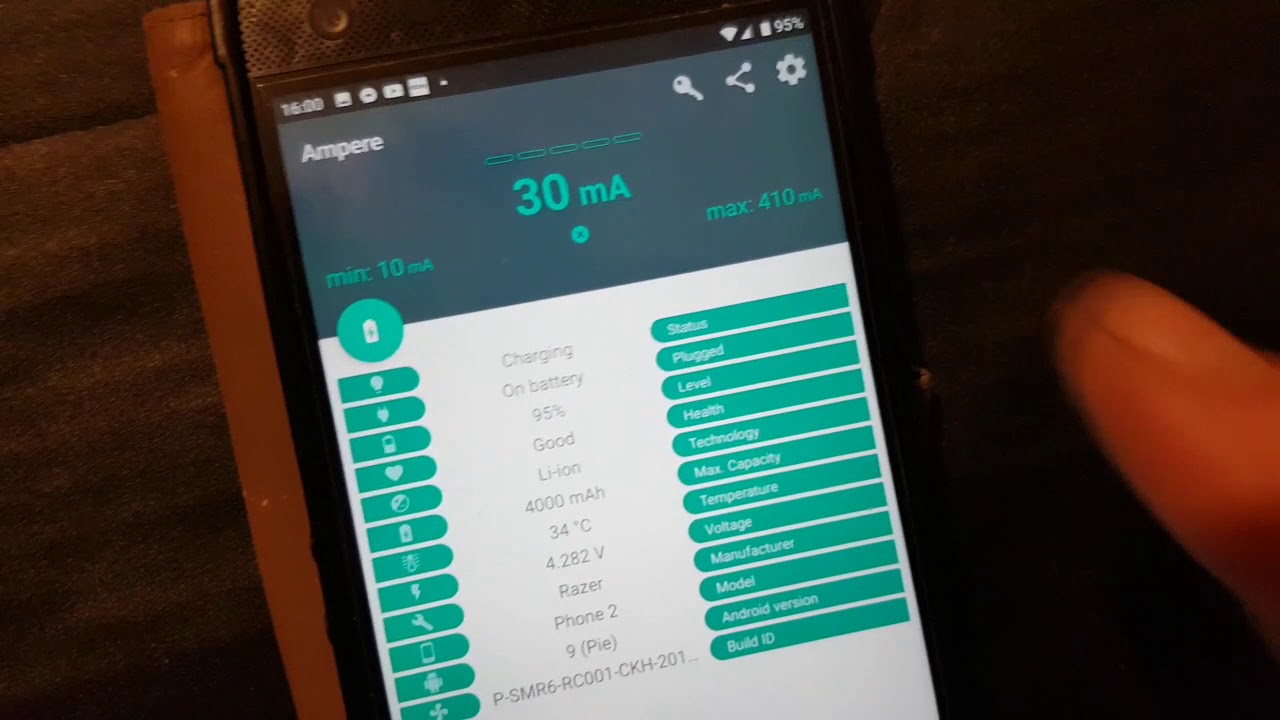How to Activate Dark Mode in SAMSUNG Galaxy Tab S6 – Invert Colors By HardReset.Info
QA I've got Samsung, Galaxy Tab s six and let me show you how to activate a dark mode on the following device. So first you have to open the settings then find and select display here at s and now smoothly by tapping on this switcher. You can activate dark mode, so it up here and, as you can see now, your tablet is in that mode. So the display is black. The colors are a bit inverted, it's very useful for your eyes and also super, super modern and trendy. So let's open display again if you would like to activate their phone settings just click here and now, for example, you can schedule this mode, so click here, and now you can pick either from sunset to sunrise or you can pick some custom time and just select the period of time.
Let me just right: okay, eight till, for example, for 4:00 a. m. next day. So from now on every day, between 8:00 and 4:00, this dark mode will be applied. You can also say, if you want there not to be applied to your wallpaper or not, and then you can also activate adaptive.
Color filter, if you want to write a pink over here, then you can speed it up the same way. So this is it that would be all than to switch the remote off. If you have it activated smoothly, click on light and now your reckoning a lot. So this is it. That would be all thank you for watching.
Please subscribe our town and leave the thumbs up.
Source : HardReset.Info
Phones In This Article
Related Articles
Comments are disabled
Filter
-
- All Phones
- Samsung
- LG
- Motorola
- Nokia
- alcatel
- Huawei
- BLU
- ZTE
- Micromax
- HTC
- Celkon
- Philips
- Lenovo
- vivo
- Xiaomi
- Asus
- Sony Ericsson
- Oppo
- Allview
- Sony
- verykool
- Lava
- Panasonic
- Spice
- Sagem
- Honor
- Plum
- Yezz
- Acer
- Realme
- Gionee
- Siemens
- BlackBerry
- QMobile
- Apple
- Vodafone
- XOLO
- Wiko
- NEC
- Tecno
- Pantech
- Meizu
- Infinix
- Gigabyte
- Bird
- Icemobile
- Sharp
- Karbonn
- T-Mobile
- Haier
- Energizer
- Prestigio
- Amoi
- Ulefone
- O2
- Archos
- Maxwest
- HP
- Ericsson
- Coolpad
- i-mobile
- BenQ
- Toshiba
- i-mate
- OnePlus
- Maxon
- VK Mobile
- Microsoft
- Telit
- Posh
- NIU
- Unnecto
- BenQ-Siemens
- Sewon
- Mitsubishi
- Kyocera
- Amazon
- Eten
- Qtek
- BQ
- Dell
- Sendo
- TCL
- Orange
- Innostream
- Cat
- Palm
- Vertu
- Intex
- Emporia
- Sonim
- YU
- Chea
- Mitac
- Bosch
- Parla
- LeEco
- Benefon
- Modu
- Tel.Me.
- Blackview
- iNQ
- Garmin-Asus
- Casio
- MWg
- WND
- AT&T
- XCute
- Yota
- Jolla
- Neonode
- Nvidia
- Razer
- Fairphone
- Fujitsu Siemens
- Thuraya
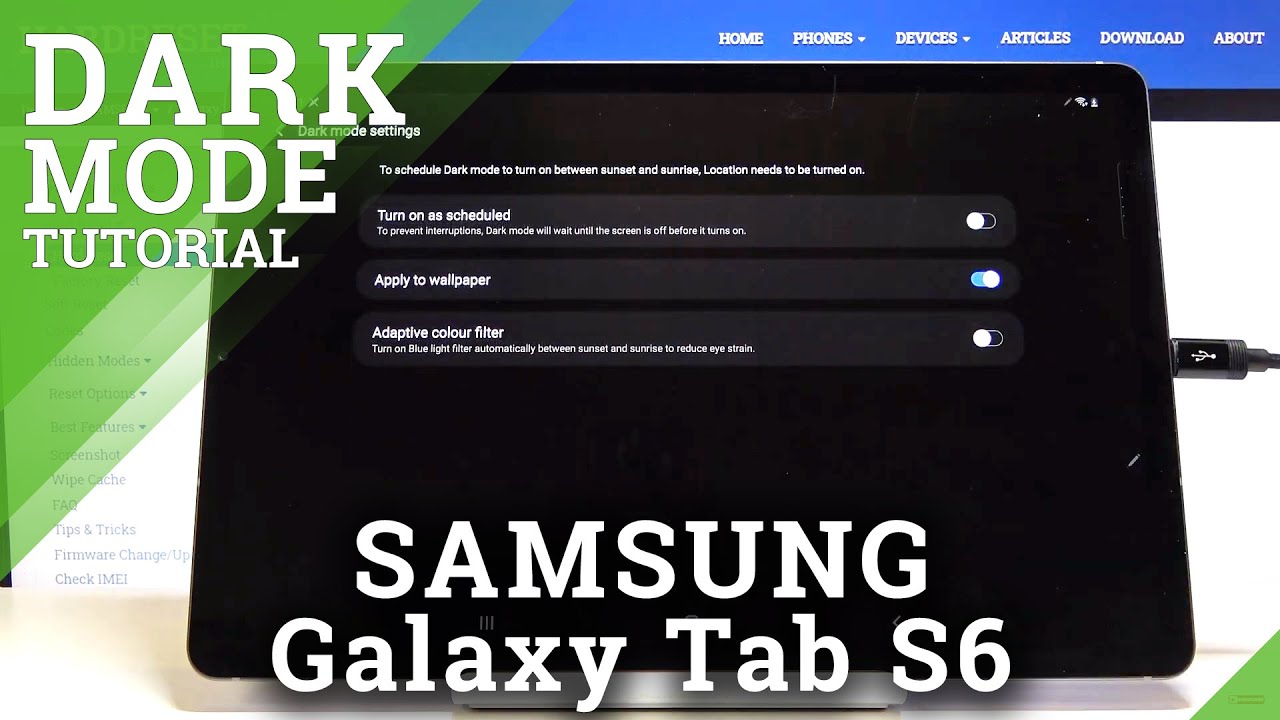





![Redmi Note 10 Pro Max vs Xiaomi Mi10i Speedtest [SD732G vs SD750G]](https://img.youtube.com/vi/IGf200NItwY/maxresdefault.jpg )