How I fixed bad battery life on MY Note 20 Ultra 5G! By ThatzRazin
Hello, I am that's reason: I'm going to show you how I got this battery screen on time. On my note, 20 ultra I've been having fun man. Tweeting I've been having battery issues with this phone. Since I got it and I finally fixed it, I'm going to show you how to do the same thing. Okay, so the first thing you do is you motion spin this? I did this little 120 hertz with location and Bluetooth on one of the main ways to do. It is with this battery saving mode, as you can see in the top corner, with adapter refresh rate.
To do this. You got your first make sure your first of you want your refresh rate to go, or maybe turn off battery saving mode. First, okay, so you want to have both of these up. At the same time, you're going to go here, click adaptive and go to power, saving click on and then go back, and it should be not supported in power saving mode, but it's still an adapter click apply, and you're good to go. You can see no good screen recording, but that's how it is next.
You're going to go, and you're gonna next thing, you're going to do is you want to just sync, because this is gonna you're going to go like this you're going to make manage accounts and backup. I can't show you this because it has a bunch of my accounts and I don't want that public. I'm going to go to manage accounts you're to go to your sick you're, going to turn off everything you do not want to sync under each individual one of your accounts, so you can still keep sync on for limited features, but not all of it. That's going to save you dramatic battery life. Okay, next go to wi-fi! That's fine! Go like this go to advanced, then you're going to do is you're going to go to Wi-Fi power, saving mode turn that on and that's another thing, that's going to get you this battery life.
Then one of these I'm going to go on the next most important features. Okay, here's what you do for this! You want to go to yours. You want to use Samsung internet for everything, everything twitter! All that you want to do that because you just browse twitter with the Samsung internet. It's more advanced, not more advanced, it's more efficient, so you do not use the app same for Reddit use the web browser, not the app and make sure you're using Samsung internet, and you only have Samsung internet installed. If you just have, and if you have another browser along with it installed, it will harm your battery life.
Next, I'm going to show you always all the apps I have installed. You can see. If something doesn't work, you can match my apps exactly and see one of the main culprits for bad battery life is, I thought for me. I was getting a max of five hour screen on time. I thought it was my battery's fault, so I took it to a repair store.
Got it checked out. It was fine, no there's an app on your phone. If it's draining that much there is an app you have to figure out which one it is but rigorous testing and to fix it. Another thing I did was I went and I factory reset my phone three times over the course of the year. I've had it almost here.
I've had it and each time you wipe the cache partition in the android settings. Furthermore, I can't show you that, but you can just google it figure out how to do. It takes two seconds when you hold the power button and turn it off. When I turn it back on hold the power button and the volume up button, then you go to wipe crash partition. It should only wipe the inactive files it gives you all the junk.
Basically, you know significantly help your battery life. Let's go play services. It's a ton of battery life. Go to this click, that little exclamation point you go to storage and then wipe the cash. That's what you always want to do for that.
Every time you can that's what I recommend and those are the battery life features. I have done to get significantly better battery life. On my note, 20 ultra don't need this too. Anything that's unnecessary on your phone. Do not have it installed at all.
Keep only your necessities, you truly need. That's Mayas that I recommend and how I fix my battery life, and now I'm getting significantly better stand on time too well, standby time, like significantly less strain. Also, this also works. When you don't have the Wi-Fi on. I got that store that this original I got was on five g's.
You can see it took the screenshot, and I was on a 5g connection. That's what I recommend you just have a Wi-Fi on. You can get above seven hours. If you do this properly. For now is all I have to say.
This is of course, two difference between everybody's everyone uses their phone differently, so I wish you the best and that's what I did to fix my battery life. You.
Source : ThatzRazin







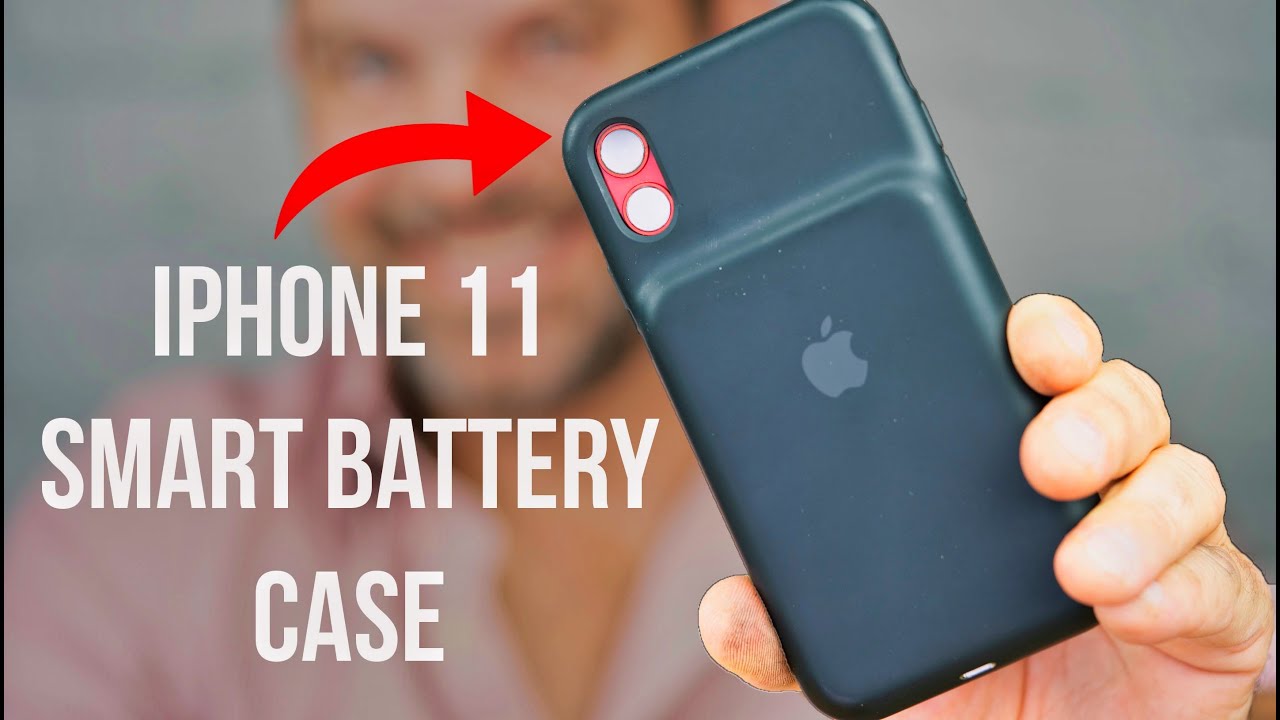








![Need for Speed Heat Gameplay (PC HD) [1080p60FPS]](https://img.youtube.com/vi/8jiTNodDe-Y/maxresdefault.jpg )









