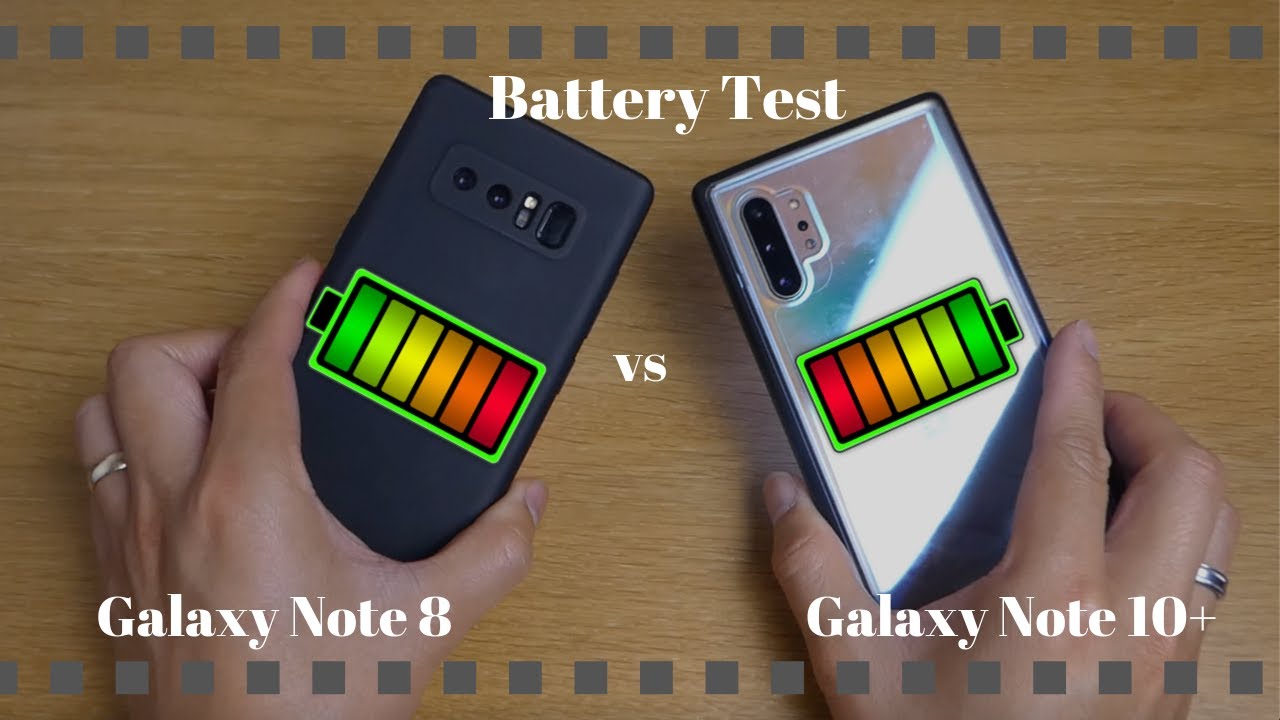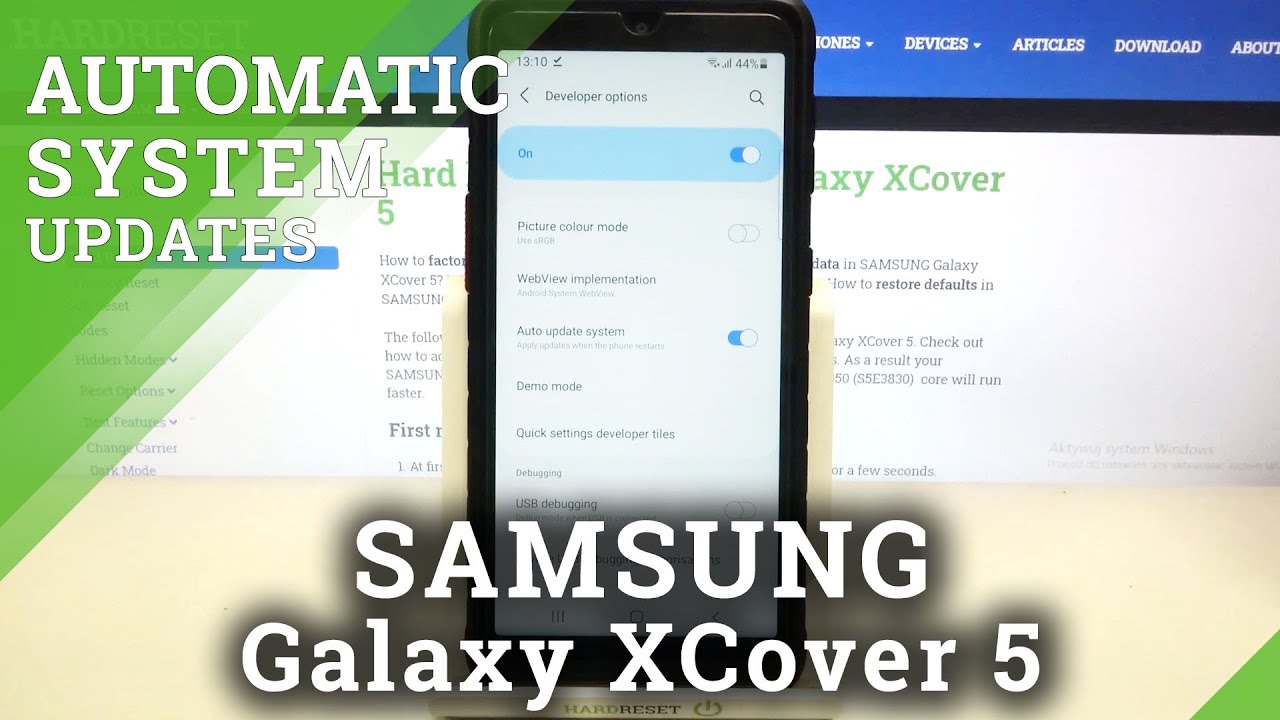Google Pixel 4a Unboxing! By Tim Schofield
Hey everyone Tim Schofield here it's time for another budget device from Google. If you remember the Pixel 3a last year was a solid phone, especially at the price point and Google's back again with the Pixel 4a thanks to them for sending it over early we're going to go ahead and unbox the Pixel 4a. It has the Qualcomm snapdragon 730 g processor, six gigs of ram 128 gigs of storage. Now the big question is: what is the price going to be on the 4a and, to be honest, Google has priced the 4a extremely competitively at 349 dollars in the US. We're going to take a quick look at what comes inside the box and then, of course, take a look at the phone itself. I will also be doing a review video shortly of this phone so be sure to click that subscribe button, so you're notified when that goes live, but let's go and get in the unboxing of the Pixel 4a from Google.
Here is the new Pixel 4a from Google. This is the just black color, but it looks like it doesn't have an accent color to the power button. So we'll take a look at that going to have to peel off these on the back opening up the box. We are greeted right away with the phone, and one thing I'm noticing is the smaller form factor that it has and even the smaller camera module, so we're going to set the phone to the side for just a second continue through the packaging and see what's inside, pretty standard, getting started, guide, warranty information and your sim ejection tool. You also get an USB type-c to USB type, an adapter if you are looking to transfer any data to your phone.
Finally, you have your 18 watt, USB type-c adapter, along with your USB type-c, to USB type-c cable for charging onto the new Pixel 4a. Let's peel off the plastic and take a close look at the hardware down at the bottom, USB type-c slot for charging. I'm guessing the microphones in here- and this is one of the stereo speakers bottom firing and then along the right side. Are your volume rockers actually fairly click, and then your power button, which has that mint colored accent, which I actually kind of like it's a nice little subtle accent that google has added up towards the top? No way you won't believe it there's a headphone jack right there. You also have another microphone and then on.
The left side is where your sim card slot is and on the back-down at the bottom. Is the Google logo moving along? You have a rear, mounted fingerprint scanner. I know a lot of people have been missing that and then, when it comes to that camera module fairly small, it has one lens. Just the standard.12.2 megapixel lens you'll see the flash in the upper left, and this lens does have optical image. Stabilization, I'm going to run through the startup process.
Only talk about anything noteworthy you'll see in the upper left hand, corner the punch, hole, front-facing camera that is 8 megapixels and then, when it comes to that display, it's a 5.81 inch. OLED 1080p display unlock with pixel imprint. Let's go ahead and set up that fingerprint scanner on the back. So touching the sensor, one thing I noticed is that they raised it up just enough, so it is comfortable for me to actually rest my pointer finger on this. You can obviously register more fingerprints after you're done, or you can skip through.
That was really quick. I'm expecting this fingerprint scanner to be fast and accurate. We are all set swipe up to get started. Brings us to the home screen, and here is that new Pixel 4a, with, of course, the general stock android experience with it being a pixel device with some additional uh. Google features that they've added.
Now, if we jump into settings scroll down, you'll see 114 gigs is free out of the 128 awesome that you have a 350 phone with 128 gigs of base storage. Now, if we go into the display, this is a 60 hertz, 1080p OLED display you can schedule that dark theme, there's a nightlight as well screen. Attention is an addition where you, if you are looking at the screen, it will not shut off so an interesting feature there. If we go to lock screen display, there's a bunch of different options that you can customize definitely go into now playing and turn that on it's actually, one of my favorite features of pixel phones is when music is playing in the background. It will actually identify the specific song for you.
I use it all the time on my pixel phones and since this is an OLED display, you can have an always on display. Yes, it will drain battery a little more. However, it's great to have it's hard for me to use a phone that doesn't have an always on display. As you can see, this will always show shows battery percentage time date, some weather information and a few notification icons, and then, of course, you can just go ahead and turn on the lock screen if you'd like to, let's actually set our finger on that fingerprint scanner. Let's test that out, while we are on the lock screen, so go ahead and set it down it unlocks right away with it being a rear mounted one.
It should just be so quick and accurate, and here's just a close look at the display of the Pixel 4a, very minimal bezels on this phone. Of course, a close-up of that punch, hole, design on that front-facing camera and then there's just another. Look at that accented power button back into settings. If you scroll down go into system, there are gestures that you can do, so you can swipe on your fingerprint scanner for notifications, I'm a big fan of this one. You can just go ahead and swipe on the back.
You can swipe back up to swipe it up. So you see you don't even have to interact with your screen to check your notifications, so definitely keeping that one on you can flip to sh, which is done not disturb. When you place your phone face down on a flat surface, that's an option! If you'd like it now, let's jump into the camera app for the first time, go ahead and just snap a couple, quick pictures seems to be low, shutter speed, but obviously I'm going to have to take a lot more pictures for to test this out. There is a portrait mode. Don't worry about that night sight as well.
Google's cameras have been very good in the past on their pixel phones. Even the 3a had a solid camera, so at 350 I'm uh, I'm actually pretty excited to test out this camera so be sure to follow me on Instagram I'll link to that down below another. One of those gestures was twist twice, and it will switch to that front-facing camera. You can twist twice again, and it will go back to that rear camera. If you are looking to shoot video and go into settings, you can shoot 1080p.
You can also shoot up to 4k 30 frames per second. When you shoot in 1080p, you can also switch to 60 frames, a second if you'd like to or of course, dive into some more uh settings. The 4a also has a 3140 William hour battery. I'm expecting battery life to be good. However, I will talk about it more in my full review.
So overall, that's everything I wanted to talk about for now. A lot more to come so be sure to click that subscribe button be sure to follow. On various social media, all links will be in the description down below and as always guys, thanks for watching.
Source : Tim Schofield