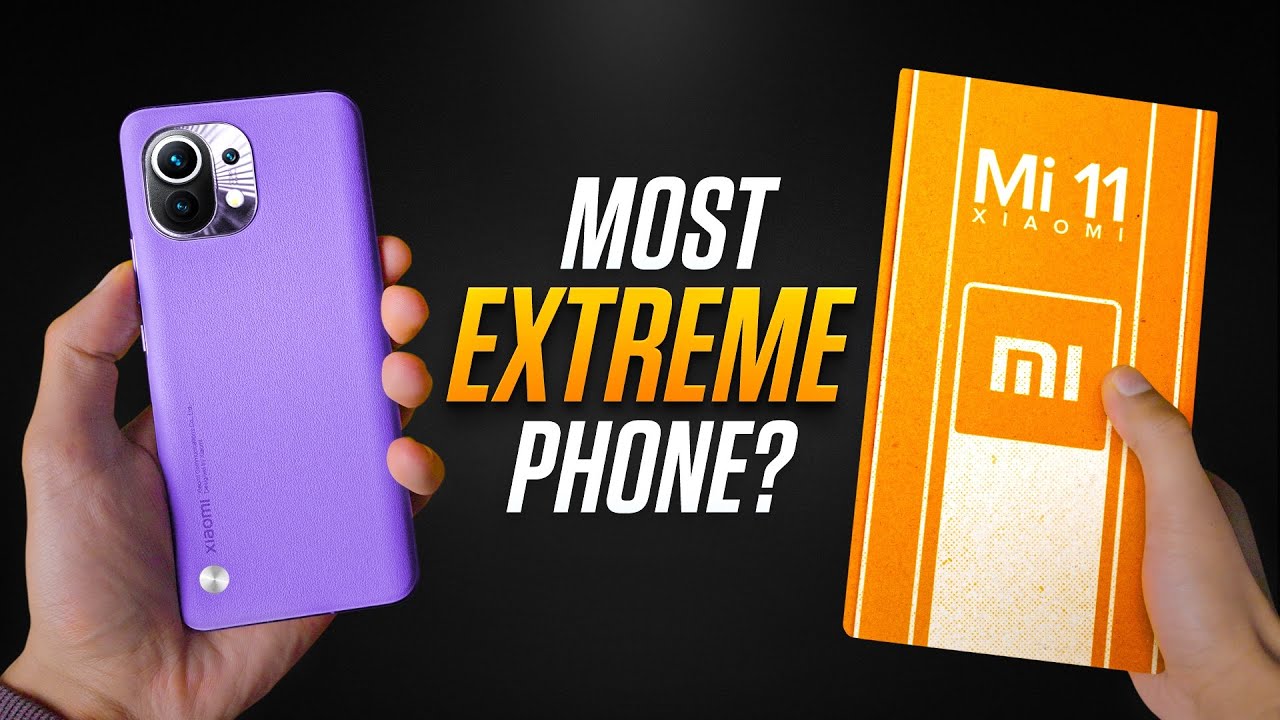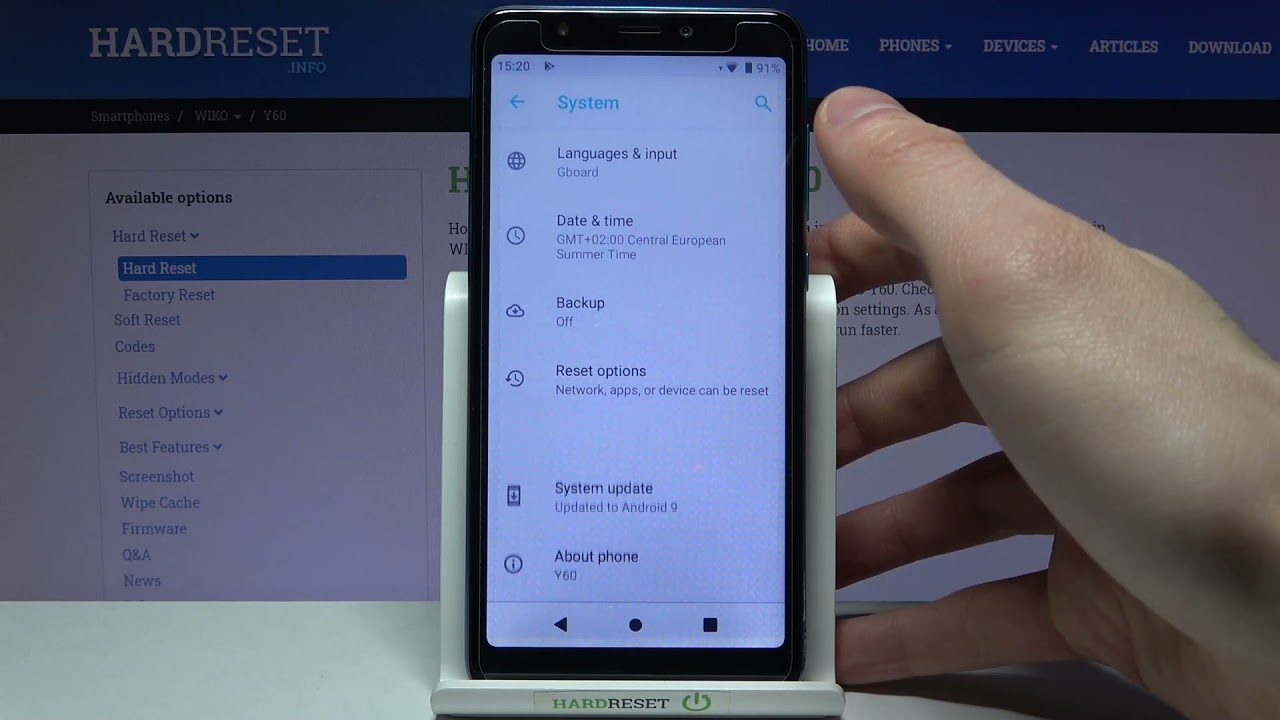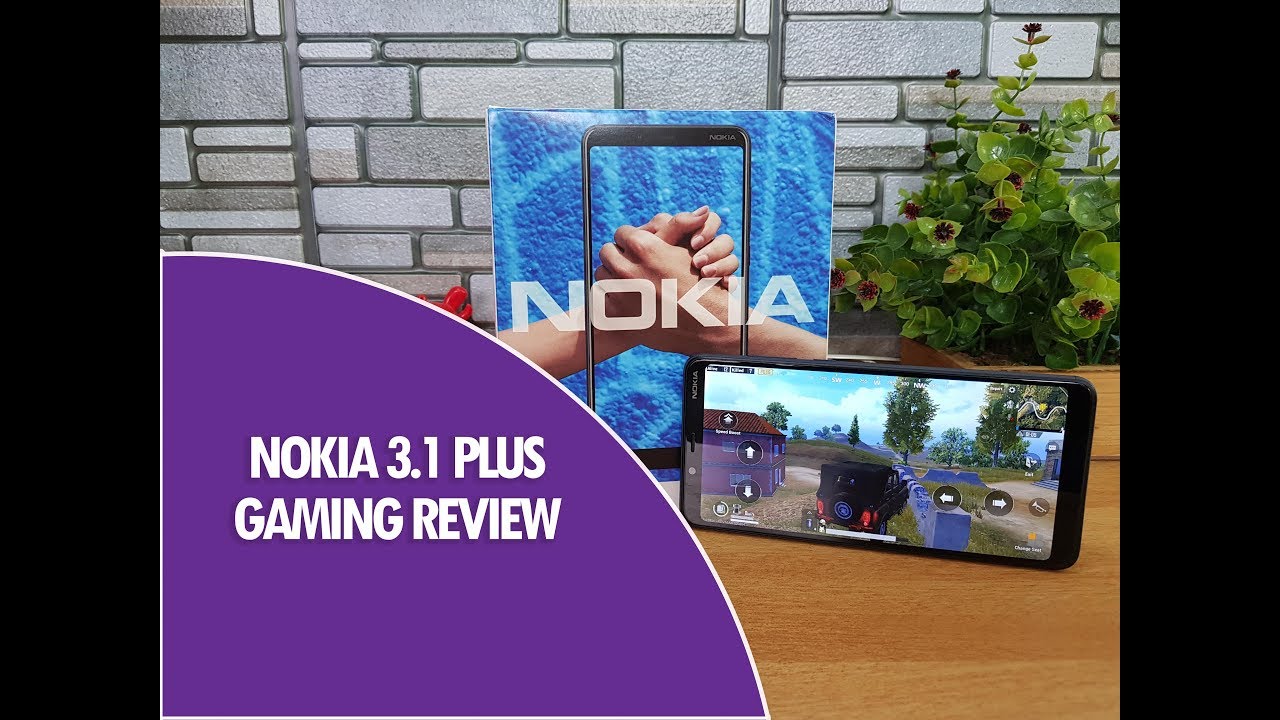Google Pixel 4a 🍂 Real World 🍂 Review: Still a photography beast in 2020? By Loïc Bellemare-Alford
Hello everyone, a few weeks ago, I bought the pixel 4 and in this video I want to review it with a focus on photography and video performances, but instead of standing behind a desk, I want to go grab my bike and go out in these fall colors. So you can see how it actually performs in the real world for those of you who are new to this channel, I'm like Ben maker for a young photographing filmmaker on a journey to become better at this art. Like most people I enjoy taking pictures while walking my ROG or snapping memories with my family and friends. What surprised me is how much better the Pixel 4a has become to computational photography since the pixel to excel my last smartphone. I will be putting a lot of photos and videos that are unedited inside this video. So please, let me know in the comments below what do you think of the final shot.
Now, let's talk about the design and spec of this phone, I really enjoyed the design of the phone and the new h2h display makes it look a lot modern. I don't really mind the plastic body, and it has a good weight, so it feels pretty good in the hand, but I would highly suggest putting a protection case around and a protection screen, because it's a little cheaper materials, so it might break a little easier. I'm going to link the protection screen. Furthermore, I have right here and down below because it has a great plastic module that goes around to allow you to align perfectly the screen on the performance side. Furthermore, I never had a problem with this phone, and I'm going to put the specs on the display.
But what I need to remember is that this isn't a high-end phone, so it's not going to have high-end specs, but in my normal use, using for example, adobe, Lightroom or adobe rush, I never had any problems of slow-downs. The battery on this device also seems to be doing fine. I usually get a full day of battery without any problem, even when I'm taking hundreds of pictures during that day, it also has quick charging. So if you need to quickly juice it up, it's not a problem at all. The wind got a little too crazy, so I'm heading back home, and we'll continue filming this another day.
Uh. Also, I'm filming this on the front facing camera, and it's shaking quite a lot right now. So how does it look? And how does it sound it's a few hours later now and the wind seems to have calmed down. So now, let's go by the lake to talk about photography. Now, let's move on to photography, because this is probably the reason why most people are going to be buying the Pixel 4a and in this video we're only going to be looking at the Google camera app because it has exceptional computational photography and that's the main reason why you want to have this phone and for pro users, or at least intermediate and advanced users.
There's actually one thing you might not know and that's if you come inside the camera app here, you actually have an option to select and have a raw picture, and it's a super high quality raw picture because it stitches everything together before producing the raw picture that they're giving you, so you're getting a dog. That is super high quality that you can use to edit afterwards. If you want to have a little more control on the shot before starting to take some shots, you want to be sure you have a serious setting enabled the first one is: you want to have HDR by default. It is enabled so just don't touch anything, and it should be. Okay and HDR is going to yield the best results, because it's going to take multiple exposures to be preserved the highlights and also the shadows you're going to get the best results with this, but on my pixel 2 XL, it used to have what we call the pixel look, because it was pretty gray and not the best looking picture, but they seem to have tweaked algorithm on the Pixel 4a.
So now, when you take the picture, there's actually more contrast and also more vivid colors, so it just looks a lot more natural. Now, another really great thing on this camera app and I'm just going to come here to show you there's actually sliders on the app here. So you can come at the top, and you can move to change how you want to have the highlights and the shadow appear, so you can modify both of them to get the exact result you want, which is really great, that you have this kind of control, even though most of the app is fully automatic. Okay. So now, let's talk about my favorite mode on this camera and this is a portrait mode and I actually think they should call it depth of field mode because it works with whatever you're taking a picture of not just people or animals.
So if you come here- and we take a picture of the leaf right here- it's actually going to take a few seconds to process. But if you want to look and see if it's a good um depth of field, you actually can look at a few things here. So you're going to look at the leaves in the background here, and we're going to see as they go in the background they become blurry and blurrier, and this is actually what you want, because it replicates how an actual lens works and instead of other cameras like the iPhone that only apply a blur all on the background which isn't as a nice result. So here it really replicates how an actual lens work, which is really great from this camera. Another thing that's really great when using this mode is taking pictures of your pet.
So I take my ROG all the time using this mode, and you get really nice backgrounds, but it doesn't work perfectly all the time because sometimes it has a hard time determining the edge of the subject, but I would say, like 85 of the time it works perfectly fine. So it's perfect uh to use this mode when you want to get nice blurry backgrounds. This brings me to my next point, which is about the autofocus and the sharpness of the shots and the autofocus, I think, never missed a shot. Since I got the phone, which is quite incredible and now so, the pictures are extremely sharp, which means that you can always trust the camera is going to get perfectly sharp shots when you get a picture with it, just like any other smartphone there's a few other modes inside the camera app here. So the first one is panorama, and I don't think I need to introduce it to anybody.
Then there's photo sphere that allows to take your 360 degree view of all around you and then just slow motion time lapses that allow to slow down the video or speed it up. They both work pretty well, but if there's not enough light, it's not going to work as well and then there's lens that allows take a picture of an object and google search is going to tell you what the object is, so they're all pretty useful, but I don't use them as much except panorama when you have like a nice wide open scene right here now. Let's talk about the video on the Pixel 4a, so there's two modes, one at 4k, 30 frames per second or one at 1080p.30 frames per second or 60 frames per second, I'm currently using the front-facing camera to record this video, and it's definitely not the greatest video. So it's way over sharpen and the stabilization is pretty good uh, but not perfect uh either. So I would say it's a good camera if you need to capture uh small things for family memories or things like that, but it's definitely not a professional camera uh like the DJI, Oslo pocket or even the iPhone that can produce way better results in the video modes.
The dynamic range is also something that's a little suffering in this video. So if I move it up here, you're going to see the sky is completely overblown where the new uh cameras like the iPhone, actually can adjust for this. Not everything is perfect about the camera on this phone, and the first thing that really annoys me is that I really want to have an optical zoom, and it's kind of weird, because they had an optical zoom on the pixel 4, but they're getting rid of it on the pixel 5, and I'm not sure why they're doing that, because the AI zoom that they have on it, even though they say it's great, it's actually terrible. So if you take a look at the pictures, I have right in front of me here. The first one here is the wide-angle shot and, as you can see, it's already pretty wide.
But if you look at the second two times, it's actually decently, okay, when you're looking at it on the screen of your phone, but if we zoom at like five times it just becomes completely unusable. So this is one thing to keep in mind: if you want to have sharp shots, when you're zooming be sure to get the pixel 4, not the pixel, 4a night sight is the last one I didn't talk about and in my opinion this is totally a game. Changer, it takes multiple longer exposures and stitch everything together using AI to create one shot that is brighter and has more detail inside it, and it's great when you're in situations like right now at blue hour, where there's not too much detail left inside the mountains behind here or if you're in the middle of the city, and you have all kinds of lights around, and you want to get more detail from them. But it's also really great when you want to take pictures of the stars and there's a dedicated macrophotography mode inside the Pixel 4a, you can use to take pictures out of star that are simply incredible. I made a full video on macrophotography using your phone, so you can link it down below if you want to check out how to use your phone or the Pixel 4a to take pictures of the stars.
In the last few weeks, I've been taking pictures almost every single day, while taking walks with my ROG or with family and friends, to capture memories, and I must say, I'm really pleased with the results I'm getting. I actually realize I'm reaching out to my phone more than before, where I used to use my Oslo pocket or my bigger DSLR to take certain shots, but I know that within seconds I'm actually going to get a perfect picture or a decent video. So it's actually a lot quicker to use my phone to get these types of shots, and I think that's what is great with a phone camera. I just finished watching the Google Pixel event and the announcements got me quite excited. I was expecting to regret buying the Pixel 4a when hearing about the features of the pixel 5, but I don't really care about the high refresh rate display wireless charging or 5g connection.
But what's really good news is that they're the lens, the primary lens on both camera are the same, and that means we're getting the new features like the night side, portrait mode, the AI sun reshaping. So you can reshape how the sun looks on the face afterwards, google photo AI, editing and also better video. I will be making a full video on all these new features. So if you haven't subscribed to my channel yet now is the time to go below and hit that subscribe button. Also, do you think I should be making a review of these Google Pixel buds I've been having them for a few weeks and really enjoy having them.
Let me know in the comments below before giving my final thoughts on the Pixel 4 XL. I wanted to go through a few features that I really appreciate about this phone. First. We have loud and crisp speakers and I don't usually use my phone to listen to music, but I can't stop listening to Spotify or watch YouTube videos with this phone. I also have a headphone jack on this phone, and this is great not for the headphones for me, but for when I need to record audio with a microphone like my live, your microphone, I'm using right now, then we have the always on display that allows to have the weather and the time at a glance.
But, what's even better is the now playing feature that always listens to the music you have around offline, so there's no security concerns about it, and you can go back in the settings and find exactly the song. You listen a few minutes ago because they keep a whole list of all the songs we've listed. So this is really great to know what is the music you have around if you're in a coffee shop or something like that, and you hear a song that you liked, then I'm a huge fan of the continuous software updates that you get with the pixel phones, so my pixel 2 XL will get new features every few months and this one already gets new features for the camera app after a month of having it. So it's a really great thing that the pixel phones always get updates even a few years after buying dinner at just 350 dollars. This is definitely a phone I can recommend, especially if the camera is important for you.
I have uploaded over 100 pictures on my website, so go see the link in the description down below. If you want to see high resolution pictures that I took with this phone during the last weeks, I also published a few Instagram Reels on my Instagram, so go check that out. If you want to see how the video performs as usual, if you enjoyed this video, please leave a like below and also consider subscribing I'm going to be making more videos on the Pixel 4a and also on the Google buzz and more photography and video related tutorials see you in the next one bye. You.
Source : Loïc Bellemare-Alford