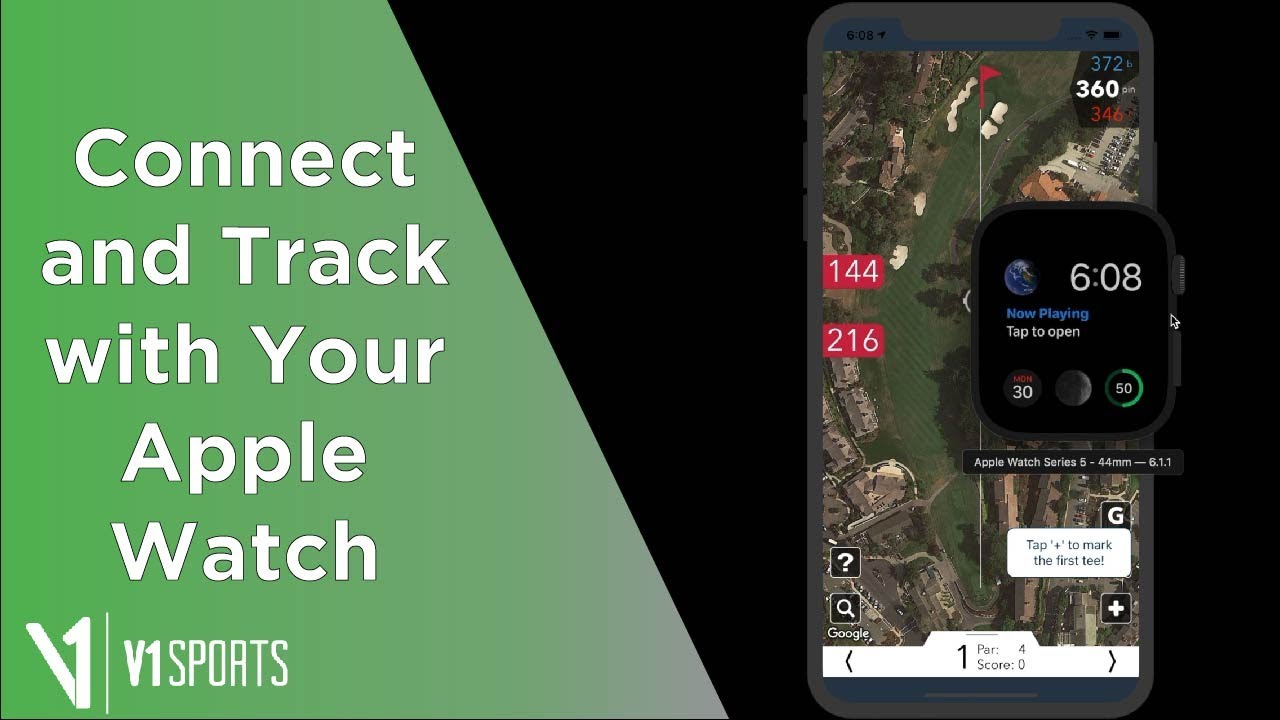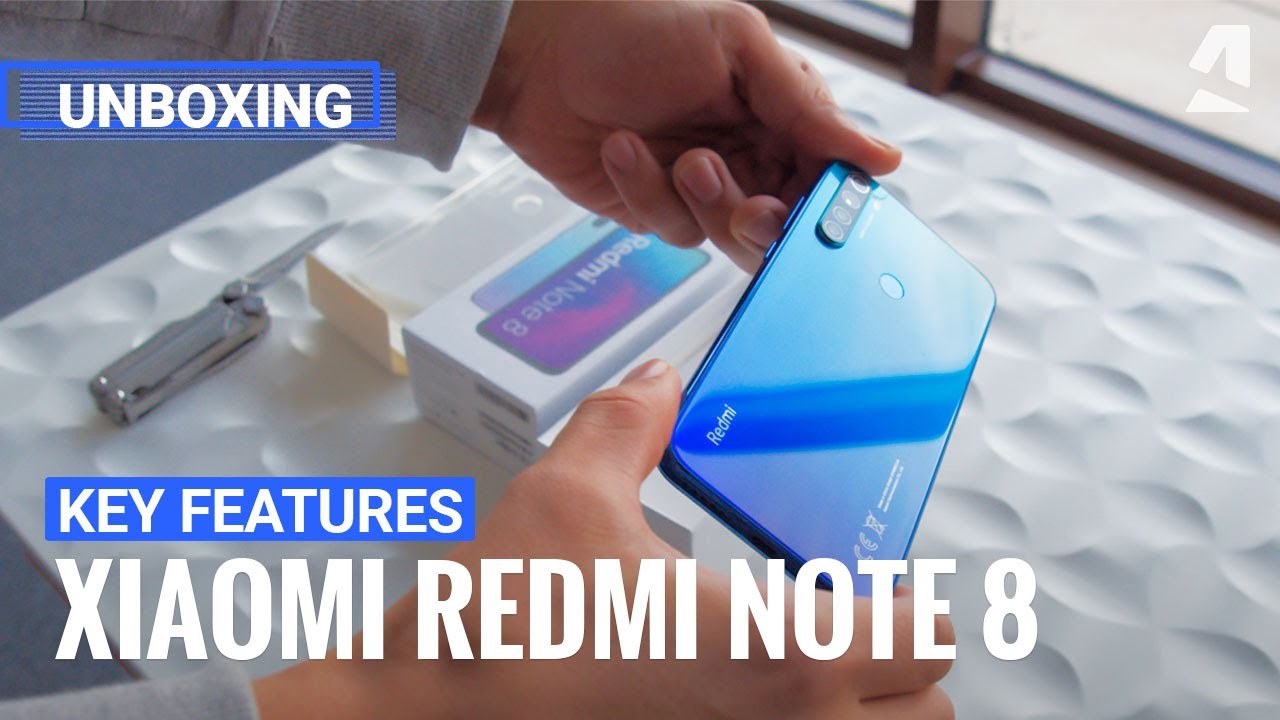Google Pixel 4a on Visible // Visible Wireless Google Pixel 4a Review By Digital David
So this is a test of the visible networks call quality on the Google Pixel 4a. This is your raw unedited audio, hey everyone, digital David here today in this video, I'm going to be showing you guys the Google Pixel 4a on visible network, if you're interested in this device, the link to it will be in my video description below, go ahead and check out the full dedicated review video already up on my channel, also, if you're unfamiliar with visible, I have a full review. Video of that as well on my channel, so be sure to give that video a watch I'll link to some more visible information below the video as well. For you, visible, is forty dollars a month for unlimited everything, talk text and data on the Verizon network, and you can actually bring that price down to 25 per month with party pay, so go ahead, check visible out today that might help you save some money. So now, let's get back to the video guys, let's go ahead. Let's try this phone out on visible network.
First, up we're going to test out some text messaging on the visible network with the Google Pixel 4a I'll, be sending text to myself on my iPhone SE 2020, which is also on the visible network. So let's go ahead. Let's start the conversation, the text came through really quick. Let's send a message back, look at how fast that was now we can send some emojis back very simple guys text work, just fine look at how responsive and quick it's almost instantaneous with messaging. Now we can fire up the camera.
So here's the camera, let's snap a picture and let's send it on- might take a couple of seconds to send, but it's sending the photo right now, and again we're going from an android to an iOS device too, but overall communication's been very smooth. So, while that picture's sending let's go ahead, we can send another photo from the iPhone right now, and we just got the attachment you can see. So let's send a picture back there we go, so we just snapped a photo, and we can send that. So you can see, got the Google Pixel 4a photo just fine. No issues and we're currently sending you can see the bar at the top right there on the iPhone and our messages going across and there it is coming up any second now taxa, so very, very responsive right.
There again we already sent some emojis, but you can see we can send emojis. We have other options, we could send gives. So we can just find some right here. So here we go. What one do you want? The little bears all right.
We can send that along too we could send our location right here. Here's some Google Assistant options as well. We could share a contact attach a file, so we have some options right there built into messenger that we can use. We can also record a voice message tap and hold to record the audio. So let's go ahead.
Let's do that! Hey digital David! It's me digital David how's. It's going we're testing out this audio. We can send that as well too. So you can see we got the GIF, just fine, the audio just sent and there's the audio file right there on the iPhone. So we can actually open that up and if we want, we can play it.
Hey digital David. It's me digital David how's. It's going we're testing out this audio, so there we go no issues at all with the audio everything came through just fine with our text messages so very simple and straightforward. Just like any other cell network, you can come to expect guys very reliable. It is the Verizon network.
After all, now let's go ahead and let's test out some call quality features, so we're going to be testing out the call screening feature on the Google Pixel 4a, it's a fantastic feature, especially when you want to answer a call that you're uncertain about the number. It's really handy. So let's go ahead. Let's give our Google Pixel 4a a call and let's try it out. Hi.
The person you've reached is using a screening service from Google and will get a transcript of this call go ahead and say why you're calling we're calling to test out the Google call screening features, and we're using the visible network. That's what we're doing right now. That's the purpose of this phone call just so its clear go ahead and say more about why you're calling so yes, that is why we're calling to be clear. That's it! Do you need to get a hold of the emergency? Yes, it's very urgent. This is super important.
Please pick up the phone right now, it's an emergency, so there you go guys. It's really an awesome feature super handy to have when you're answering phone calls guys love having that built-in call screener. So this is a test of the visible networks call quality on the Google Pixel 4a. This is your raw unedited audio. This is how phone calls will sound using the visible network on your Google Pixel 4a, keep in mind we're actually in a residential neighborhood in a house and in a basement right now, as we make and take this call on their network.
So let's go ahead: let's bring the phone further out further away from us downtown behind us. Let's bring it all the way in front of us again. This is your raw unedited audio right here, we're going to move it around to the other side and behind us right there. Now we're going to talk into the front of it right now, kind of towards the bottom into it at the top we'll talk into the sides, as we kind of move the surrounding phone're putting on speaker right now as we're talking into the phone and the microphones everywhere. So this is your raw unedited audio on the visible network will make take a phone call now we're testing out the Wi-Fi calling on the Google Pixel, 4a, and again we're on the visible network, but we're using Wi-Fi right now.
So this is your raw unedited audio using Wi-Fi calling you guys can hear how everything sounds. I'm going to take the phone we're going to bring it over here. So we're going to have it behind me in front of me as we're, calling and making this phone call right here again. This is a Wi-Fi call. This is your raw sample audio we're going to put it up to our other ear as well.
We're going to talk out in front of the phone, and we're also putting on speakerphone as we're talking too closer further away. This is how we're going to be talking into the Google Pixel 4a, making a Wi-Fi call right now. This has been your raw audio test of Wi-Fi calling so now the test you've all been waiting for. We tested out the visible network speeds on the Google Pixel 4a using the meteor app. I conducted this test at two different times in two different days so two days ago, I did the test at 602 in the evening, and then I did it an hour ago at 9 36 a.
m. In the morning, give you guys a couple different data points to go over, keep in mind for this test. It will vary depending on where you're located in the country. It will depend on the time of day how many people are on and accessing the same pipeline that you're using to so just keep that in mind. Results will vary and fluctuate depending on a lot of different circumstances.
You can't even control so along those notes. Let's go ahead, let's jump right in two days ago, at 6 02 pm. You can see the results that we got on the visible network with the Google Pixel 4a very happy with those results about what I expect in the area that I live in, which is around 25 minutes. Uh east northeast of Cincinnati, very residential neighborhood plenty of towers out here in Verizon, always works great in my area. So you can see the results for our download, upload and ping.
All the apps tested got the awesome rating, that's the best rating within the meteor app. I love this app. It's just very easy to use and understand. So you can see all those popular apps work great. Like YouTube, chrome, google, Netflix, Spotify twitch on the visible network right here, then you can see.
I ran the test again after the first one concluded. Look at those results very similar, download, upload and ping awesome across the board for the tested apps again, so no issues right there in the evening, then we can look at it in the morning uh! Oh, we definitely had a drop here, so you can see download, upload and ping right there, but we still got awesome across the board for all the tested apps. So keep that in mind. Even when there's heavy traffic in bandwidth consumption, we didn't have any issues with those tested, apps right there. So same thing.
I ran the test again right after the first one concluded and look at that. We actually boosted our download speed. It doubled for us all the tested, apps still working great and then just for fun. I tried it a couple of minutes later and check out the results, so holy smokes look at the difference for download right there, upload and ping. But again all the tested.
Apps get the awesome rating regardless of the day or the time of day. When I conducted these tests, and I've never had any issues with the visible network and the speeds that I've been getting to use the most common apps. You would browse and use on your phone today so very happy. It got good scores guys again that will vary and fluctuate depending on the air you live in and the time of day, but very happy and impressed with the speeds that I'm getting on this phone and on visible network. So I also conducted a speed test using the Google Pixel 4a's mobile hotspot on the visible network and here are the results that we got.
So I took the meter app connected to the 4a's hotspot on my Google Pixel 3a, and this is how we got the data that you see right here for our download our upload and our ping. Keep in mind just like the previous test. It will vary depending on your location. Time of day is visible, throttling it or prioritizing the data. All that will factor into the speeds that you see right here, but that's the results we got with our mobile hotspot test.
So overall guys using the Pixel 4a on the visible network was what I expected. Everything worked just fine, very happy with the visible coverage in service. In my area, honestly, you just can't beat the price even at 40 bucks a month. That's unlimited everything on the Verizon network. You heard me right and don't forget, like I mentioned earlier, there's a party pay option, so you can actually drive that cost down to 25 a month for unlimited everything on the Verizon network.
That's 4g LTE coverage, which is fantastic and then that definitely helps make a phone like the Google Pixel 4a that much more useful and valuable for all your everyday activities. Browsing and media consumption online reach out below guys with any questions, comments or concerns. I want your feedback and I want to see what you guys want to see on the channel going forward and what other phone videos you want to see. Maybe centered around visible, the Pixel 4a or just any other content. Let me know in that comment section below well.
That concludes our video. Thank you. So much for watching, don't forget. The product link will be in our video description below. Please go ahead, check it out and do your shopping from there any purchase made through that link.
Help support our channel at no additional cost to you. So we're really grateful and thankful for all of your support. While you're at it can you go ahead and hit that like button for us and subscribe to our channel, we have new content coming out daily, and we don't want you to miss anything. Please go ahead and give us a follow online and make it a clean sweep. Facebook, Twitter, Instagram, twitch, tick, took discord.
You can message us on WeChat check out our website and join our free newsletter. Thank you guys. So much for being here, don't forget new content daily, and we can't wait to see you in our next video.
Source : Digital David