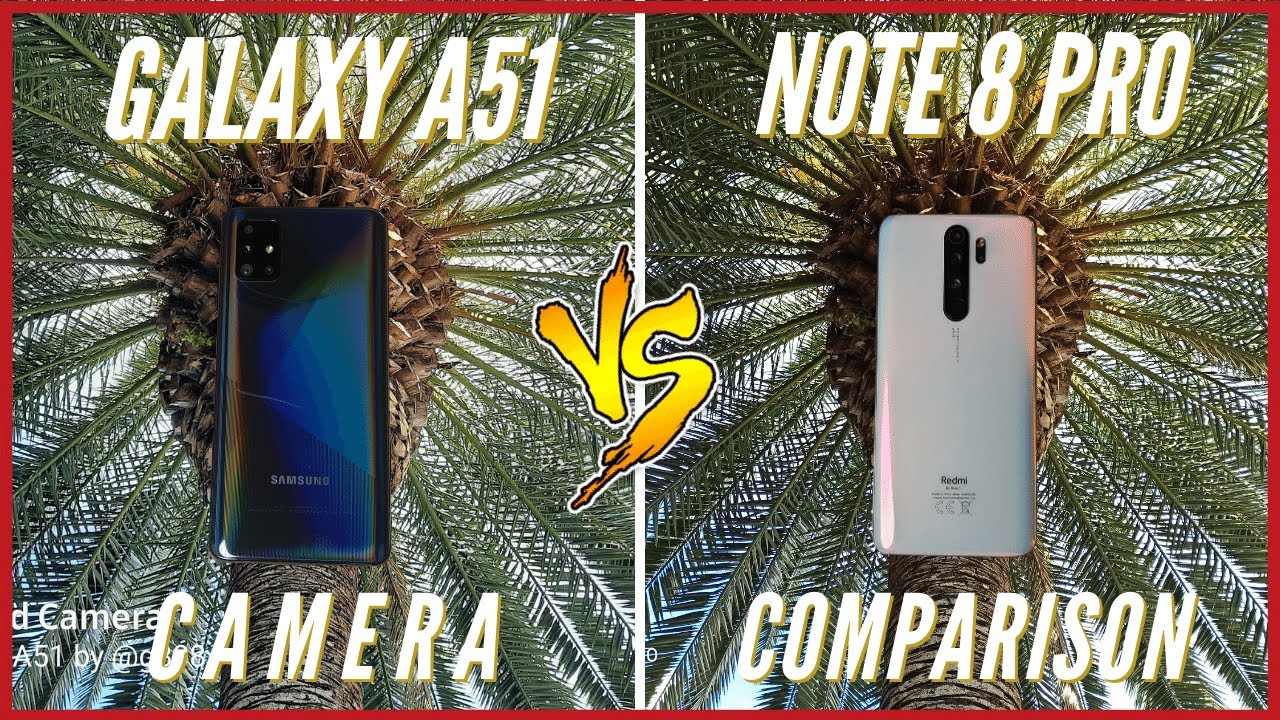Google Pixel 4a on Google Fi // Google Fi Pixel 4a Review By Digital David
Hi the person you reached is using a screening service from Google and will get a transcript of this call. Hey everyone digital David here today in this video I'm going to be testing out the Google Pixel 4a on Google phys network. I've been using google phi's network for around four years now very happy with the service and the price that I pay per month. It's very affordable and that's why I've stayed on the plan for as long as I have, I will link to a full, dedicated review video below on Google fit hat I filmed previously this year go ahead and check out that video I'll, also link to the Google Pixel 4a in case you're interested in picking up this phone for yourself. If you're new to google fin ever heard of it before I'm going to give you guys a brief summary right now we're looking at their website. They have two different plans for you.
They have a flexible plan, and they have an unlimited plan right here. So you guys can just see the gist of the plan, but you can build it on the website up to six people. So basically, the flexible plan is you pay per gigabyte, ten dollars per gigabyte and that's kind of the gist of it, guys very simple and straightforward twenty dollars a month and ten dollars per gigabyte, plus your taxes and fees as well. You only pay for the data you've used. You do get full hotspot tethering if you want at the same rate- and I want to point out- what's really nice, if you travel internationally, you still pay the same ten dollars per gigabyte, and it's wonderful text messages are free as well.
If you travel internationally, I've tried it out myself in the Cayman Islands and I loved how convenient it was just to still have my phone and no disruption of service. So the basics unlimited calls and text no contracts cancel any time.24 7 customer support low rates for calls when traveling international after six gigabytes so 60 a month. Your data is free, so they have bill protection. It basically just switches you to the unlimited plan. Then so you don't pay.
You know any more for any data which is really nice guys. So you could start with this plan. If you just continue to consume a lot of data, then you can jump to the unlimited plan, but you have that bill protection that will switch you over, so they'll max you out at paying for six gigs, and that's it guys, so that would be sixty dollars for six gigabytes plus twenty dollars a month. So that would be your phone bill for one person and then plus your taxes and fees, but for seventy dollars a month. They have an unlimited plan for one.
So that's calls text and data. So you get high speed data up to 22 gigabytes per person. Then they throttle you after that. Full speed, hotspot, tethering free calls to 50 plus countries, free data and texts internationally as well too, and this is awesome guys you get a Google one membership, so you get a hundred gigabytes of cloud storage for each member in the plan and that's a great deal as well. That could be somewhere around.
You know five to ten dollars a month, depending on how many people are in the plan with you. So that's a really nice set to give you that same thing. Unlimited calls and texts, no contracts cancel any time.24 7 customer support and low rates for calls while traveling internationally. You can bring your own phone over, or you could pick up. You know a Google Pixel phone like the Google Pixel 4a, very simple and straightforward.
Furthermore, you can find out more again in my video description below now. Let's go ahead. Let's get to testing this phone out. First up we're going to take a look at text messaging on the Google Pixel 4a on Google phase network, so we'll be texting from the Google Pixel 4a to the iPhone SE 2020 right here. So let's go ahead: let's send a message, so we just sent a text and there we go.
We just received it just fine on the iPhone SE. So let's go and let's send an emoji back and in case you're wondering the iPhone SC 2020 is on the visible network. So we have two different network providers right here too, and we have two different operating systems. So that's really helpful as we do this test. Let's send another message back: we just sent the emoji, and we already got it super quick from the iPhone.
Now, let's go ahead, let's send some photos. So let's take a picture. We're going to do a thumbs down, since this is an iPhone, so we just took the photo now we can send it and while we're waiting to receive the photo, let's take one back on the 4a right here, and we can send that along. So that's sending, and you can see we're already starting to receive there. We go.
We got the photo from the iPhone right there, and it will take a second or two for the picture from the 4a to arrive to the iPhone as well. There we go. We just got that now: let's go ahead, lets uh look at what else we can attach, so we could attach photos if we want right there, which we don't, but then we can select the plus icon, we could add gives. So let's do a GIF here we go, let's send a GIF right there. We can view our favorites.
We could send our location if we want. Furthermore, we have some Google Assistant options. Furthermore, we could share a contact or attach a file right there, so we have a lot of different options right there within just the messaging tab and thread. Furthermore, we also have a microphone, so we could record some audio, and then we could also do some voice texting as well too. You can see our clipboard, we could paste information, we have it.
We can view some settings too, but that takes us to the layout basically of the keyboard, and we can modify a lot of those settings if we want so, let's go ahead, let's send a voice message now: hey David. It's med avid, we're just testing out the audio voice messaging right here to send this file along to you on the iPhone, so we're sending that right now guys it'll take a second to make it to the iPhone right here, but once it does, we can play that back, hey David. It's me, David, we're just testing out the audio voice messaging right here to send this file along to you on the iPhone. So there you go guys works just fine, no issues at all with text messaging, using the Google Pixel 4a on Google files network. Now we're going to look at one of my favorite features on the Google Pixel 4a.
It's the built-in call screening feature, so we're going to go ahead. We're going to call the Google Pixel 4 with our iPhone, and you're, going to be able to hear the call screening feature and see it in action, so we're going to screen the call hi. The person you reached is using a screening service from Google and will get a transcript of this call go ahead and say why you're calling that's it guys. We can say why we're calling if we want- and it's going to give us a play-by-play of what we're saying right there on the screen for us to read, and it's very accurate as well- does a perfect job relaying the information. So then, once we see that we can then go ahead, and we can push another prompt if we want right here just so, its clear go ahead and say more about why you're calling and another one if we want it's difficult to understand you at the moment.
Could you repeat what you just said, so we have a lot of different options right there, it's very nice to have that built-in call screener? Now we're testing out the Wi-Fi calling on the Google Pixel 4a using the Google phi network. The network does support Wi-Fi calling which is really a nice feature. So this is your raw unedited audio of a Wi-Fi phone call. So let's go ahead. Let's just move the phone around and see if that makes any difference for us, and we're going to keep talking into it right here now we have it in the other ear talking as well, we can kind of rotate the phone too, so you get a raw audio test and a great sample of the Wi-Fi calling with the Google Pixel 4a on Google phi network.
Now we're testing out the regular call quality on the Google phi network with the Google Pixel 4a. So this is what it's going to sound like guys. This is raw unedited audio for you in any way. So this just your mic test and your call quality test, not on a Wi-Fi network, just your regular call quality over the Google phi network. So let's go ahead.
Let's move the phone out here, so we have it all the way out in front of us: let's bring it around to the front now, let's bring around to the other side and behind us, let's bring it up to the other ear. Let's keep talking for a minute into the phone, so you guys can get a sample and feel for how everything is going to sound. Now we can talk to the front of the phone again too. So this is your regular call quality test with the Google Pixel 4a on the Google phi network. Now the tests you've all been waiting for the network, speed test.
You can see the results that I got today using the meteor app on my Google Pixel 4a on the Google phi network. We got a very good score. You can see our download our upload and our ping scores right. There awesome is the best rating you can get on the meteor app. So all the apps tested below you can see YouTube chrome, Google Maps, Netflix, Spotify twitch, will all get the best rating possible, so they work just fine on the mobile network.
I just want to stress that, depending on where you live, your location around the country and maybe what time of day, how much traffic and everybody else that's trying to get on the same network as you, you will see a fluctuation in the score, so they will vary depending on time of day and where you're located. I live in Cincinnati Ohio, around 20, 25 minutes, northeast of downtown Cincinnati in a very residential neighborhood, and I took this test just right outside my front porch, and these are the results that I got today so no issues about what I expect and expected conducting this test. Furthermore, I've never had any issues using the Google phi mobile network and honestly, I'm on the flexible plan. So I don't even use hardly any data per month. My wife and I combined typically use one gigabyte or less for the whole month together, so that kind of gives you perspective of how much data I use and keep in mind depending on.
If us, cellular or T-Mobile works in your area, that's going to be the same speeds and results you will get if you join or use Google five, because that's two of the networks that they lease their coverage from and used to provide you with service. So keep that in mind. If those work great in your area, you can expect very good results as well. If you use Google phi. I also want to point out that I did test the mobile hotspot as well.
So let's go ahead. Let's try to pull that up. So here we go. Here are the results! I got from the mobile hotspot today on Google phi's network, so I cast the hotspot from my Pixel 4a to the iPhone SC 2020 and here are the results that we got. Our download our upload and our ping scores.
So again everything works. Just fine, no issues there with the results, as you can see, we'll get good enough app performance across the board for all the popular apps you'd want to use to stream music videos or browse content online. So, overall guys no issues to report back to you using the Google Pixel 4a on Google phi's network, I've had a great experience. I've been using google phi with the original pixel, the pixel 2, my Pixel 3a, and now the Pixel 4a, and I'm very happy with the service. If you don't use a lot of data, the flexible plan is for sure the way to go today.
If you have a lot of coverage from Wi-Fi, because you work from home, you just don't travel much, or maybe your work has Wi-Fi, and you have a short commute. So you don't need to have any mobile data when you're in the car and on the go, then you want to check out google PHY if you're a super data hungry person, you can check out Google's unlimited plan, but the best deal on the market today is visible. So go ahead, check out my visible videos on my channel, I have a dedicated, visible review using the Google Pixel 4a. You can check that video out it's very similar to this one, but obviously it's on the visible network and I have a dedicated, visible review. Video on my channel as well, like my dedicated google phi video on my channel, so go ahead, check all those out.
Do your shopping and feel free to reach out with any questions, comments or concerns. Well. That concludes our video. Thank you. So much for watching, don't forget.
The product link will be in our video description below. Please go ahead, check it out and do your shopping from there any purchase made through that link. Help support our channel at no additional cost to you. So we're really grateful and thankful for all of your support, while you're at it can you go ahead and hit that like button for us and subscribe to our channel, we have new content coming out daily, and we don't want you to miss anything. Please go ahead and give us a follow online and make it a clean sweep.
Facebook, Twitter, Instagram, twitch, tick, took discord. You can message us on WeChat check out our website and join our free newsletter. Thank you guys. So much for being here, don't forget new content daily, and we can't wait to see you in our next video.
Source : Digital David






![iPad Air 2 vs. iPad Mini 1 Speed Test and Comparison [How has Apple progressed?]](https://img.youtube.com/vi/RBhW0Oog1xQ/maxresdefault.jpg )


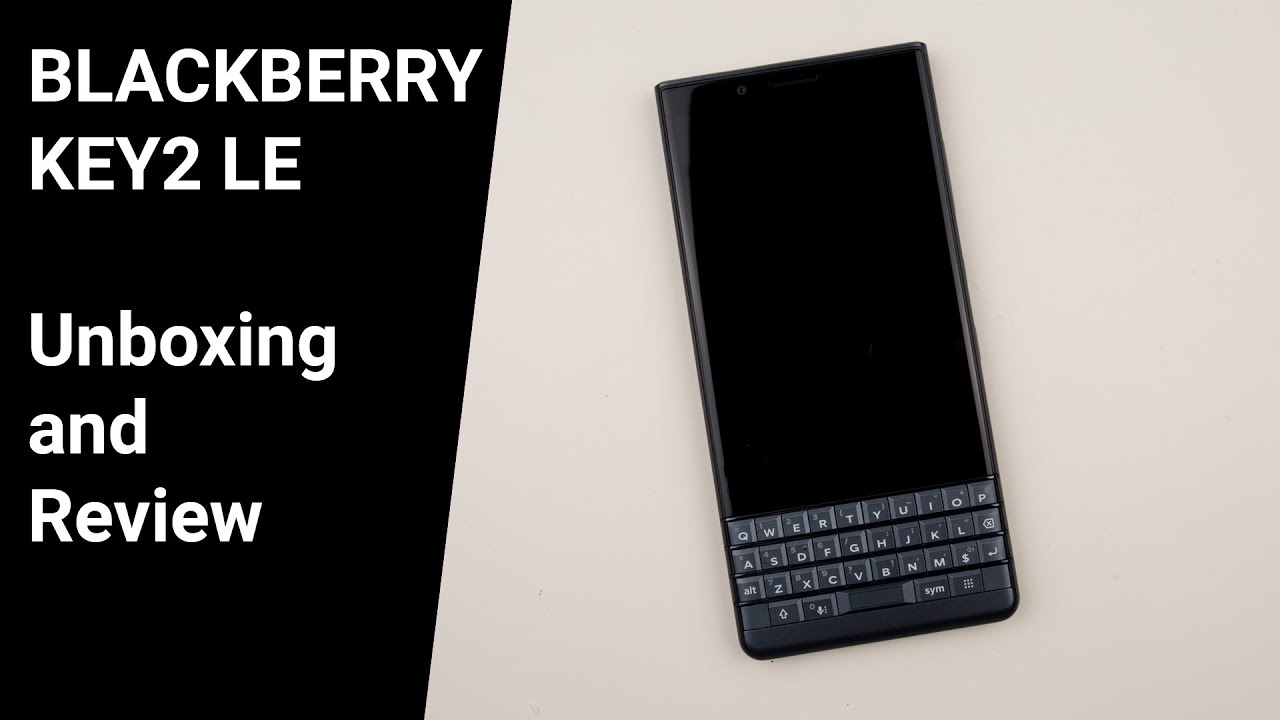

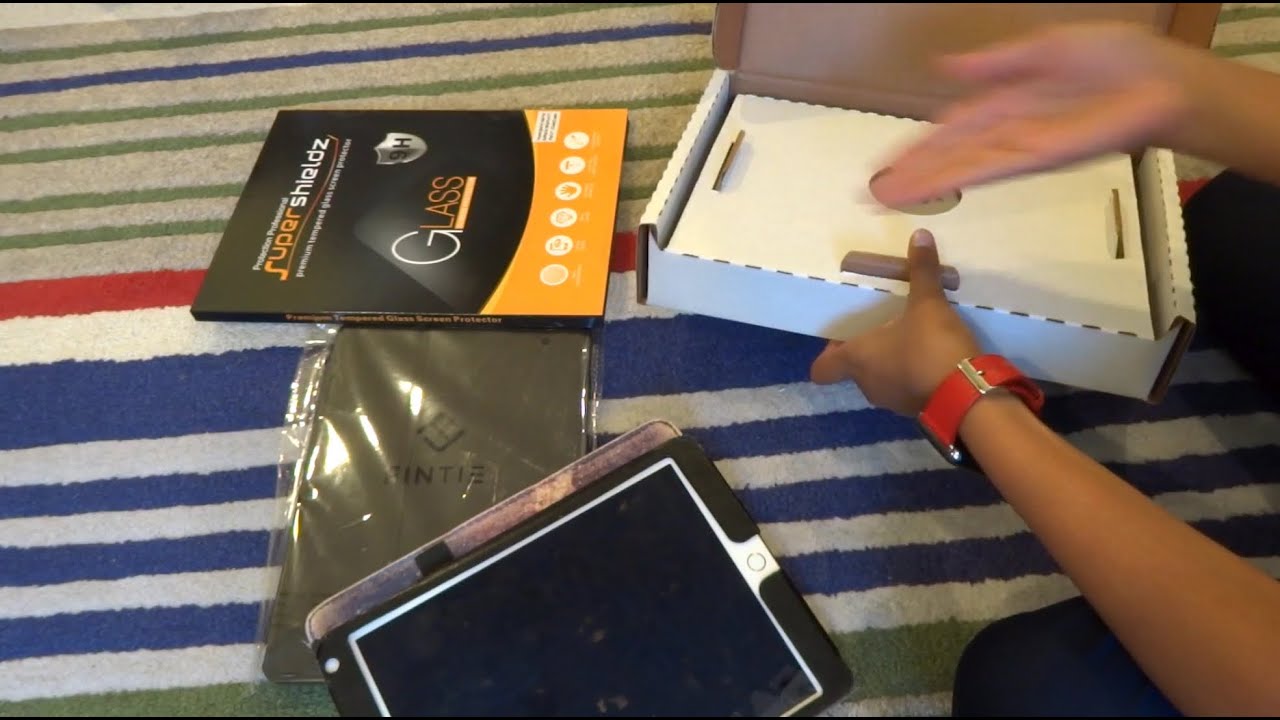
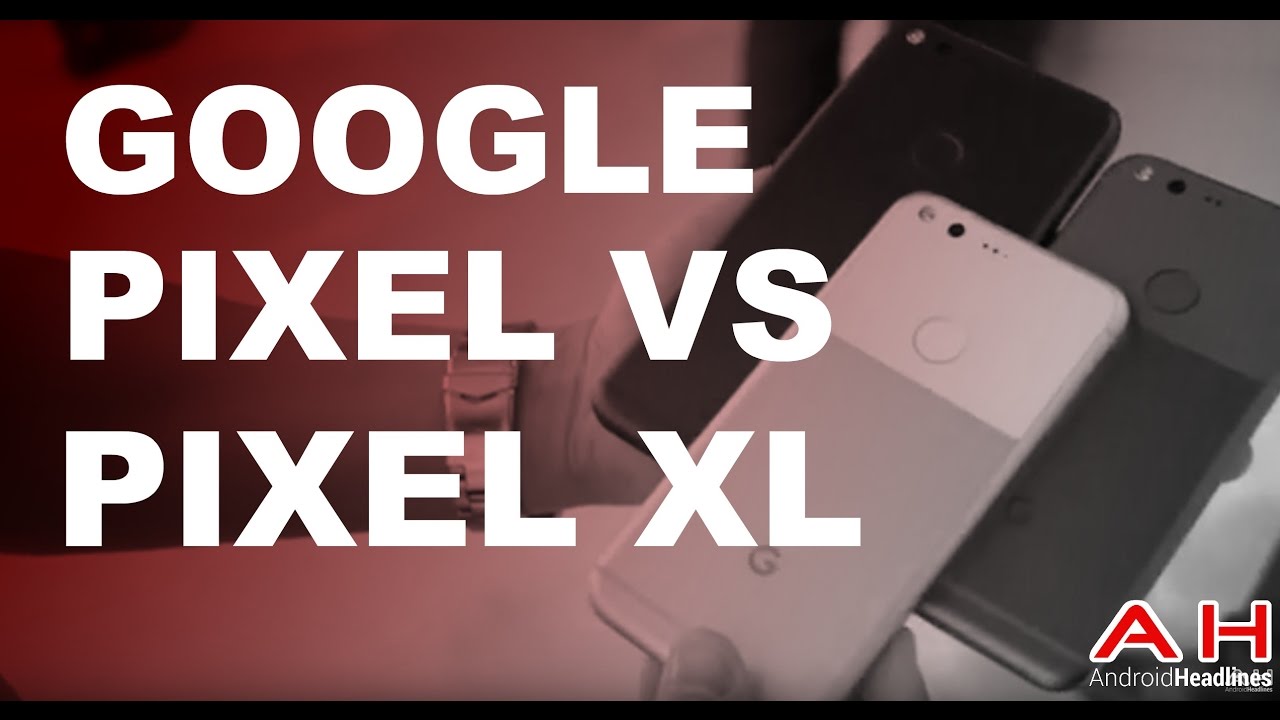

![Samsung Galaxy J6 Plus - Water Test [HD]](https://img.youtube.com/vi/GkW1e-fI9lQ/maxresdefault.jpg )