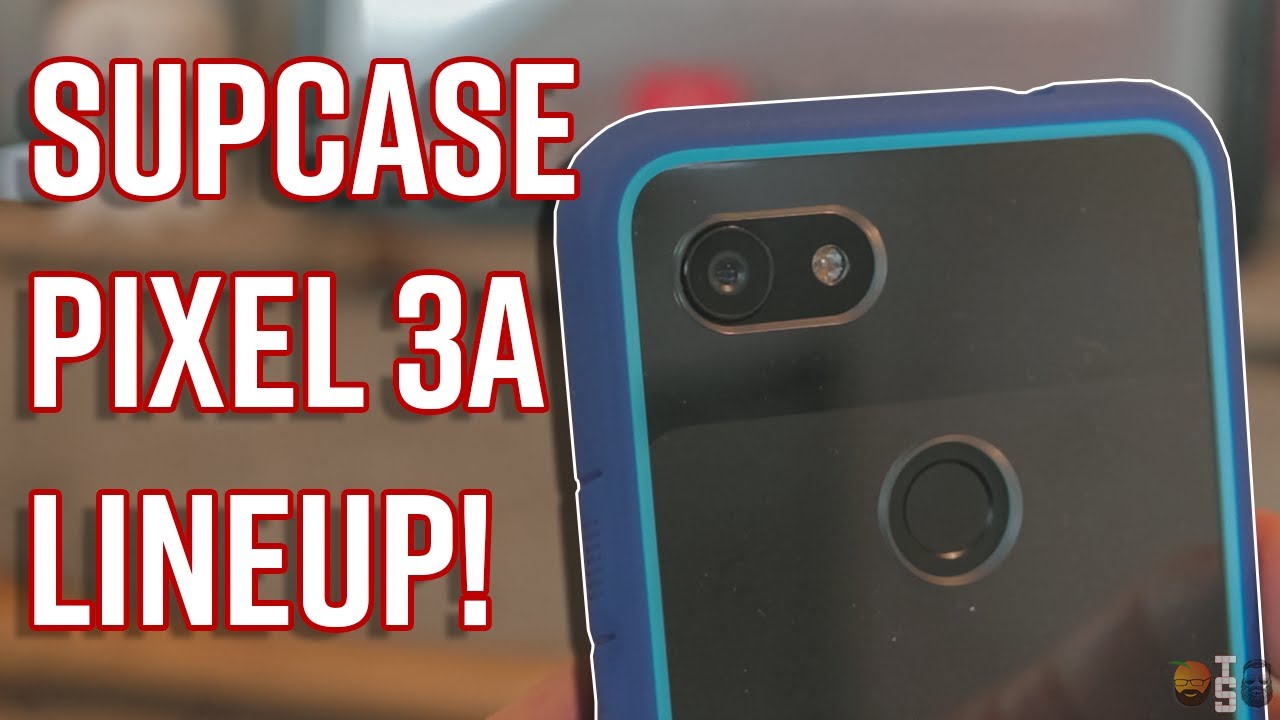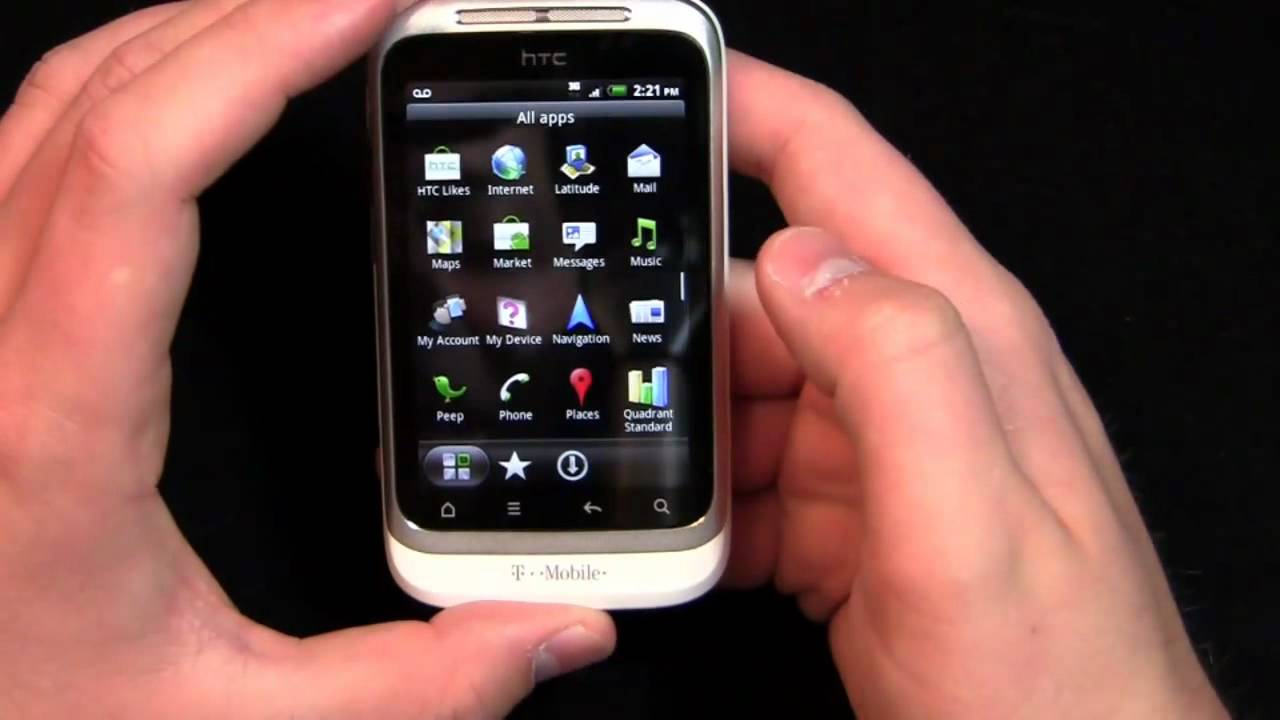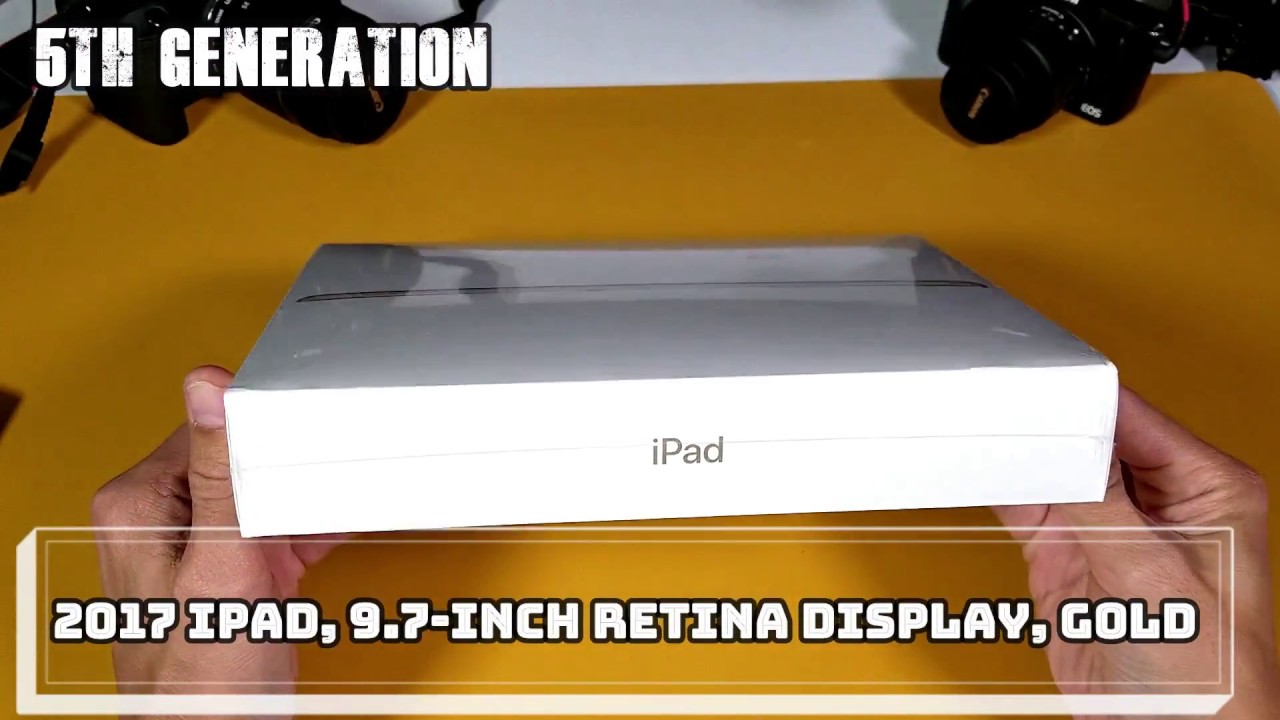Google Pixel 4a 5G unboxing and first look By Miss Mobile Tech
Hi guys welcome to miss mobile tech uh in this video I will be showing you an unboxing of the Pixel 4a 5g. I've been looking forward to this video for a while, because I have the pixel 4. I am a huge pixel phones and the pixel 4 for me is the best camera, but in other departments it kind of lacks a little. So I'm very curious to see if the pixel 4 a5g will fill up that void of things that it misses. Let's see shall we here we go and, of course it came in one color, so it's just black put that to the side for a second come back to that. In a little while- and here we have a pin, sim eject tool and some leaflets, the pixel charging rig USB type c to type c cable, or you can use other charges as well to put that in this charging brick.
So you don't need to use that one. If you don't have it near you, so that's very handy and that's basically everything that is in the box. Here we have the pix4a5g simple design, nice back screen before I turn it on. Let's look at the ports underneath you have a microphone USB port and a stereo speaker on this side. You have the volume rockers and the power button very click.
Moving on here on the top. You have your microphone and yes, your 3.5 millimeter jack, which I always love, because that can mean you can add in a headset but also a microphone, and that is what I love about them. Then, on this side it is almost totally clean, except for this little thing here, which is for the sim tray. Well, as you can see, it is a single NATO sim tray, so you can see there is only one sim card and there is no possibility for a micro SD card, so that is it hi there. Let's start this up and talk about anything that is noteworthy, and I love that this is a 6.2-inch screen. It is a little bigger than the pixel 4.
Yes, but it's still okay phones, they get so much bigger all the time, but this one is still manageable. So when you look at the 6.2-inch screen with an 84.1 screen to body ratio with a 1080 by 2340 pixels and a and a half by nine aspect ratios, this is a very nice screen. You can also see around the camera. There is no leakage of the color there, so you can see it's a high quality screen. It's also in front the acrylic grass free, and you also get, of course, the always on display.
Alright, let's set up the pixel imprint fingerprints. There we go. It's very quick. Just a quick side note I do understand what people say that they don't really feel it that it's difficult to get it right, because it's so in the back of the phone that you can easily miss it. So you have to when you have your hand at the right spot, it's easy! But if you don't have it at the right spot, you will be searching a little.
You can choose between a light and a dark team, strider the bat and, of course, because it is an OLED screen. Dark are really dark, and the whites are really white. I'm going to go with dark uh straight away. It is set to gesture control, which I also love. You can swipe either from this side or this side to go back one screen.
You can go up all the way, and then you go back to your home screen and up and hold to see all your recent apps. So I love that you get that straight away. Of course, you can change it back in the settings if you want the buttons, but for me this is great. All set I'm using ready to use my phone swipe up to get started. Welcome to your new pixel.
Well, thank you very much here we go it. It's very snappy, as you can see, which of course is because of the 765 snapdragon 5g chip, and let's take a quick test of that fingerprint reader, which is very quick one. Yes, yes, but almost before you only and you also I'm not really tapping it, and it's still open. So that's perfect. Okay! Let's look at the memory of this bad boy right out of here.
When you start it up, you have 14.76 gigabytes used out of the 128 opening the camera up real, quick, nice, quick. It's full screen a lot of detail nice, and this is also the new camera app with all the new possibilities. Of course, you have portrait mode, the night side mode, which is amazing at night and also when you have it at night side, and you have it at night on a tripod. It will automatically detect macrophotography if you're pointing at the stars- and it will take about three minutes, and then you will have an amazing star photo. Of course, there is also a selfie camera there we go.
I don't know, that's it. Yes, that's not a very good angle. I can totally agree with that, but that is the self shooter. That was the camera and then one thing that I was really curious about. I have here the pixel 4.
I have here the Pixel 4a 5g next to each other. It is much it is a little bigger, but not that much. It's just a little wider, a little bigger. Of course, it's a very big change in screen size also because the pixel 4 had the enormous bezel here because of the face, unlock and gesture control that they now completely removed in weights. The pixel 4 is more heavy, which is interesting, because this is bigger, and it has a bigger battery.
Yes, just a little more just a little bigger. So of course, I'm going to test the difference between these two, which one would be better talking about this camera, we're talking about 12.2, megapixel, wide camera and a 60 megapixel ultra-wide camera. This is the first time that a Google Pixel phone has an ultra-wide camera. It will shoot video in 4k, and it has an 8 megapixel selfie camera. It's beautiful.
Furthermore, it feels perfect in my hand, and I'm very curious to see what it will do and there you have it my unboxing of the Pixel 4a 5g. Are you going to get it? Do you have it? Are you seriously doubting it? Let me know in the comments down below. I really want to know. If you like this, video sub to the channel would be amazing, thank you very much for watching stay, safe, your loved ones as well, and I really hope to see you in the next one bye. You.
Source : Miss Mobile Tech