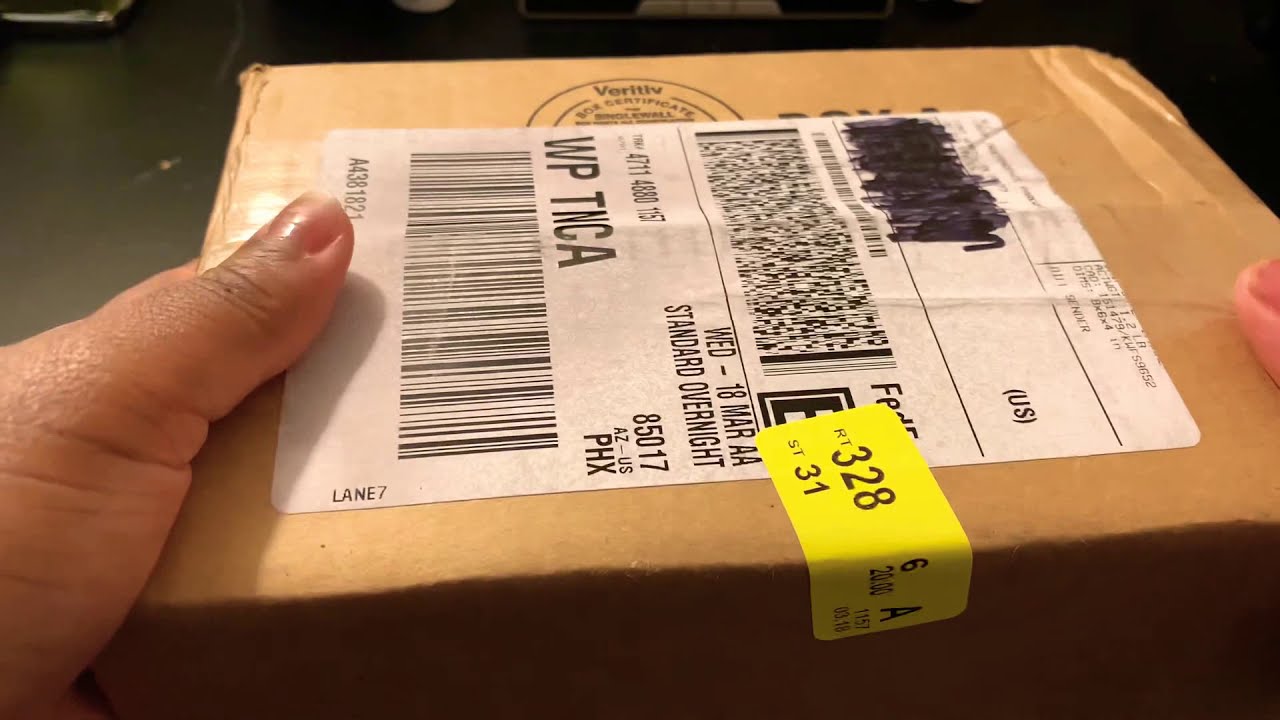Google Pixel 4A 5G Part 12 - Always Show Battery Percentage By Magic Monk
Hey guys it's Eddie the magic rock Eddie, the magic monk daddy, the magic book teddy, the magic, hey, guys, Eddie the magic monk on my new Google Pixel 405 g, and you can see that the battery icon on the top right-hand corner. If you can see it, this icon right here, it's not showing how much percentage I have left on the battery. So what I'm going to do is I'm going to drag down from the top drag down again go into settings, and then I'm gonna search for battery search for battery, and you can see there is an option called battery percentage. So I'm going to click on that battery percentage, and then it says uh show battery percentage in status bar okay. So I'm just going to turn that on, and now it shows the battery percentage at the top right. Okay, thanks for watching guys, see you next time, thanks for watching guys, see you next time.
Source : Magic Monk