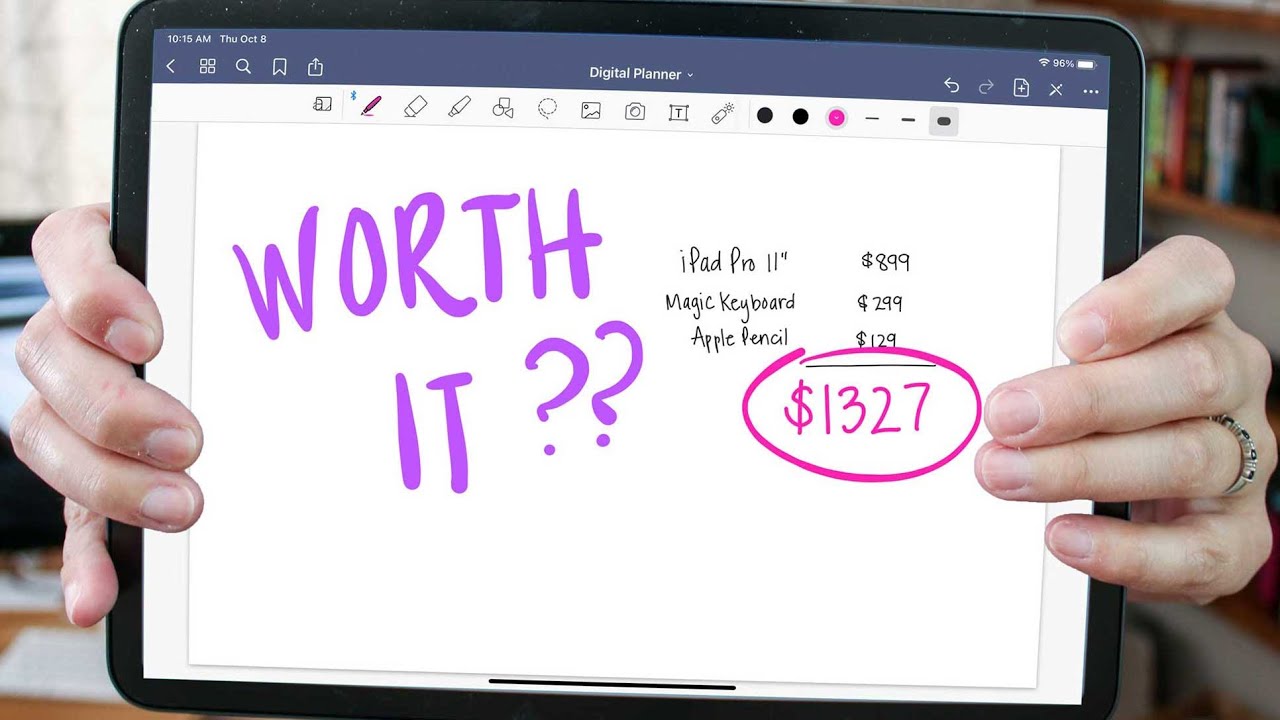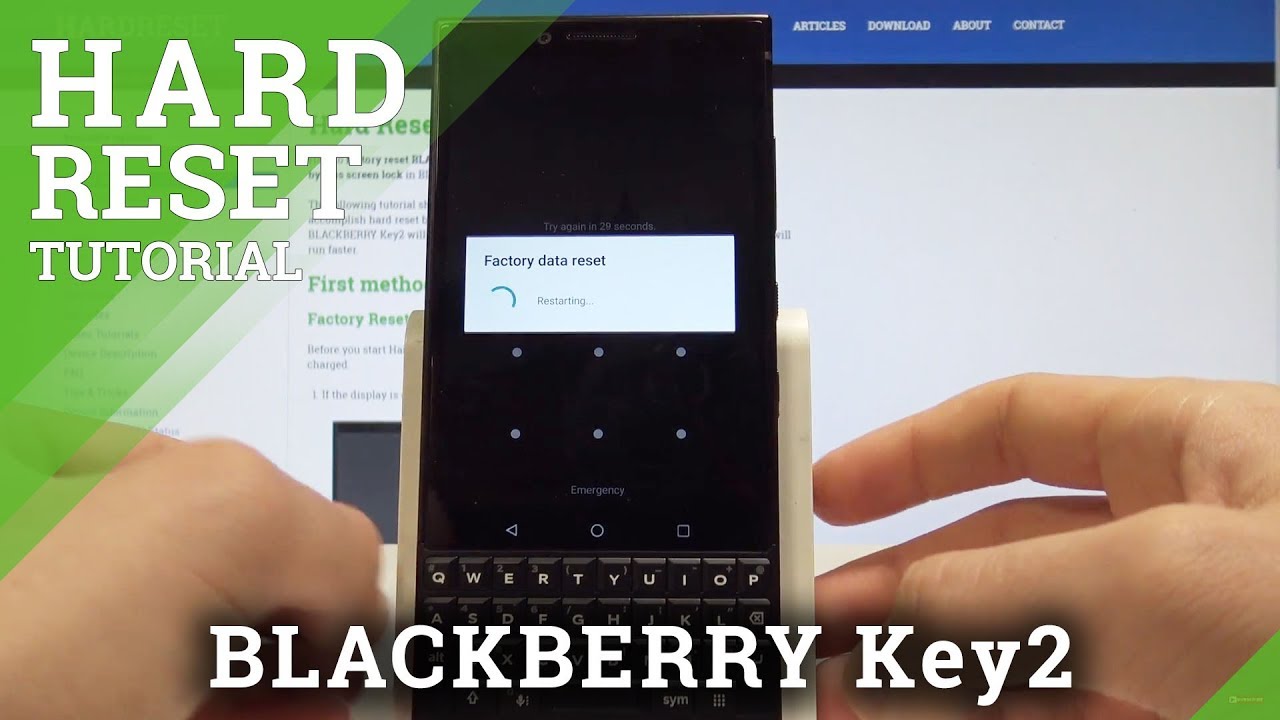Google Pixel 4 XL Unboxing /Demo (Video,Audio,Motion sense, Live Caption) #giftfromgoggle #teampixel By TK Bay
About, her everybody and welcome back to the channel, as you probably saw from the title I, did receive a package from Team pixel and made by Google, and I'm pretty sure this is a pixel device and of course they just announced this device a couple of days ago in New York, the pixel for the pixel for Excel and have been basically very excited ever since all the leagues and all the information that came out and even after they confirmed all of that information for us on Tuesday. So let's go ahead and check out what came to me in the box, which version of the pixel four that they send me and in which color that they send me. This is TK. Let's check it out. I can subscribe and hit that Bell icon so that you're always notified whenever we have new videos on the channel now, first things. First, this seems to be like an envelope here or a letter that has the Google emblem sitting on it right here and, of course, hashtag made by Google.
As I told you. This is pretty much a package, but it looks like it's definitely very well reinforced and there's a couple of thank-you cards here and information as far as if I need help setting up the device and, of course, as usual. Thank you very much to both team pixel and made by Google for this amazing gift. Ok, so we have a cardboard, and we have the box. So here we go, let's open it up, and it seems like we have right there, the P for the pixel for- and it just has Google on one side and then, of course it is the pixel for Excel really nice.
So this is the one I've always wanted, as you probably know, I'm a big fan of the XL size of these devices and I think this is Pixel 4 XL case. So we have the case and the phone and the last but not least, we have a couple of messages here and here from Google just making sure, obviously that we tagged them whenever we do share anything about this device, but not only that, of course, thanking us and introducing the brand-new pixel 4 devices. So first thing: first, let's go ahead and open up the box, so it's p4 right there, and then we'll keep this case up there. Oh, man I wanted that also orange color so much there. It is definitely a very nice color.
So, as you see here right now, we have the tool cameras, the brand-new cameras that we have in here, the dual tone: LED flash as well as one of the microphones. We have the Google logo, that's sitting at the bottom and, of course, the brand-new Pixel 4 XL. This is the bigger of the two devices: let's go and put it down in the box. We have some warranty information, new user guide and, of course, the sim removal tool, as we still have the ability of putting SIM cards into this one. Let's go to put this back: we have a USB type-c, 2 USB type-c data and charging cable, a USB, type-c 2, USB type a, and this is going to be the OTG adapter that we're going to use to transfer our data from our old device to our brand-new pixel for Pixel 4 XL devices, which is really, really nice and, of course, last but not least, an us-style wall charger that will provide us the ability of charging this device a nice fast pace.
We do have wireless charging support here, of course, and that's one of the main things that we want to keep in mind. Last but not least, yeah they did include an O so orange case. So if you definitely want to be able to match your phone to your case, this is definitely going to be nice and, of course, this is Google Pixel four and wait. There's this pixel yeah. This is the right phone.
Definitely the right case for the right phone, and here we go man. Definitely a nice matte finish on the back again. This is the So Orange and, of course, just a free shirt. It does work and it fits perfectly now. The button on this is a little more I would say pinkish than orange, but it does seem like it matches.
So, let's go ahead, an open it up one more time yeah, so you can notice right there that the orange color on the back doesn't permeate to the better side. So the button is a little more pink, and it seems like if I'm not mistaken, they kind of carried over. So you do still have a color button here at the match it, the volume rocker, is sitting right beneath it and as well as yeah, that is the volume rocker button. Let's go and put it in, looks very nice opening for everything on the bottom, no opening on the side other than the microphone on the top, since we have one on the back and, of course, on the bottom, if I'm not mistaken, I think there's an additional microphone and the USB and the bottom firing speaker I, don't seem to see any front-facing speakers. So, let's see how the sound comes out of this once we power it on so on the left side, we have the pink power button on the oh, so orange color, the volume rocker.
That's basically black finish matching the rest of the actual rim that we have here. On the left side, we have a single SIM tray, so this device will only support one physical sim on the top. We have a microphone on the bottom. We have a USB type-c connector for data charts as well as audio if you're going to use headphones as well as basically the bottom firing speaker and if I'm not mistaken, a secondary or tertiary microphone. Since we have, it will be one here, one here and then one at the top.
So as far as the optics on the back, we have two cameras. We have the 12 megapixel dual pixel sensor that we've had since the textual 3xl and then the brand new one, which is a telephoto lens, not on alt wide at 16 megapixels, providing us 2 times, optical zoom. On the front, we have basically similar sensors that we had before an 8, megapixel, 1080p 30 frames per second, but again standard. We don't have two sensors, as we had with the pixel 3xl, so we're down to one sensor on the front, although it's supposed to be a little wider and of course we have the additional sensors that we now have on the front-facing display which, because we actually have a bigger notch, so the difference is between the pixel for Excel and the pixel for basically in a couple of areas. First is the display size.
We have a six point three inch display. This is a HD OLED panel that is running at 90 Hertz, where the pixel four will carry a 5.7 inch display. That is an HD Plus OLED, but it also will have 90 Hertz display, so we're getting the 90 Hertz on both the these two devices. The only difference, obviously is the different display size, which also coincides with the quality, so the HD 90 Hertz, as opposed to eight, if HD, plus 90 Hertz on the pixel, for the other thing you want to keep in mind- is that the pixel four will carry 2800 million battery as opposed to what we have here is a thirty-seven hundred million battery, keep in mind that the battery is smaller, but you have a lower resolution display which will use less power both are running OLED panels, and not only that the 90 Hertz is more of a smart, 90 Hertz, which means it's on depending on, if you're, using it or not, and it's not on all the time. So I really wouldn't worry too much about the 2800.
Although it is technically a much smaller battery that we've seen in the past now, both will be supporting with the 18 watt chargers that we do the PD charger that is included in the box and, of course they both support. The 10 watt charging chief supporting charging that we have from Google. That was basically made as a standard last year with the pixel 3 XL, and here we have it. The installation process is a little different from your standard pixel device, and that's mostly because it does actually ask you to set up a pin right out of the box. It there's no fingerprint sensor, I, don't know if you probably noticed that there is no fingerprint sensor on or beneath the display, there's no fingerprint sensor on the back or on the side.
So basically, this device pretty much relies on the front facing technology that we have here for the display, as well as the ability of actually using a pin to get you access into your device. Now, let's talk a little about this notch and what we have up there. So, as you can see here, Google is not actually having a notch on the pixel for Excel or even the pixel, for no reason they have a face. Ir on lock camera that's built into the left. We have a front facing camera, an ambient light proximity sensor, that's sitting right next to it, the audio port, which is the front facing speaker as well as the earpiece for when you may call this is the sole radar chip.
This is what's going to be used to be able to do those gestures directly onto this film, that's device, and we'll get a chance to do that, and that was part of the actual unlocking process or setup process. The face unlock thought projector, which will be used to basically projected the light directly or those dots to your face to recognize who actually is trying to unlock the device. Last but not least, we have to face unlock IR camera and then, of course, the face unlock flood illuminator. So those are the things that we have built in into this notch at the top of this device. So in my mind, whenever it's actually functional as long as it serves a purpose, I have no problem having an arch as long as it's just not sitting there for the basic ambient light sensor front facing camera and an earpiece.
We have so many more sensors, so many more things this device can do with that top-notch than any other device on the market right now. So one thing I did want to share with you. Guys is a quick comparison to how the pixel 3 Excel from last year. It compares to what we have now, as I mentioned to you guys. We went from a single 12 megapixel sensor to a dual camera setup at 12 and a 16.
We still have the dual Tony Lee flash. Now we did have the wireless charging built in here, which we have still and, of course, we did have a fingerprint sensor. That is no longer there. The material is different, although the black one from what I understand will actually have more of this type of shiny material in the back, we still have the placement of the power button and the volume rocker in the same position as well as note I take that back the yeah. So the placement of the cemetery was at the bottom of the pixel 3 XL, and now we have its here on the right side.
Looking at the front part of the display, you'll notice that they're actually slightly different, this is a 19 by 9 aspect ratio. It's a little thinner. So it's not a lot, but it's a little thinner than what you have with the pixel 3xl as well as it kind of feels a little longer, so it makes it easier to hold in one hand and hopefully, better, for media consumption. As far as the front-facing speakers that we have one bottom one top, we actually only have almost going to bring this down. We have the bottom firing speakers that's facing away from us with the highs or the mid and highs that are going to be coming from the top of your piece and, of course, you could probably see it right there.
We have a dual sensor setup here, but we probably also want to talk about. The fact is that we no longer have that notch. We have the additional sensors that are sitting at the top and the actual notch itself is a little thinner than what we had last year. So if this design was bugging you guys last year this year, this is going to definitely be a lot better and, of course, amber 10 on both of these devices, as the pixel 3xl did receive. Android 10, as well as the pixel 3 AXL, which was kind of sliding off the display there.
So the pixel 3 AXL came out later in the same well earlier this year at Google, I/o and, as you could see, they both have very similar aesthetics, the same similar form-factor, similar camera setups, which unfortunately only one camera here and a single camera in the back, as opposed to two and the one. But we do have basically the ability of having the front-facing earpiece that it's facing us, that's bigger. We still had a big notch on the pixel 3 AXL, but this one did not have all the additional sensors keep in mind this device. The Pixel 3a did start around 399 a lot less. Then the 799 pixel for starting price point that we had this year, but when you compare it to the pixel 4, so let's go ahead and just turn off the display.
Here. Turn off the display again very similar as far as the length a little thinner here, as this is again the 19 1/2 by 9 aspect ratio. The camera set up the bottom speaker areas look very similar, as well as the power weapons that are accented colored buttons, as well as the placement of the SIM tray on this device, so a little similar to what we have here as far as the pixel 3 AXL from earlier this year than what we had with the pixel 3 Excel from last year. So out of the box, this comes with Android 10-point, Oh swiping on the Left, we'll have access to the Google feed on the right. Nothing unless you have another page, so we're not swiping up in the middle, takes you directly into the app drawer.
If you want to access the recent app swipe up and hold, and that takes you into the recent app swipe up again, takes you home, there's a few ways of accessing the assistant, obviously by just calling out its name. If you have that feature turned on, you can use the squeeze gesture on the side. That will launch it as well and never know if you notice that, but if I let's go up and go back down a little quick, there is actually two triggers on the corner. So I can go sideways this way or sideways that way, and it will launch the assistant if I want to be able to go back, I just swipe from the side of the device, as well as side of the Vice right here. If I want to be able to multitask I can basically just go here, switch applications and go home, so the gesture applications are built in, and they're definitely very nice and very nice and optimized in here.
The notification toggles are pretty similar. We have the nightlight to be able to turn off the colors. So if you want to be able to use it later in the evening, we have Auto rotation that was by default off. I did turn it on. So if you don't use this normally, if you let's say open up an application, and you don't have it turned on, you get a little button on the screen, so you click that, and it goes into Auto rotate mode.
You click it again, and it goes back to the normal form. If you turn on this feature by default, this will just do it, for you there's no more buttons to actually push and everything will work. The way you want it to do well to want it to work. The other option, obviously, is your Wi-Fi during a surf, flashlight and I. Don't have a SIM card in here, so I don't have a way of actually it's showing the data on this category is that pretty much the same? We have network and Internet connected devices with NFC supports you'll notice, right there Bluetooth NFC.
We have network and Internet. So those are the other options that we have. Then we have the battery the 3800 William battery. We are able to show the percentage showing on the top if you wanted, and, of course this had about 66% left now. Under the display section, we do have the ability of setting up the brightness of nightlight the adaptive brightness is on style and wallpaper.
We have dark theme as well to be able to turn off all the colors and obviously save more power screen time out, screen attention, as well as the ability of turning on the colors, the adaptive colors and as far as the 90 Hertz, it's on all the time in an adaptive mode, which means it switches on and off, between, 60 and 90 Hertz, depending on what it thinks it needs the recommendation, those who do want to run it at 90 Hertz. At all times. You can go into the developer options and turn on force, 90 Hertz at all times, and then at that point you'll have the ability of using it. There lock screen display, smooth display size, as well as the colors right now. I have it on adaptive, but you have the ability of jumping into boosted or natural and of course we can jump into the next section, which is the sound.
We have all the options that we have before phone ringer and then, of course, under advanced. We can go in there and customize the dial pad, the alarm and all the other options. Storage on this device right now looks like this is the hundred and twenty-eight gigs internal storage. This is the only other option that you have there had the 64 gig model or the 128 gigs model under the storage. It looks like that we have the hundred twenty-eight gig model here.
There is another model, it's 64 gigs, so just keep in mind. There's those are the only two options you have and depending on if you're going to get this from a carrier, you may not have an option as far as I remember, T-Mobile only has the 64 gig, although Sprint and Verizon will carry both of these models as far as the privacy, you have the ability to go in there sending a password and, of course, locations. Security accounts, accessibility, digital well-being obviously, is not only a requirement by Google, but it also is present here, and you're able to see that and then, of course we have the Google services settings preferences here and then Sparta system. We have the ability going into gestures, you'll notice, there's basically the handheld gestures, the active edge, the jump, the camera flip camera system, navigation, which, right now we have them as gestures, you have the ability of switching it back to go back into standard three buttons personally I'm very comfortable with this, and I'm liking. The fact that more OEMs are adapting this form factor, so we don't have to keep caring or worrying in which one has different gestures.
It's very nice, very good flip. The fish lifts, the check phone, of course, preventing ring on it and, of course, skip song and silent. This is the quick gestures that we have once you have them on. You notice right there. It just shows here that I'm actually able to basically use it, and we'll get a chance to turn that on and try motion sense is built in, and this is that function that basically uses the radar that's built in to know whenever I'm getting close to the device, as well as when I actually lifting it for it to actually start unlocking itself by doing the face unlock, so it is in, and that is where you can be able to actually turn it off.
If you don't want it. So this is running Android 10 point no, with the October 5th security patch update and, of course, all the information with Android 10, as you can imagine, is definitely running here, and it will hunt with full force. The rest of the UI is pretty simple. Switching from the left side takes us into the Google feed, and it does carry the theme you notice. Everything now is darker.
I can swipe up go down now. My understanding is depending on when the updates will kick in. Even the Play Store will actually kick in to have the ability of going into dark mode as well as some other Google applications. If you swipe to the top you'll notice that the search bar with the assistant stays with you, so you still have the ability of launching assistant straight in here or, of course, as I mentioned to you guys, you can actually use the different functions. You'll notice that the assistants kind of looks a little different, and we'll talk about that in a second.
So the camera application is definitely specific to here. We do have a few modes, we have night sight, that's been updated, we have portrait, we have camera mode, and we have video mode as well as more and under more. We can obviously see here that we have time-lapse lens slow motion panorama and photo now to be able to go into the different settings in the actual camera application. Let's say you jump into video, we'll bring down the load notification. Toggle I can go 1080p 60 frames per second turn on the flash while going to the Settings tab.
We have gestures, as I mentioned, to you guys cool, and we also have the camera photo resolution. It is at full as far as video we have, the ability of switching between 1080p at 60 or the maximum will be UHD at 30 frames per second we'll go ahead and switch it there. Front-Facing camera, unfortunately, is a maximum of HD at 1080p 30 frames per second, we do have video stabilization and I do have that turned on and, of course, we have all the standard like into Google Lens information. Let's go ahead and do a quick front-facing and back facing video with the brand-new cameras on the pixel for Excel starting off we're going to use the back facing sensor, and now I'm, using this to record 4k at 30 frames per second, but I will be downsizing this to be at 1080p 30 frames, mostly to keep the rest of the timeline for the video consistent. There should be a pretty good example of what audio/video, as well as how the actual handheld stabilization works with the brand-new pixel for Excel, and it should be pretty much the same for the pixel 4.
As for the most part, the optics and the processing are exactly the same, and they actually have the exact same Ram, the aged 55, 6, gigs of ram, and, of course the storage will change, but for the most part the processing should be pretty much the same. Let's go and switch over to the 8 megapixel front-facing camera, and that is already pretty much set at 1080p at 30 frames per second. Here we are using the front-facing sensor again, maximum is 1080p, but this should also be a good example of how audio and video and the stabilization is. This is handheld, there's no gimbals so, depending on how the audio comes out from here, we'll be able to see in post and, of course, you'll be able to see it, as you guys will probably see directly in the video. So one of the things that we can do now with the brand-new camera is the ability of actually setting up, not only the shadows, but also the brightness, so I can actually increase the brightness, reduce it here, increase the shadows or reduced them here, as I'm, actually seeing them in the preview.
But not only that I'm actually seeing the HDR processing so whenever I'm jumping into video, that's the same thing, whatever I'm, seeing through the find. There is the exact way how my video is going to look so in camera. You can customize that by just pressing it once changing it and, of course you can lock it if you want to have it basically set throughout the actual images. So, if you're taking multiple images- and you want them to be in the exact same way, of course, you can unlock them and go ahead. Let it go back into automatic mode.
Of course, we have portrait mode as well as night mode. So let's go ahead and do a quick audio test, I'm going to be playing Alex Grendel, the jumbo NCS release when I raise the volume all the way to 100%, and we, of course we have the ability of customizing the options now here, as you notice. I can actually just do it here, open it up, and it actually shows up and sorry in the volume rocker right there and all we need to do at this point is go ahead and play so, even if you guys can see it that there's actually a little of a light that turns on whenever I'm, using a gesture, and I was able to do a couple of times of gesture there, but that doesn't actually seem to work within YouTube. Let's go ahead and open up the Google Play Music application, but went ahead and turned on get in CS. This is no copyrights on straight off of Google, Play Music or going on.
You know what it's actually pretty accurate and very, very nice. The only thing you have to do obviously is when you're playing music: let's go ahead and lower the volume. Real, quick and you'll see right there. The light turns on it sees my hand, matches it, and the light will go in the direction that you're trying to use it. The intention of this, obviously the ability to turn off notifications right now lets us say an alarm turns on.
You can just swipe your hand over it, and it'll shut the alarm off book other than that you're using it. Obviously to be able to do this type of you know: gesture control for music on your device in case your hands are dirty, and you're. Listening to music from it now. The last thing I definitely I'm- really, really excited about. This is the ability of using that brand-new recorder that they also announced.
So let's go ahead and record a quick audio sample. So this is going to be a quick audio sample testing the brand-new recorder and also the ability to see how it transcribes the information directly after this recording is done. So Google is trying to change the direction of the pixel line of devices the pixel 4 and the Pixel 4 XL are offering as a slight different experience than what we had last year. Now we still have the stereo speakers we still of the wireless charging. We still have obviously the latest technology from Google, so Android 10 right out of the box, but we obviously have no more fingerprint sensor on this.
They want us to rely on face, unlocking and using the radar that's built in to actually get that motion sense technology to be able to the million for actually for the device to be a little more aware of its environment. That's really the best way to describe it now. The changes that we have with the cameras in the back, they didn't go with an ultra-wide. That's mostly a personal preference I prefer to have an ultra ride. I always asked for it, because it also doubles as a macro lens, which a lot of people didn't probably realize that a wide-angle lens can also work as a macro which, unfortunately, a telephoto does not, so we don't have macrophotography.
But again, this is a choice that they decided to go with the dual sensors. Maybe the pixel 5 XL will have the wide-angle lens by and something will change, but we're promised to have great pictures, great audio and great experience with what we get here. The main thing they want to keep in mind here is a lot of people have probably talked about the fact that, well, they don't have the 855 plus they have the 855, keep in mind that the 855 plus is a slight overclock from what we have with the 855. So it's not that much better that you would notice it on your day-to-day activities. So, in my mind, in my experience from using especially with the brand-new 855 plus I would say, have more RAM than basically the 855 plus so in 855, with more Ram will perform almost as good, even a little better than the 855 plus with less Ram speaking of RAM.
Both the pixel for in the pixel for Excel will only carry six gigs of ram, so there is no other model, but as far as storage you have a 64 gig and 128 gigs, starting at about basically with the for Excel at $9.99. So, just keep in mind on the experience that you're looking for in my experience, I would say always go for the Excel. You get a better display, you get a bigger battery and, of course, you have the ability of just having better media consumption experience for me just when you're watching movies, if you prefer the smaller of the two, the pixel four there's nothing wrong with it. It's more of a preference I would recommend you going obviously with the 128 model as opposed to the 64 as I feel like. Since we don't have.
You know a Google Photos original backup now built in with the pixel line of devices with the pixel for Excel. You definitely will want to have more storage, as opposed to less and, of course, there's no expandable storage, so I'm definitely going to be doing more comparisons and, of course, doing more testing with this. But let me know in the comments below what do you guys think of the brand-new pixel for Excel I'm, definitely going to be doing some asphalt pictures. Hopefully we have a clear sky tonight, because that's one of the brand new in forms that we have in here but live transcribe. The gesture functionality is absolutely fantastic.
It just it registered. Every single tester I was trying to do the missing fingerprint sensor. That's going to be a little of hidden mist. I'm, definitely going to be checking it out and see how it works. Does it really make more sense for me now to use it this way, because that basically mirrors a lot? What we've seen with other manufacturers that have you know gone away with the fingerprint sensor, relying on the front-facing technology, with the cameras so well I can subscribe as usual.
Thank you very much team pixel and made by Google for allow me to actually check out the brand-new Pixel 4 XL early enough, and not only that you sent it in the color that I wanted and, of course, in the slides that I always appreciate the pixel for in Excel format in So orange, with the So Orange case, which definitely matches now I'll see you guys in the next video.
Source : TK Bay




![Xiaomi Mi 11 Lite 5G Unboxing & Review: Awesome! [English]](https://img.youtube.com/vi/78NJhC8HXfQ/maxresdefault.jpg )