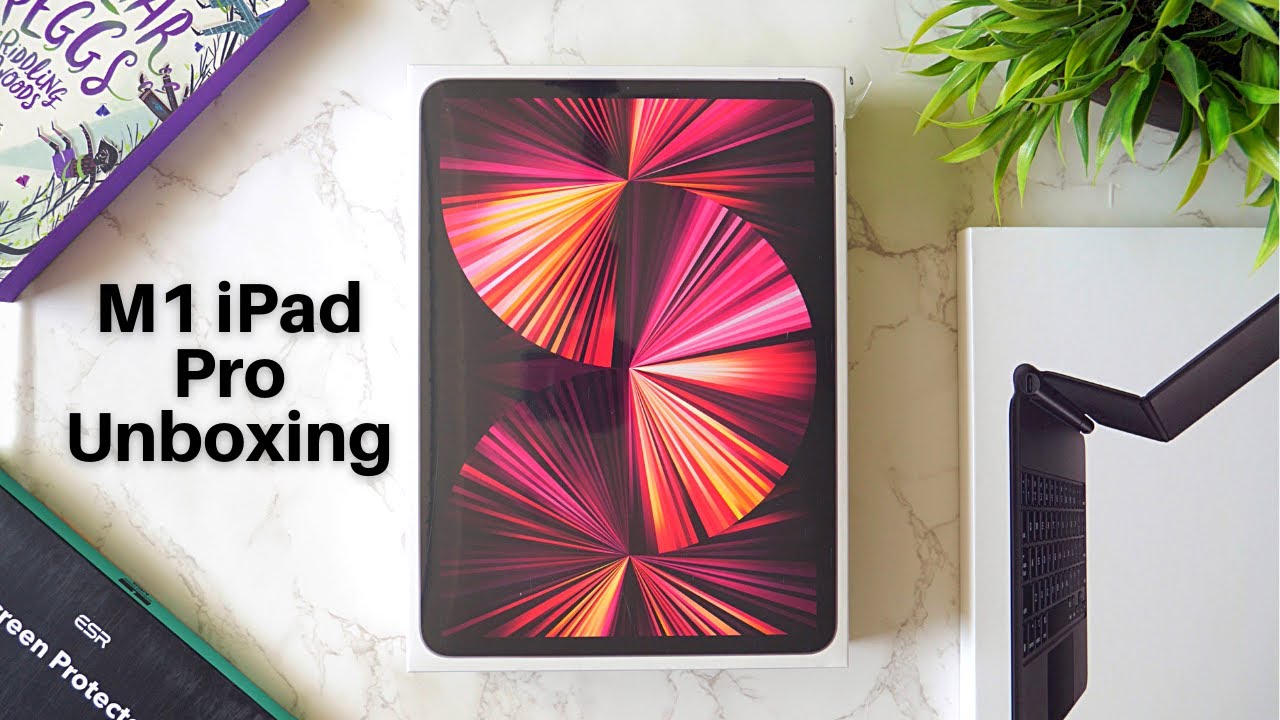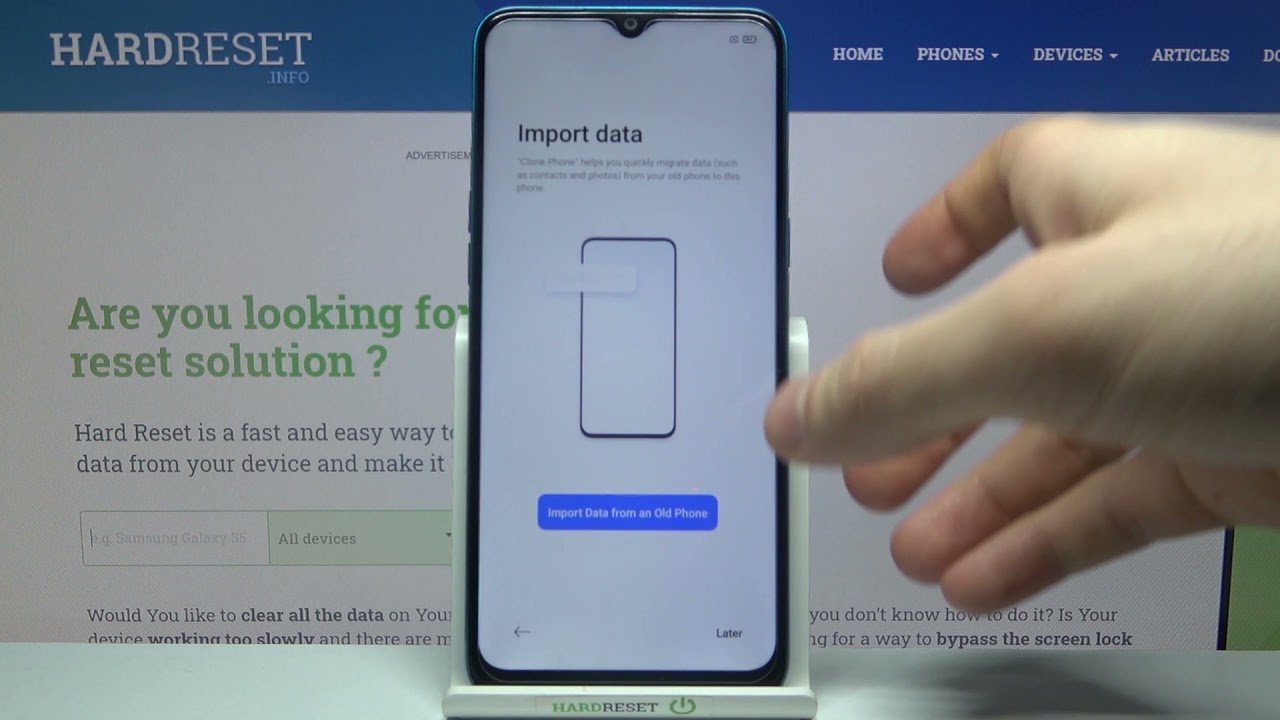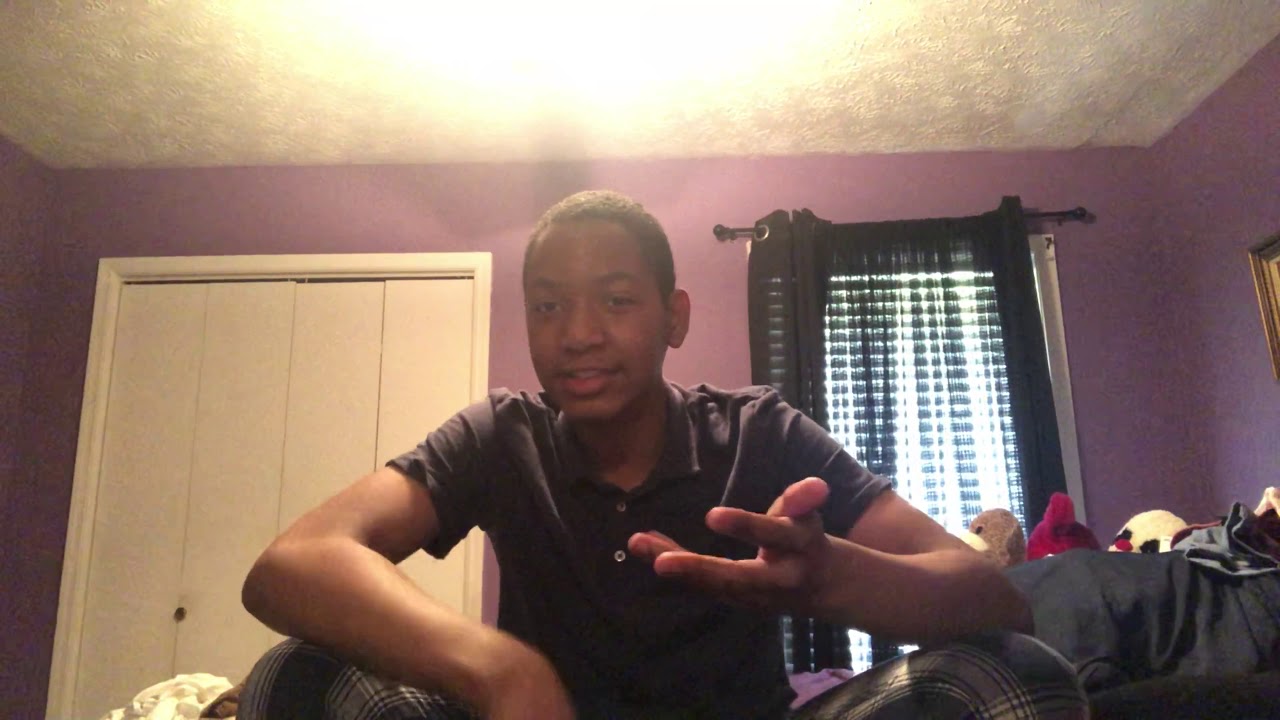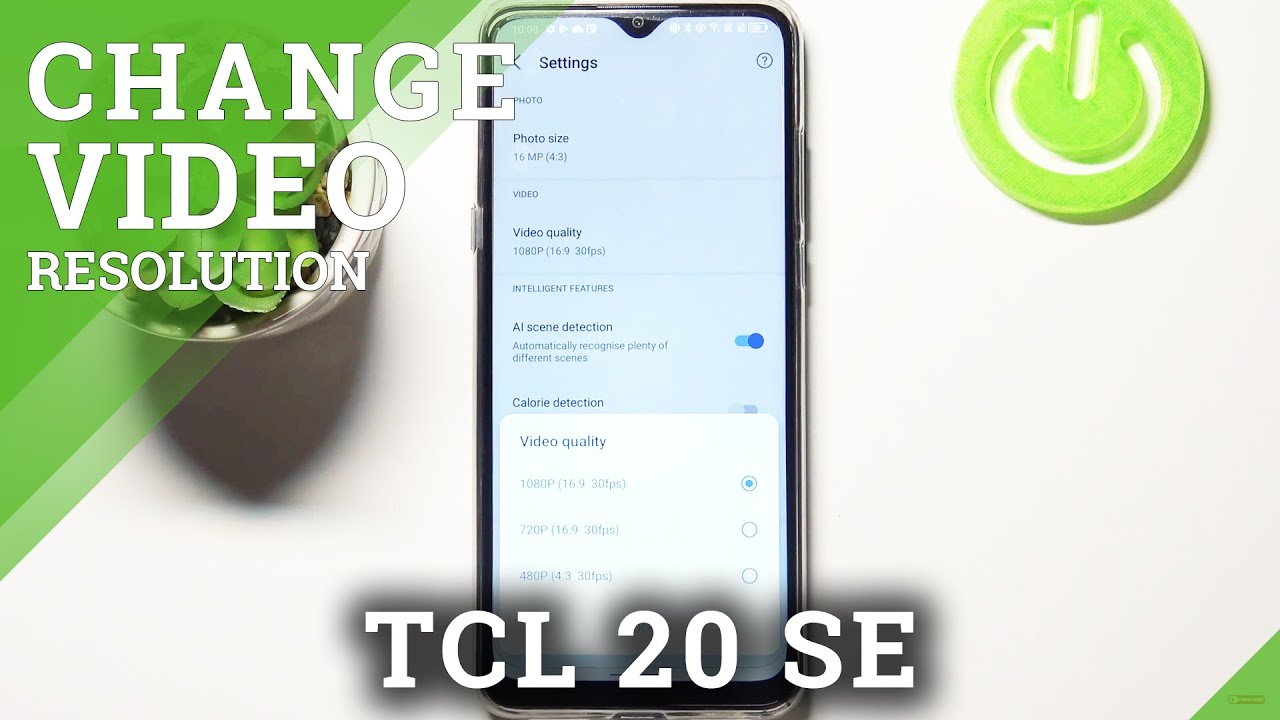Google Pixel 3a XL Unboxing and Hands On #teampixel #giftfromgoogle By Jordan Keyes
Hello and welcome back to the channel I was very surprised a couple of days ago to get an email saying that I had a package coming from Google. This has only happened one time before somehow I got onto a list, and now I'm in the team pixel, and so today we're going to be taking a look at my latest hashtag gift from Google from Team pixel I did eventually get a follow-up email from the people at Google's, PR team saying that this is the Pixel 3a, so I'm very excited to check this guy out. I was on the fence whether to actually buy one of those. So it's very nice that they just went ahead and shipped one out if you're not familiar with it. The Pixel 3a is essentially what the pixel 3 was, but with slightly lower specs but the exact same camera. So it takes the whole idea of the budget phone and instead of going decent, specs and crappy camera, it goes kind of mediocre, specs and awesome camera, because the pixel had a great camera, the pixel 3.
So, let's just see what came in this big hashtag gift from Google box from hashtag, team pixel, it says: team, pixel, Google, Pixel 3a is finally here, and we'd like you to be among the first to have one tag us with at Google, pixel, hashtag, team, pixel and hashtag, pixel, 3a, there's even a card included here for one month of free google phi service I've never actually done Google Phi, so I might take advantage of that. Although that will mean keeping a third phone on me at all times, and that may be a little much. What else do we have in here? Aha? Of course, the pixel 3, AXL I'll, say I kind of expected it to be. The 3a I've been trying to move back in the direction of using smaller devices, but still can't complain about that at all pixel 3 AXL case a pop socket team. Pixel may actually be able to use this on the Pixel 3a because it does not have built-in wireless charging.
That's another one of the areas where they saved on the costs and then finally a bag. Yes, hashtag team pixel like a little grocery bag with the Google logo on it. So a very nice little addition and while we're here, why don't we go ahead and open up the Pixel 3a XL take a look at it, see which one they sent me. This says it is the 64 gigabyte, clearly white model, Pixel 3a Excel, so what comes in the box? I had to guess it's the same thing that comes in every other phone box. Of course, you get the phone itself.
This phone does come in three different colors. This is the clearly white there's also a clear black and a purplish. You get your sim ejector tool and some documentation as well as some nifty little stickers, they're full-sized, traditional USB to USB, see plug, presumably for smart data, switching and a USB to USB cable with a power, brick 5 volts at 3, amps or 9 volts at 2 amps. So it should do some decently quick charging and then back to the phone itself get all this wrapper on it now, just comparing it in the hand to the pixel. The back is all plastic, it's polycarbonate.
So it's very lightweight, and it doesn't feel like the older pixel, because the pixel 3 had the glass back. It has a little of a think it is still plastic at the top yeah, but the pixel 3 was all glass on the back. You do, of course, have your fingerprint sensor right here in the middle of the back rear facing camera, with LED flash bright orange power button on the side, with a volume rocker on the same side, nothing on the other side, except for the SIM tray, three-and-a-half millimeter headphone jack on the top USB see on the bottom, with a bottom firing speaker and from what I've heard. This is also a front facing speaker, so you're going to have one pointing straight at you and then one pointing at the bottom, which I guess you could kind of cup your hand around, and this is a very decently large device. Here's the iPhone tennis max side-by-side for comparison, as well as the galaxy s 10 over.
On the other side, you can see the s.10 is definitely a little smaller. Now we can go ahead and get this started up. I'm gonna hold the power button, and we'll give that a minute, and while we wait, I'm going to go ahead and open up this Pixel 3a XL case designed by Google made in China. It looks like there are peels out, and I've actually seen this case before for the pixel 2, so it has a soft liner on the inside and on the outside. It's its a fabric, very nice I'll go ahead and just put it on the back here.
Furthermore, it gives it a really neat feel in the hand, although it's not a terribly drippy, feel it is kind of well it's like the fabric of a chair or a couch or something that was an interesting start up screen that you didn't get to see. Sorry about that one teeny, tiny little downside, I, don't think I can actually put this pop socket on the back with the case on here. So it's going to be one or the other. It is still nice to have this as an option, and maybe I can stick it on the back of a tablet or something test connect to mobile network and sort of SIM. Now, if you have one we're just gonna, do the SIM free set up for right now.
It also says for Google, Phi and other carriers, sim free set up you'll, get calls text and everything using an e SIM. It's going to connect to Wi-Fi I'm, not sure why it's not popping up any networks here, but if I click see all Wi-Fi networks, my network does show up, and I was able to immediately connect to it, and now it's checking for updates. Now it's asking if I want to copy apps and data I'm going to say for right now, and that wants me to sign it. Just keep on through all the rest of this checking info confirm your carrier. Google, fibrin or use a sim I am actually gonna, say, skip for right now, and I'll come back to that unlock with pixel imprint and use a fingerprint to set it up.
I'll set up a pin, and it says, touch the sensor on the back of the phone using your index finger so touch it and lift it and put it back just in all different ways, fingerprint edit. That was actually quick, we'll try to add another one make the pixel uniquely yours keep going to set up your assistant change your wallpaper and more sure will continue how to talk to it. Voice match I've already set up the Google Assistant a few times, so it shouldn't need. My voice looks like you've already set it up, and you're all set squeezed for assistant I, actually have not tried that on the pixel 3. Now that I think about it squeeze and release.
Oh, that works. Adjusting for sensitivity, nice always-on display I, can add more email, accounts, identify music change, the font, size, all sorts of stuff, and now we're all set, adding the finishing touches. I thought I was gonna. Let me change my wallpaper, but oh well says it is completing set up here. It's downloading support libraries, one of the other cool things that they announced at the Google event, Google I/o.
That happened. The other day is that some updates are actually going to start coming from the Play Store for Android. It's not gonna, be full OS updates, if I remember correctly, but it should, at the very least, be security updates and core service updates, without actually being the full OS, which will hopefully make devices last a little while longer, so devices like the Samsung ones that they get the initial software that comes with it and never get updated later. I know they're getting better about it, but still, hopefully they will at least continue to get updates that make the device stay useful. But here it is, it says: welcome to your new pixel tap for tips, swipe up, and I'm, not familiar with this at all, so I'm used to my Samsung, where I have to just swipe up and get to the tray, but it looks like swiping up.
Takes you straight to multitasking swiping, all the way up, get you to all the apps that are installed. As you can see, it's a relatively short list. Just all google apps you do have Android auto pre-installed on this I didn't tell it to copy any apps or install any new app. So I can only assume that one came as a part of it. Google Play, Movies, music photos.
I can see it is installing new apps now, so maybe that wouldn't it come separately yeah, it says it's installing eight new applications and there's a bunch of app updates available to its going to the camera, not allow it to use the location it does keep saying swipe up to switch. Apps motion is enabled camera and video and of course one of the neat features that came with a pixel three-night site is on here. By default, then there's the front-facing camera, it does say natural face. Retouching is on so I'm. Guessing that's going to mean that it's a lot softer and beauty filtered.
Let's see how it looks. We can even try a front-facing portrait now. One of the neat things about this newer version is, it doesn't have the big old notch. It has a large bezel at the top and a huge bezel at the bottom, but it doesn't have the notch digging into the screen, so I'm, very much. Okay with that and while we're here, we might as well do a quick video test front and rear-facing.
That's interesting. Looking at the video I'm on the rear facing video now it gives me an option in the upper left to do 30 or 60 frames per second I'll go ahead and leave it at 30, because that's what the rest of this video is in. Let's see what it looks like so here is a quick video sample from the rear facing camera of the Google Pixel 3 AXL. Let me know what you think of it. Let me know what it looks like compared to my other camera, so I'm, going to switch back to that now.
Looking at the details on here, I can see that it is 1080p video, here's another very quick sample using the rear-facing camera I'm guessing. This is going to be 1080p 60, but since we're in a 4k 30 frames per second timeline, it's going to be scaled down to 30 frames. A second and sort of up razzed, so we'll have to see how that looks as well and here's a sample of the front-facing video from the pixel 3 AXL. Looking at it on the screen. It looks great right now I'm kind of curious how the stabilization is gonna, be, so maybe we'll take it outside and do a quick walk around.
Let me know what you think of it: yep. They chose 1080p on the front-facing, camera and 1080p on the rear-facing, so there's no option as far as I can see out of the box for going to 4k again, it's sort of a budget level device. This starts at $400, so expecting it to do.4K video is a little over the top, but it still would be a nice feature. We'll just have to see how the video looks and I kind of skimmed over it there. But when I swipe up from the bottom now there's the multitasking, so I can open up a few things here.
I've got my clock, and we'll open up photos and I can just keep swiping up, and you can see all the apps here. There's also a clear all button I can just clear all the apps that I've already opened I do like that multitasking interface and I think you can switch apps by going back and forth on this bar at the bottom. And if you want the Google Assistant, you can either squeeze the device or hold the button at the bottom, but I think that's actually where this video will wrap up for today. Definitely looking forward to spending more time with this device moving forward. Let me know what you think of it down in the comments section below.
Have you thought about the Pixel 3a or 3 AXL? Is it something you'd be interested in picking up for 400 bucks or 480 bucks for the one? That's actually the XL. It seems like a reasonable investment. I, haven't really taxed it to see how it does with more intensive apps, but it does have the snapdragon, 670, and I believe 4 gigs of ram. So it's not a slacker by any means, but it's also not the top-end phone. Let me know what you think of it down below again, thanks so much to Google for sending this out for me to take a look at thanks to you guys for watching hit the thumbs up.
If you happen to like this video and subscribe to the channel, if you want to get notified when new videos come out and if you do actually want to get notified, you have to ring the notification bell now because they may or may not even put it in your subscription hooks anymore. Who knows, but I do appreciate you as always, thanks. So much for watching I'll see you again next time.
Source : Jordan Keyes