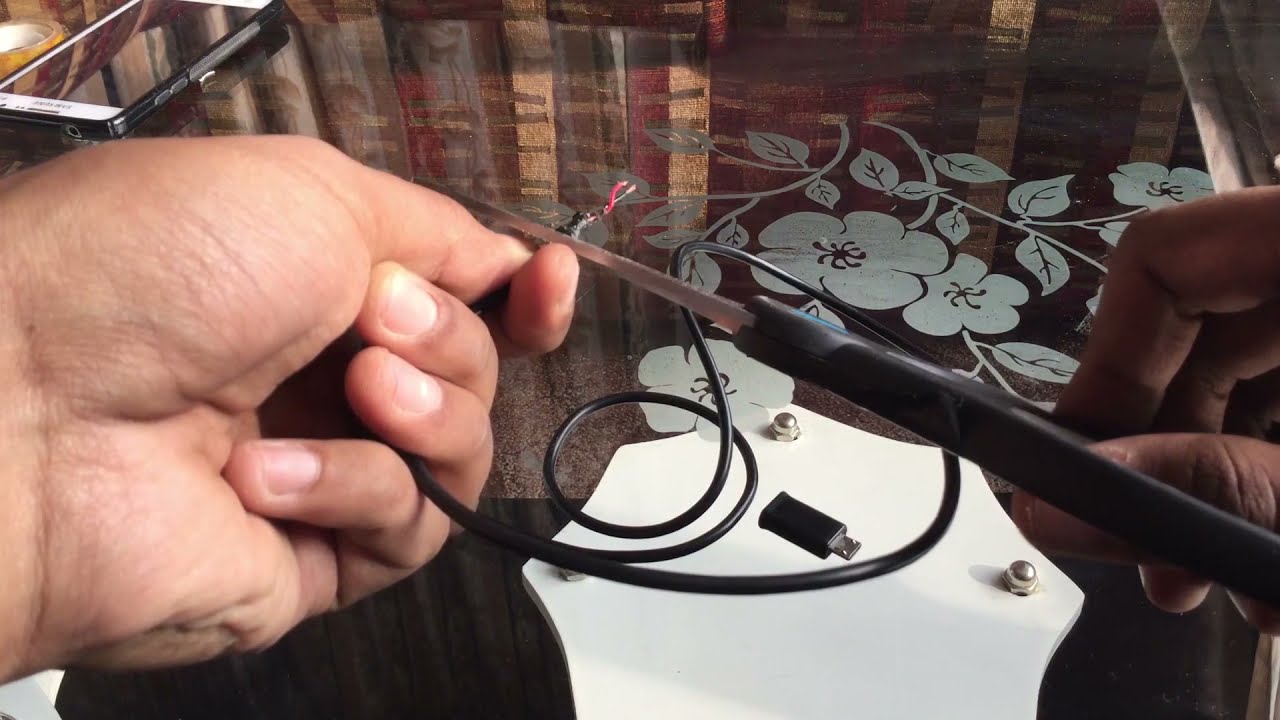How to Set Up REALME C3i – Configuration Process By HardReset.Info
Here, I have Realme also c3i, and today I'm going to show you how to set up this device. So, first you have to select language, let's select English tap next, then you have to select your region tap. Next then you have to agree with term of service and privacy policy. Then you can connect to the Wi-Fi. But if you don't have any open Wi-Fi network around, you can just keep the step for now. Then you can enable this intelligent, select the best Wi-Fi this Wi-Fi assistant, but you can also skip the step and do this anytime later than you can, and then you have these google services.
If you want them, just leave them. If you don't want them, you can disable them right now, but in any case you will have to accept google's terms of service and privacy policy. Then you can set up your lock screen password, but you can also skip this step for now and do this later in settings. Then you can enable auto, update overnight, or you can just do this later in settings. Then you can import your data from your previous device, but you can also skip this and set up your devices view and after that your device will be ready to be to use, and that's it, thanks for watching.
If you find this tutorial useful, don't forget to hit that like button and subscribe to our channel.
Source : HardReset.Info
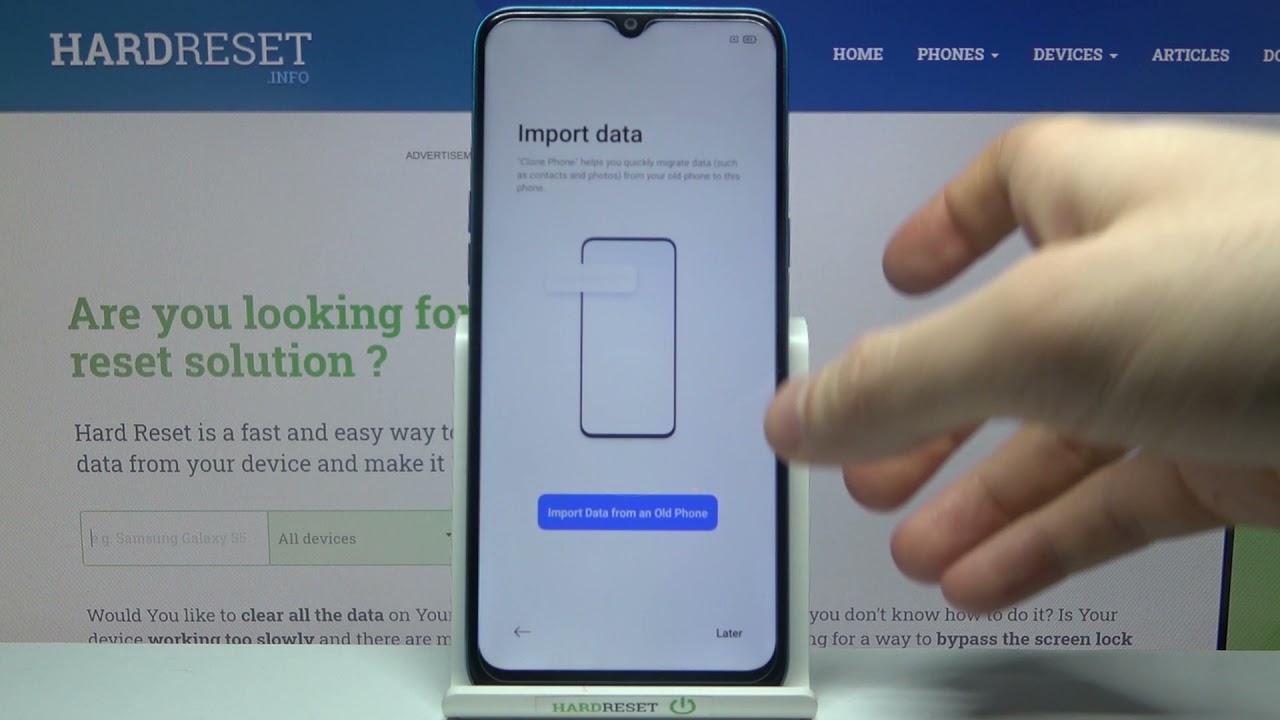


![Xiaomi AX3600: Full Review & Speed Test! [WiFi 6]](https://img.youtube.com/vi/KVQIaIudkg4/maxresdefault.jpg )