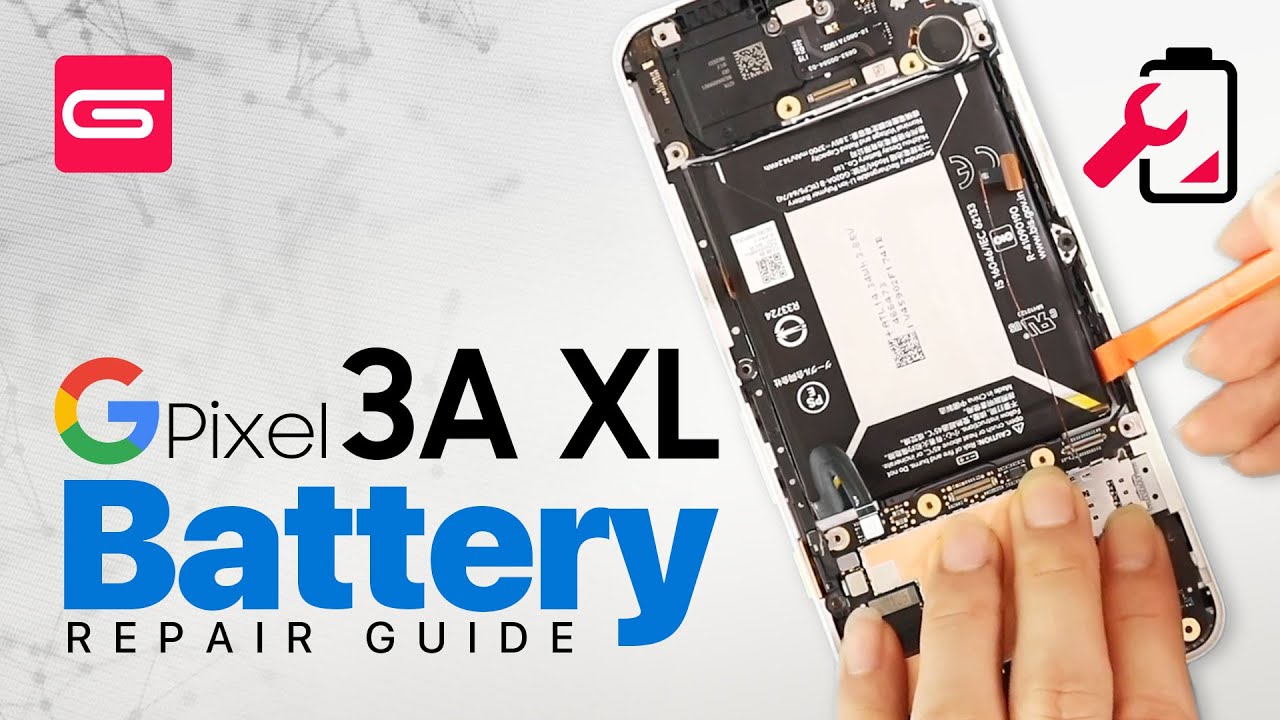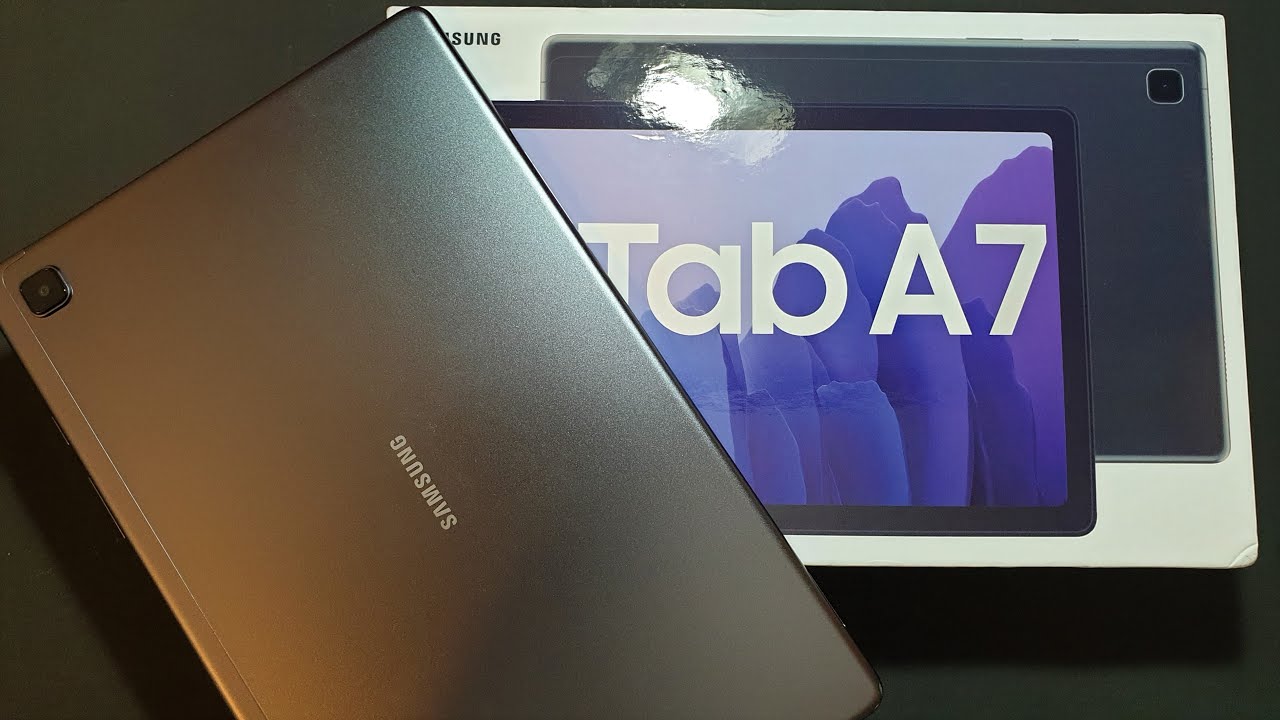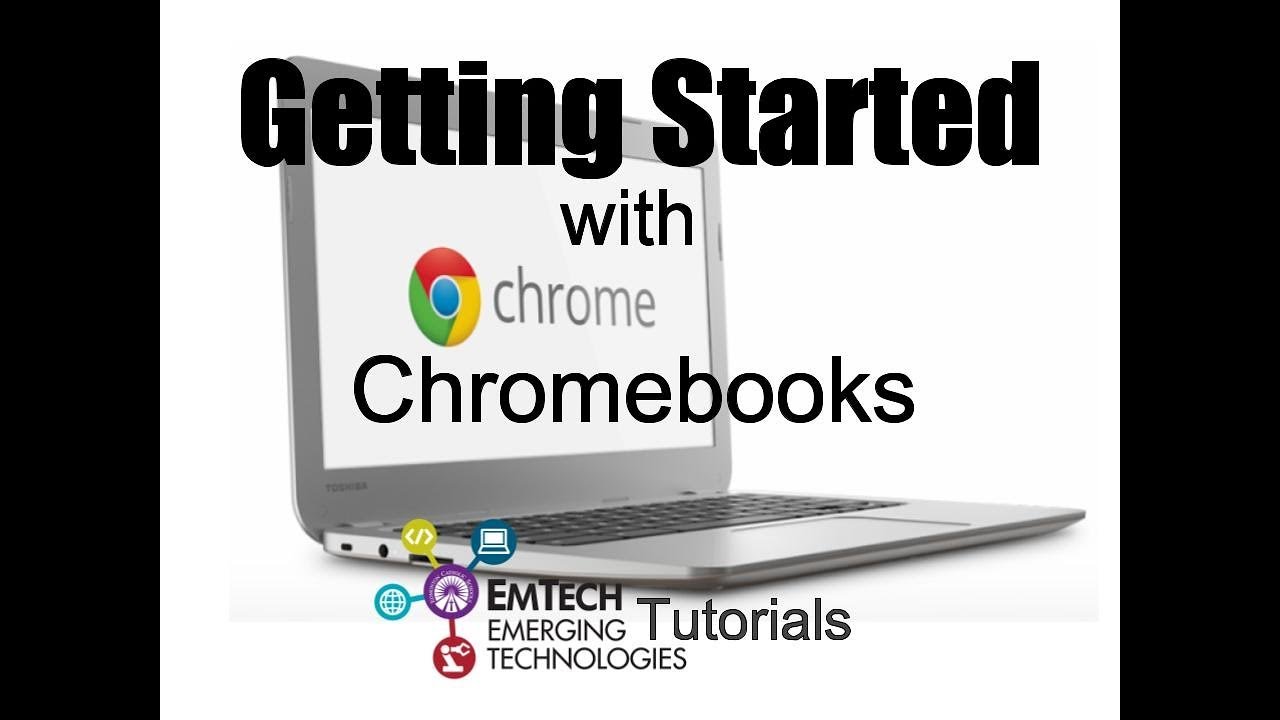Google Pixel 3a XL Battery Replacement By Geardo
Hi everyone welcome back to gear. Today we will show you how to replace the battery on the Google Pixel 3a XL mobile phone. To start. We need to have the right tools to proceed with the repair which you can find in the description at first turn off the phone and take out the LCD screen from the front next to remove the LCD screen. We use a heat gun around the screen edges until the pasted adhesive becomes soft. Alternatively, you can use a hair, dryer or heat mat once you feel.
The heating is enough, use a suction cup to lift the screen and then insert a plastic car pry tool or something similar to cut the adhesive around the LCD screen, lift the screen gradually and disconnect the connector plug by undoing two screws and removing the metal shield. There is an adhesive strip on top of the connector. It is missing from this device. If you have the sticky peel it off and place it, while connecting the LCD screen next take out the mid-frame plate by undoing 15 screws and then by using a plastic carburetor or triangular picker move around the phone to resubmit frames. Clips next, lift the midframe by the bottom and rise to 45 degrees and release the proximity sensor and then take out the frame next on the body disconnect the battery connector right for sensor, flex, connector and both ends on the main flex.
Cable next take out the main flex and disconnect the left 4 sensor plugs in the board. Next move sensor block aside and take out the broken battery by peeling adhesives. There are two adhesive tabs on this phone for the battery top left and bottom right. Gently peel, the adhesive. By holding the phone, be careful you might end up with damaging sensor flex cables.
Once the battery adhesives have come out, use a pry tool and gently lift the battery and slowly take it out next, take out the broken battery and replace the new battery on the body with adhesive next place, the main board flex and connected by both ends, and then connect left and right. Four sensor plugs and the battery next connect the proximity sensor and place the mid-frame by adding 15 screws. Here we take out the frames' proximity sensor and then connect it to the logic board when placing the mid-frame gently pick the sensor through the opening and put it in the frame. We are doing this to eliminate the difficulty of clicking the sensor plug into the board, while installing the frame next place, your CD screen on the body and then connect the LCD plug and add the shield by inserting two screws and also the tape which we don't have, but you may before installing the LCD screen ensure it has enough glue on it, if not use p7000 glue on your double-sided LCD adhesive. Finally, we added rubber bands to tighten the LCD screen with the body, leave it for some time and remove it.
On the other hand, you can use screen binding clips and leave them for some time hope you have enjoyed the battery replacement guide on Google Pixel 3a XL mobile phone. Let us know if you have any questions, please like share and comment on. Our videos do not forget to hit the subscribe button.
Source : Geardo