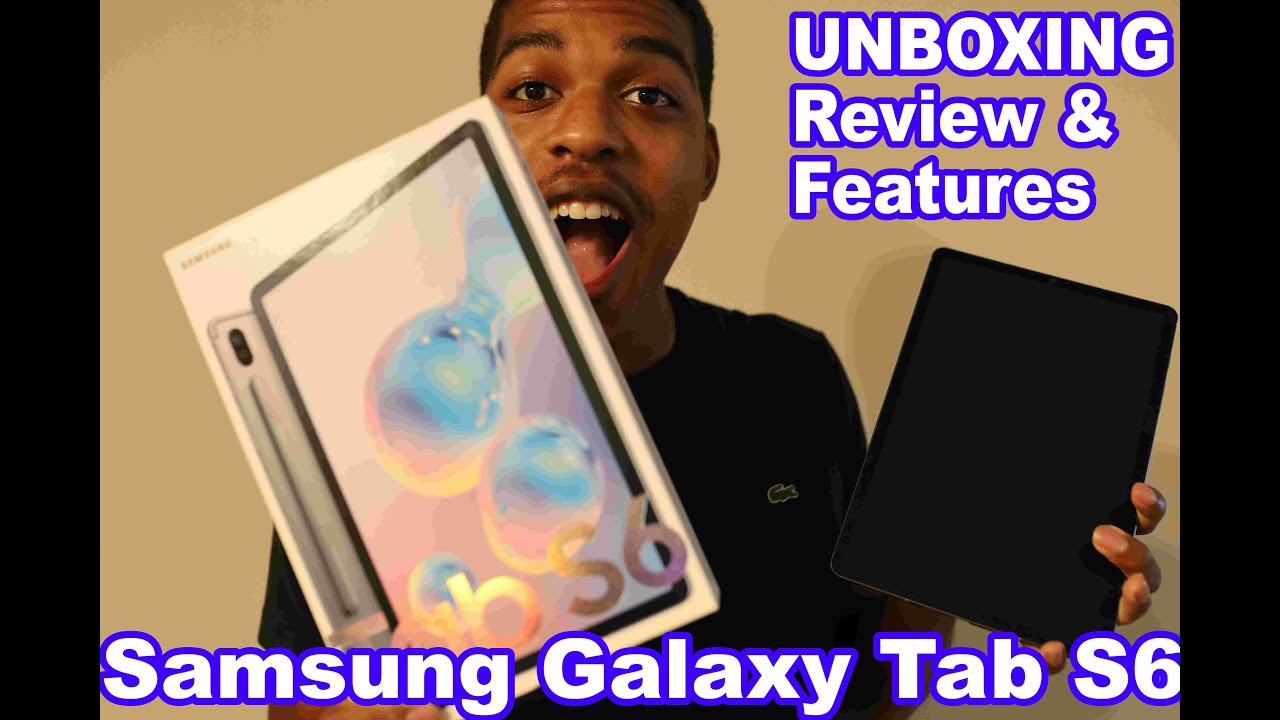Google Pixel 3a Review: Affordable All-Rounder By Richard Tech
The Pixel 3a is Google’s mid-range smartphone that comes in at a more affordable price point than the high-end Pixel 3. It features good performance, Android how Google thinks it should be done and, of course, the Pixel camera. The design of the Pixel 3a looks almost identical to the higher-end Pixel 3 – sharing the same two-tone back and rounded design, although the back of the device is made from plastic to keep the cost down. It is a nice feeling and smooth plastic, but it is not grippy so it can, sometimes, feel a little slippery to hold. On the back of the device, you can find the rear-facing camera as well as the fingerprint reader. Unlike many other smartphones out there, the Pixel is sticking to using a single camera with the enhancements taking place in the software side of the camera, rather than using multiple sensors.
Looking around the sides of the Pixel 3a, you’ll find the power and volume rockers on the right-hand side. I did find myself accidentally pressing the volume up button instead of the power button, so I do wish that those buttons might be a little further down, but that could just be happening because of how I hold the device. On the top of the device, you’ll find the headphone jack – so you can use any pair of headphones you’d like to. On the bottom, you’ll find the USB-C port alongside the speaker. The SIM card slot can be found on the left-hand side, but unfortunately, there is no option to expand the built-in 64GB storage.
The sides of the device are finished with a glossy plastic which does help quite a bit regarding grip, making the phone easier to hold in the hand. Moving around to the front of the device, you’ll find the 5.6” display and front-facing camera. Aside from that, the front of the device is quite plain. The forehead and chin of the device are quite large in comparison to other devices on the market but, so far, that has been a trend that has shown throughout all of Google’s Pixel devices. The Pixel 3a’s display has a 1080p resolution with rounded corners with an aspect ratio of 18.5:9. The display is an OLED display, so it has fantastic contrast and great looking colours with support for HDR.
The display gets bright enough for use outdoors and dims enough for use in a dark environment, but it can sometimes get a little tricky to see the display in direct harsh sunlight. Thanks to the display being OLED, this does bring the option to use always-on functionality – so you can see if you have any notifications and check the time without needing to wake your phone. There are also three colour modes that can be used with the display; natural, boosted and adaptive, so you have the choice of having a more natural-looking image or a more saturated image. Viewing angles are decent, but they could be a little better. There is a noticeable colour shift when the phone is rotated at an angle and it can be quite difficult to see the display if you’re looking at the display from a sharp angle.
When the Pixel 3a was released, it shipped with Android 9.0 (Pie) but can be upgraded to the latest version of Android – Android 10. As the Pixel is Google’s own line of phones, there are guaranteed regular software upgrades up to May 2022. With the Pixel 3a, you can expect and Android experience as Google envisioned it. There’s no bloatware installed at all and the general experience of using the device is pleasant and fluid, which is good as there are a lot of gesture interactions with the device to perform functions. Whilst not quite a gesture and maybe a novelty feature, you can squeeze the device to enable Google Assistant.
Whilst I can’t see myself using this feature a lot, I can see it being handy if you want to use Assistant without using the wake word and your device is sleeping. One odd thing that I did notice is that I could not resize the grid of the Pixel Launcher, so I ended up with quite an odd home screen layout. Of course, as this is Android you could install a third-party launcher but, for the sake of this review, I wanted to keep using the Pixel Launcher. If you’re in the US or Canada, you’ll also be able to use Google’s Call Screen feature, unfortunately, I’ve not been able to try this out myself as the feature isn’t available in the UK. If you’re looking for a simple and slick Android experience, the Pixel 3a does well to deliver that.
The device is snappy to navigate around, and the interface runs nice and smoothly. The Pixel 3a performs well with day-to-day use, providing a smooth experience using apps and switching between them. The device is powered by Qualcomm’s Snapdragon 710 processor and has 4GB of RAM. That RAM count may be lower than some of the other Android phones on the market which are coming out with over 12GB, such as the Samsung Galaxy S10+ – but I’ve not had any issues with 4GB. Apps load quickly and switching between them is also a smooth experience, especially thanks to some of the multitasking gestures that the device carries.
The device does run some 3D games at a slightly lower resolution, depending on the game, but when gaming – the device has remained relatively cool to the touch. The Pixel 3a also has a good range of connectivity options – both wired and wireless. The device supports Wi-Fi 5 (Wireless-AC) as well as Bluetooth 5.0, with support for aptX HD – which is found on the PSB headphones I have previously reviewed. The device only has a fingerprint reader for biometric unlocking – so if you were hoping for face recognition, you’re out of luck. Luckily, the fingerprint reader is fast and responsive and can be used to wake and unlock the device when it is sleeping.
The placement of the reader is good, and it’s located in a natural position for my finger to unlock my device. The speakers on the Pixel 3a are surprisingly good – for a budget phone I was not expecting them to sound good, but I was pleasantly surprised. The bottom-firing speaker works with an earpiece-speaker to provide a better listening experience that works quite well. If you don’t fancy using the speaker, though, you can always use the headphone jack to plug in a pair of headphones or use a pair of Bluetooth headphones. I love the camera on the Pixel 3a, for a phone at this price point – it’s a fantastic camera that works surprisingly well considering it only has a single sensor.
The device captures great looking photographs that are sharp and well exposed with good dynamic range. This is likely to the Pixel 3a having HDR always-on by default which helps both the sky and land get properly exposed. This helps landscape photos look great. Colours within the photos themselves are mostly accurate, but sometimes the white balance can behave a little oddly and make things overly cool or overly warm, but that only happens to the occasional photo and is more of a rarity than a common problem. Despite only having a single rear 12.2-megapixel camera sensor, the device still supports a full Portrait mode. This allows for portrait photography of pretty much any subject, whether it be dog, leaf or person to have a nice blurry background to help them stand out.
Portrait mode looks great and is all processed after the photograph is taken, so there are two versions of an image, one with portrait mode and one without portrait mode. Night Sight can also be found on the device, which works great for capturing well-exposed images in a sub-par lit environment. The image processing does a good job of removing noise whilst keeping good amounts of detail. The image processing is really what helps the Pixel 3a’s camera remain strong and competitive in a market where phones are costing double if not triple the price of this device. Speaking of processing, one thing that I have noticed whilst using the camera is that sometimes an image can look over or underexposed on the viewfinder, but when the image is taken – it looks good because the device has had time to do any HDR and process the image.
I’ve really enjoyed using the Pixel 3a’s camera and it takes some great images, I particularly enjoy using Portrait mode as it is one of the most polished versions of a Portrait mode that I have used on a mobile device. Good work Google. The front-facing 8-megapixel camera is just as good as the rear-facing camera. It is sharp, takes great photos and still supports the Portrait and Night Sight modes in a range of different lighting environments. Unfortunately, if you’re looking to get more hands-on with your mobile photography, the stock camera app doesn’t have a manual mode, but it does have other modes such as panorama, time-lapse and slow-motion video.
The device can also shoot stabilised 4K video at 30fps, which is fantastic, or you can stick to 1080p at 30fps or 60fps. The video stabilisation is very good, providing a smooth feel to handheld footage. The front-facing camera supports a video resolution of 1080p, which is also stabilised. In comparison to other devices on the market, the battery capacity found in the Pixel 3a is average – coming in at 3000mAh. You can still expect to get a day of use from the battery, but I wouldn’t expect to get multiple days of usage out of the device on a single charge.
The device does have “Adaptive Battery” which limits the amount of power that infrequently used apps can use, which definitely helps with reducing battery drain. Unfortunately, despite the plastic back, the device doesn’t support wireless charging, but it does support 18W fast charging which will let you quickly top up your device with some power. I think that the Pixel 3a is a fantastic phone. It ticks most of the boxes at being a great smartphone, with its only main shortfall being an average-sized battery. The value for money that the Pixel offers regarding performance, experience and especially camera performance makes the device a competitive offering in an endless market of smartphones.
If you’re a keen mobile photographer or just want to be able to capture great photographs on your phone with a great software experience and performance – the Pixel 3a is the way to go. That's been it for this video, I will leave a link in the description if you want to learn more about the phone. Thanks to Vodafone for sending it out for review and I will see you in the next one.
Source : Richard Tech