Google Pixel 3 and Pixel Stand unboxing, setup - Pixel 2 comparison By Pocket-lint
Hey guys come here from pocket-lint and the day has finally arrived. It's the day that Android fans look forward to all year. We have both the pixel three and the pixels stand in the house. First up the phone: this is the phone that Android fans the world over wait for every year, and it ships in this really attractive clean box, lift the lid and break the seals and everything seems the same as pretty much any phone, but that phone on top does hide some extras. First, of course, is the little sleeve full of paperwork which includes the usual getting started, guides the warranty info and the sim ejector tool, but more importantly, stickers, hashtag team pixel. Now once we get those out the way we get to the next package, which contain something quite interesting, these are the wired Pixel Buds.
They have a type-c connector, but, along with the phone, can do some pretty smart assistant stuff, which we don't have time to go into right. Now then, there's the type C to type C cable, which looks as minimalist and attractive as usual, as does the little USB a to type C adapter, and if you're a wired headphone fan, don't worry, Google's got you covered with this little nifty adapter as well, and lastly, as the 18 watt power adapter now onto the phone, once we've taken the wraps off, you can see the device in all of its glory, complete with that stunning 18 by 9, OLED display the two-tone glass back and those rounded polished, metal edges now comes the set-up which, like previous pixel phones, includes the ability to transfer data and files and contacts and messages from an iPhone using that little USB a2 type to the adapter. We showed you just now. The first step once you've chosen to copy from an old phone is plugging in the cable to your old iPhone or Android, before attaching the adapter and then plugging that into the new pixel 3. Now, depending on how much data you have, this step can take some time, especially if you have lots of pictures and video.
So what we would suggest is making sure that both phones are charged before you do it, because once they plugged into each other the pixels sort of acts as a battery pack and then that empties into the other phone- and you don't want that where happen, while you're transferring data now, once the phone has found all of your data, you can select which parts of the iPhones data you want to copy over tick the boxes and then start the process once done. You'll have all your calls messages and even most of the same apps installed now on to the design and the pixel three definitely bears a resemblance to the pixel to accept that to tone back uses a frosted, glass and glossy glass to achieve a similar effect to the textured, aluminum and glass. Look of the last model added to the more polished and rounded edges, and that means a vastly different feel in the hand. It's far more comfy to hold much more ergonomic. The other big difference here is on the front that 18 by 9 OLED is far punchier than the sixteen by nine panels from last year.
You can tell that even from first impressions, it's more vibrant. It has better dynamic range, in contrast, it's just better and because it takes up more of that front space, it's more immersive too, despite the bezels being a bit slimmer. The stereo speakers on the pixel 3 are much louder as well. So on the whole, it's a much better all-round media experience. The button placement is pretty much the same on both, although the position has shifted slightly and the SIM tray has moved to the bottom edge.
Camera improvements have been made. ? and undoubtedly one of the most fun features to play without of the box is playgrounds and that lets you make use of AI characters in your scenes from your favorite shows, and you can manipulate and animate them, but on to the reason for that new glass back wireless charging, other pixel stands box is similar in a lot of ways to the pixels and inside you get the wireless charger complete with it attractive coral base and longer type-c, cable and the power adapter. Now, once the phone is set up place it on a pixel stand, and it'll guide you through settings that will allow you to choose. If you want a photo gallery, show up on the screen when it's docked, and you can also set up bedtime mode and have it go dark at night or switch all your smart home lights off, but that again is a bit more in-depth and that could probably be in another video. A full written review will be Cummings of pocket-lint comm soon, but on first impressions we are very impressed with the changes made on the pixel 3.
It's nicer to hold. It has a better screen, and it looks prettier slightly I've been camera. Matte cam Button on all the important social media networks so be sure to follow me it a thumbs up. If you liked this video and click that subscribe button. Let me know if you want to see anything specific, and I will share with you on my social handles I'll, see you again soon.
Source : Pocket-lint












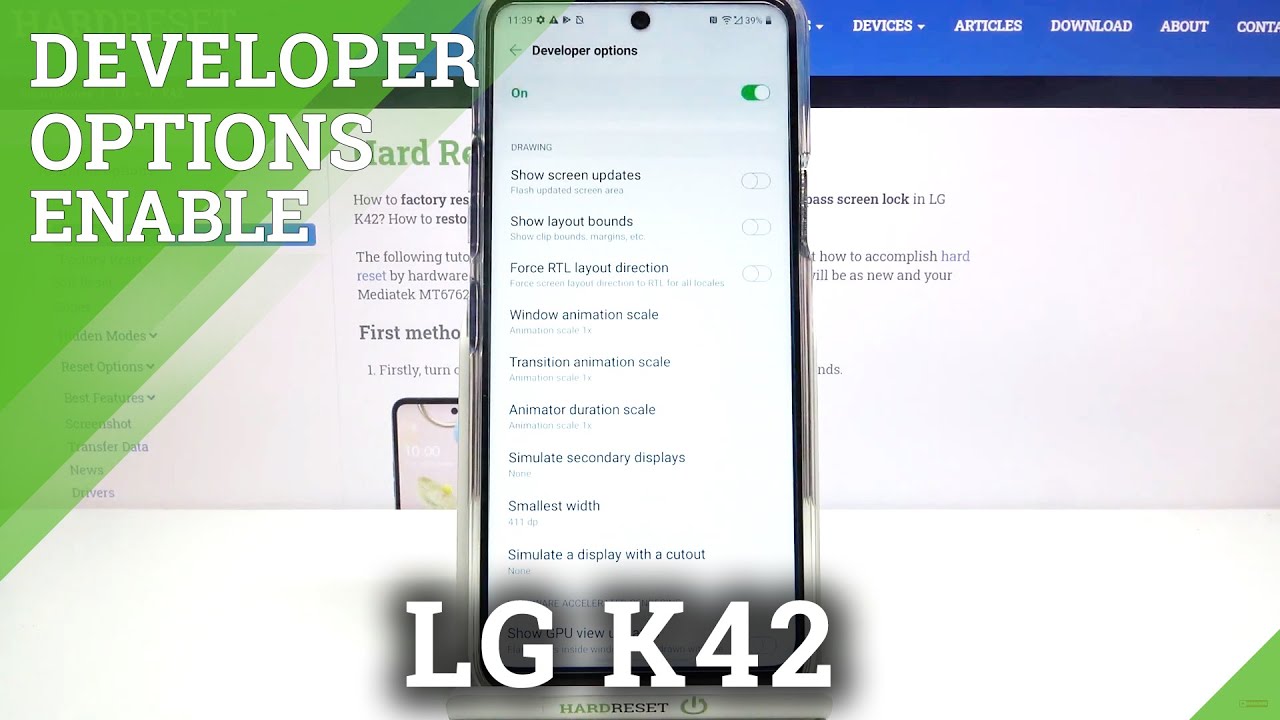

![iPhone 7 Plus in 2021? | In-depth Review, Gaming Performance & Antutu Benchmarks (TAGALOG) [4K]](https://img.youtube.com/vi/RT5Af4hqLf4/maxresdefault.jpg )











