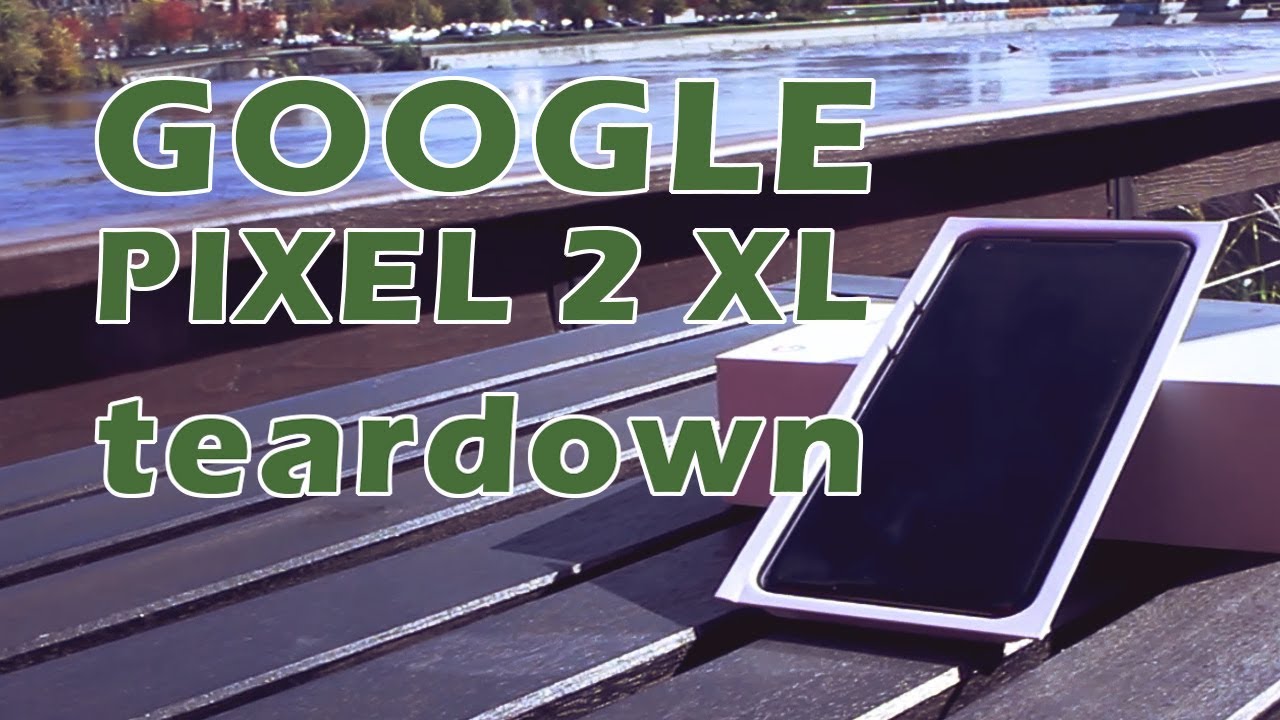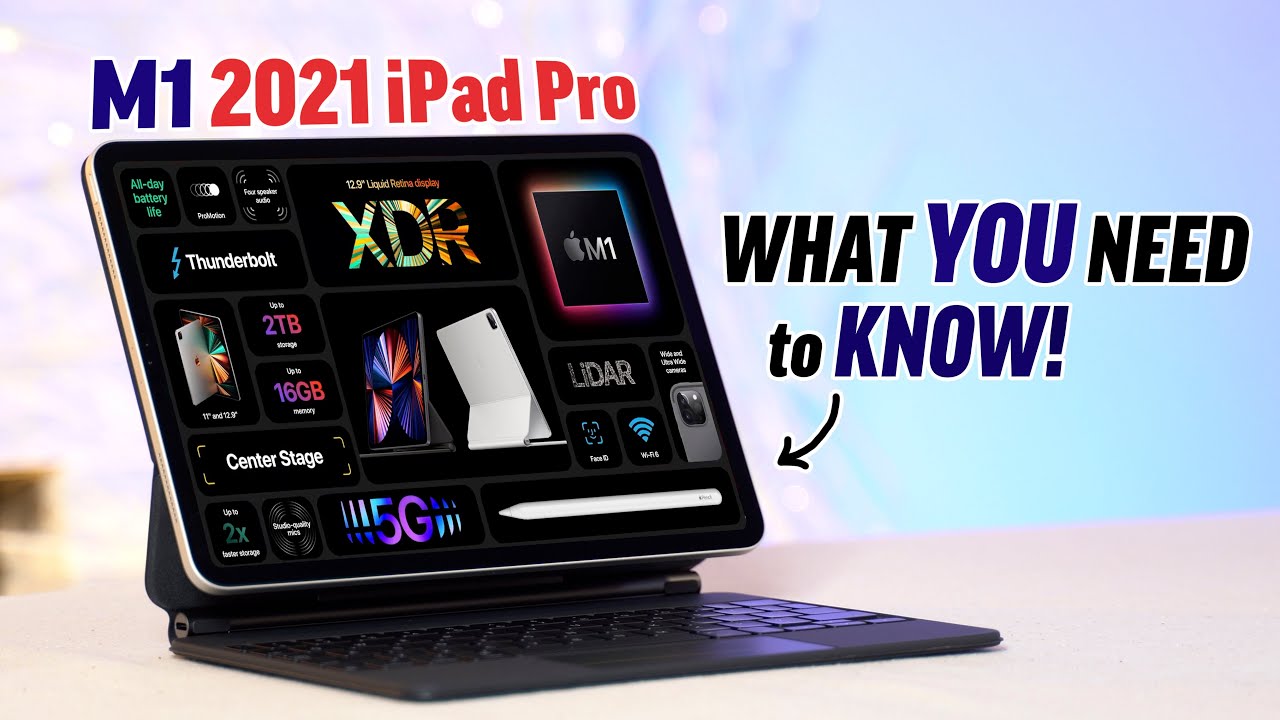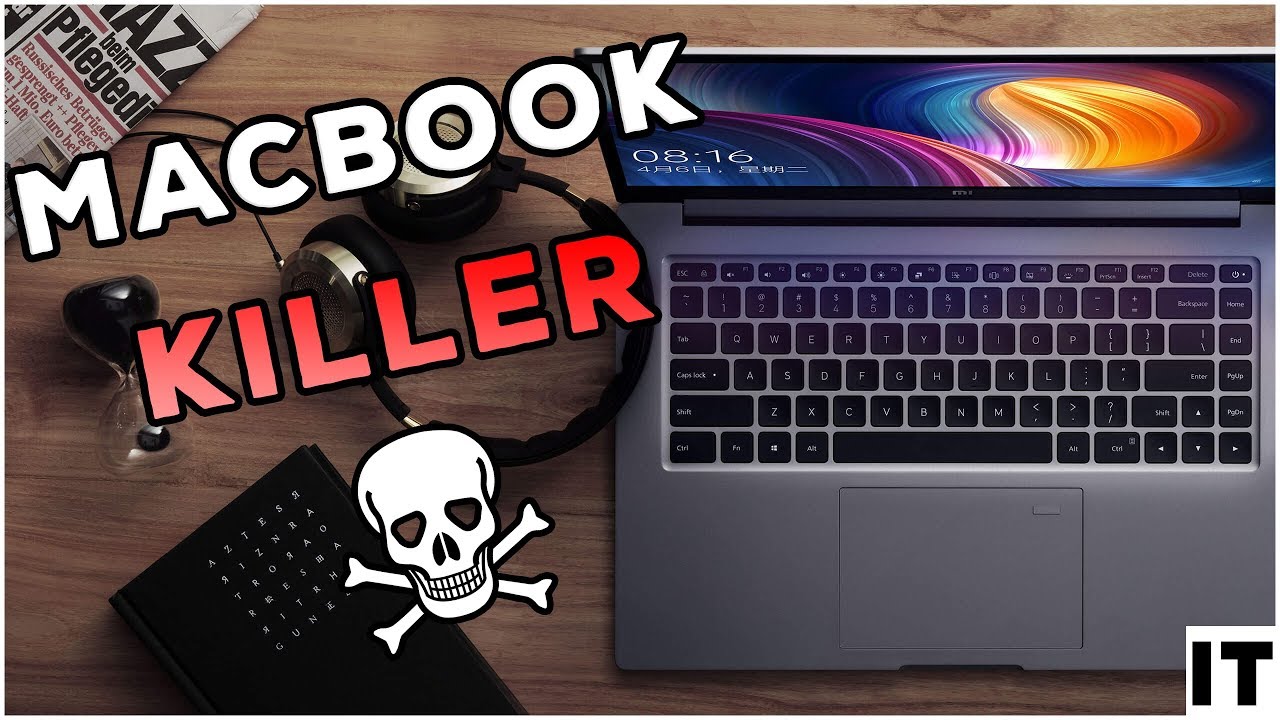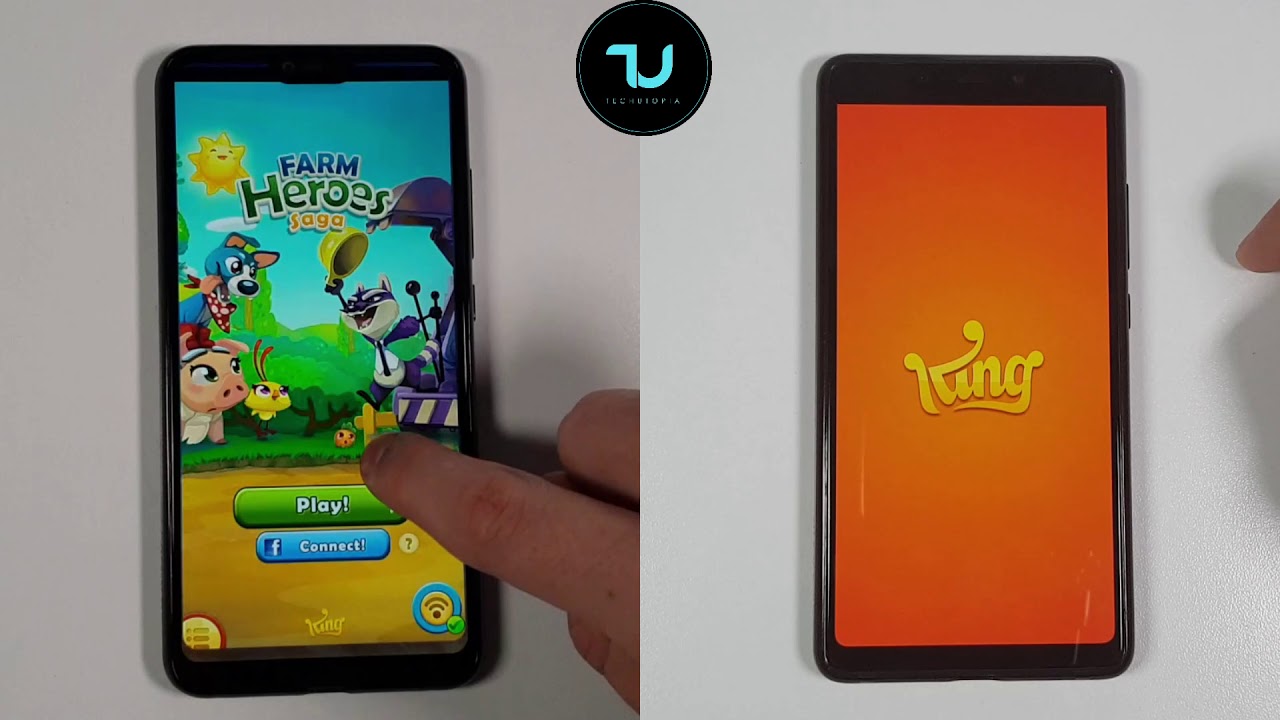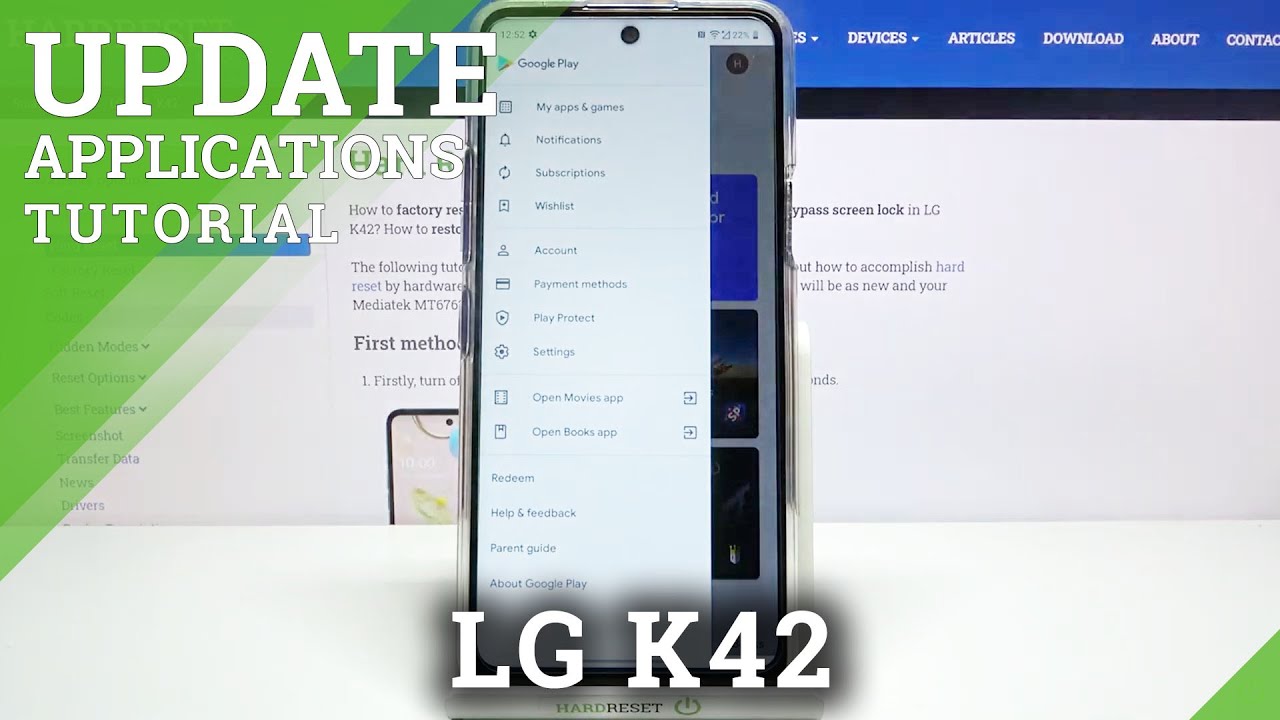Google Pixel 2 XL Teardown By Group Vertical
We wanted a closer look at the Google Pixel to excels off sensors, so we called out a front holder from holder tech to tear one apart. That's not the only interesting thing you found keep on watching to see. What's inside, ok, pixel to excel we're going to remove the screen fairly straightforward, we used a little heat. Don't know that that's necessary on this screen, though it is a pretty straightforward. Remove we'll do is we'll take a suction cup, and we'll use that to get a little of a purchase point, you can use an easy opening, pry tool to get into the corner here and work your way across the adhesive I personally I like to use guitar picks. They work really well slowly, work your way around the frame, don't go in too deep, but you can feel the adhesive being cut.
You will run into more resistance along the top and the bottom, where we have more the adhesive and around this area and keep cutting the adhesive as we come across here, and then we can lift the screen up just being at the top of the phone. We're gonna lift to the left, and that gives us our two cables here which will remove I'm gonna. Take these clips off move those aside, and we'll use our plastic, spider or pry tool to get underneath there carefully hop that clip, and then we'll come up underneath this one, a little of tape on the top no one's in there, a little better if you're, replacing the display assembly there's nothing else on here, so nothing will need to be transferred. Just reconnect put your clips back in make sure you've got fresh adhesive. The screen should come with that, if not some good, strong, double-sided tape and that's all it takes to remove the screen.
Okay. Next we remove the mid-frame. Here we have a number of screws. Circling the mid-frame will remove all of them again when removing screws make sure that you place them in a manner where you can put them back exactly in the holes. They came out of I like to work around the phone he's so far looked you all be the same size, verifying that I've got all the screws.
It looks like I do, and I'm going to use a metal, pry tool and careful not to dig too deep here, and I want to damage a logic board underneath feels like there might even be a couple clips in there missed one get that out of there, and that makes it easier. So we have a little of a heat sink and looks like a heat pipe on the mid-frame right above the processor, and that's it that's all it takes to get that mid-frame out of there. Okay, the next thing we're to do is pull the battery first opportunity. We have to pull the battery connector, so we'll do that, and this battery has a lot more adhesive, and we did remove it prior. It is a challenge.
I can't stress enough how carefully you want to be not unless you're really skilled at what you do, don't put anything metal underneath there use plastic and work it very slowly. A little of heat will aid in the removal the battery, but just keep working it from the one side, using a plastic, spider, and it'll, pull it right out and said, be very careful, there's a fair amount of adhesive on here and when you're removing batteries have an exit strategy. Let make sure that you know you're in a safe place to do it, and should you puncture the battery, these are very volatile. It could catch on fire could explode if you're uncomfortable with it, leave it to a professional. Let them do it because they usually have the proper equipment in place.
Should something like that happen, but that is the battery removal, along with all the disclaimers all right. Next we're going to remove the logic board, which extends, unlike the standard, picks on the XL. The logic board extends down into the dock port, so we're gonna start on the bottom, and we're gonna start disconnecting these pop connectors to make sure that we're going to be free, don't use metal on this. You can knock a component off the board and certainly don't want to do that. If the camera connected bringing that up, we have one antenna.
Cable will gently pry that off yeah. Let me see if I've got everything off of there, don't forget to remove the SIM tray and the logic. Port comes up very easily go ahead and just continue to disassembly, and it's the front-facing camera no image stabilization on that one rear facing camera, and that does have some copper tape on it. So we'll carefully remove that this does tear quite easily I'm able to put that back when it's done, and there is the front-facing camera with optical image. Stabilization.
Also, nice easy to remove both cameras can be removed without physically removing the logic board, which is nice and anything else on here that we need to worry about, removing it does not look like it. Here's your other antenna, cable, hidden under the board, that's about it for the logic, port, really straightforward! All the components on here very serviced a little easy to pull off. If you need to camera replacement, everything can be done from the back of the board. So that's great okay. Next we're going to pull the dock port as well as the loudspeaker.
So let's start right. He little point underneath here the launch speakers held in place by a couple clips, and we should be able to just kind of work that up pull it out and remove it. No cables contacts are made. Those points right there ma'am, the Dr port, which is held in place with adhesive, runs across here, and it is connected. So we have an antenna cable.
We need to remove and will work underneath slowly and carefully under here. This little clip is pushed, and that holds the microphone in and get that out of the way keep working our way up until we free all that adhesive lift off the dock port connected on the bottom here, yep and with a fair amount, more adhesive underneath here to be able to just pull this away and that's the dock port USB, very modular microphones on there, aside from fighting a little of adhesive, fairly easy replacement, and that's all for the dock. For alright next we're going to go ahead and remove the fingerprint scanner vibrate motor squeeze sensors and whatever else we can from the chassis. So, let's see what we have here, we're going to start with the fingerprint sensor. That's got a fair amount of adhesive to it and looks like a little shield on the back, be careful not to tear this cable.
We want to come in underneath it like the other ones. You don't know at this point if you can replace the fingerprint sensor and have it still work and that's the home button looks like a lot of adhesive and sealant around the edge I'll move that off to the side, we'll work our way down to the vibrating motor we'll get in underneath it and that's usually just held in place with a little of adhesive, and we also have a connection on the bottom. You want to make sure we release from the adhesive and that's our vibrating motor, alright. Moving on to the side here, it looks like we've got a plastic shield that we want to remove this little contact pad is wrapped around it, so we'll get underneath there move that out of the way and off to the side, and that should give us a free there. We go contact that as part of it and that's your power and volume button assembly on this much easier to remove them.
On the pixel -. We have the one of the service antennas that run down the side. So right now we're going to get the little squeeze sensors cables coming off nice and easy, and these are tucked very tightly into this, and when you remove this, you want to be very, very careful and don't go too fast, because you will damage those. This activates, the Google feature of the phone, and there are two of these one. On each side, yeah looks like a lot more cabling here that was glued down quite a bit more there's a little plate underneath it, which makes it easier less chance of damaging the cable yeah a little plates glue, ? yeah, and we'll pull that second squeeze sensor out of there.
If you're replacing this part, obviously you can be a little more aggressive with it. We're not squeezed sensor number two, along with the service antenna, all right, we're going to go ahead and remove the back glass. We did this already once just to make sure that we were able to pull it off without destroying it. The Google Pixel -. If you watch that video you'll see that we had no luck, gaming out that off the plastic back, but on the pixel 2xl, we have a number of components behind there that we didn't have in the pixel -.
So we were motivated did heat up. You are going to want to do that, get in their get a purchase point with the metal spider and then work in a guitar pick or similar pry tool, something flat. There is a lot of adhesive in here. It will not be as easy for you, as you see me doing here, because as that we've already removed, this once looks like the camera glass. The LED diffuser is back in here.
LEDs part of the board set that off to the side we have the NFC. We have another little clip back here, looks like holding a couple other components in one of which I expect to see the ear speaker and I do look to be a couple of microphones here, we'll gently peel those away and that's what we saw coming through. So we should be able to remove that cable on the other side. Now so on this cable assembly we have, will it appear to be two microphones and the proximity sensor coming through the back frame and is glued underneath the glass here. So next thing we'll do is we'll pop that ear speaker out for a good place to get underneath it.
Here there we go gently working that up and pulling that out and there's your ear speaker, and it looks like that's as far as what we're going to get through in serviceable parts and that's about a bare chassis of eyebrows on one sound, it looks like that'll be about it for this one, alright, so the tools that we use today we're pretty straightforward. The started off with a suction cup and a couple of guitar picks, which we used a couple other places in this repair SIM card removal tool, a small paperclip, will work as well. This just makes a little easier: number double zero, Phillips, screwdriver and servant of pride tools, as well as a pair of tweezers and the spiders that was by.
Source : Group Vertical