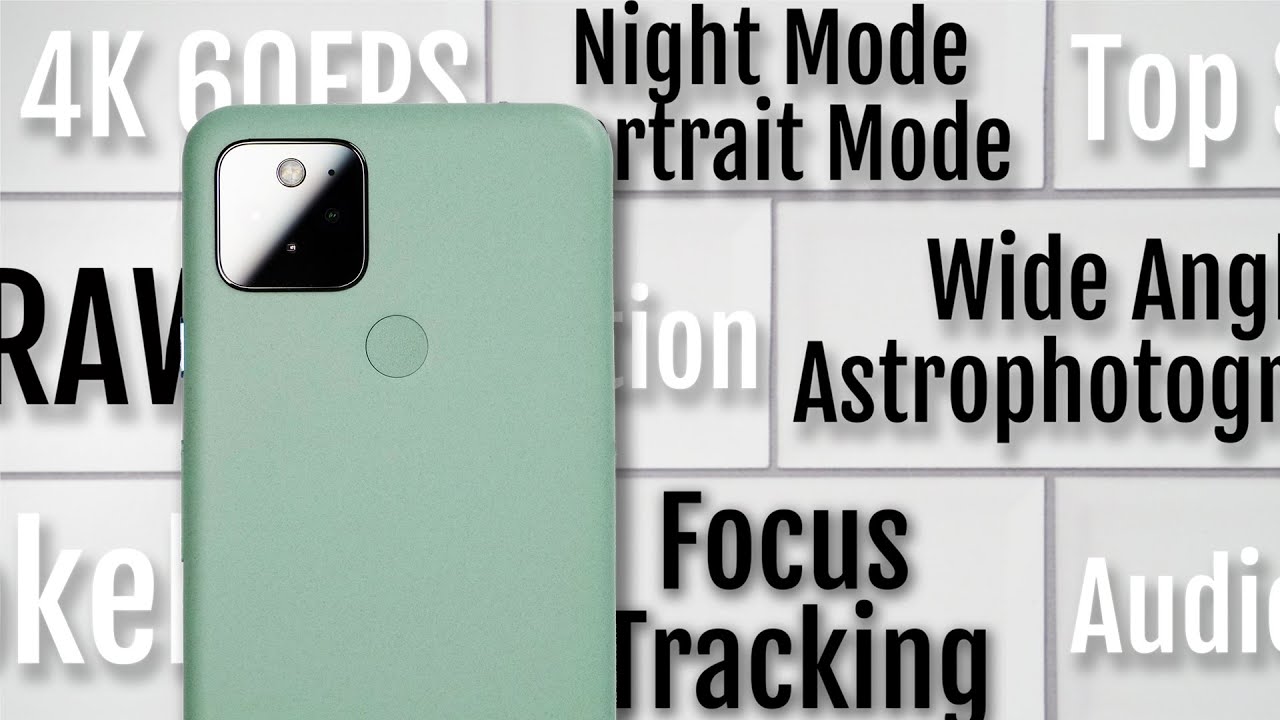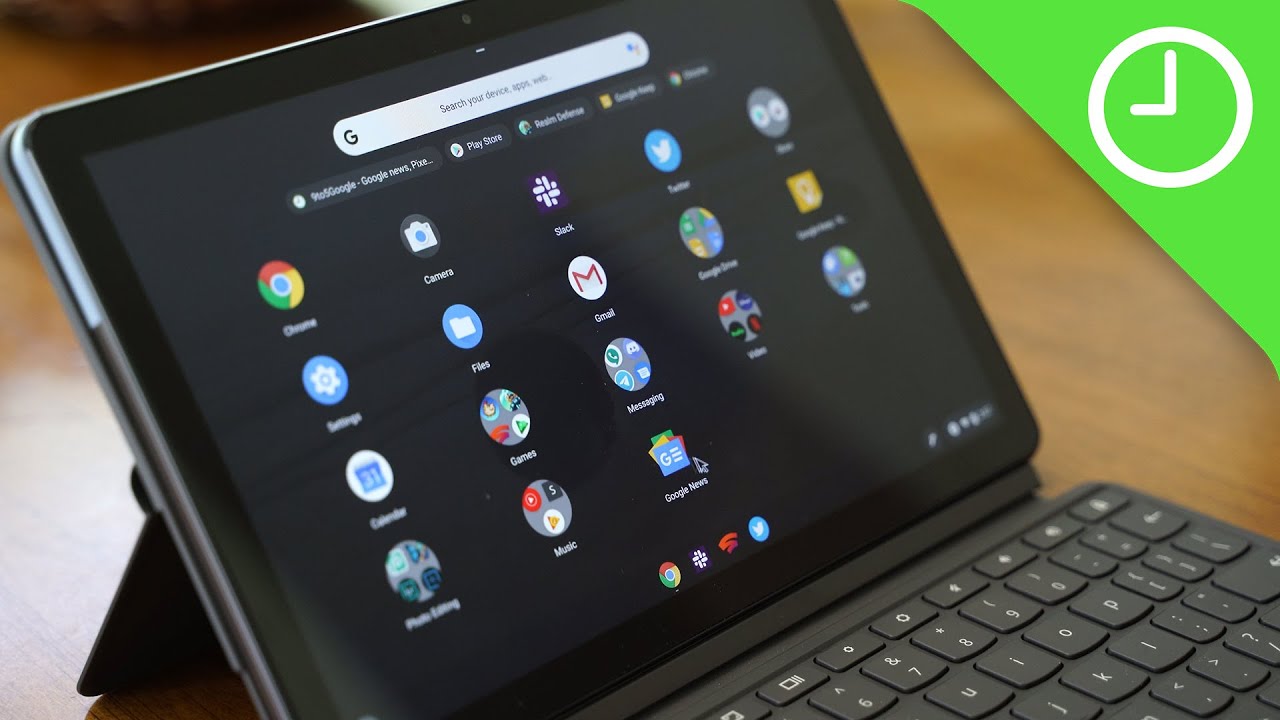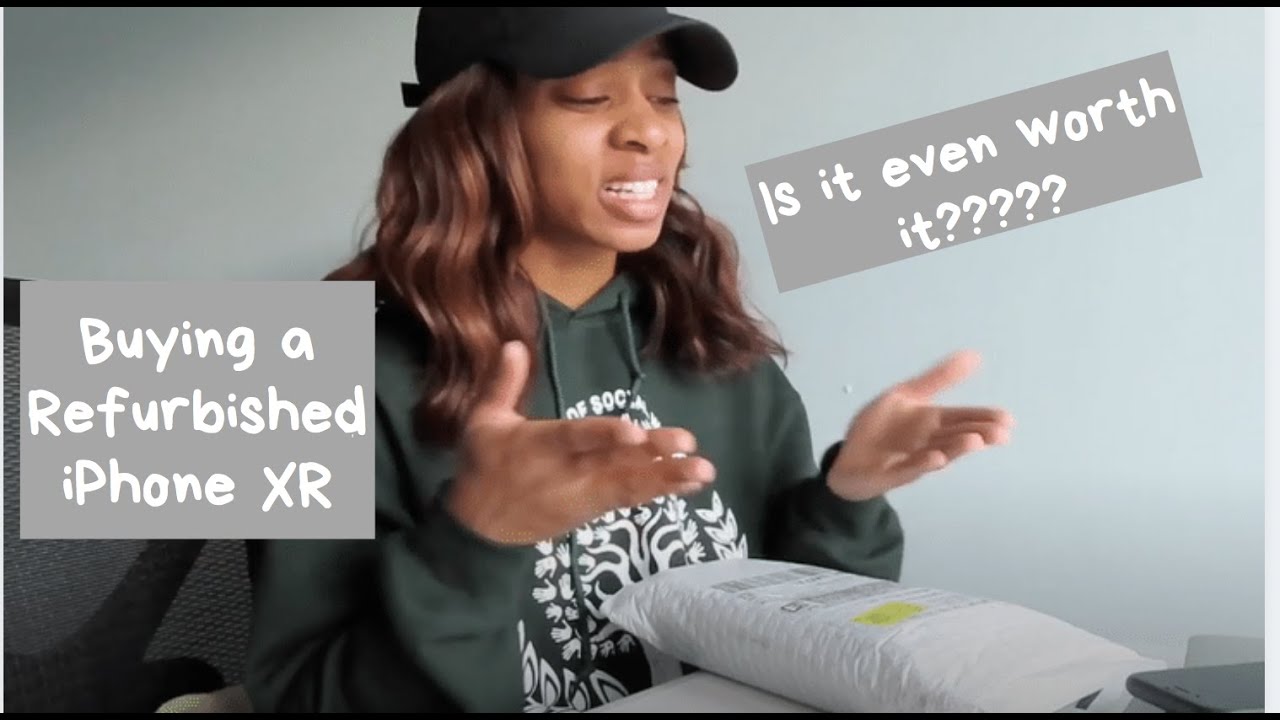Google Pixel 2 XL Android 11 Review - Does It Suck? By Tech1Tv
Hey, what's up guys, this is the pixel 2 XL android 11 review. Some of you guys been asking me to make a video about android 11 on the pixel 2 XL. So here we go so far. The pixel 2 XL is running great on android 11. , even though this is the last OS update for the pixel 2 XL. What this means is that you're not gonna, get android 11 next year, I mean to say android 12, you get the idea.
You're not gonna, get android 12 next year when that drop for the pixel 3 pixel 3, a pixel 4 pixel 4xl and pixel 5. So this is your last update for the pixel 2 XL android 11. Android 11 been running great on the pixel 2 XL, like I said earlier, there's no lag: there are no hiccups, it's just smooth as brother! No problem at all. I know some people having battery issues on the pixel 2 XL, but for me, it's basically stayed the same as android 11, I meant to say android 10, so I can't complain so the power button change on android 11 on the pixel 2 XL. This is what it looks like.
You can. Also use. Google Pay. If you add your payment, you can pay things with Google Pay. If you wish to do that on the very top from the power menu.
You got your emergency, you got your power off, and you got your restart. So that's nice, Google make it easy. You got multiple choices once you press the power button, you got emergency power off restart, and you got your Google Pay right there from the get go. So that's awesome now this is what the volume up- and this is what the volume down look like. They basically stay the same.
So once you press the volume up or volume down, you can mute the phone. You can put the phone on vibe weight, or you can sign it all together. That's awesome! Also, while you're on the volume thing you can go straight to the volume settings, it's a sound media volume call volume, link, notification, volume and your alarm volume. You got done, and you got more if I go to more just like, so you can see you get more customization for your volume sign when you get vibrate for calls. Do not disturb live.
Captions your media shortcut to pervert ringtones. You also got address. If I tap on that, you get more options. You know stuff like that. If I press and hold on the home screen, you got your wallpapers now, there's no new wallpapers with android 11.
Everything been basically the same since enjoying I believe so nothing to worry about. If I go to widgets, you guys know what widgets are just hold. It drags it on your home screen to have the widgets on your phone. Just hold it and drag it like so, and you can see here. I got the clock widgets on my pixel 2 XL home screen right.
If I go back, go to settings, I'm using the nova launcher, that's why you see the home button in the center. So if you're not using nova launcher, you will get the gestures like when you swap up you go to the app drawer and when you swap down you bring it back, so I'm using nova launcher. This is why I look like a pixel, 1 or nexus devices and, of course, Google Assistant works great on pixel 2, SLR, UI 11. If I tap and hold on it, you can see Ubuntu, Google Assistant, so let me go ahead and ask it couple of questions, and we'll see what it looks like. So let me try over make sure my volume is up and uh.
Let's talk to google assistant, what's the weather like in Chicago right now in Chicago Illinois is 50 degrees and partly cloudy today, it'll be partly cloudy with a forecasted high of 54 and a low of 40. , who is Michael Jackson, who is Barack Obama? Okay, you don't want to talk. That's fine who made you, okay, Google Assistant, keep playing with me. How about you, I was launched in 2016, so I'm pretty young. Did you think I was older? Oh, now you wanna talk, but, as you can see guys, Google Assistant works really well.
Sometimes it does not want to talk. I don't know why. I'm not sure why Google Assistant won't talk some time, but for the most part I can say 97 to 98 percent of the time when you ask Google Assistant something it always talks to you. So that's awesome, so yeah Google Assistant is still the best around Bixby sucks and silly is okay. Microsoft, Cortana is okay, Google Assistant is the best.
So if I go to settings you got your network and internet on the very top. You got a search button where you can search for anything instead of just looking through it. If I go to the battery, this is what the battery graphs look like on android 11 on the pixel 2 XL, and if I go back, go to display, you got your brightness level. You got your dark dim, of course that's been available since android 10. I think you got your adaptive brightness.
You got your style and wallpapers. You can customize the wallpapers that's been available since android 10, so nothing new there. Furthermore, you got advanced. If I go to advanced, you got colors, you still got natural boosted and saturated. You got your lock screen, let's go back and let's go back.
If I go to privacy, you got your permission manager. You got notification on lock screen. You can show all the contents when your lock screen is off, or you can show nothing at all. So you get the choice you got advanced. You can personalize your using app data.
You can add a fair service from Google. What this mean is that if you're visiting some websites, often google will now go ahead and automatically fill your information. Like your address, your name and your phone number, you get the idea. So let's go back. If I go to about device, you can see if I go to, and you are 11 and boom shakalaka, I am on android 11 like so there you go.
So if I swap down like that, you got your Wi-Fi Bluetooth, you got your. Do not disturb mode got your flashlight, of course, also tap on the flashlight. That socket will turn down. You got your rotation lock switch. I got the battery saver, we got mobile data airplane mode and your night light.
So if I'm playing the music, the screen or graphs will actually show if you're playing music or listening to radio, it will show like a graph or an image once you swipe on the notification panel, so that's cool, you can actually play it or pause it right there from the get go. You can also customize the settings just the way you wish from the lock screen. You can see their settings icon right there on the right side. If I tap on it, it'll go straight to the settings, that's awesome and, of course, if you got notification on android 11 on the pixel 2 XL, this is what they're going to look like. For instance, the Google Translate I've been using.
I can stop it from showing on my notification, or I can go to settings just like so and turn that circuit off. So that's cool. The camera basically stayed the same as android 10, so nothing new. We still got the nice sight mode, portrait mode, camera mode, video mode, and we still got more under more. We got panorama photo sphere, slow motion, time-lapse, playground or less nothing change with the camera on android 11 on the pixel 2.
Everything remains the same, so no lag, no issues, no hiccups, even though I'm not using the original pixel launcher, I'm using the nova launcher because of the home screen. I don't like too much swiping. I prefer the on-screen button, like I'm using right now, good battery life, it's more than bother, but one thing to keep in mind is that you're not going to get android 12 next year. Android 11 is your last update on the pixel 2xl, so yeah? That's it guys. I'm out peace.
Source : Tech1Tv