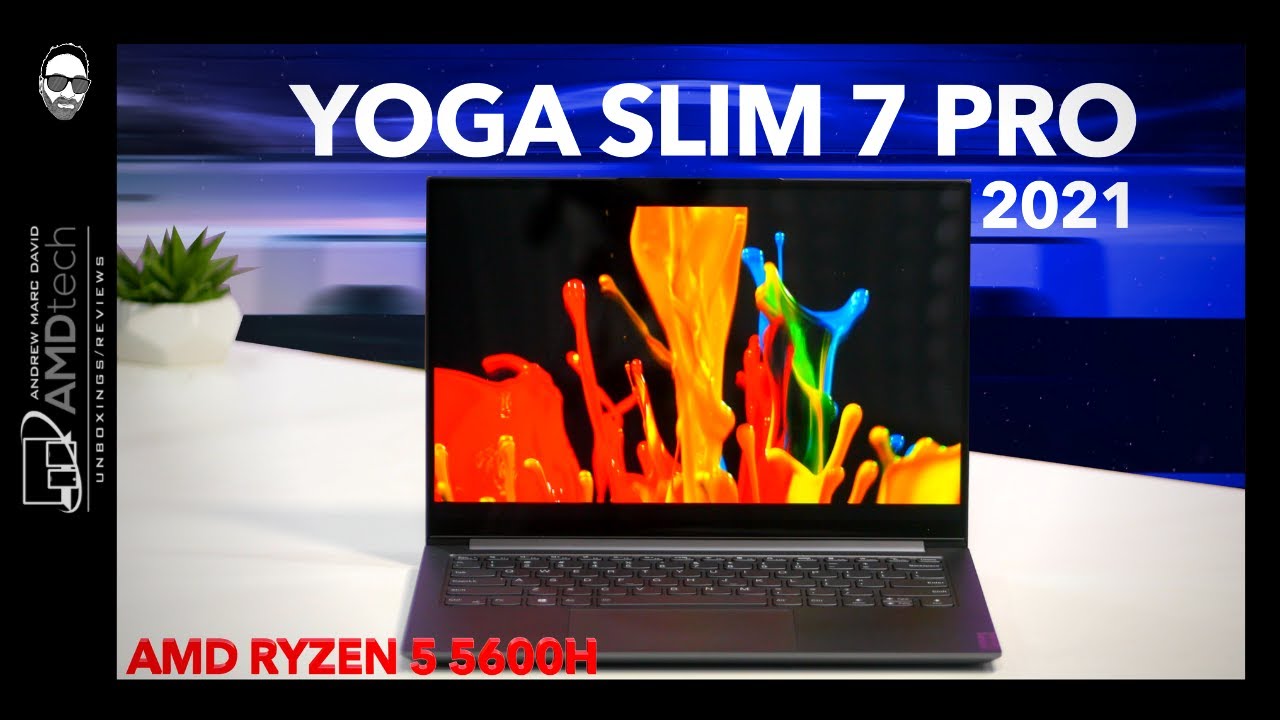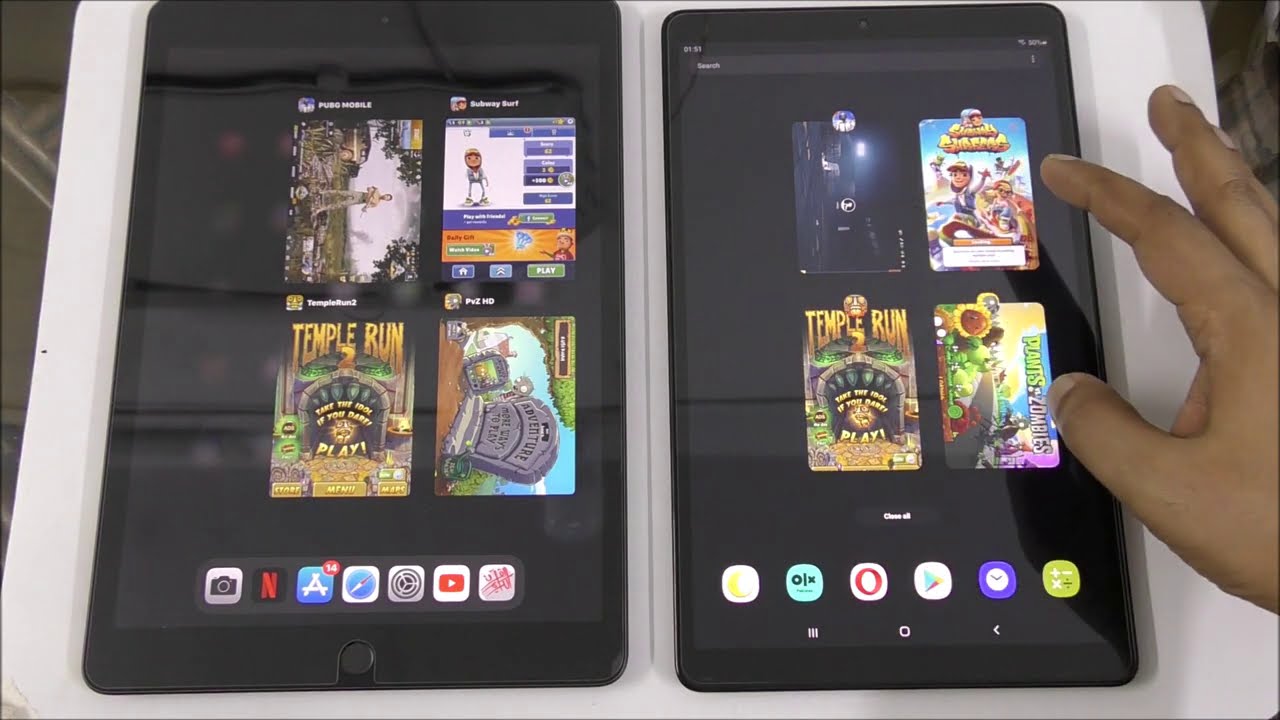Google Pixel 2 and Pixel 2 XL Unboxing! By Tim Schofield
Everyone Tim Schofield here and it's time to finally open up Google's latest flagship devices, both of them at the same time, the Google Pixel, 2 and pixel 2 XL know that there's been a lot of controversy surrounding the display on the pixel 2 XL, potentially screen burn in quality control issues. I want to go head and open it up, and we're going to take a look and see if either of these displays have any problems whatsoever. I'm pretty upset with how Google delayed this order as well. Furthermore, I pre-ordered these two devices within minutes of them becoming live in the Google store, got a notification on the order that said, hey well, ship this by the 18th you'll, get it on the 19th or 20th. Today, 24th go to my front door, and they're. Finally, here so pretty upset about that.
Let's begin with the dual unboxing of these two devices now you'll see I did get the just black variant of the pixel 2 XL I also want to make note it says Google Assistant, but this is actually the Google Lens icon, I believe, so maybe I can do a quick demo there. If that shows up and then the clearly white variant of the pixel 2 now to speed things up, let's slide these up at the same time, set it to the side. Here's both the devices I'm going to set these to the side for just a second I'll peel off the packaging. All that stuff as well really quick, show you what's in the box. It should be the exact same so with that being said, let's go ahead and just set one to the side.
Here we go sim ejection tool or, if you're on project fire believe they have an ECM variant, which I think is kind of counterintuitive. Let's get started so get starting guide, throw that to the side and the adapters begin. Here we go the USB, type-c USB type, a so there's one adapter. Let's go ahead and continue on and more adapters. There we go.
You have USB type-c, the 3.5 millimeter headphone jack, because there's no headphone jack on either of these devices, so you're going to get all this stuff in both boxes and then finally, you do have an AC adapter right here, which I believe it doesn't. Look like it correlates because I grabbed the XL one, so it doesn't correlate color wise and then the USB type-c USB type-c charging cable. That's everything that comes in the box of either of these devices I'm pretty upset. They didn't include headphones, especially eliminating that headphone jack yeah. They included an adapter, but they definitely should have included headphones that had a USB, type-c connection as well, so come on Google.
Now we can move on to what you want to see and that's the actual devices so peeling off the plastic of the pixel 2xl. This is actually a bit of a different texture than I kind of expected curious to see. If this scratches easily, and I will be doing check-in videos so make sure you do click that subscribe button, so you're notified of that see. If the white variant has that exact seems style, texture I'll do some close-ups as well, so it really doesn't feel as grainy in this one. So I think it's probably not I, don't know if it's actually a color difference or the pixel to Versa pixel 2xl difference anyways, here's both of them right next to each other.
They are a little different design. Wise you'll, see a little less of bezels on the XL variant way more bezels on the pixel two. Now one thing about the pixel 2 and the pixel two excels. They have front-facing speakers, so I can kind of forgive the bigger bezels. I would rather have bigger, bezels and front-facing speakers than the opposite: okay, right away on camera notice, the difference in the whites of the display so on the right one, especially at the angle I'm looking at wow.
This is weird: there's a huge blue tint to that pixel.2Xl I, don't see much of a blue tint on the pixel to, but even just the viewing angle on this, the tint and the coloring just looks a little different. So that's a little strange, not something I'm used to here's, a close look at both of the devices side by side, no texture difference in the buttons they are spaced a little differently. Continuing on here is a look at the bottom of both of them. The left side, where the SIM slot is, and up at the top or two microphones, also I'm, noticing that the XL variant kind of has a curve to that display coming out, whereas the regular version is just kind of more of a flat feel to it and look too and on the back the cameras in a little of a different spot. You notice that fingerprint scanner that's down in the back and just a bit of a color difference between the two: they both have a G and when you shine it in the light, the white has a bit more of a smooth feel to it, and the black has a little more of a premiere feel again.
It might be model specific, and then we can go ahead and just flip these over, and we are on our Start screen and just get a bit of a close-up of the front of it. Notice there are is a bit of a bezel sized and, of course, just a size difference in general. Five inch display versus a six-inch display, so let's set up that fingerprint scanner on both I did set up a pin as well on both devices. The haptic feedback when typing on the regular version, was a little stronger than that on the XL anyways on the back. Let's go ahead and set our fingers down and touch the sensor and again the fact: in feedback when you're lifting your finger and everything is just a little different between the two devices.
However, I do like the feedback on both of them. It definitely seems like a bit of an upgrade from the previous version of the pixel and there we have it all done with the setup process. Let's go ahead and test out that fingerprint scanner. So, on the same time, one two three and very similar speed. As expected, but at this point, fingerprints are extremely accurate, extremely quick.
Now I wanted, as always jump into settings and check out that storage. So both of these are 64 gig models and see if there's any difference so 8.69 gigs is used. So 14% is used right out of the box. I didn't even sign in to a Wi-Fi network. Let's test it out on the XL variant, we're going to go to storage, so 15% use a little.
More storage is taken up out of the box on the XL variant. Now that blue tint, when I angle, the phone is really bothering me. So what I want to do is jump into settings and what I want to do is go into display, and you'll see adaptive brightness if I turn it off. I'm going to turn up the brightness just a little and see if it still has that blue tint, it does look like it does just want to see. If it's an adaptive, brightness problem I can go to advanced you'll, see vivid, colors is checked out of the box.
I can uncheck that which will not make the colors as vivid a little more accurate, but they won't be. Saturate is, as you're probably used to on a Samsung AMOLED display. So I really don't see too much of a different in the whites when I check or uncheck vivid colors. So that's not fixing that blue, blue or tint viewing angle issue and finally, here's just a close-up side-by-side of the two panels. The XL variant has a higher screen resolution, along with the larger size, of course, also notice those waves on the wallpaper awesome.
So it's a bit of a live wallpaper. You see those waves rolling through so really cool edition and, of course, what the pixel you get. Your squeeze function for the Google Assistant, so I'm gonna squeeze both of these phones so squeeze for your assistant, I'm gonna. Do it once more squeeze and let go? It does a slight vibration, and we're ready to go. So that's something I'll talk about more in my full review, but I'm a big fan of that function as long as you turn it off, because obviously some people aren't going to want it, but the squeeze function to actually activate quick shortcuts has been great on the HTC.
U 11, which I used it on previously and finally, I'm going to load up the camera really doesn't matter which device I loaded up on because they do have the same camera on them. Snap a picture seems pretty snappy seems good at focusing as well. Obviously, I'll go way more in depth in checking videos and more and the quick shortcuts some grid I always turn on a grid. I, don't know about you guys, but I'm. A big fan of the 3x3 grid.
Now I can also swipe over to get to that video camera mode or swipe over again for a picture. You have other options, slo-mo portrait mode as well. We can jump into settings very quickly to give you a look at them and, of course, back camera. You can shoot in 4k if you'd like to and finally to finish everything off. Here's just a closer look at that display on the XL variant using some different colors, because you wanted to take a look at it.
I really don't see any problems with it other than that strange tint. When I have the screen with a white screen and you'll see here, I will tint it you'll notice, I'm flickering on the camera, but that's actually not happening in real life. I, just kind of want to give you a close-up of that blue tint. When you angle it. So that's just more of a viewing angle issue, so I'm not exactly sure if that's on purpose or all of the devices have this.
If they do, let me know drop a comment. Let me know if you have a pixel XL, and it has that little blue tint, but anyways. That's just about everything. I want to cover. In my boxing and first impressions of these two new pixel devices.
Hopefully you enjoyed the video. If you did, click that thumbs up like I said lots more coverage to come on. Both of these phones so be sure to subscribe, so you're notified and, as always guys. Thank you very much for watching.
Source : Tim Schofield