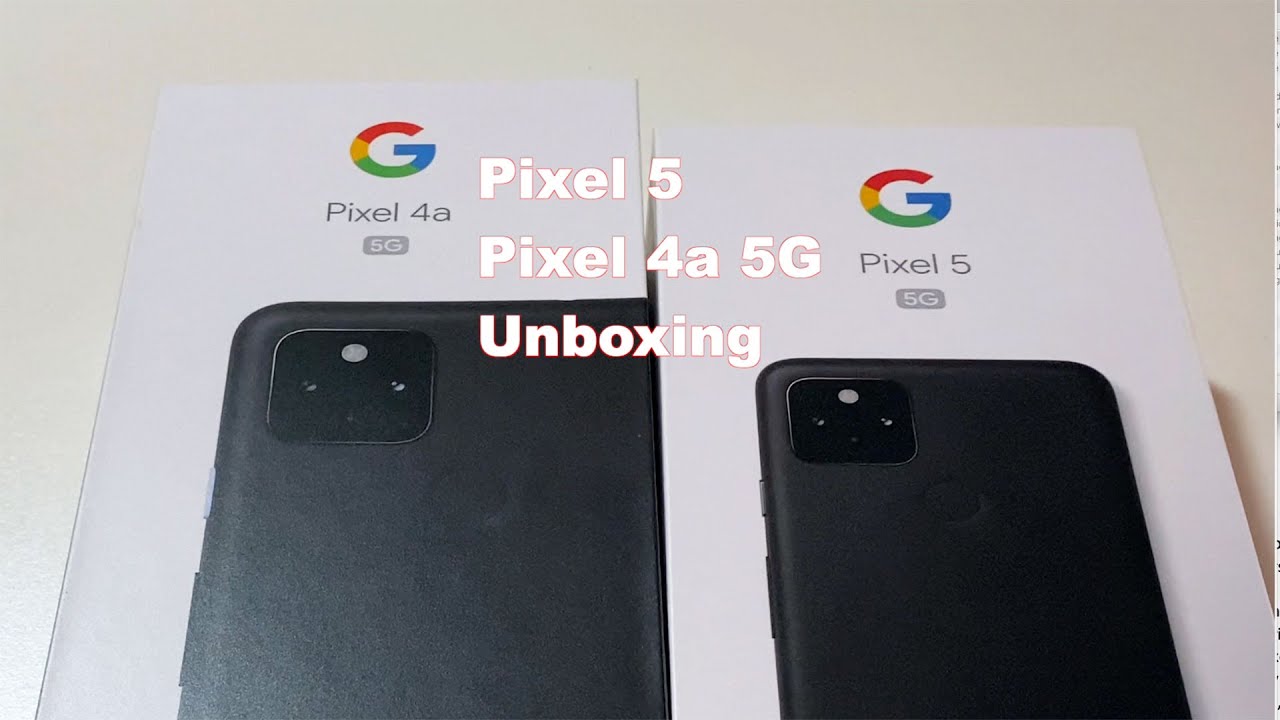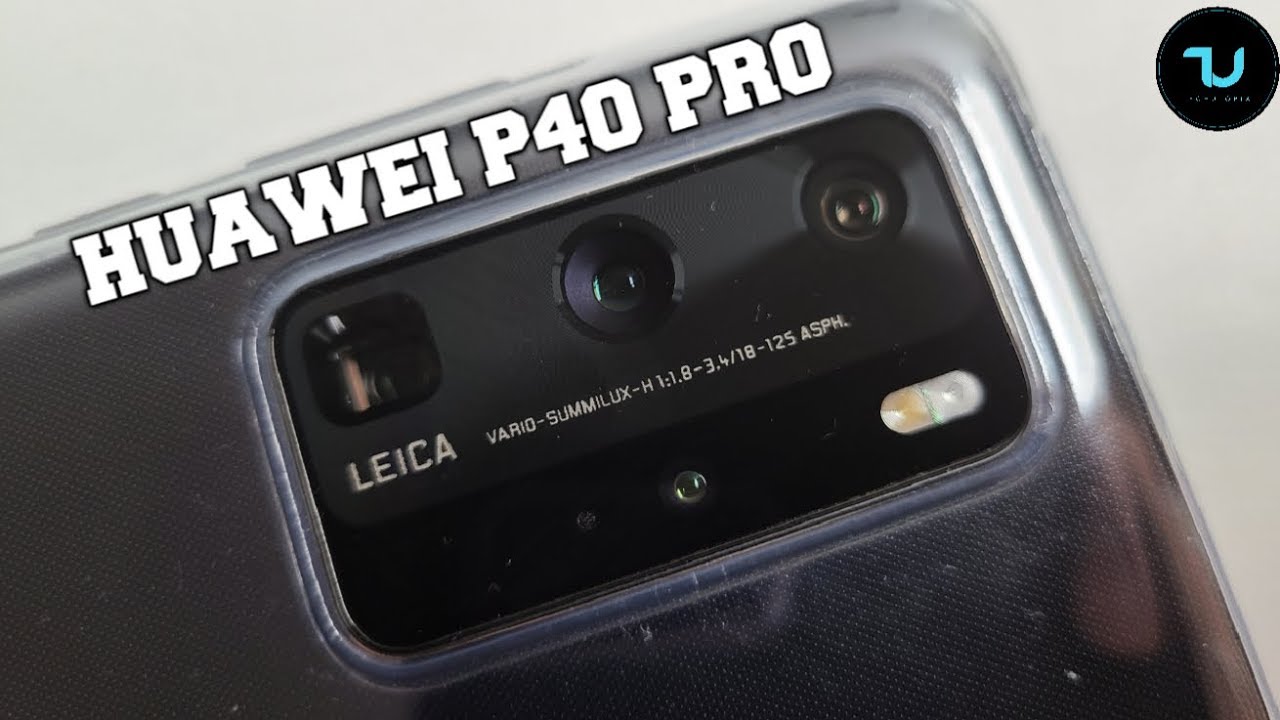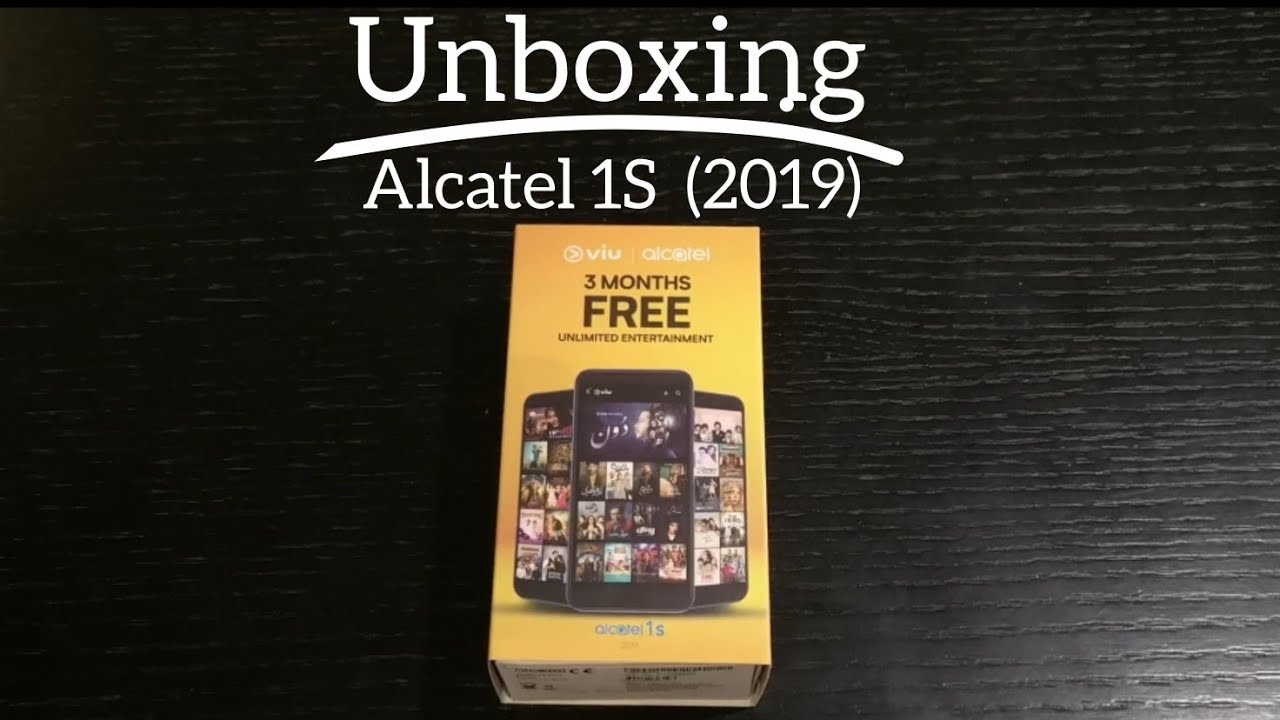Google Camera On Samsung Galaxy A70 Review! Night Sight 😍😍 By Gizmoddict
Hey guys was marked here, and today we're gonna check out Google camera for the Samsung Galaxy a 70, so the Galaxy, a 7d like a lot of other Samsung phones, gets camera2 API enabled by default. But then, unlike a lot of other Samsung phones, this phone does not run on the Enos chip set. So the 70 gets the snapdragon 675 and, as a result, google camera apps are actually compatible with this phone. So today we're going to take an in-depth look at the Google camera for the Samsung Galaxy a7 team. So without wasting any more time, let's get started and if you have the Galaxy a 70, and you want the best tempered glass for it definitely check out my friends over at glazed EN COM. They have the real curved tempered glass for the Galaxy S7 T.
So this is the only glass in India that actually has 2.5 D curved edges so definitely check it out, I've been using it on my Galaxy S7 t and I really like it. You can also use the promo code gives more to save 10% off your order. So, as you know, sometimes you have a lot of new G cam apps coming in, so it's very confusing as to which app is actually working on the Samsung Galaxy a7 t so actually tried out a couple of google camera apps, and I'm linking the one that I'm actually using in the description box. Now this may change over time, but then currently, I'm going to link the most stable one that I have personally been using on my galaxy a7 t so once you download this app can install it on your phone. You have to change a couple of settings before you can, actually, you know start using it.
So once you have the Google camera app open it and then go to the BSG mode settings your scroll down to fix, and here click on the image format and by default, as you can see, it would be JPEG. But then now we need to change it to y UV for 2088 default. So, as you can see, this is the image format that you have to use, because otherwise you might have some issues in the viewfinder so make sure that the image format is selected to this, and you can also go to the input model and change the front-facing camera — nexus 6p. Now I won't recommend you to do this. You know in the start button in case front-facing camera is not working on the cheek, a map that you are using just change the front-facing camera model to Nexus 6p instead of the pixel 3 XL, and then you should not have any issues.
So once you make two of these changes, I think, then you should be fine with using camera on your Galaxy a7 team. So now, let's get to the image quality and compare the stock camera samples to the samples from the Galaxy a 70. So if you're going to compare images in broad daylight, as you can see, overall Google camera produces much more pleasing images as compared to the stock camera app. For some reason, images taken from G chem look a lot more alive as compared to the stock tab. The stock app kind of looks faded in comparison to G, cam, so I think Google camera definitely has better color, especially when you look at the color of the sky.
It's a lot more alive and a lot more blue on Google camera as compared to the stock camera app. The stock camera app like I, said, for some reason, looks a little faded in comparison to the Google camera and I, really like the colors, in the contrast that we have on G cam. But then one area where actually the stock camera does a better job is in terms of shadows. So if you can see, shadows are a lot more clear on the stock app as compared to the Google camera app. But then that's about it.
If you compare everything else, I think Google camera does better than the stock app. So my pick would be the Google camera. Then we move on to the indoor conditions, and here, as you can see, Google camera once again produces more contrast, more colorful images as compared to the stock camera. Even the dynamic range is actually a bit better in Google camera as compared to the stock app. But then, if you once again were to talk about the shadows, the stock app definitely does better job in highlighting the shadows as compared to the Google camera and one other advantage that the stock camera app has is that the noise is less in the stock camera app as compared to Google camera.
But then, if you actually zoom into the photos, the Google camera now has more details as compared to the stock app. So what the stock app is doing is that it's trying to reduce the noise and that is actually hampering the details as well, so that's kind of a trade-off, but then I still think the output is actually not that bad from Google camera. Then. Finally, we come to the extreme low lighting conditions, and here you've got night sight. Yes, night set is actually working on the galaxy a 70.
It's not working that well as it works on the Redmi Note, 7 Pro at the poke — or something like that, but it still works and there is a drastic difference in the photos taken from the stock app and the photos taken from G chem with night side. So yes, I really liked using night side this one, because it does make a difference and that's why you should install Google camera on the galaxy, a 17 talking about the portrait mode on the rear-facing camera. I honestly didn't like samples from the Google camera app. The dynamic range overall is good, but, as you can see, it is under exposes the face a lot, and it makes her face. Look very, very dark, so the majority of the people would pick the output from the stock.
App even I would prefer the stock app. So the stock app is winner in terms of the portrait mode in broad daylight. But then, when you move into the indoor conditions here, the portrait mode shorts from Google camera are much better than that of the stock app. As you can see, the skin tones look a lot better. In Google cameras compared to the stock app and the overall image is better.
They are definitely in terms of the portrait mode. If you were to talk about indoor conditions, the Google camera is better in outdoor conditions. The stock app is better. That's also actually true about the selfie. So if you can compare the selfies in broad daylight once again, I would prefer the stock app, but then, for some reason, the stock app uses some kind of beautification would have specifically gone to the settings to turn it off.
But even after that there is still some kind of beautification done, but regardless I would still prefer the output from the stock app as compared to the Google camera app. But then, when you move into the indoor conditions here once again, selfies are a lot better on Google camera as compared to the stock app, so I think Google camera is having some problems when there is like a harsh source of light, so in daylight conditions. It's not doing that well in terms of portrait mode, but then, when you move indoors it handles things very, very well. You can see the results on the screen right now, so yeah in terms of indoor mode once again, I would prefer the Google camera in terms of selfies. The stock camera has a couple of other advantages as well, because you can record videos up to 4k plus you've also got electronic image stabilization at 1080p, and you've also got that wide angle lens that you can actually use in some scenarios.
So you've got that bit of an advantage there and in terms of Google camera. The app is completely not compatible. I say that, because if you go into the Google camera settings, the max resolution that you can click photos that, with the rear-facing camera is only 32 megapixels and on the front-facing camera, it's only 5.2 megapixels, so yeah. That is something that didn't like. So that is the reason why you cannot even record 4k videos in Google camera, but then, regardless I would still recommend you to install the Google upon our galaxy, a seventy.
It definitely improves the performance in terms of daylight. The night side photos are better plus. If you talk about the portrait mode in indoor conditions, which is where a lot of people take photos, it's definitely better on Google cameras compared to the stock app, so I'm really happy that Google camera is working on the galaxy. A 70 I really tried it to get it to work on the galaxy, a 50, but it just didn't. So if you have the galaxy a 70 just download the APK make sure that you follow the settings and use Google camera on your phone and yes, I will be comparing the camera performance of the 70 with the 50 very, very soon so make sure that you subscribe for that anyways as of now.
This was my video about Google camera on the galaxy, a 70. If you guys enjoyed watching it. Please let me know in the comments please let me know your feedback and also, if you guys have any more requests, then you can ask me on my Facebook Twitter and Instagram pages. If you are new here, then definitely the red subscribe button press the bell like in so that you are notified every time. I upload a new video, that's all for now, thanks for watching, and I'm gonna, be back in a notification very, very soon.
Peace.
Source : Gizmoddict