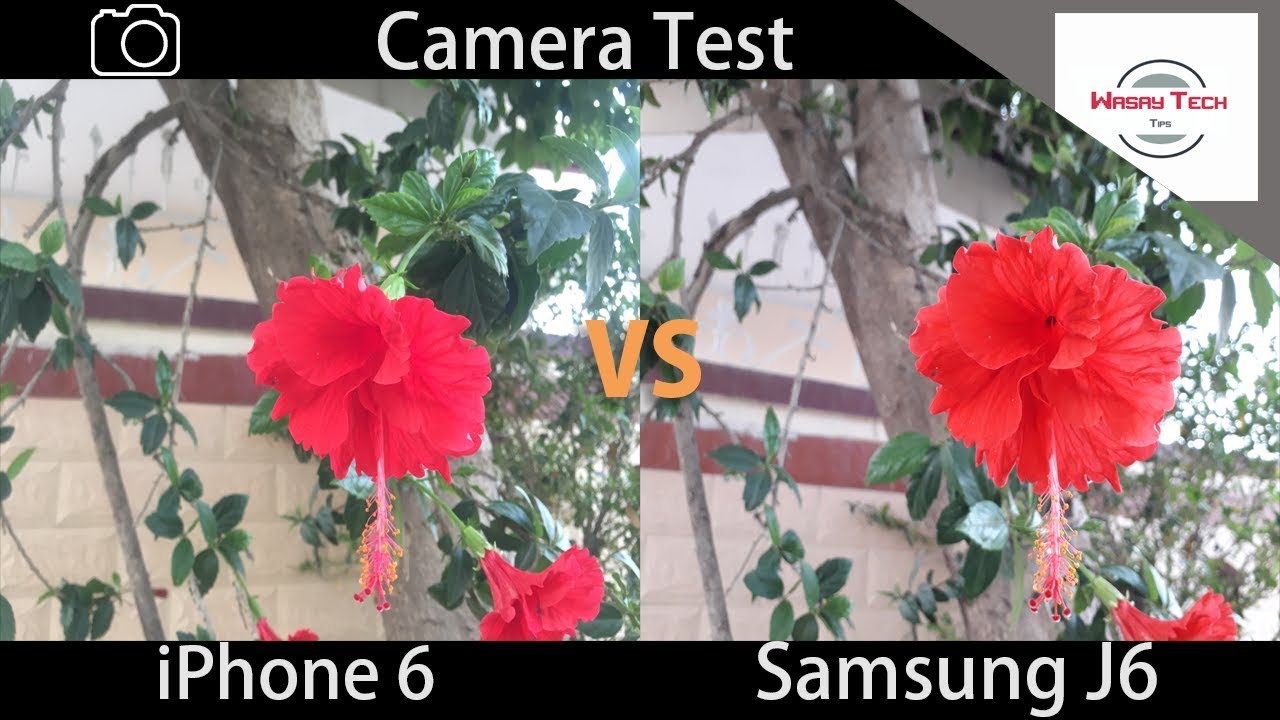Goodbye M1 iPad Pro 12 9” - 5 Reasons WHY! By Craig's Tech Talk
- Hey guys, on this channel I try to share with you what's going on in my tech world. I picked up my first iPad Pro, the 12.9 inch. And after using it for almost two weeks, I have to say this thing's gotta go. It's not for me. I did just watch Apple's Worldwide Developer Conference. That was the nail in the coffin for this, but not doing Pro apps is not the driving reasons why I'm returning this.
I'll share the five reasons that I was thinking about returning it. And then today kind of sealed the deal. Let's take a look. Now, this isn't one of the five reasons, but today Apple's Worldwide Developer Conference was a bit disappointing. It didn't bring Pro apps to what is equivalent to a MacBook Air.
It's proof that you buy a device for what it can do today. Not what it may do. And I bought mine with the idea that I was hoping it would do Pro apps, but my upgrade was for more than that. It was because my 11 inch was a 2018 iPad Pro. I wanted to try the 12.9 inch and see if I can move more of my workflow over there. And if we did get the Pro apps, that would do it.
I really liked how much I could get done on my 11 inch iPad Pro, especially with the keyboard. It just adds more value to it. I know people don't wanna pay the price, but it does add a lot more value. Now, the rest of the reasons why I'm returning this after almost two weeks of using it were there even before today. So let's go through those.
But I do want to touch on this, that it is an amazing iPad. The biggest thing is it's a large iPad and it's an expensive one. So it's the size. It's really not for me. But if you want that larger screen, and you want a beautiful screen, you're not gonna go wrong with this.
This machine is gonna last you a long time. My 2018 is still going, and part of me wonders if I even need to upgrade. If you do wanna check out the 12.9 inch, the 11 inch or any of the others, I'll put links down in the description. Now, I've already touched on it. Number one reason is the size.
This thing is huge. Tablets have always been something very mobile. I will say I'm getting used to the size, the weight of it, but when I go over to my 11 inch, it does feel so much smaller. Look at the difference between these two and it's huge. This feels like a tablet.
This feels closer to a laptop. So, size. Big, big part of that. One of the other things that makes the 12.9 inch iPad look so huge is the format of the screen. The 12.9 inch iPad Pro uses a four by three format, which is the old school, closer to a square format. That adds some extra height on it that makes it feel bigger.
As opposed to the 11 inch iPad Pro, which uses closer to that 16 X 9 wide screen format we're used to today. You can see between the two. It is narrower. Comfortable in the hand for reading off of. This thing's huge and it feels heavy one handed.
Although, it feels like it's getting lighter. Number two is the price. It is $300 over the 11 inch iPad Pro, and it is also $100 over the introductory MacBook Air. So, it's very expensive. Now, if it had Pro apps and I can move over desktop apps onto this, then the costs could be worth it.
But right now, this thing is super expensive. You add a keyboard, so it is a laptop replacement and it gets even more expensive. With the difference between the 12.9 and the 11 inch, that money can go towards an Apple Watch or some other Apple device, or a non-Apple. Number three is the screen. It is, it's a beautiful, amazing screen.
This is as close as you're going to get to OLED without having to use OLED. It's amazing to watch stuff on. But it's not a $300 screen to me. I think people are disappointed with how the screen looks because they expected so much more out of it. But iPad screens have been looking great for years.
You go to the base model and it looks good. So, it's not a huge enough of an upgrade because the Pros, and any of them, have been looking for so long. So, I don't need it. The jump from my 2018 to this new XDR retina display. It's not that huge.
It's not worth carrying something bigger than you may want just to get that display technology. So definitely go somewhere and look at them side by side, because if you're on the fence and only buying it for that display and may not want the larger size, don't do it. I bought this because I wanted to see that display. I wanted to try the larger size and see if it would help my workflow. And I was hoping to get more out of it with some Pro apps, but it was the other functionality that this brought to the table.
Thunderbolt is another one to be able to hook up an external display. So combinations of factors that made me really interested in this, but they weren't enough to keep me with a larger size. Now, number four goes back to iPad OS. Today, Apple announced some cool features for iPad OS, but it's still so limited. This thing is so powerful.
The analogy I use, it's a Ferrari in a school zone. It can't open up and use the power when it's using the iPad OS. And some things are just a pain on iPad OS. And these are the things that when I start to move my workflow over that I just go back and grab the MacBook Air, because it's just easier. A perfect example to me is let's say I wanna just change the name of this file.
I gotta hold down. I have a menu. I choose rename, and now, took too long. Now, if I were to do that on my Mac, I just click on it, give it another name. So when I'm trying to move forward, get stuff done, it doesn't help to manage this way.
So, not huge. Multitasking, a lot of good stuff that was added to multitasking from layouts and creating multiple screens. So it's getting better, but the splitting down the middle and having the size of the windows. It just crushes everything. It's nice to be able to stack windows in a desktop format.
So it's a preference thing, but the limitations of iPad OS for what I do, it's just easier to grab the laptop. I just can't go through some of the extra steps that are needed to make things work. Now, going back to the size, reason, number five: mobility. I want a tablet that I just pick up. I set it somewhere.
This, I feel like I have to pay attention to where I set it. It's just so big. It's so heavy. And it just doesn't feel like a tablet does. At least to me, this is a preference thing.
You may absolutely love it. But a tablet just feels more mobile. I can put it in a little messenger bag, or just some smaller bag with the 11 inch. You add the keyboard. This thing feels like it needs to go into a laptop bag.
It's heavy. It's just too much. It's just one more laptop. One of the things I love about my 11 inch iPad is when I'm on a flight, I'll leave the laptop inside my computer bag. I don't want it.
There's not enough room. I pull out something like this. I can knock out some work. It's compact. It is mobile.
And another thing that helps with the mobility is that narrower format. It just feels better in the hand. This is about a half a pound lighter than the 12.9 inch. That makes it a third less weight than the larger size. Mobility is huge, and I don't wanna lose that tablet feel 'cause I'm chasing a laptop feel out of my iPad that's limited by iPad OS.
But that's me. I'm not criticizing. You do you with your iPad. They really are cool. And I want to get more into the touch interface, 'cause that is the future But it's a retraining and some stuff still too cumbersome.
Now I don't want you to think there's any issue with this iPad. If you're good with the price, you're good with the larger size, you want a beautiful display, you want an iPad that is gonna last you years, this is gonna be great. You understand the limitations of iPad OS, and you don't need to go into some of that other stuff. This could be a laptop replacement for a lot of people, especially if you don't need any specialized apps. I'm a big fan of dedicated apps.
It's one of the things that I think the Surface Pro is missing is they don't have a dedicated app for everything. So, really great device. Just too big. And it's just overkill for me. Now, do you have an iPad? If so, which one? Now, if you made it this far please give this video a thumbs up.
It helps it get recommended to more people. Next, make sure to check out this video over here so you can get some help getting more out of your Apple TV. I'll see you over there, thanks for watching. Bye.
Source : Craig's Tech Talk