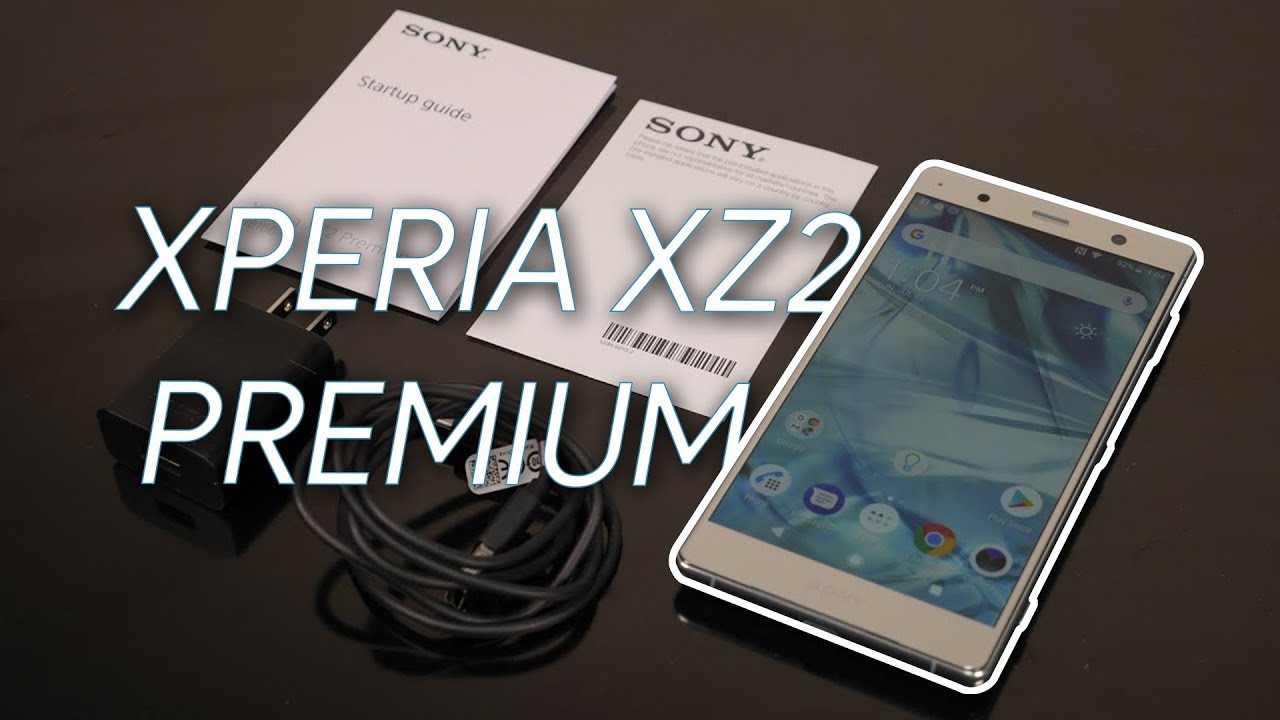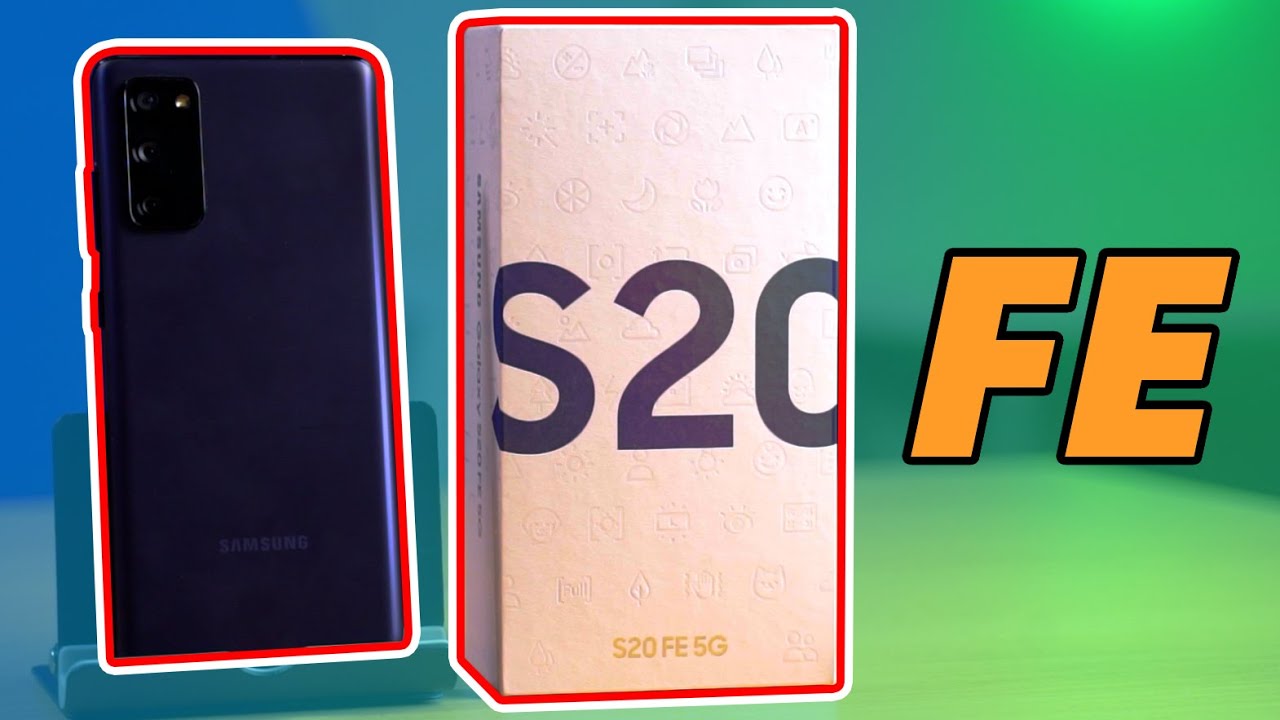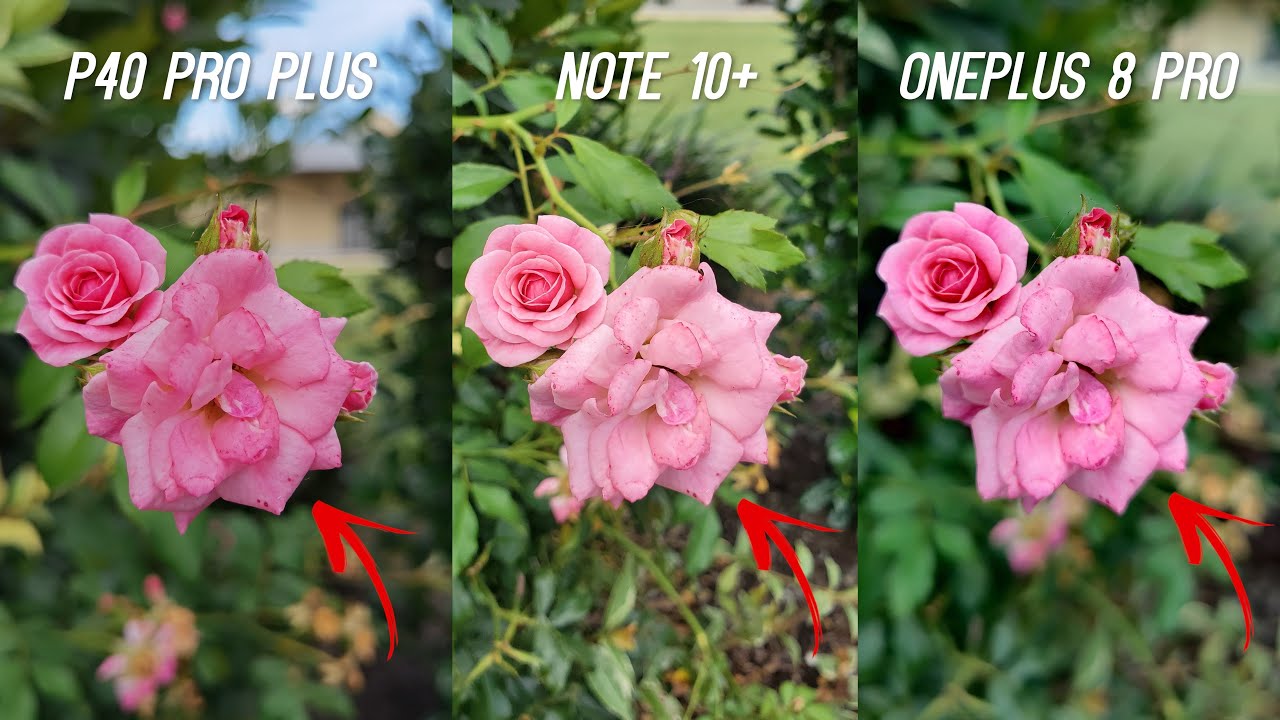Gionee F100B Review By Isaac's Computer Tips
So I was in China recently and unfortunately, my Nexus 5x died, while I was over there. So I had to pick up a new replacement phone and I wanted to try to move out and got the cheapest phone that was half decent and I ended up with the journey if 100b and cost seven ninety ninety-one or about 115 US dollars at the time of this video, and it's quite an interesting device gone. So it's a brand. We never see in the West selling phones, boats. You know patella in this video what I think of it and as a tarp decent. So let's get into it all right.
So, just recounting the specs of the device. It's got one gigabyte of RAM, so not too much. It's got a quad-core processor. So that's not too bad it's. This was 16 gigabyte model.
I believe this is as high as you can get. Anything can get much higher than this. It's a thirteen hundred megahertz CPU. So that's! Alright! It's got a 720 by 1280 screen resolution. So it's not the best, and it's 5.5 inches from here to here are the cameras not, not great, but looking at the specs you've got a five megapixel back camera and on the front it is an it's not the bit. The flag.
Camera is considerably worse than the Bette camera. On a device like this. It's a 2 megapixel maximum sort of with some software enhancements and stuff obviously go on and the front camera. So the operating system is running. It's running, Android 6, but it's got called amino.
Oh, it's! So if we go to the about phone option, you can see this is amigo always, so it's not pure Android by any means, and then it's for a couple of reasons. One is because it is Chinese and in China there are no Google Apps or Google things. So you'll find there's no Google Play Store or Google Play Services available on this device. Now it is when you come back to our Western country, black New, Zealand or US, or anything like that. That does restrict you quite a lot.
You can install apps from Google Play now I managed to get some in here. You can see. There are some Google apps I did get downloaded, some don't work at all. So let's go in a Snapchat. For example, we open it Alps launcher so.
Messages are stuffs, bettors, Google messages that will open and work just fine, and you can see there tick swim in it. Wallpapers works. You can't do the online with papers and lift a few other things. Google Maps now Google Maps, obviously with a VPN, will work in China over here. It works.
Just fine, except none of the home features that you can't sign in to it. You can add a count, and it just has a spare there's no account capability on here. So that is a small little thing that you do need to know. For example, I install Google, Play Store, but without Google Play Services just doesn't at all. You just can't sign in to anything which is a bit of a downside.
That also means Google, Calendar Google context coming from Android, because I came from a nexus. So all my stuff was in Google. It was all pure Google, there wasn't any like Samsung or anything that I could have had to be able to store. Everything was on Google, so I managed to get my context in here. That was through downloading the context out of Gmail, but nothing else works.
I can log into Gmail in the mail app with I met with things like that, but not only direct Google features actually work. Now, looking at the actual phone experience, it is pretty smooth so far what I've going to user for that could be because Google Play Services in there. That is something that does slow down most modern Android phones, but you can see it is pretty snappy, it's not too bad. The business amigo launcher doesn't exist because all your apps appear on here, there's no depth or anything, and then you swipe across, and you might have to see it. There just goes to a Chinese writing.
So that's the photo this in English, but there are still some episode of Chinese. There are some likes: where is Epson here too, like kids mode and stuff, you can't get rid of. So that's interesting thing: this museum, radio, it does support FM radio, but I haven't going to get working because the ewers in Chinese, the another single thing to note is the bottom buttons along the bottom, the back home and all apps are in reverse order to that on the for Google devices. I'm, not sure why? Because you've got like stretch over to do your back, and then I wish your Holly with the right hand and if what actually goes all the way back there a little we're not not in the best place, I could get used to it and the buttons on the side. So looking at the I/o, you've got a micro USB there, not in the center on the side, that's quite popular with budget phones, I'm, not sure why I also got a microphone or something down there.
You've got power and your volume rocker top you've got a headphone jack, which is out of alignment because it designs on the best on the sides. It looks like that, so the design looks like an iPhone, 4, or I've heard compared to 1 plus X a couple of times. So that's interesting, interesting thing: fellas no actually have bad hit on a bet. You've got a speaker, grille gone in this, like smiley I thing, doesn't look the best, but that's alright, I guess just taking a look at some more things on us. There's no Google Play, so I'm still mad through app camera, but there's also this Chinese download app I'm, not sure what it is, but I believe this Epson here you can see is saying a peekaboo and stuff in there, but I, don't know what else or how we can actually download elect these look like apps.
You can sort of see really nice by the icons and recognize a couple of them, but it is in Chinese. So there are still some things in Chinese I've tried to route it to install Google Play and all things are having to lucky with it. I believe, that's because it is a Chinese device so outside of China, there's not really anyone working on a route. So how do you how to do that? Otherwise, it does work fine as a basic Android device, so for your children for kids, for people that using their first Android device and don't want to have to deal with all the apps and stuff you want, give them a cheap phone to use. This was quite a good one.
The build quality is alright. The screen feels placed to keep, but I'm, not sure if it actually is, and now just something like interesting features. Special international users, like the camera, for example, you've got a translation option directly and built-in the camera, where you can just point it if something and push that, and it will translate if you go to the right way around and if it recognizes it, but so, for example, on the back of the box, it got hollow stuff in Chinese, but I can go like this here. You can see, it will translate it for me, like so yeah I can go, translate, and eventually I've only going to get it to work a few times. It does translator for me and gives me the information in there.
So that's not too bad the camera. These are lots of other features too HDR panorama scanning ticks, recognition, there's a senior mode I'm sure. Then most artists, like advanced by Assad and all this sort of things, but a white could be seen. You know it's a little strange scanning slow motion, so it does support slow motion as well down to two times. The video quality is not the best At that moment, but yeah I'll show you some samples of the camera.
Now it's a bit flaky. Sometimes you get good experience with it. Sometimes you don't. It really depends on the lighting what's going on and the focus everything like that, I've used it at night, if there's just some light, so you're focusing on lights and stuff that comes up pretty well and then, if you try and do anything else with other bad lighting in the picture as well, that comes out bad in daytime, sometimes at work someone doesn't sometimes a bit of noise. You can have a look at these samples I'm, showing it's just a pretty cheap camera, but it does work and, however, notice the viewfinder here, the photos look a lot worse than this viewfinder than they do in the actual photo.
So another interesting little feature there. So this is a review of the journey is 100 would I buy anything, probably not what I recommend people to buy it as a phone to get the pins I recommend it for like kids and stuff you notice people bought iPod Touch, it's a bit like get really just with the app store but limited, because you do have your phone and does it do work on the cell network areas, and I'm not sure about in the US or anywhere else, but in New Zealand, the cell network works on it just fine, and it keeps the Wi-Fi. Does all that sort of thing. So you've still got all of that and built into it. So it's not half bad the camera, as mediocre really depends on what you're doing and what the conditions are, but yeah half decent, sound, pretty good for the price as well.115 US dollars, so that's not too bad, pretty decent for the price compared to other product lines of the similar brackets like the Samsung, a sum of all those the ones where they're tiny and really hard to use. I'd computers probably inspect to look at the J series.
It's about the same as that really and for a fraction of the price. Please watch this video, if you liked it give a like subscribe to see more videos like this. Otherwise, thanks for watching I, look forward to seeing you in the next.
Source : Isaac's Computer Tips