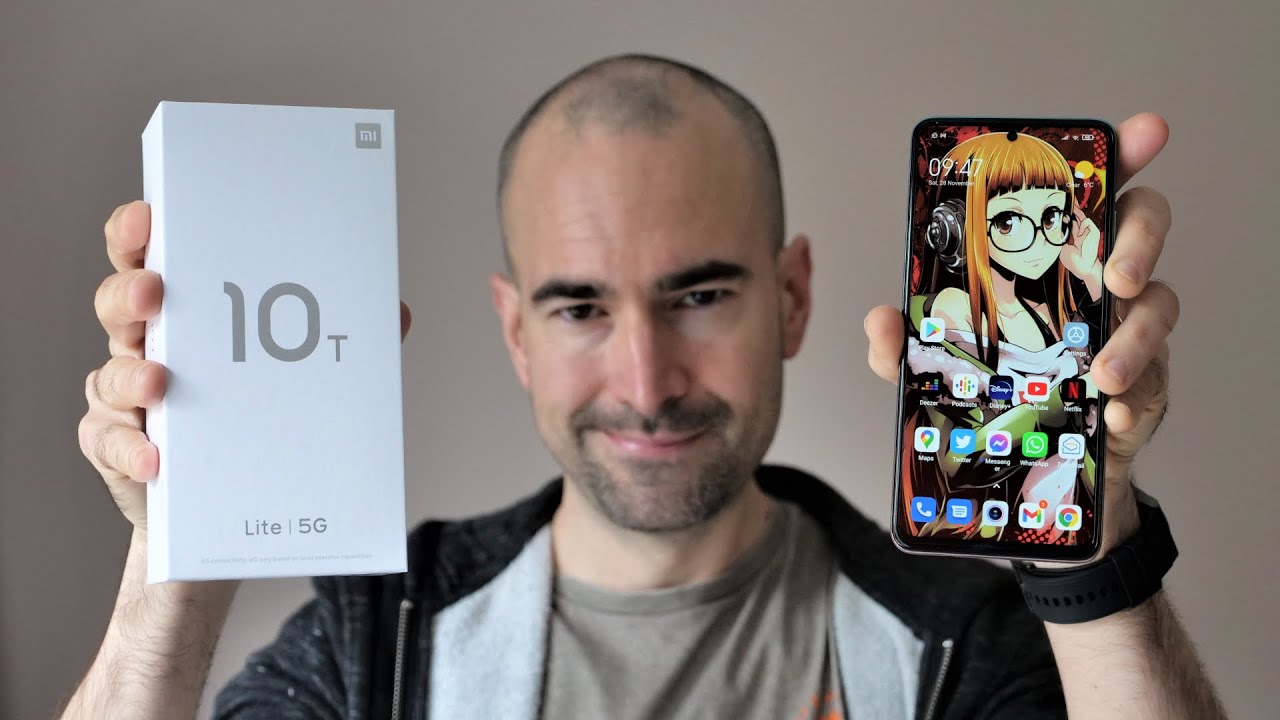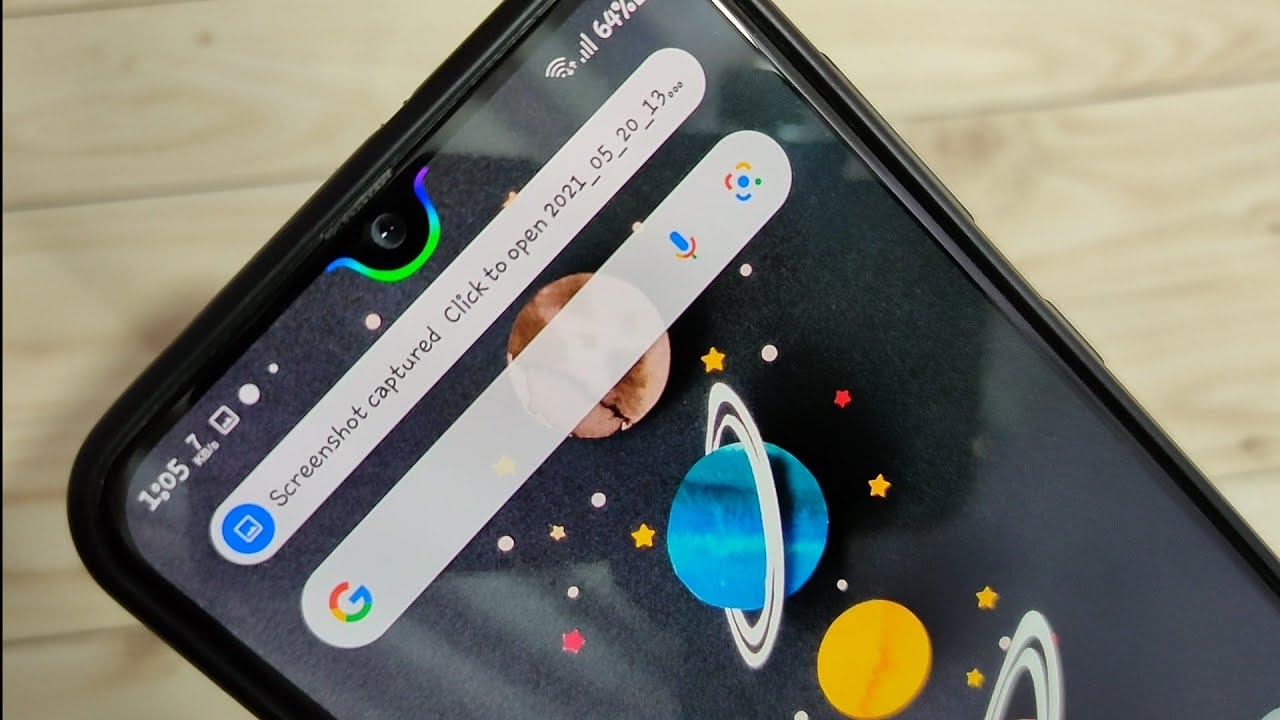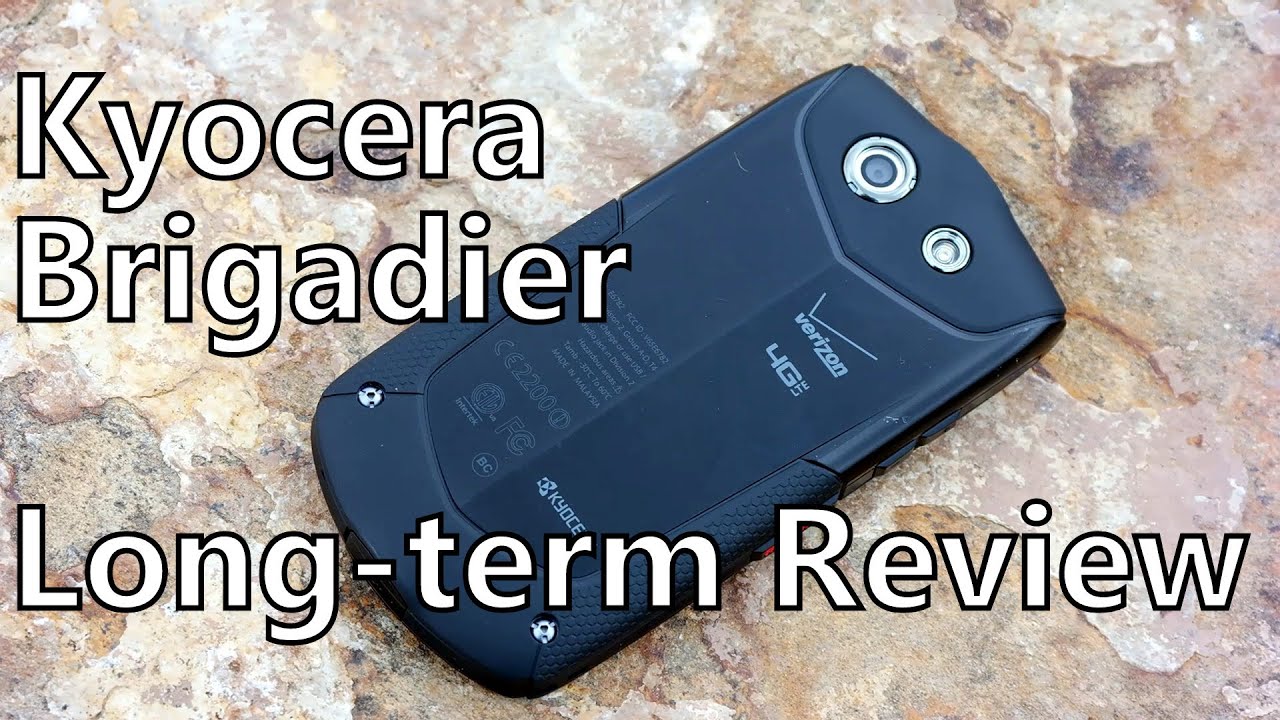Get the most from your battery life | Pixel By Google Help
SPEAKER 1: In this video, we'll show you how to get the most battery life from your Pixel phone. You can use Adaptive Battery to keep apps you use less often from draining your battery power. Adaptive Battery is turned on by default. To turn Adaptive Battery on manually, go to your Settings app and tap Battery. Then tap Adaptive Battery, and turn it on. To help conserve battery, the Battery Saver feature stops apps from running in the background and turns off location services when your screen is off.
To turn on Battery Saver, swipe down from the top of your screen and tap Battery Saver. When you turn on Battery Saver, you can also choose to turn on Extreme Battery Saver. To use Extreme Battery Saver, open your phone Settings app, tap Battery, and then Battery Saver. Then tap Extreme Battery Saver, and then When to Use. Pick when Extreme Battery Saver will turn on.
You can also choose which apps will still run while Extreme Battery Saver is on. When it's on, the feature will automatically limit apps to only their essential functions. To turn off Battery Saver or Extreme Battery Saver, swipe down from the top of your screen and tap Battery Saver. You can use your phone normally again when you have enough power. Now you know how to get the most life from the battery on your Pixel phone.
To learn more about your Pixel phone, watch our other videos, or visit the Help Center.
Source : Google Help