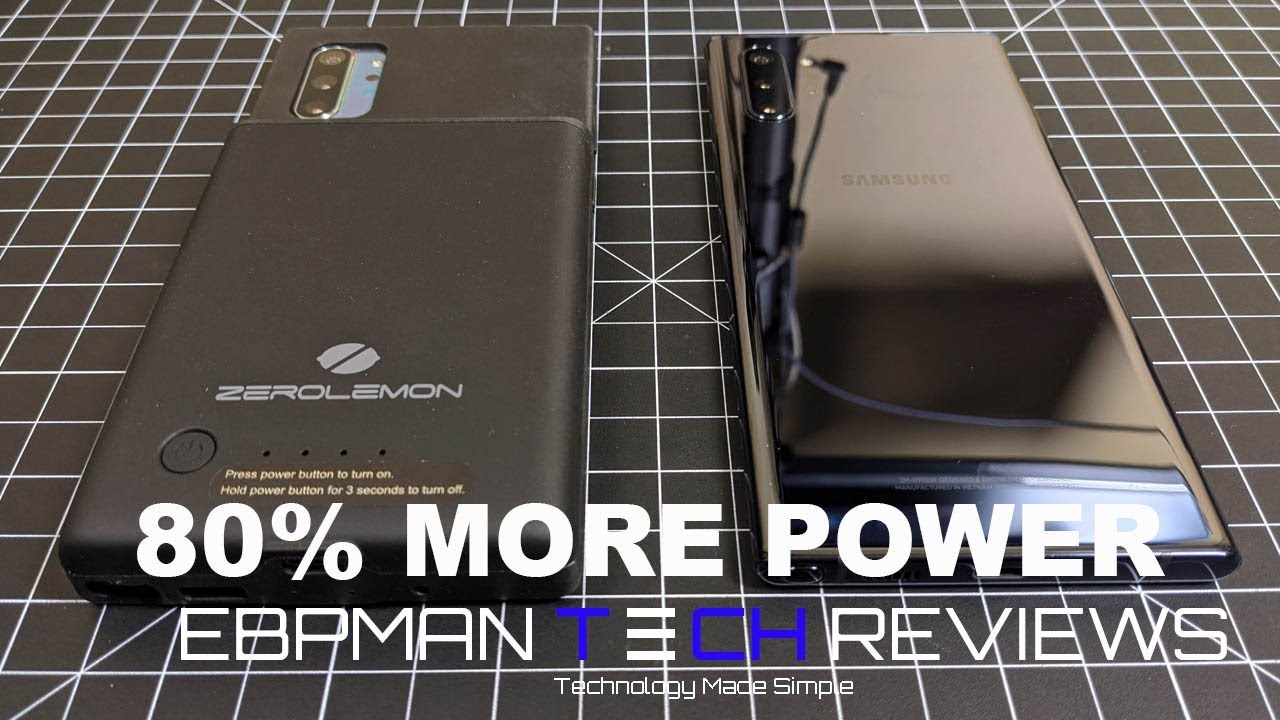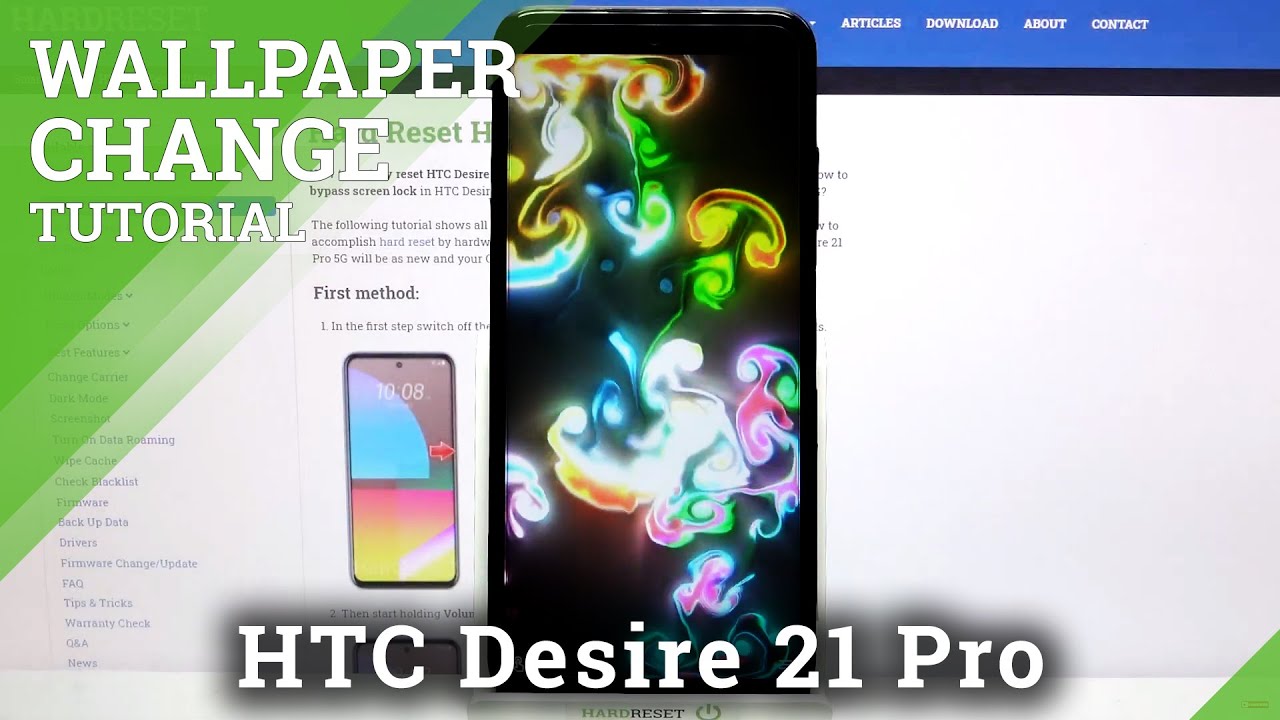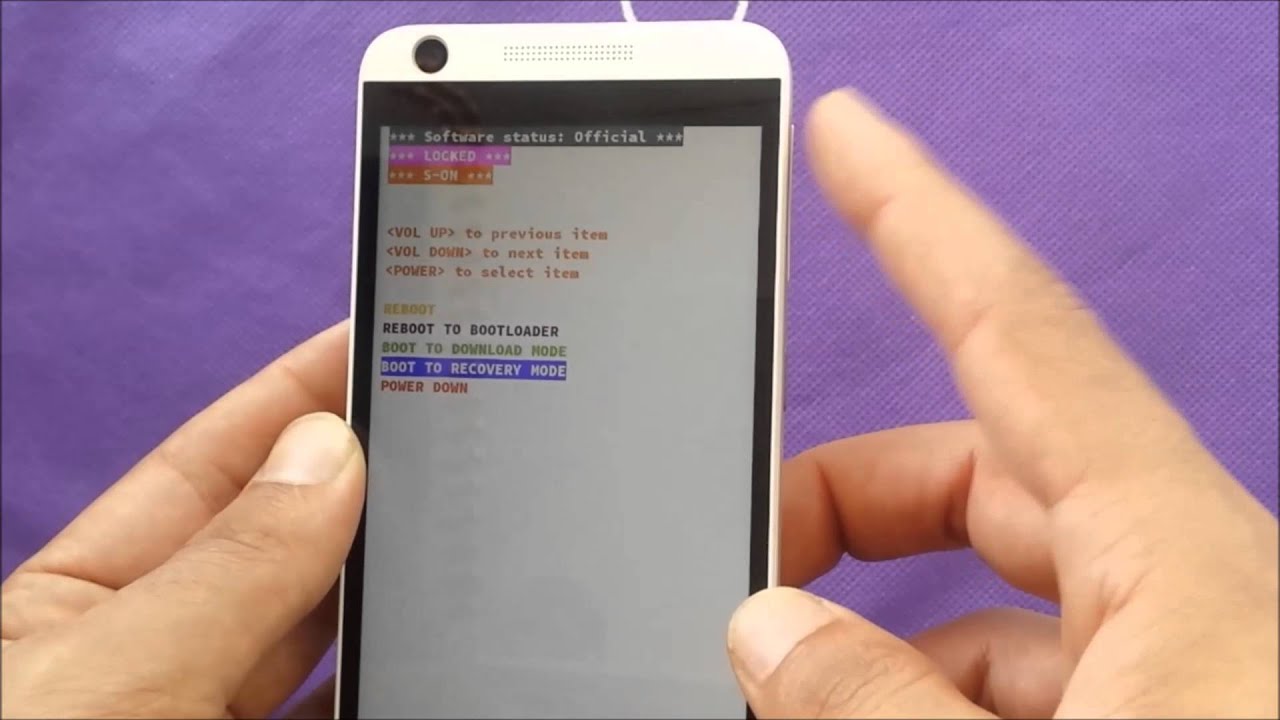Get 80% More Battery Samsung Galaxy Note 10 Plus Battery Case from Zerolemon By EBPMAN Tech Reviews
So, if you have a Samsung, Galaxy, Note, 10, 10, plus, and you'd like to extend the battery 80 percent or more, you don't want to watch this video, because today, I'm going to take a look at 0 lemons battery case. It supports wireless charging too. So, let's get right to it. Now in today's video I want to take a look at a battery case from 0 lemon that supports the Samsung Galaxy note NR, 10 plus, and this is a five thousand William power version, but they also have a 10,000 William bar version. So let's get right to it, make sure you hit the subscribe button and tap the little bell icon to get notified when new videos become available. Now taking a closer look at the case.
What you'll find is that it's made out of the CPU material that will stay in your hand and will not slip out in any way. It does support wireless charging, which we're going to see in a second, and then it also has this little power switch. That's gonna! Allow you to turn on and turn off the power it supports. USB C and it has all the appropriate ports- are going to give you the ability to access your phone either the S Pen, the speaker, so you're not going to have any kind of impediments, and you don't need any special adapters. The case itself is pretty flexible and the key to installing this case really comes down to just bending this area like this and sliding your phone in, and it's really important that you do this, because you don't want your USB-C port here to be bent.
If you try to slap it in if it was like a normal case, so I'm going to show you how you install it so that it's air free and then what we'll do is we'll check. All the controls see how everything aligns, and we'll do a wireless charging test as well now to put your phone in the case, all you have to do is bend that over just like I have here, you're gonna. Take your note and you're. Just going to slide it in notice how I'm sliding it in I'm not tilting it in any way, I'm just sliding it in and then once I slide. It in I'm going to release the back and just put it into place just like this now as soon as I do that you'll notice that first, you do have some camera protection.
It's not a really, really deep camera protection area, but you'll notice that there is some material there and that it is not going to be flush, and it also has an area here. That's keeping your flash area exposed. You have again the fuel gauge here that soon as you press, it is going to give power to your phone and then, as you can see down here, you have the appropriate ports and cutout it's to get to your Aspen. You see. I can impress that, and I can get that out and then you pinhole mic as you look on this side, nothing to be found here you have your buttons.
So if I want to turn on the phone I just press, it turns on really easily I. Have my volume rocker again no problems at all. You know just doing that. Just turns it on very nicely and then, as we look at the screen protection, the nice thing about this case is that you do get some screen protection notice, how much the lip comes up all the way around it right, so you're going to have that, so it fits perfect in your hand. Now the next thing we're going to do is test the actual case itself to see if it powers the phone notice that my charging is off.
I'm going to press it, and you'll notice that it says it is charging, and the battery is now being charged on my phone and once again, I can charge my phone and I can also use that wireless charger to charge the battery and the phone. So that's a thumbs up for me now that last thing I'm going to show you are. How do you remove the phone from the case, and you do it in the same way you put it in, but in the reverse, so we're going to do. Are we're going to peel the top off just like this right, and then you're gonna, pull it back and then once you've pulled it back? You're going to slide your phone out. That's all you want to do and then, as soon as you're done it's out, you don't want to tilt it forward because once again, that's going to damage a USB-C port.
So that concludes our review of the zero lemon battery case for the Samsung Galaxy, Note, 10, 10, plus, and guess what this would be a great holiday gift. You can give this to that special someone or hey. Why not gift it to yourself! I'll see you in the next one.
Source : EBPMAN Tech Reviews