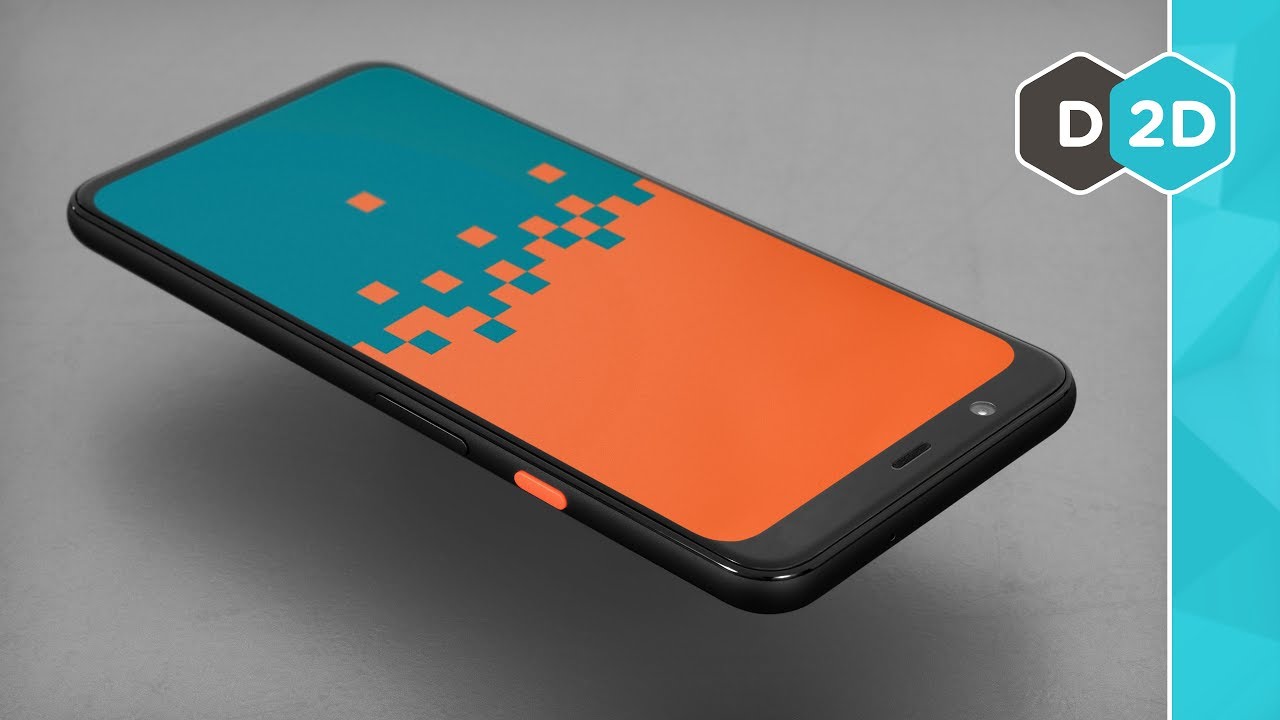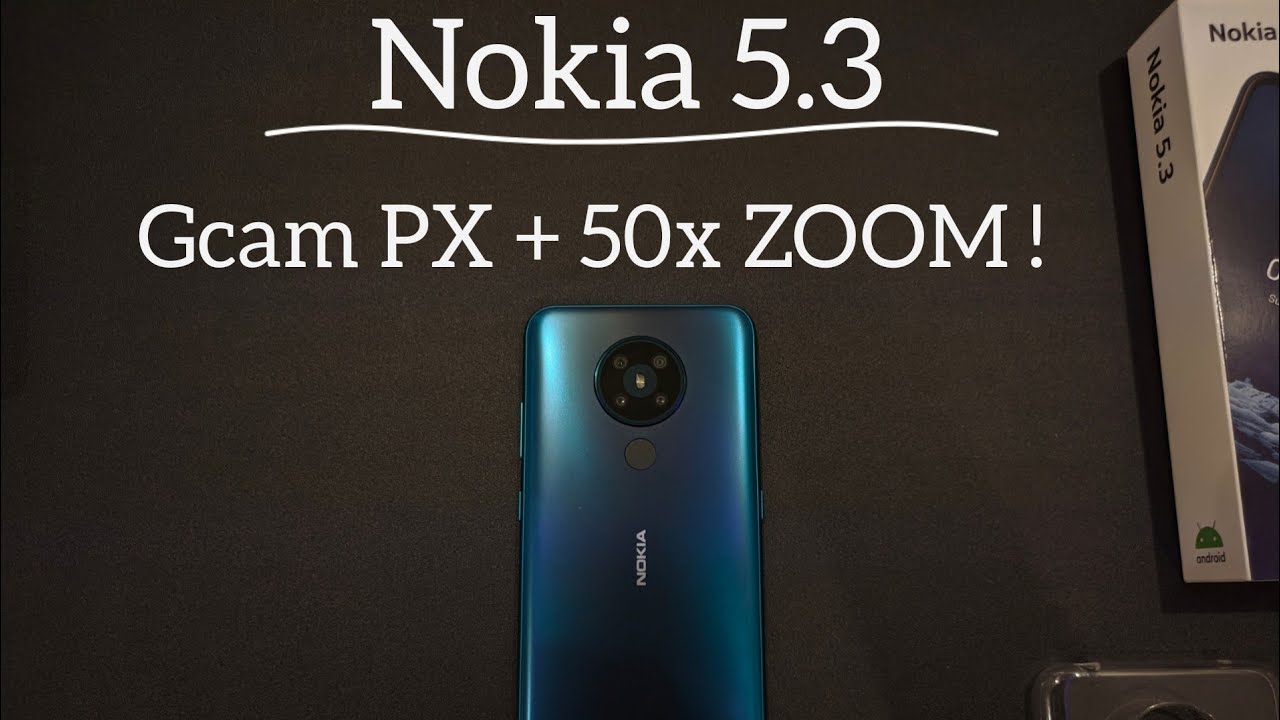GAMING on the NEW 2021 iPad Pro M1 - Is It GOOD? (COD Mobile, PUBG & More!) By Matt Talks Tech
So, if you have yourself a brand new shiny iPad, pro m1 or if you're, considering getting yourself one of these mobile tablet beauties. One of the reasons why you might be getting it is, do some great mobile gaming on this actual tablet. So today, I'm going to test out some kind of mainstream games or a lot of games that people are playing right now, and that includes the likes of example. PUBG mobile cod mobile, also the brand new cloud I'm going to try that out with a controller, and I'm also going to try out a few other games, and we're going to see how well this iPad Pro m1 performs with those games. Well, let's get started hi guys its mat there! So that's right! Today, I'm going to be testing out some games on the brand new iPad Pro m1 that I have right here. However, if there are some games that are not coming up in this video, and you'd like me to test out some specific games that are on the app store, because, like I can't test every game in this video, for example, write them down in the comments below and at the same time make sure you subscribe to this channel hit that notification bell, because when that video comes up- and maybe I might even make a video about that game- that you've picked, you don't want to miss that out.
But in the meantime let me tell you what games I'm going to test out today. So, first, the first game I'm going to test out is cod mobile and after that, I'm going to test out PUBG. Then we're going to go into the Xbox cloud gaming and inside that we're going to test out a bit of halo, GTA, 5 and forza 4, and we're going to use an Xbox controller with that as well paired up to the iPad Pro m1. We're also going to fiddle around with Mario Kart tour, and we're also going to test out a bit of assault.9. now one other thing I just want to quickly tell you: I've set up a brand-new account, basically apple test account on this iPad, pro m1 and also all the games.
I've tested, I'm not actually using my real profile. So to be honest, I'm quite early on in the games as it were, so you know, for example, in PUBG. If you just see me running around in my shorts, you know it's very early days as it were, but talking of which let's get started, and let me get the camera closer and let's check out cod mobile first. So then guys I've got all the games lined up. As you can see here on the bottom row here, I've also got an Xbox controller ready for when we do a bit of cloud gaming.
In a minute and funnily enough, look at this, you can even see my controller has actually got the battery strength here, which is quite cool to be deadly honest. But let's get started with the game that doesn't use the controller. Let's start with Call of Duty mobile. So, let's just load this up and, as you can see here, it's loading quite quickly go down near the bottom. Look at that wow.
That is quick, wow! It's ready to go. That is superfast! Oh, no one set loading assets. Is it putting me into a game already? Oh, it's putting me into a tutorial basic controls. So this is what I was fiddling around with earlier, but that was. Did you see how quick that loaded? So it's superfast pick up a gum.
In fact, what I'll just do is I'll just turn up the volume for you guys um here, like I said, the controller is used disabled after tutorial. So let's just pick up the gum, and we're ready to go. Can I twist yet yep? I can, so you can tell I played this a little, but not too much kill the enemies come on and there we go tap to reload. This is just a tutorial, but you can get the idea of how quickly yep we know we can aim come on there we go. Can we move forward, I'm going to get the next set of enemies? Let's just go to advance here we can go to settings, we can change things.
Let's just do this. I prefer it in the simple way, but let's go back out and let's have a look. I don't like it this way. Furthermore, I like it the other way where it shoots for me as it were, so I'm going to keep it on the simple. For now, it's too much fiddling around my fingers.
I prefer using the controller, like I said guys. This is a brand-new sort of account I've tested on this. So this is not actually my real account as it were. So, let's just move along. Let's take aim: where are they therebeing one and there's two and let's have a look at our store streak tutorial, so, let's just change to that.
Has everyone dead and victory, so the next game I want to test is pub g, but just to show you guys right now, I've got chrome open and that's all I'm going to load up pub g. Now, let's see how quickly this bit loads there's no bit. Normally it takes a bit of a while to load. Let's just see how long it really does take it's taking a little of time. Oh, no! Actually I was quicker than I thought.
Let's cut off, probably about five seconds compared to say the last generation iPad, for example, that bit there and that's come up really quickly as well. Everything's loaded up we've got new features, got some adverts as it were. Let's get rid of them. Yes, we know. Yes, let's have a look so just to show you guys, I'm just going to go into the settings first and what I want to show you I'm just going to ignore that, for the moment is that we're going to go into the graphics settings we've got ultra HD switched on we've got ultra frame rate on we've got colorful turned on.
We've got water reflections on as well. So you know if we do switch this water reflections will get turned off, but I'm going to keep them on. So we're going to click. Ok on that, and it says there could be problems, do change the settings if need be, let's come out and let's get started with a game. So it's just going to match me up that was quick to match me someone's ready to go and let's see how quickly this loads, oh wow, that was very quick.
That was superfast. I think we're ready to go really before we get on the plane, but just look at that. Look. How smooth everything really is guys. Look if I just move around here just running around here.
I don't see any kind of lag whatsoever, there's no kind of problems, and I'm jigging my iPad around here on my table, but it's super quick and the graphics look at that, I'm in a bush, but it's super quick. It's just amazing, and here we go we're in the plane now and what I'm going to do is I'm going to jump out the plane, and I'll speed it along until we land on the ground as it were, and I'll run around a bit. So let me just speed this bit up right, so we're in the game straight away. Everything seems fine. There's a torch, don't really want the torch.
I want a weapon if I can find one brilliant, so we're ready to go got my rucksack on let's switch to a better gun there. I can't see anybody, I'm just going to go back outside again, but you get your idea. Everything seems to be working super well here. Super quick hello. Where are you like it's hard here with the camera and everything like that? I'm a lousy, shot yeah, I'm going to have him yeah, but you can get the idea.
The game is working super well and fast, so no problems there a bit of a zoom in mode there, as you can see and everything's just crawling along and everything, so yeah really satisfied with this. Let's come out of PUBG. I know you should never do this. You should never leave a game when you are playing, but I'm going to have to get on with the test, for you guys so the next test. What I want to do, for you guys is got to be the Xbox cloud gaming and that's using with my Xbox controller that we have right here.
So I'm just going to open this up, and this is a new feature now on iOS devices that you can do this, and I'm already logged in and what we're going to do is we're going to test out a bit of halo, we're going to test out grand theft, auto 5, I'm always going to test out a bit of forza. So let's go into halo. First, so as you can see, it's loading up nice and well. Let's get it back into the picture for you guys, as you can see. So it's just going to load up now be honest with you, because I'm not looking down at this screen.
It's going to be a bit weird to play halo in this angle, but we're going to load up a bit of halo 3 and have a bit of fun. So, as you can see, everything's just loading really, really smooth, there's some aliens or something near the floods near me somewhere. I can see it hear it. Where are you? Are you there? Let's get rid of them? It's been a while, since I played halo 3. Oh come on, is that the best you can do, but I think you can tell that halo.3 is working super well, there's no kind of lag or sort of stuttering. It works super well on this iPad.
So here we are in GTA 5 now using the game cloud from Xbox. Let's just get into this car here, I'm going to drive around a little as you can see, everything seems absolutely smooth and fast a little of lag. Actually, there is a bit of lag actually now I see it, but the game itself is represented really, really well on here. So let's just break here, let's get out, let's see if we can go and annoy somebody as it were there we go. We knocked her over, but you get the idea.
GTA 5 is playable, but there is a bit of lag like I said inside the game. So the next game is forza. Horizon 4 and, as you can see, everything is just working really smooth. There's no lag compared to the likes of GTA v. I think GTA 5 has just not been optimized for cloud just yet, but everything seems to be working absolutely fine here, I'm just cruising around the db5 and knocking some minis over in the kind of Lego world, but, as you can see, Elba fig seems to be working fine.
I just wanted to knock some things over, but you think I'm just bad driving, but I actually want to knock things over just to see how bad kind of the lag is and everything, but from what I can tell everything just seems absolutely fine. The frames per second everything's just loading through really smoothly so yeah, I'm really impressed. So the next game I want to test is Mario Kart tour, so I'm just going to load this up and, as you saw that loaded super quickly, so let's just pick a game here, I'm just going to play as peach and everything like I said: I'm really unlocked much, but we're going to get on with the game. Let's see how well this game works and on this iPad Pro m1, so everything seems to be working really, really well. Like apologies, I've got my finger on the screen, which is the way how you operate the game.
If I wasn't going to get one of them, then fire that behind over the bump- and let's just go through the dinosaurs legs there, but I think the game works perfectly well on this iPad Pro m1. So the final game I want to test out is assault 9. , so I'm just going to load this up for you guys and that loaded super quick, we're going to play straight away when we get started lots of menus. One thing I don't like about this game: you have to select everything to get started there. We go and look at that loading up the level wow.
That was super quick and how fast you think about how fast it's taken to load the game and to get started. The graphics look beautiful to be honest on this, especially this Dr display as well. It is amazing, so, let's just give it a bit of a boost. I've got much of it. Yes, I know don't really want to spin.
I just want to get on with the driving. I want to basically get some more boosters, and it wows. It just looks amazing, to be honest, it's just shipped over the car a little. Can we shift, yet I'm going to go that way this time, so there's going to be a boost over the bridge? Got no booster left come on way, look at that over the hail, more boosters and wow. Look at that easy level, win straight away on that one, but the graphics and everything is just amazing.
On this. It just looks beautiful on this brand new iPad Pro m1. Well guys, as you can see there, this iPad Pro m1 can tackle any game you throw at it and that even includes like the Xbox game clouding and yes, there's a little of lag on there, but I think, that's mainly between my connection between my house and also Microsoft's cloud service. That's offering that I don't actually believe it's the iPad Pro m1 what's causing the problems but, like I said, everything works perfectly fine with those games. So no issues but, like I did say right at the beginning of this video.
If there are any games, you want me to check out put them in the comments below and at the same time as well guys make sure you subscribe to this channel and hit that notification bell, because maybe I might feature that game you mentioned in the comments. Well guys its time to also wrap this video up. So if you have enjoyed it, and you have liked it, please do press the like button until next time, guys I'll see you real soon bye.
Source : Matt Talks Tech