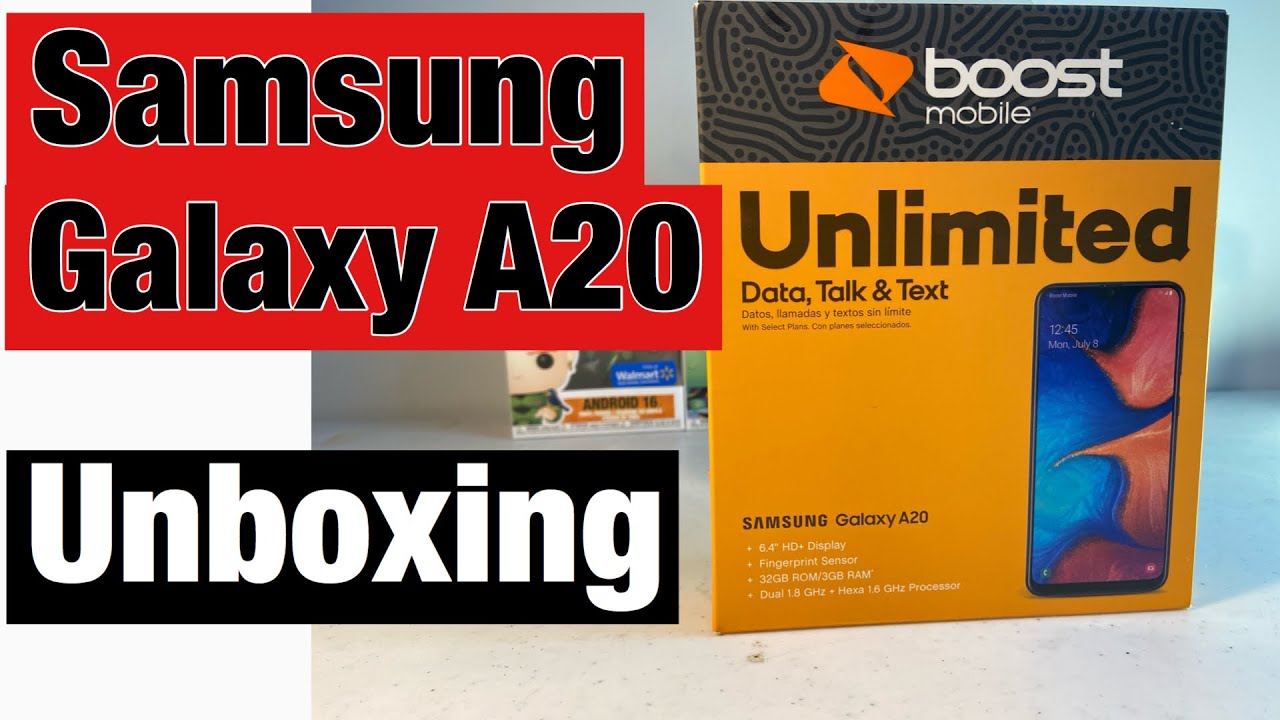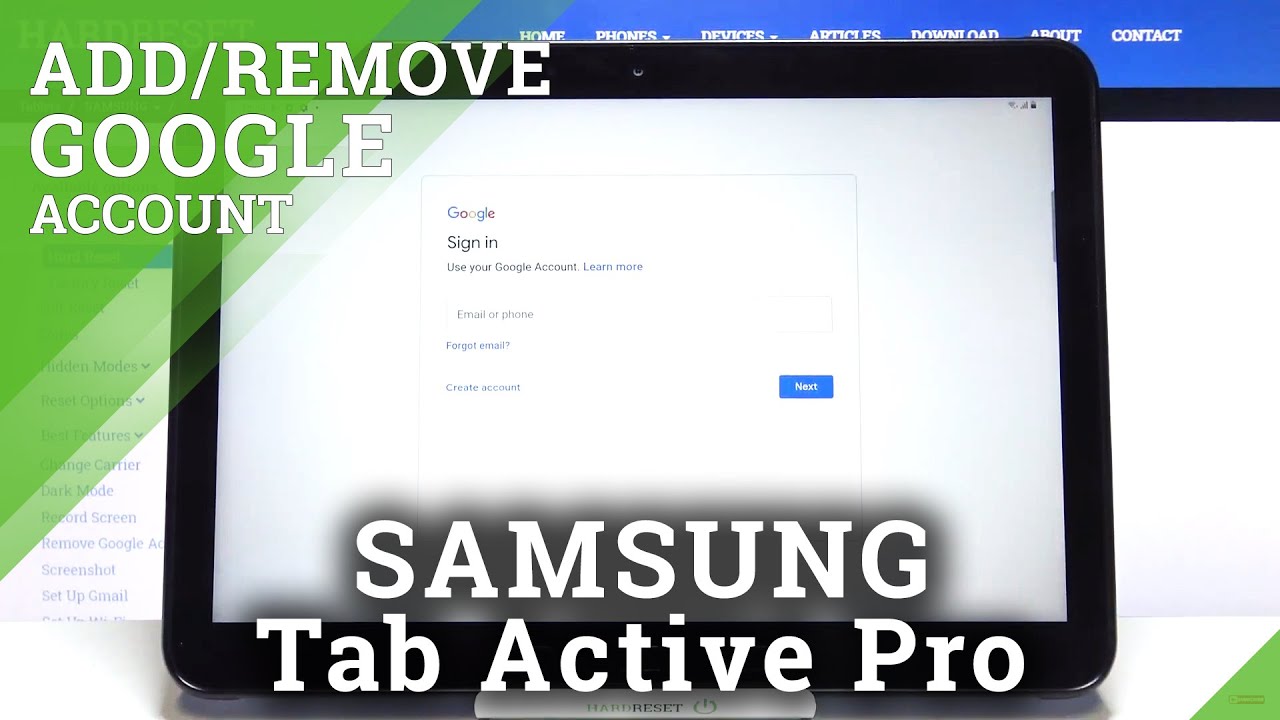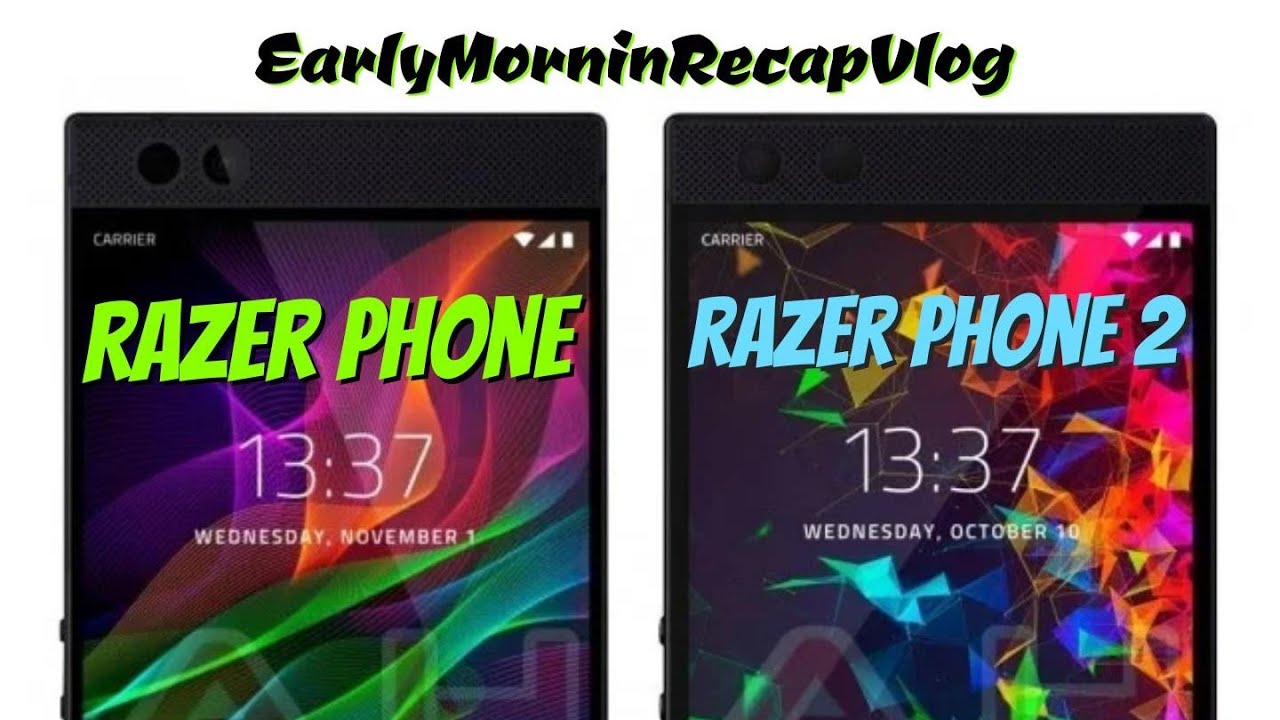Galaxy Z Fold2 5G: How to Use Flex Camera | Samsung By Samsung US
Hey, everyone yard here to show you how to use the new flex camera feature on the galaxy z4 2 5g with flex camera. I can take a picture and see it instantly without having to go into my gallery. All you have to do is fold it a bit and flex mode kicks in I'm able to take pictures and preview them. At the same time, then I can adjust my framing before I take another picture and make sure I get it just right. Another great thing about this feature is that it works in both portrait and landscape mode, and it can even make the front screen into a second viewfinder, just toggle, the dual preview icon, to enable it. I use the dual preview.
A lot for family group photos. It lets us see exactly where to stand to fit all five of us in frame. This is how I use flex camera make sure to check out how to use other features. So you can get the most out of your Galaxy Z fold to 5g. You.
Source : Samsung US
Phones In This Article
Related Articles
Comments are disabled
Filter
-
- All Phones
- Samsung
- LG
- Motorola
- Nokia
- alcatel
- Huawei
- BLU
- ZTE
- Micromax
- HTC
- Celkon
- Philips
- Lenovo
- vivo
- Xiaomi
- Asus
- Sony Ericsson
- Oppo
- Allview
- Sony
- verykool
- Lava
- Panasonic
- Spice
- Sagem
- Honor
- Plum
- Yezz
- Acer
- Realme
- Gionee
- Siemens
- BlackBerry
- QMobile
- Apple
- Vodafone
- XOLO
- Wiko
- NEC
- Tecno
- Pantech
- Meizu
- Infinix
- Gigabyte
- Bird
- Icemobile
- Sharp
- Karbonn
- T-Mobile
- Haier
- Energizer
- Prestigio
- Amoi
- Ulefone
- O2
- Archos
- Maxwest
- HP
- Ericsson
- Coolpad
- i-mobile
- BenQ
- Toshiba
- i-mate
- OnePlus
- Maxon
- VK Mobile
- Microsoft
- Telit
- Posh
- NIU
- Unnecto
- BenQ-Siemens
- Sewon
- Mitsubishi
- Kyocera
- Amazon
- Eten
- Qtek
- BQ
- Dell
- Sendo
- TCL
- Orange
- Innostream
- Cat
- Palm
- Vertu
- Intex
- Emporia
- Sonim
- YU
- Chea
- Mitac
- Bosch
- Parla
- LeEco
- Benefon
- Modu
- Tel.Me.
- Blackview
- iNQ
- Garmin-Asus
- Casio
- MWg
- WND
- AT&T
- XCute
- Yota
- Jolla
- Neonode
- Nvidia
- Razer
- Fairphone
- Fujitsu Siemens
- Thuraya