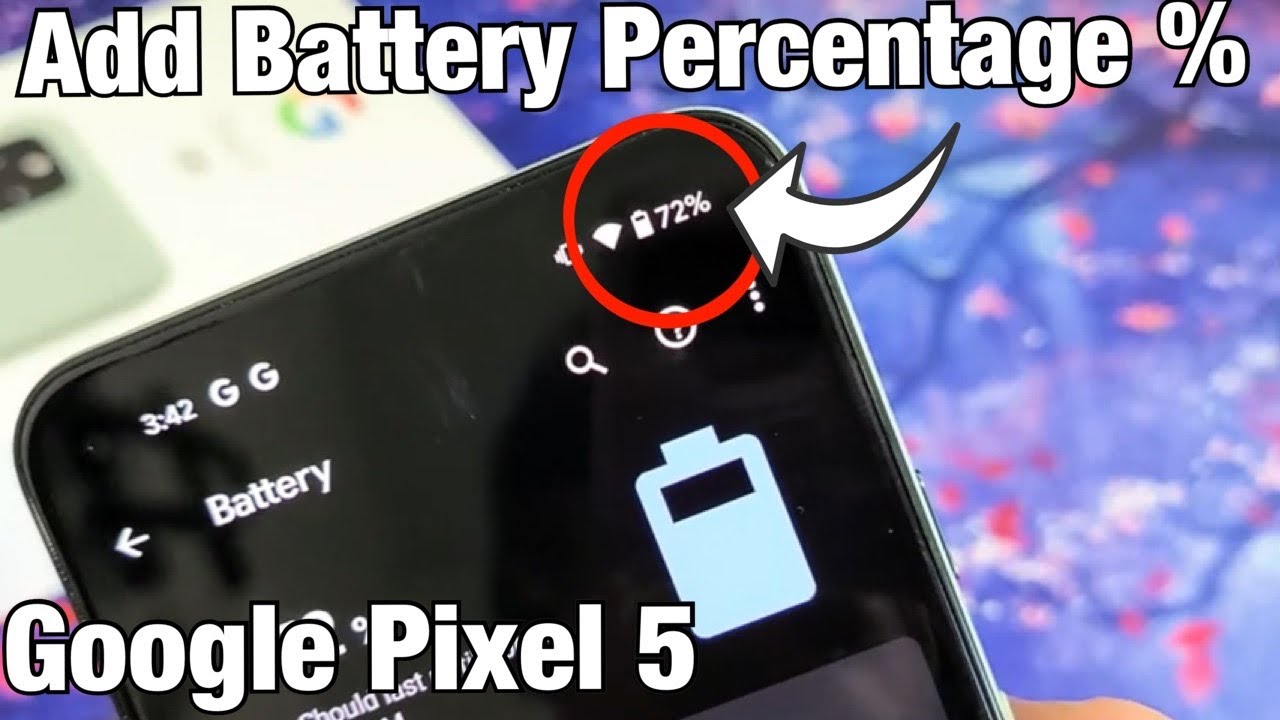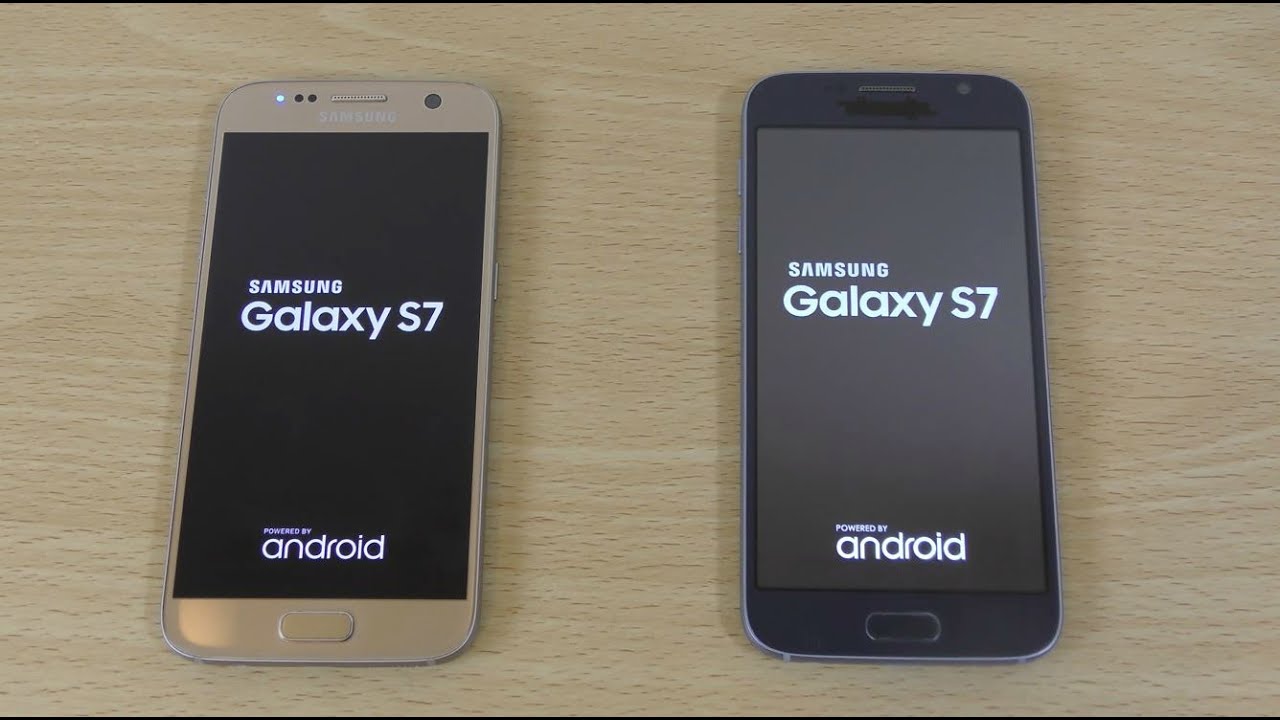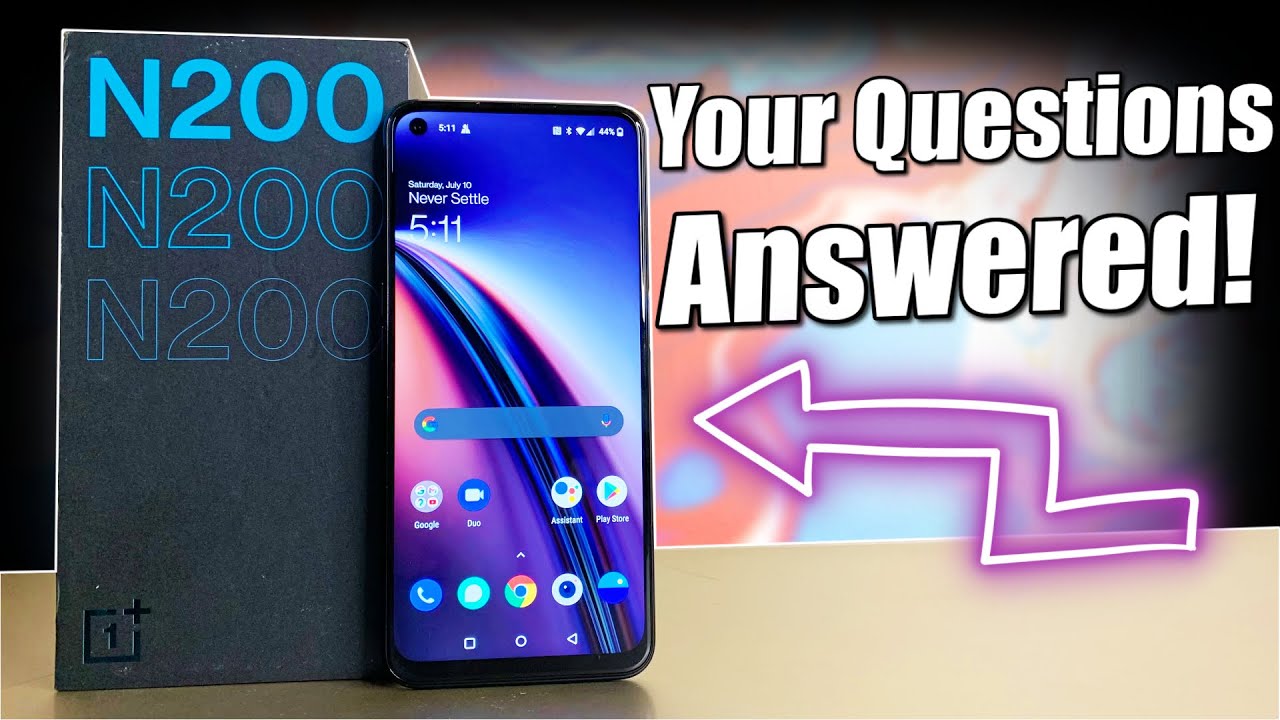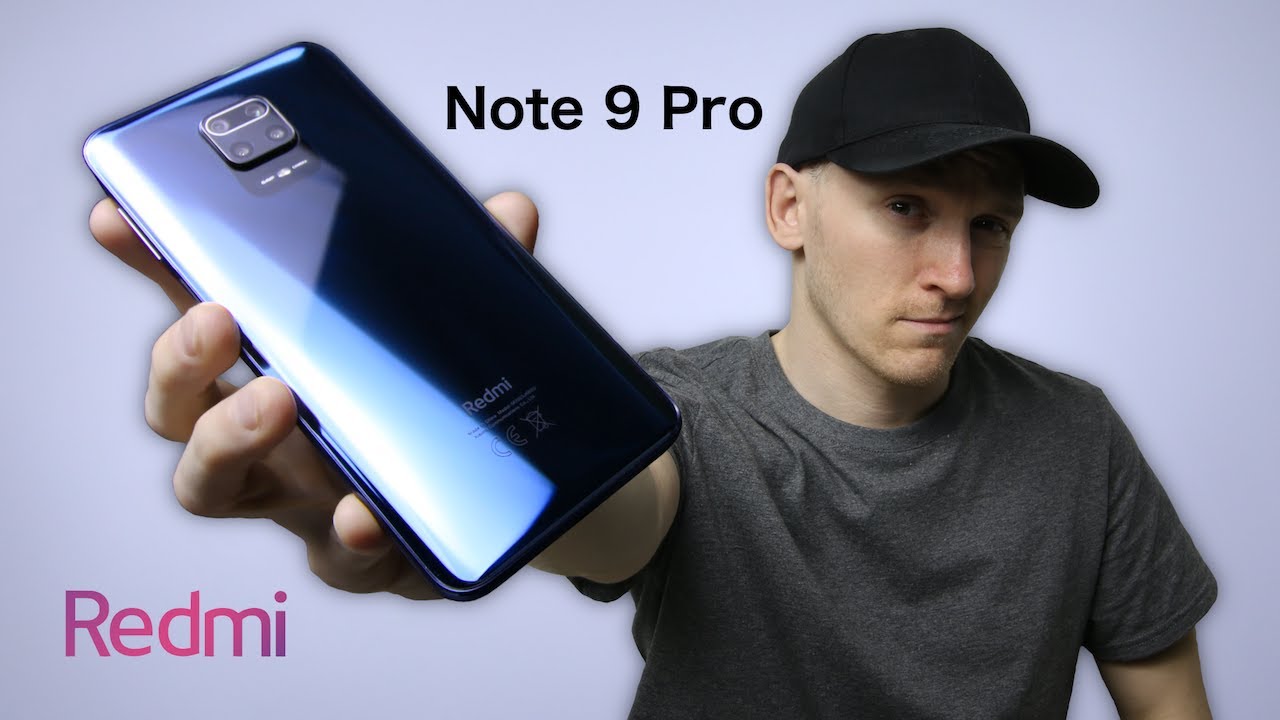BEST STAND for your iPad Pro! - M1 iPad Pro 2021 Stands comparison By Patrick Rambles
So, a lot of you have been asking me to recommend a good iPad stand, but since there are so many great options out there, I decided to make a little video and take you through some of my favorite stands for the iPad Pro. Let's ramble hold up when I pull up they all on me like at once, hey what's up guys, it is great to see you all again and if you're new here, I'm Patrick- and this is why I ramble about tech and other stuff. So you just bought yourself the new m1 iPad Pro, or maybe you decided to get the 2020 model, or you already owned one, and you're just looking to freshen up your iPad Pro with a new stand today, I'm going to show you eight different stands that all have their own specific use cases and ranging from ultraportable to more like a permanent setup. Now, since we have so many stands, I'll try to be very brief about all of them just outlining the main features. But if you do want me to elaborate more on a specific stand, just let me know in the comments below, and I'll create that video for you by the way, as it turns out only a little over six percent of you are subscribers. So if you're not yet- and you like this type of content, I upload at least twice a week so go ahead and hit that subscribe button.
It's right there on the opposite side of the like button. Alright, let's get into it, I'll, be super brief about this first stand, since it is so obvious, and that is the magic keyboard I still wanted to mention it because to me, it is just the best all-in-one stand, and it deserves a mention. But of course you all know how it works, and that's not what you came here for so moving on to the next stand, which is one of my personal favorites, and that is the hover bar duo by 12 south. This thing is super fancy, and it's one of the more versatile ones in the list. It has a solid base, heavy enough to keep the iPad in place in every position, but not so heavy that you can't carry it around with you.
If you want, it has a long arm with two hinges, which means you can put it in several positions very easily and at the end, you'll find a ball head much like the ones used on camera tripods and a clamp to hold the actual iPad. The clamp is surprisingly easy to use. I've tried a lot of clamp style stands, and it is usually a pin in the neck to get the iPad and the clamp, but not with this one, it slides in super easily, and of course, it also means you can use it with both sizes of the iPad. What makes this stand fascinating is the fact that you can remove the base and replace it with a clamp, so you can attach it straight to your desk for a more permanent solution, or you can use it in an under slung position which can come in very handy when you're cooking, for instance, it's got padding everywhere, so you won't damage your iPad, and it has a slot for your Apple Pencil, which is also a little magnetic. So it will stay in place.
It doesn't charge it, but it is a nice solution to not having that side of the iPad available. This stand is perfect to use desktop style with a mouse and keyboard or for video conferencing, since it is at eye level and now, with apple's new center stage option, it will at least look semi-decent too. I could go on about this stand since there is much more to it, but for the purpose of this video I'll just leave it here and move on to the next one, which is the desk stand by heckler design. I've had this thing for about a year now, and it is a fantastic option. If you're looking for a more permanent solution, it's super heavy.
So it's definitely not a stand. You're going to carry around with you, but as a desktop solution, it's probably the most solid one. I love that it's nice and high pretty much at eye level, it's nice and heavy, so it won't move around on your desk. It's got cork, protecting the back of your iPad, and it has these rubber feet to hold the iPad in place and, what's handy about these, is that they're adjustable. So you could keep the iPad in the case and still use it just fine.
It also has a slot for cable management which to me really matters, because I hate cable clutter and this lets. You hide it nicely great stand, and it also comes in black. This next stand is kind of like the opposite of the heckler stand in that it's ultraportable, and that is the compass pro, which is also by 12 south. What can I say they make high quality stuff and I like using their products by the way. None of these brands are sponsoring this video, but most of these were sent to me for free.
Obviously, I can't be bought for the price of a stand or at all, actually so rest assured. If something sucks, I will tell you so. The compass pro is made out of aluminum, so it's got a bit of heft to it, but it has rubber in all the right places protecting your iPad. You just unfold it and flip out the little feet at the bottom and bam. You've got yourself a solid stand.
Furthermore, you can use it both in landscape and portrait mode, and you can adjust the height by pulling out this little tab on the back, or you can do the opposite and use the little foot hidden in the big one, and that makes it ideal for drawing or handwriting. So, if you're, an artist, or you move around a lot, and you need something small and portable, this is definitely the one for you. It comes in this nice little nylon carrying case, so you can toss it in your bag without being afraid of scratching. Your other stuff highly recommend this one. Next up is another portable option, and that is the foldable standby Saki, again awesome brand high quality stuff.
Now this type of stand, I'm sure, looks very familiar. You can get a cheap one from Amazon kind of like this one, but you will know the difference. When you hold it, the materials are really premium, it has rubber in all the right places and on the bottom it also has rubber. So it will stay, put its space gray, so it looks good with your other apple stuff, but mostly, what makes it different is that it has two hinges instead of one, so you can actually fold it all the way down which this one doesn't, and that means it is portable, and this one is not next, is another desktop solution, and that is this magnetic one by lulu. Look, it's the most straightforward one of the bunch you just snap on your iPad using the magnets and boom you're done.
It has a swivel mount, which means you can use it in portrait mode as well, which is a very nice touch, and it also tilts which helps you position the iPad, exactly how you want if it's too, loose or too tight for you just grab a little hex key and fasten or loosen it. One little remark is that you have to position your iPad just right to be really sturdy, or it will eventually slide off the magnets next two options by a company called most. Now this first one is called the float, and it's actually built for the 2020 iPad Pro, but I tested it, and it does fit the m1 model, even if it's a little snug kind of like the magic keyboard, the cutouts are also fine. The mics are still open. It's just that the speakers don't exactly match up, so a few of the holes will be inside the case.
I don't know if they'll make one specifically for the m1, but this one works just fine if you want to get one. So what I love about this option is that it's probably the most all-in-one portable solution beside the magic keyboard. It's basically a rubber case which protects the iPad all around, and it has a little stand almost hidden inside the case. When you flip it out all the way you have a floating stand kind of like the magic keyboard, but because it's such a thin and light base, the iPad would naturally tip over. But most came up with a nifty solution, which is this little pull tab which will stabilize the whole thing perfectly, but you can also use it in a bunch of different ways like this stable mode portrait mode, and if you push it all the way down, you can use it like this for writing and drawing so a very versatile and a very portable option, and if you're worried about the screen not being protected, it even comes with a free screen protector.
Oh, and it has a little slot on top for your Apple Pencil. Also, by most, is the most snap. Now this is definitely the thinnest stand of the day. It's kind of reminiscent of the most MagSafe wallet for the iPhone 12. I did a little video on that as well, if you're interested, but anyway, this has the same origami style, folding mechanism, which lets you position the stand.
So for an iPad like this, you will need to apply the magnetic sticker simply because of where the iPad's magnets are positioned, or rather, whether not position once that's on the stand, just snaps onto the back, and you can use it in several positions, both in landscape and portrait mode. I do think that this stand would work best on the 11-inch version, not that it doesn't work with the 12.9 inch. It just seems a little better suited for a slightly smaller tablet, and one thing to consider is the fact that there is a sticker to apply so you kind of have to commit to this thing. Although the magic keyboard still works totally fine with the sticker on it, just might not fit all cases just a little thing to consider. Alright guys.
I hope this video was useful to you. If it was, please give it one of these. It really does help the channel. Let me know in the comments, if you'd like a more detailed look at any of these stands subscribe. If you want, thank you so much for watching and see you in the next one.
You.
Source : Patrick Rambles