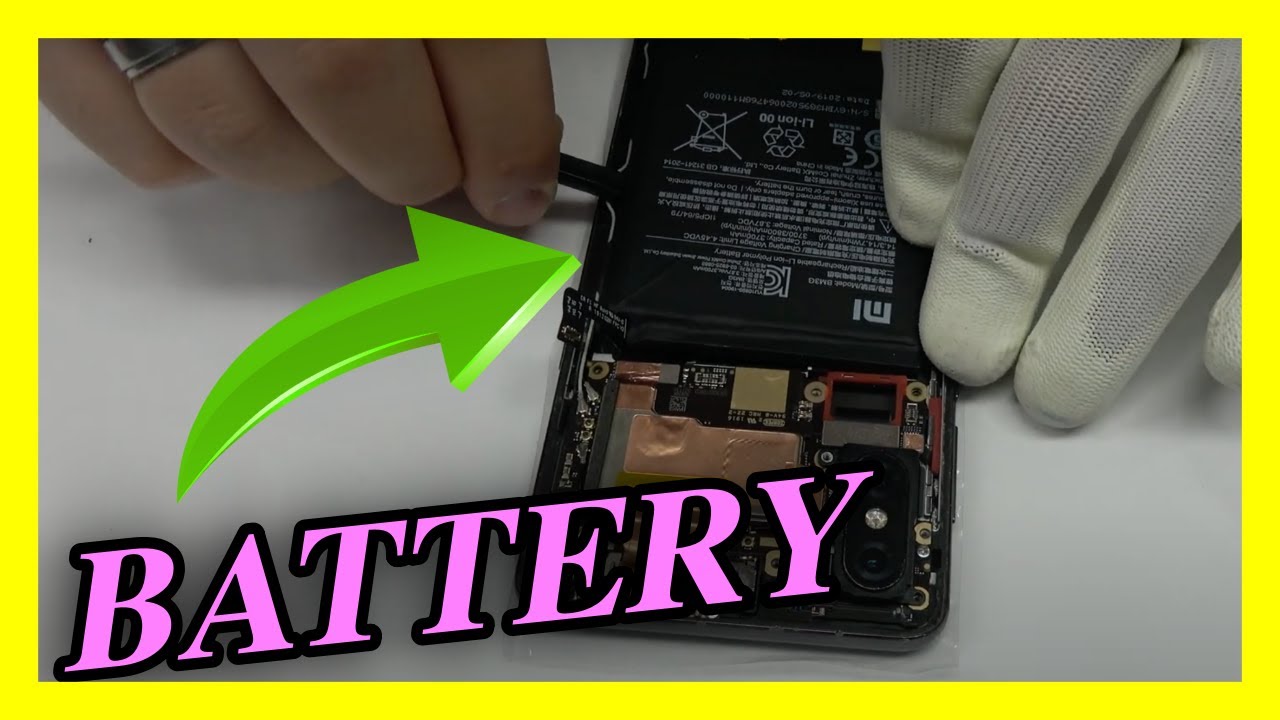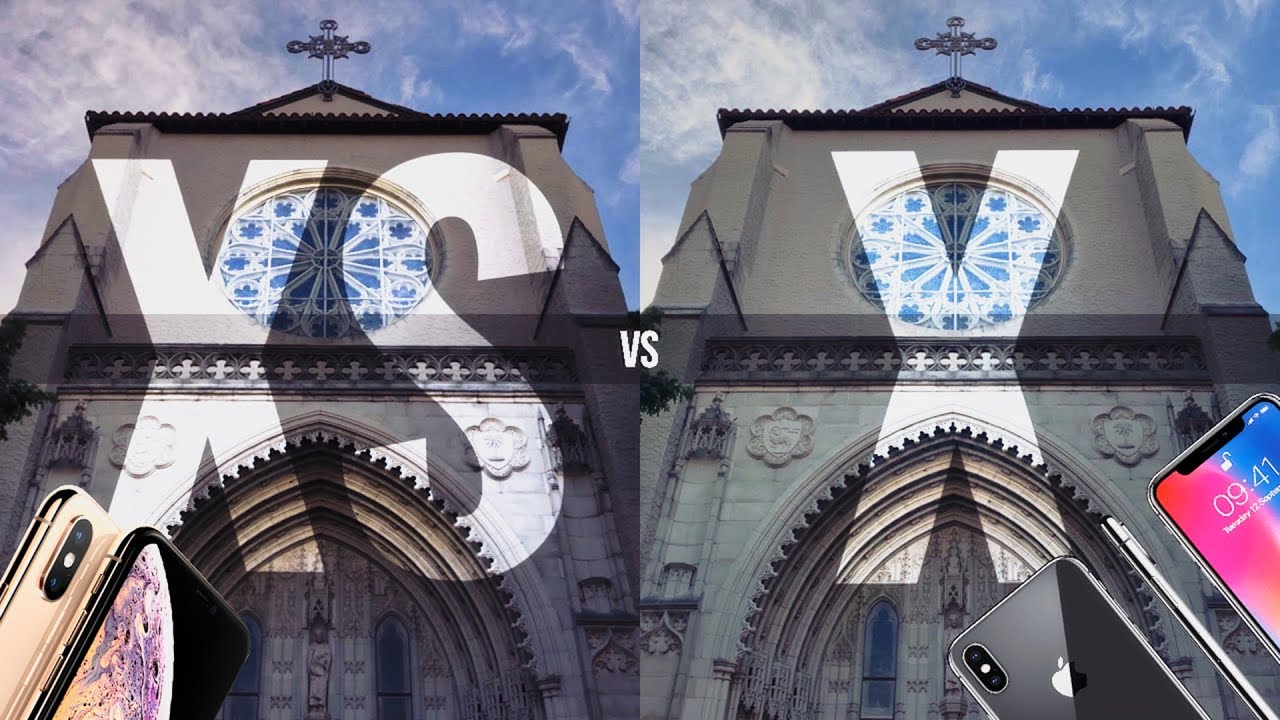Huawei Watch GT 2 Pro - Unboxing and First Impressions By Shaan Haider
What's up guys this is Sean heather, and today we are going to do a quick unboxing of Huawei ward gt2 pro smartwatch. We will have a look on the device inside its design features, highlighted specs and all the user unboxing stuff, but before we start that, if you have not subscribed to this channel till now then hit the subscribe button and the bell icon to get the notification for future uploads. So here at the top, we got the Huawei branding the picture of the smartwatch that we got inside. So here is the model number of the product, what gt2 pro we got. Instead, is night black, and it comes in black floor elastomer strap. So this is a silicon strap.
So let's open the box and let's see what we got inside. So here is the 4-way watt gt2 pro. This is the wireless charger with USB type-c port here we got the USB type-c cable, and then we got the warranty card and quick start guide. So inside the retail box of what we watch gt2 pro, you will find the smartwatch, the wireless charger, USB type-c cable, warranty card and the quick start guide. So here is the Huawei watch gt2 pro.
So let's switch it on. So we will need to do the setup first and that's a time-consuming process. I will make a separate video that how you can do the setup of Huawei watch gt2 pro using all the configuration and settings in a video, but here I'm going to just skip the part. Do the settings and configuration and after that I will continue the video, so the setting of Huawei watch gt2 pro is finished, and here we got the watch face. So this is the home screen and if I swipe you can see all these cards for heart rate, monitoring, stress, weather information, music player and the activity records you can see like all of them are zero because I just started using it.
So everything is just empty blank here. So, first, let's talk about the design, so ford gt2 pro comes with premium, build quality. We got titanium metal frame and the sapphire glass on the screen. So if you don't know, safari class is the best quality and the most durable and strongest glass available for gadgets and devices. So if you are going to get the gt2 pro, then you won't even have to worry about scratch or something because you got the safari glass on the screen and then the body is made of titanium.
So this is just amazing if you're talking about the build quality, and it's not just about the build quality, it looks premium as well. Here the screen is slightly chambered, it looks really premium from every angle, and then we got this. Silicon strap that also look very nice and premium, and here we got the Huawei void gt branding. Once again, we got the Huawei branding here at the buckle and the material of this silicon strap is quite nice, it's thick, and it feels good as well. Matte finished very smooth and not like this silicone strap.
Usually you see the cheap material one. So Huawei is taking care of the build quality and design here very well. On the right side, we got two physical keys. The first one is the power key that also works as the menu key. The second one is the function key using which you can open any application quickly on what gt2 pro, and even these crowns are really nice.
You can see how much work is done on these texture and pattern here. So what gt2 pro is really an example of Huawei's craftsmanship in terms of design and premium build quality. Here we got the speaker grille on the left side. We got the microphone and at the back we got the LED and sensors and the back is really glossy. So this is kind of a nice contrast, because the metal frame comes with matte finish, and here we got totally glossy finish, and this is good in a way, because glossy finish is good for viewing experience.
It provides more comfortable gear. So this is also quite nice, and the best part is that, as you can see, this is the first time that Huawei is providing wireless charging on its smartwatch. I always complained about having a unique and special charger to charge. Huawei's smartwatch, but this time Huawei is going wireless so, as we have seen that it comes with a wireless charger, but if you want you can use any wireless charger or even your flagship smartphone, with reverse wireless charging capability to charge what gt2 pro. So this is really nice.
So in terms of design and build quality, as I have said already a few times. What gt2 pro is a gorgeous device from every angle and every aspect? It weighs 52 grams without the strap. So it's a bit heavy because of the full metal frame, but still it's not too much, and you will get used to of this weight on your wrist very quickly. Now talking about the screen, we got a 1.39-inch am LED screen with 454 cross 454 pixels resolution, so the PPI you are going to get on this is quite high, and the screen looks gorgeous. You can get the idea.
How sharp it is when I'm bringing the display of gt2 pro close to the camera. Very sharp and clear and the edge to edge display looks very premium as well and, as I have already mentioned, the screen is protected by sapphire glass, so you don't even have to worry about any kind of wear and tear scratches, etc. On this we got a bit of bezels across the screen, but Huawei very cleverly and successfully hit them using this dial feature. So, for example, if I go here this activity card, so you can see that the display is only up to this part. This part is not a screen, it's just the bezel, but what Huawei did it put markings of the dial here so most of the time it looks like the part of the screen itself.
If you have a look on the watch face, especially if it is a dark and black one, but here if you go to some activity cards or watch face, which is not totally black, especially the background, so you can notice this, but other than that it's totally hidden- and this is also a nice idea to give a very premium look to the screen of Huawei watch. Gt2 pro talking about the hardware, we got 4gb internal storage, so you can store music on the device itself to play them on a speaker or any compatible earphones. They got a speaker microphone to make voice, calls right from the was gt2 pro it comes with built-in GPS. We got Bluetooth, 5.1 and lots of sensors like accelerometer gyroscope, geomagnetic sensor optical heart rate monitoring sensor battery meter. The is five ATM water resistant, so you can use it while swimming in a pool or ocean without worrying any damage to watch gt2 pro we got Huawei's green a1 variable chipset in this device, along with stl-4 r9 chipset.
So the battery performance is expected to be quite good. Just like the Huawei watch, gt2 46 mm, so Huawei officially claims that we can get 14 days of battery life on average use and eight days of battery life on heavy use. But we will see that in our detailed review, how good it's going to be now talking about the features and user interface. This is the watch face as we have seen that we've got some cards that allows us to have a quick glance on important data right from the watch face, and it comes with very nice. Interesting new watch faces that we can use here.
So obviously you can use your own image on the watch face. I have already made a separate video that how you can use your personal image as the watch face on Huawei smartwatches, but here you can see that we got some nice watch face that you can select, and one of them is this. That is Huawei is officially promoting for what gt2 pro it gives. The information regarding the moon phases sunrise sunset time, mo onset time. So this is also a very nice watch face that you can use on what gt2 pro, especially if you are interested in knowing about the lunar cycles and once again we got few more watch faces.
Those are quite nice, for example, this one, as you can see like we got lots of information regarding the sunrise. Moon rise, mo onset sunset. What zodiac sign we got, so this is really nice for sure. So when it comes to watch faces, watch gt2 pro got some nice ones for sure. So here from the top, if you swipe down, you will get this quick action menu from where you can use the DND show time you can find your phone.
You can set up the alarm. You can go to the settings in my next video, where I will talk about all the features of Volvo watch, gt2 pro in detail, how you can configure the device how you can use all of this feature, I'm going to talk about all of them in detail, but here I'm just going to give you a quick glance that what are the features and options available, but if you want to have in-depth information about war, gt2 pro then do not forget to watch that upcoming video. So it would be nice if you subscribe this channel right now and press the bell icon to get the notification when that video is live. So now, if I just press this button here, the crown we will go to the menu where you will find lots of options, as you can see here. So I'm just going to have a quick look on them.
If you go to workout here, you will get lots of options like 13 different running courses. We got lots of different kinds of run, walk and, if you go to, we even got skiing and snowboarding that also once again, Huawei is promoting for watch gt2 pro. These are the new options, especially available on what gt2 pro. If you tap on it here, you will get the list of all of these physical activities and exercises that you've got it's a like an endless list of them. I think it's more than 100 or something so it doesn't matter what kind of physical activities you are involved in.
You will find it on VoD gt2 pro for sure this is just awesome. Let's go back from here and workout records. Once you do workout, you will find the information here work out the status. This is quite important here. You will find lots of nice information regarding your physical activities, recovery time, uh, spo2, co2, max, etc.
That you can use to monitor your physical level. Here is the heart rate, monitoring that you can do manually. You got the blood oxygen saturation monitoring here. Then we got the activity records. Then we got slip information.
How many hours you slept. How good you slept. Then we got the stress monitoring, I'm going to talk about all of them in another video in detail. So the stress monitoring gives you information that, at what part of the day you were stressed and how much categorizes your stress level in four different levels. So you will get the idea that when you were stressed how long you were stressed- and if you are stressed, then you can use the breathing exercise to calm yourself.
You can select the time, or you can select the pace. Medium, moderate, slow, fast, it's totally up to you, and then we've got the call locks, as I said that we can make voice calls using the speaker and microphone of this device. We don't need our phone to do that. We got the call logs and contacts option so using the Huawei health application. You can add your contacts, and then you can make voice calls right from your device.
If your gt2 pro is connected with your smartphone, and here we got the music. So as I said that we got the speaker, so you can play music right on the watch gt2 pro or if you want, you can even play music on your phone or the compatible earphone. So let's just play it. So the speaker is quite loud as, and then we got the remote shutter using this. You can launch the camera app on your smartphone and take picture right from your smartwatch without even touching the smartphone, and then we got the barometer where it will give you information regarding the air pressure.
So this is quite useful if you are going outside hiking tracking etc. , then we got the compass. Of course. We know what exactly it is, and we got the notification here. You can see that my phone is connected, and I'm getting some notification here.
Regarding my WhatsApp Instagram, I can even read it Twitter. All of these notifications are coming on my watch gt2 pro here. You can also access the notification from the watch face by just swiping up from the bottom, and what else we got here is either, so you can get this information either from your phone or if you give the location permission to the watch gt2 pro, then you will get directly from that as well, because it comes with a built-in GPS. So this is also very helpful lots of information regarding the weather. Once again, you will get this information regarding the lunar cycle, the solar cycle, the tidal waves- this is so good, and then we got the stopwatch timer alarm.
You know what these things do. So I'm not going to talk about it. We got flashlight, there's no led flashlight. If you tap on this, the screen will glow at the brightest level, and it's quite bright, you can see like everything else is going dark in the background and uh. Next, one is found my phone.
If you tap on this, then your phone will start making some sound I'm here or something I will show how it works. The quick demo in next video, as I said, but this is a useful feature as well- that you can use to find your phone quickly if it is out of your site and then, if you go to the settings here, you can connect your compatible earphones with the device. You can do some settings, you can change the watch face. You can even select the always on display or the standby watch face the card settings you can set the brightness. Furthermore, you can select the screen on time after how much time you would like the screen to go to slip, then you can select the volume you can select the silent mode.
Furthermore, you can increase decrease volume. Furthermore, you can select the strength of vibration. Furthermore, you can turn on the DND. Furthermore, you can customize the application that you would like to launch with the down button. The function key here you can assign any of these to the second button.
Here is the function key and once you press this, then that particular application will be launched, for example flashlight. If I press this flashlight is on, so this is also very nice that you can change the option that you would like to use with the down button and then the workout setting it helps in auto, detecting the workout, and if you are doing any of the six compatible workout without using the workout mode, then it will tell you that you are doing some physical activity and whether you would like to log it or not, and then we got the one hop. This is a very nice feature that you can use to quickly connect your smartwatch with your smartphone, and you can even do some media transfer. I will make a dedicated video how you can do that so once again subscribe the channel and press the bell icon to get the notification. When that video is live and under system you can do some regular activity like restart the device power off disconnect with the phone and in the about phone section.
You got all the information of what gt2 pro we got here so as you can see that the first impression of what gt2 pro is really impressive. In every aspect, it is very gorgeous the build quality and the design is very premium. We got built-in microphone and speakers to make voice calls right from the smartwatch. The display is gorgeous. We got plenty of nice and information.
Rich watch faces that we can use on watch gt2 pro here talking about the workout. We got more than 100 workouts available on what gt2 pro, and then we got lots of health related features like heart rate, monitoring, SP, o2, monitoring, vo2, max monitoring, sleep monitoring, stress, monitoring, breathing exercises. You can play music right from the watch, gt2 pro or control the music on your phone or play the music on your smartwatch to listen them on your compatible earphones. You can even use your smartwatch as remote shutter to take pictures on your smartphone got the barometer compass. Furthermore, you got some productivity related features like a stopwatch, timer alarm, you got flashlight, and you can even find your phone using your Huawei watch gt2 pro.
So when it comes to software and features, we got a long list of nice things to talk about, watch, gt2 pro so overall watch gt2 pro is a very nice smartwatch in every aspect, whether it's the design, build quality functionality, hardware aspects or the software-based features, but this is just the unboxing and first impression, video the detailed review of what gt2 pro and many more videos of this product will be uploaded very soon on this channel. So do not forget to subscribe. It presses the bell icon to get the notification for future uploads and, if you enjoyed watching this video, then give it a thumbs up. Share this video with your friends- and I will see you guys next time in. Video have a nice day.
Source : Shaan Haider