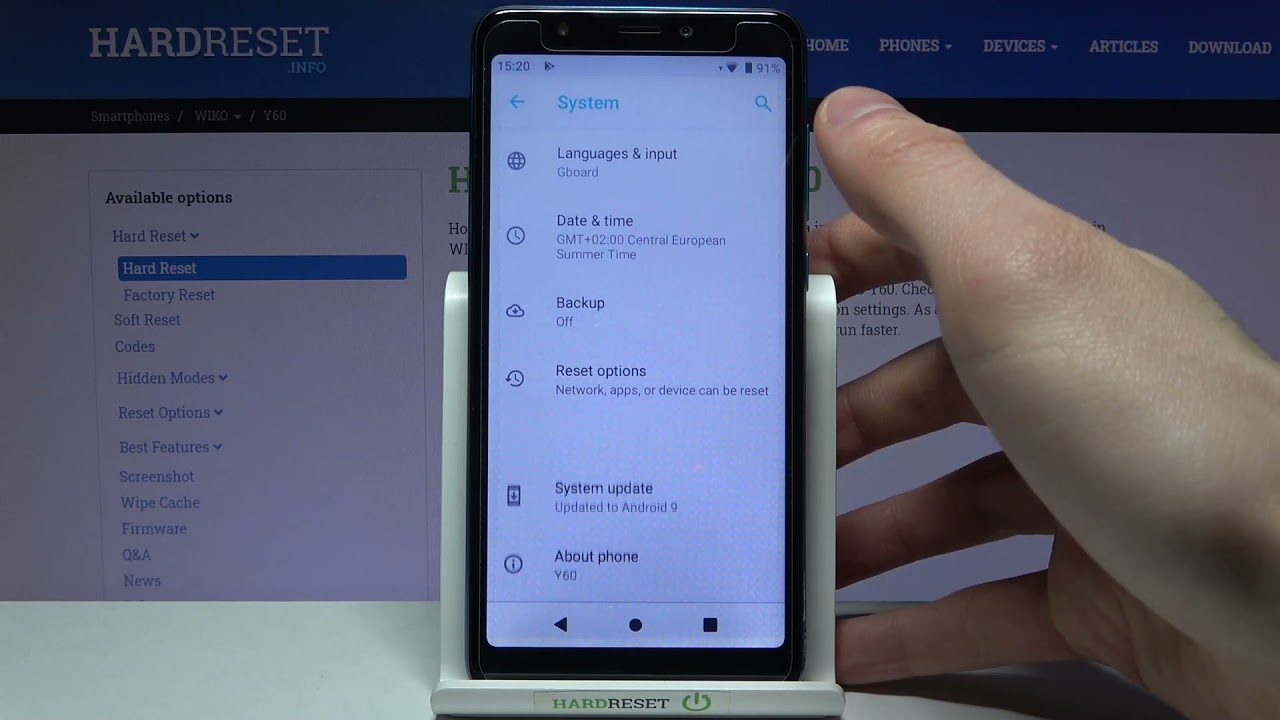Galaxy Watch Active vs Galaxy Watch: What's the difference? By Techisode TV
All right, so this is the device that you guys have been asking a lot of questions about this is the Galaxy watch active now this is considerably smaller than the previous galaxy watch. So here is the 46 millimeter galaxy watch. This is the full-size a larger one, and I've had this one since launch- and here is the galaxy active next to that. Let me actually take this watch off, so I can compare a little better for you guys. Alright. So here are the two side-by-side and, as you can see, it's a considerable difference in size.
I mean it's just it's. This is much smaller than I thought was gonna, be obviously 40. Millimeters I knew is gonna, be smaller, but I've been used to wearing this 46 millimeter watch and the difference is definitely considerable. So if the galaxy watch for you is like way too big- and you just don't want to have something- that's that large on your wrist, because it is a pretty big watch mean even, even on my wrist- not have the biggest wrist in the world to start, but it is pretty big on my wrist. So if you wanted something a little smaller that would fit your wrist a little better.
This is definitely to be a good option for you. So I want to talk a bit more about the Bands. Now the band's, the material at they're, made out of feels very similar between the two, the level of softness of the bands that how they flex I'm pretty sure it's the exact same material, just a slightly different design. So the galaxy watch shifts with this sort of ribbed design on it, and then the active is just a very flat, simple design and looking at the back here, you can see something very important. So these bands are standard, 28, millimeter bands.
So if there's other sport bands you want to put on this, it's a piece of cake. All you do. Are you put your thumb here? You pull that tab out and then boom you've got that watch band off. You can grab whatever other watch band you want and just pull that tap again and snap it right back in place. It's really that easy.
Both the Galaxy watch and galaxy watch active are swim. Proof so you don't have to worry about ticking these in the water at all personally, holding the two. The weight difference between them, like I, can I can kind of tell that the Galaxy watch is heavier, but it's not one of those things where it's like. Oh my goodness, the galaxy watch is like having a brick on your wrist and then this is like having a feather. It's not that much of a difference.
It's its! No boo, but don't let the weight of the watch, be your deciding factor between the two I'd focus a lot more on the styling of the two watches and really are you kind of more sport focus, because this is definitely a lot more comfortable to like sleep with, for example, if you really want sleep tracking, this is going to be a heck of a lot more comfortable, because it's just much smaller something very important. That I noticed right away. That have to point out to you guys is that the rotating bezel is entirely gone here, there's no rotating bezel and if I roll, my fingers around this outer edge, I thought this outer edge was going to be a kind of work like a digital bezel. It doesn't and, as you can see, if I go to a go to the watch screen here, it doesn't actually the screen doesn't actually go to the bounds. The end to there's actually a considerable bezel that goes around the side and there's as far as I can tell no function in anything in this outer bezel at all, besides, like maybe being able to swipe in from the side more accurately, because you have kind of a space to start from and swipe in from so the buttons function.
Exactly the same, you have two buttons here. So if you push this top one, that's a back button. If you push the bottom one, that's a home button takes you to the home, screen, push it again that takes you to your different applications. Now, since you don't have a bezel, you can't kind of scroll around to the different applications and to navigate between the pages you just swipe, left and right to get through the pages and to select an application. You would tap the application and then tap in the center to actually open that application and I think that's a very smart move on Samsung's part, because if the first application you tap just opened immediately or even with a short delay, you can end up opening the wrong application back to it, because this is a pretty small screen.
Something else I just noticed, I wanna point out is that while you can swipe back and forth to get through the different app pages, you have there these arrows up here as well, that you can tap, and you can tap those arrows to kind of get through the different pages as well. You do get Samsung pay on this through NFC, you don't have MST, it looks like Samsung is gonna, be moving away from that and all their watches moving forward, and just as a reminder, MST is magnetic secure transmission. It allows you to pay at any credit card reader instead of just the NFC capable ones, but that's becoming less and less a problem not having that MST technology, because more and more places are accepting mobile payments, so I'd say give it. You know a few more years in most places should accept mobile payments anyway, so MSE technology wouldn't be as valuable at that point now, as far as opening Samsung pay, I'm going to assume that you just hold the back button like you do on the Galaxy watch and on the previous generations as well. Now this doesn't have Samsung pay installed at the moment, so I can't actually test that, but I'm going to assume that that's how it works.
I try to quickly show you guys the different watch faces here. So if I long press here I get to all my watch faces coming ahead and swipe across they're, all pretty you know pretty similar to the things that we've seen before this brief one actually looks almost identical to I think one that came with a galaxy watch or at least very, very similar to it same with this one looks very similar to one that launched with the Galaxy watch and then here are a bunch of other ones. These are all definitely a different. Looking. Some of these I haven't seen before this one is very similar to one that's on the Galaxy watch, and so I just want to go through these really quick, and these are the watch faces that are gonna launch with the Galaxy watch.
So this is a pretty neat watch face. I found I, haven't seen anything like this on the Galaxy watch. Yet, if you tap, this watch face the mountains in the house. Do this to thank you little bounce thing, it's just pretty clever, I! Don't know why I find that so amusing, but I think that's super cool that they added this type of thing. And if you swipe on, let's see now, it's wiping out doesn't do anything but tapping on it makes them bounce, which is a neat effect.
I mean it doesn't really serve any purpose other than the fact that is just a cute. Little animation and I haven't seen that kind of stuff in the galaxy watch, but I'm sure that over time, we'll get these types of animated watch faces on the Galaxy watch, where they're interactive, like this, so I'm just talking to the Samsung EPP about why they have this kind of like animations, here and stuff like that and kind of what he knew about them, and he said that kind of from higher up and Samsung. He heard that the purpose is to sort of kind of gamify exercising with this exercise. Sport type watch, so it just makes it a lot more fun and the term used was actually gamified. So it's a very clever thing and I think Samsung's doing a good job with it.
He said that the heart, the reason it's shaped like this and the reason these things fill up this way is that the goal is to fill the heart every day, and I'm a mime assuming there's some sort of animation or something that happens when you do fill the heart. So it turns into like a competition like a game or something like that to make working out and getting fit and stuff a bit more fun a bit more interesting and a bit more bearable. This is a health tracker for the day, and you can see you have your calorie intake, your active minutes, and then this tells you it. What it looks like is: if I open this and kind of scroll down here, you guys can see it says, move hourly. So I think what that saying is for the amount of time that you've had the watch on.
Have you moved every hour that you've had the watch on, and then it basically keeps tracking all you've got to watch out for twelve hours? You've moved every hour, for you know, seven of those 12 hours or something like that. So it's basically you know how active are you in terms of like hourly movement, someone takes a quick look at the widgets that are available here, so if I swipe over here, you can see. This is the kind of heart widget health widget. That I showed you guys little earlier, and then here are an apps. Widget just shows all the different apps around it.
This is pretty much exactly the same as what you get on the Galaxy watch, if I scroll over on the Galaxy, what you can see very, very similar. Looking this one is a quick activity, so you tap one of these. Like let's say you want to just start. You know a bike ride, you just tap cycling and then that's going to start the workout immediately now it looks slightly different. Then it just hit the back button to cancel that it looks slightly different on the Galaxy watch.
It looks a kind of like this I'm, the guy actually watch. So if I tap one of these, then that's going to go ahead and start it there on the Galaxy watch and kind of take me into some options before starting it, whereas this widget just starts it kind of immediately going a little further over you get your heart rate. Widget you get a weather, widget and again, like the heart rate, weather widget. This is all pretty standard stuff with the Galaxy watch or a really Samsung Smartwatch line in general they'll have pretty much these same things. So hope you get a calendar here, and they can add more widgets.
Let's see what else we get, so you have an alarm widget, pretty standard app shortcuts. You guys already saw that calendar contacts, music, reminder Samsung health, so this one it's a caffeine intake one. So you basically only go to just show you guys that real quick, if you have the older galaxy watch type devices, you have already seen this basically hit the plus and minus buttons, and that's just keep track of your caffeine intake. Something I want to point out really quick. Is that if I go back here, you can see here that this outer bezel really isn't used for anything on the watch face.
There's no screen there, but sensing did a good job of kind of hiding that, with the way that they did their widgets, so it doesn't look like there's a large bezel around the screen. It looks like it actually just keeps on going the way they did it, especially with widgets like this one. Here, it's the deepness of black from this part of the screen to the part, that's not actually screened, is so well-matched that it looks like the entire surface is actually a screen, but it's not coming back into the widgets' menu. We're going to go ahead and see what else there is here. So this is another symptom of one keep track of your calories burned.
This is a challenges one next, we have another exercise one. So if you want to start a specific workout, that's the way to do it. You have a floor tracker. This is a food thing, so you can quickly add some food in this is a general overall health one that kind of gives you a bunch of different, looks between step count, calorie intake, floors, climbed and heart rate. Here's your leaderboards want to see how many steps are taking compared to other people.
This is that Quick-start exercise widget. That I showed you guys earlier. You just tap on these. It starts the exercise immediately. No need to set anything up.
Here's sleep tracking, not something to know about sleep tracking on Samsung smartwatches! Isn't it's automatic? You don't have to like to turn it on or in like that. So this isn't to enable sleep tracking. This is just to monitor your sleep tracking, so you wake up the next day. You check your watch, and you see you know how what kind of sleep you had. We've got a step.
Tracker water intake counter works just like a caffeine counter, plus and minus buttons. Now this is something new that didn't launch on the Galaxy watch and is launching here, I'd, say weight tracker, so you can kind of keep track your weight. You can kind of enter a new number in right from your watch again: here's the weather, tracker and the world clock swiping. The other way you can see notifications. These are all the same as you'd get on the Galaxy watch.
So if you're familiar with a galaxy watch, this kind of all works the same way. I want to take a quick look at the settings menu for both of these here. So let's go ahead and pull this down. Now you can see that the settings menus are very similar, except on the Galaxy watch sport. You now have two tiers of menus, so they can actually swipe across and see all of your quick settings on the Galaxy watch.
You don't have that option to kind of swipe across in Seymour it just kind of is what it is, but you can change them by long-pressing. So if I long press on say the airplane icon, I can get rid of that, and then I can hit the plus sign. And then here are all the options. I have airplane mode, Bluetooth headset uttering manager. I've showed you guys all of these in other videos.
On the Galaxy watch specifically, so if you want to learn more about all these different options, definitely go check out those videos just got to watch actives same deal. If you just long press on one of them, and then you can hit that plus icon there and then add whatever other ones you want, so you got battery management. NFC play stop music. This is all looks all actually to be exactly the same as what you get on the Galaxy watch, so just kind of looking through here yep. This all seems to be exactly the same.
Something else while I'm in here, that's really important to point out is that you do get an always-on display. That's this icon right here. If I tap that it turns off the always-on display tap again turns on the always-on display, so very important that that feature is here so again. If you want to learn all about what these different settings do check out, the other galaxy watch videos. So, at the end of the day, who are these two watches for its definite? Not a situation of? Oh, should I upgrade to the galaxy active.
No, these have two entirely different markets. The galaxy watch is for someone who wants a Smartwatch with a lot of functionality, solid battery life. They want it to look like a traditional watch, and they also want to have that exercise capability. If they want it, they want that swim proofing and all that kind of stuff, then that's who would get the galaxy watch. The galaxy watch active is specifically for people who are just kind of fitness oriented.
So if you're only going to be wearing this to track your fitness track steps track, you know your runs or swimming or anything like that. Then this is going to be the way to go, especially if it's not a watch that you're going to wear all the time. You're, not really like a watch person. You just want something: that's going to do a good job of keeping track of your fitness and things like your sleep as well, and this is going to be a great way to go for a number of reasons, one the price at 199. This is considerably less expensive than 350 for the Galaxy watch.
This is the 46 millimeter galaxy watch. So huge difference in price $150. So if price points a big thing, you're really just interested in fitness, you're going to save a lot of money. By going with the Galaxy watch active. The other thing is that the Galaxy watch active is considerably smaller, so it's going to fit easier on your wrist can be a lot more comfortable to sleep with, as well, if you're doing sleep, tracking and those sorts of things.
Now that being said, I haven't noticed that the galaxy watches like all this is way too big to wear all the time, and it's you know cumbersome on my wrist I haven't noticed that at all doing any sort of like fitness exercise things anything like that. I've had no problems with this as far as size goes, except for the case of sleep. I have noticed this like. If I try to sleep with this, sometimes it hasn't been uncomfortable because it is a larger watch and I think this would be a lot more comfortable if I was specifically going for sleep tracking. If you guys want to know a lot more particular about the galaxy watch or all the apps are available for all these watches, I have a ton of videos on the galaxy watch and the Harris tree, where I cover all the different applications features.
You had no idea existed, there's a lot of things. I've covered with the galaxy watch specifically snugly check those videos out by clicking the link above or the link in the description drop, a line down below. Let me know if you guys going to be picking one of these up and I just kinda want to know in general. What do you guys think about the galaxy watch active? Do you think Samsung's gone in a good direction, adding this to their offering that's it for this text, ode god bless guys, and I'm catching the next one?.
Source : Techisode TV