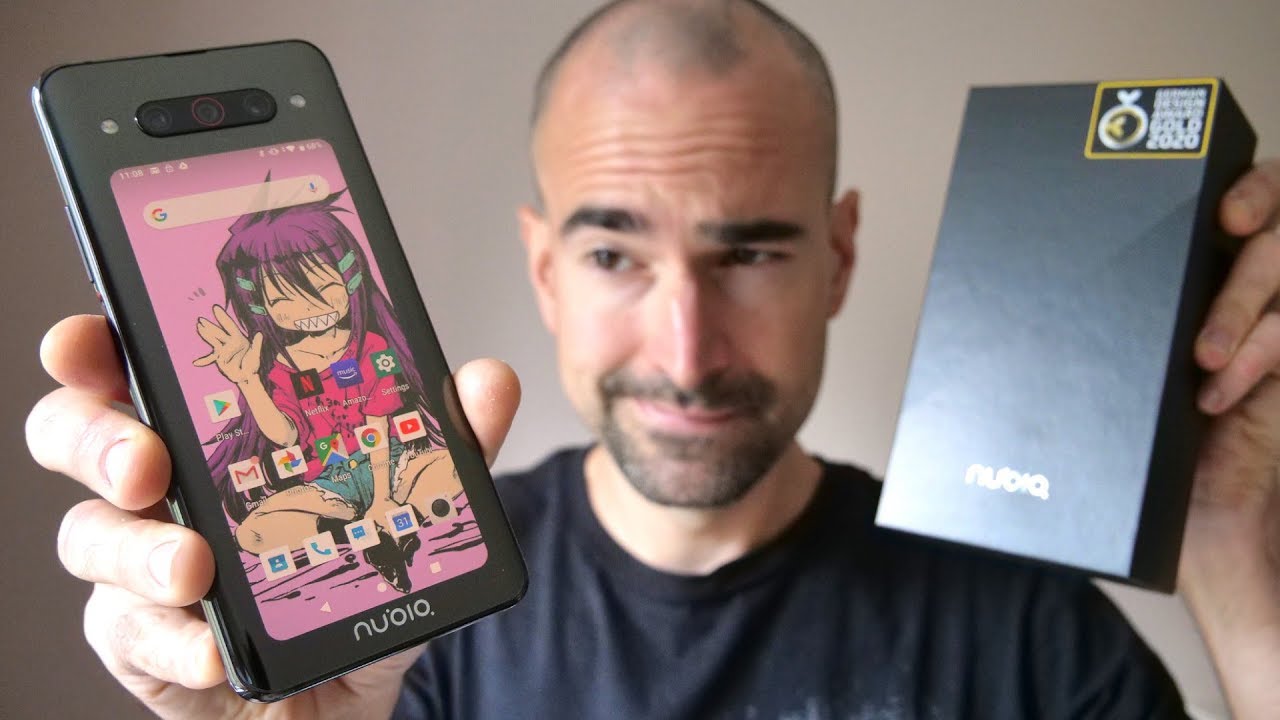Galaxy Tab S6 Review: The Tab for You... By Average Tech Guy
What's going on people averagetechguy here, and today we are back with another review this time, we're looking at the Samsung Galaxy tab s6, and we're going to break it down and tell you if it's a good tablet for you or not, let's check it out, so before I actually get in too deep, and we're not going to go very deep, because you know how I like to keep my reviews short simple straight to the point I'm here for the average consumer, but for my techies, we're going to run down each one of those big tech specs that you are looking for in a tablet. So, first off the Samsung Galaxy tab, s6 comes in three standard colors. It comes in cloud blue, which I have right here. Mountain gray and rose blush, then price, so price on this one is going to start out at about 650 bucks. That's gonna, get you six gigs on the ram, and it's going to get you 128 gigabytes in the memory department. Then, if you go up to about 750 bucks or so um you're going to get 8 gigs of ram and 256 gigs on the hard drive, so good, decent amount of storage- and you can add expandable memory through a micro SD card.
If you choose next the weight, this thing doesn't even weigh a pound. Guys, look at how thin it is, does not weigh a pound comes in at about 14.8 ounces. Uh screen resolution on this is astronomical. You get 2560 by 16 ratio. You get a 10.5-inch screen. Furthermore, you get a 13 megapixel camera right there on the back.
Furthermore, you get 15 hours of battery life. Out of this thing so all day battery on this tablet right here, the two cameras you got a 13 megapixel and then a 5 megapixel on the back with a wide angle and then on the front, you got an 8 megapixel front facing camera. That's going to be able to do everything that you need in the selfie department. You also have 2d face unlock. You got a fingerprint scanner embedded into the screen right here.
Furthermore, you got USB type c charging. It shares data through USB type-c as well. There is no headphone jack on here. I repeat, no headphone jack, but I do have one thing for you: since there's no headphone jack, we do have decks. DEX is built right in to this device.
So if you're wanting to use DEX, if you want the laptop experience, the full desktop version experience, you got it right here with DEX. You just push a button. You come in here grab your mouse like I have here, Lenovo yoga on deck. Furthermore, you see my pointer we're going back and forth doing whatever we need to do. This operates just like a computer setup, so you don't have to worry about anything um putting this to the side.
If you want to know about this I'll drop a link below, so you can check it out for yourself. You have HD quad speakers on here. You got tons of things that you can do, but now, since we got those specs out of the way, we want to talk about what the average consumer wants to know. So I got a few categories that we're going to look at uh price. The actual screen, the battery life security and the actual form factor of this, so we already gave you the price 650 bucks, that's a modest amount starting out for this tablet.10.5-inch screen you're getting 4k display.650 bucks is not that bad average person, that's a pretty decent price. Seeing that apple's base model around the same spec load comes in at about 150 bucks, more so good job on the price point Samsung.
Next, let's talk about this screen because the screen is basically one of the biggest sellers for me because, with this screen, we actually get 4k resolution now, as you can see when you're looking at YouTube, and I'm going to use one of my videos. For example, when I have my videos, I normally try to shoot my videos either in the 1440, which is 4k or either 1080p at 60 frames per second, both of those I try to do 60 frames per second. The video quality on that looks great looks awesome, no issues out of me with that video, the sound on this also, it sounds great. It's an amazing sound system, and you actually have different settings that you can go in. You can toggle to get those to look the exact way that you want to look so now.
Let's talk about the actual battery life on this, as I mentioned earlier, you're going to get 15 hours of battery life on this device, so I've had no issues out of this and when you can pull down from here, look at this you're going to go and find your power mode, and if you hold that down it's going to take you here, you can actually optimize your power mode. The way that you want it if you want to save more power, feel free to do so. But I have mine on optimized, I'm going to get a balanced performance and battery life, so you can extend the battery life and limit some functions, or you can save as much battery as possible. If all about using my device, because that's why I bought it. I bought it to use it.
So that's what I'm going to do so battery life checks out. It's a big thumbs up, it's an plus! For me, security is another thing, because security uh, you have tons of things that you can actually use. So when we go into here, you go into your screen, lock type. But when you actually come in here you have different types. Now you can do a swipe where you just open it.
It's unsecure, but you have a pattern that you can draw. You can put a pin in you can put a password in, you can do facial recognition, and you can use this the fingerprint scanner. So there is an ultrasonic fingerprint scanner that is built into this screen, and you're just going to register your thumb just like this moving it around to different spots until it gets to a hundred percent up. And then, if you keep messing up, it's just going to tell you move your thumb around. Do your thing get it right.
So once you get all the way you get a full scan, then it's going to scan your finger one more time for all those pressure points, and you get it down, and you got it, and it should be good. So fingerprint is added so tons of security on this device, facial recognition and fingerprint scanner, passwords, passcodes and different patterns that you can draw on your screen, so tons of security features for the Samsung Galaxy tab s6. Now what about the actual form factor? Looking at this? It is a visually stunning tablet guys this thing is thin. It's light like I said it weighs under a pound. My only issue with this thing is this: the s pen, the way that the s pen sits right.
There is hard for me to grab it sometimes without pulling the s pen off now. There is another way s pen actually charges when you set it back there on the back so boom, you get your charging right, there, SPM magnetically sticks and charges, and then, when you get tired of it sitting back there, you can actually park it right up there up top, so it will sit right there on that corner and no issue. You see it's not falling off another thing, not so much a form factor, but functionality. The s pen is a great device. You have air gestures now, where you can do different things.
You hold this down and once you hold this button down and hold this button down, it should pull up your camera. I don't need location tags, but it pulls up the camera and then, if you want to take a picture, you just kind of click on that button, and it takes a picture and got my Thanos. My gauntlet back. There takes a picture now. If you want to swap between these different modes photo video, you just hold this button down, and you go the way that you want to go.
Video live focus photo video, hyperlapse, video photo live, focus pro, so whatever you want to do. You basically have free-range motion. Now this will control volume. It will control um YouTube videos, it will control videos- videos in your tablet, so anything that you want to do, and I'm sure there will be more features coming out in a little, but it's a great device all the way around so price checks out 650. It's a go screen, one of the best in the business 10.5 inch, 4k display 60 frames per second battery life is going to be awesome as well 15 hours of battery life. Furthermore, it can actually optimize those power, um options up top security.
We talked about your face ID and your actual fingerprint up on the screen and the form is a great form, guys very thin, very light, and the s pen is my only issue the way it sits on the back. That's my only problem is, I'm afraid, I'm going to lose it, but other than that. It's a great device all the way around. So that's it guys that has been my review of the Samsung Galaxy tab, s6, it's a great device for the average person it's a good buy. I wouldn't lie to you.
Take it from me: it's a great device. Samsung is not paying me. I bought this tablet myself, so I endorse it. It's a good device all the way around. So hopefully this has been able to help someone out until next time be sure and give me that thumbs up.
Please subscribe. Average tech guy out peace.
Source : Average Tech Guy