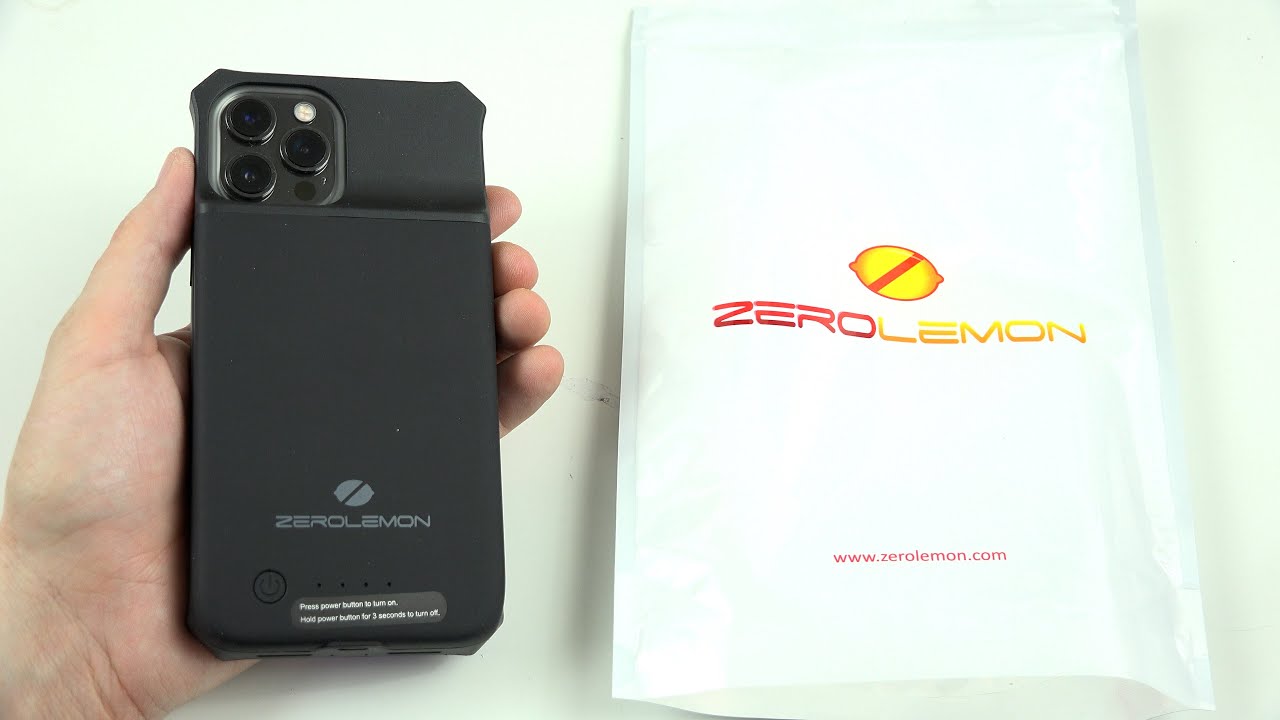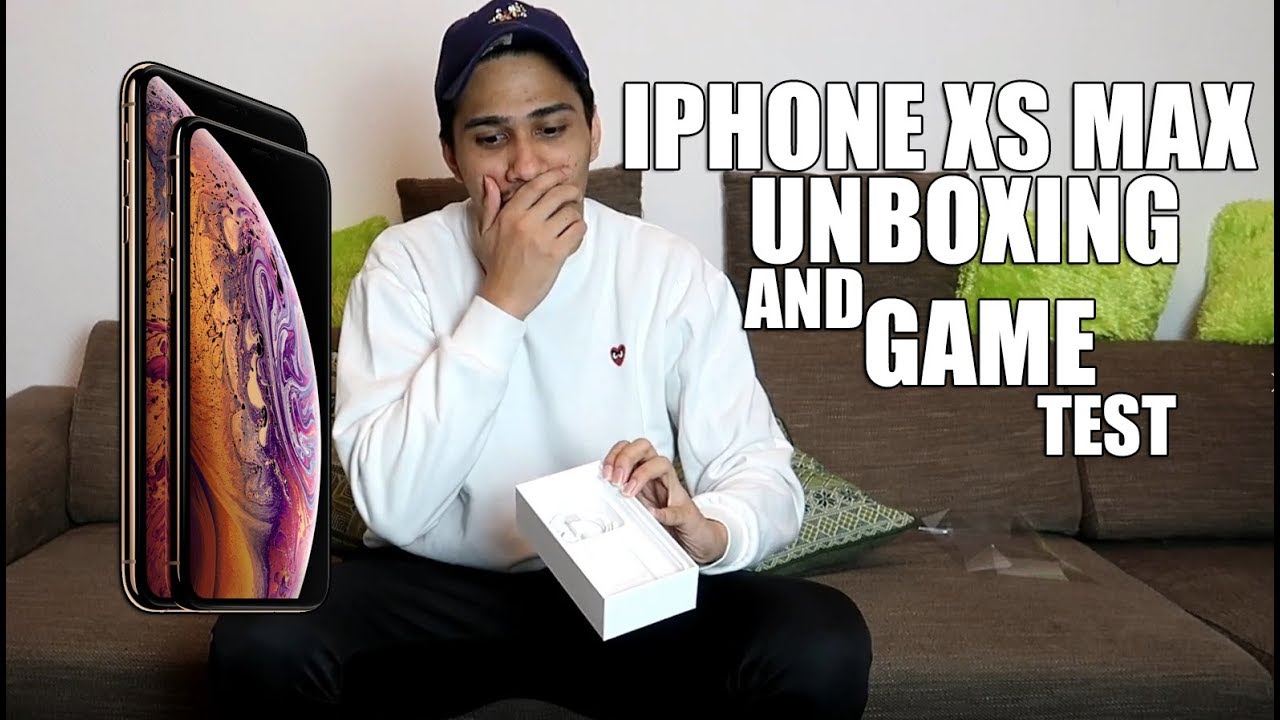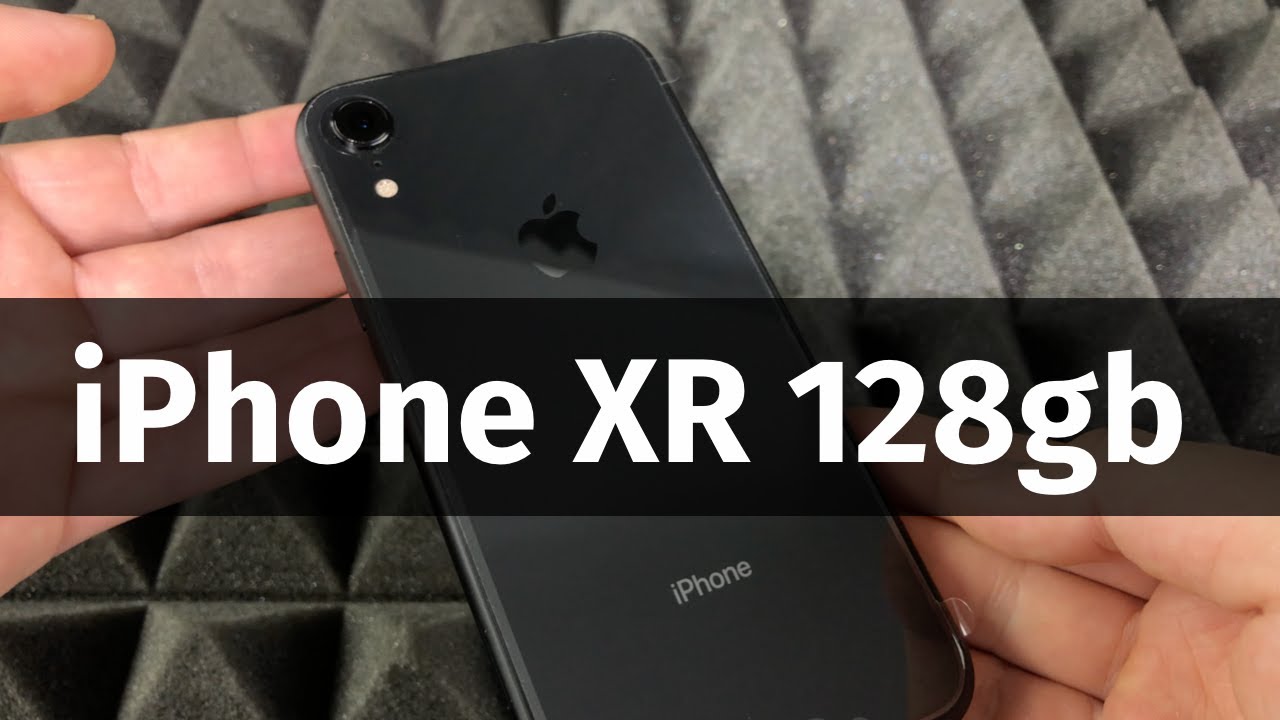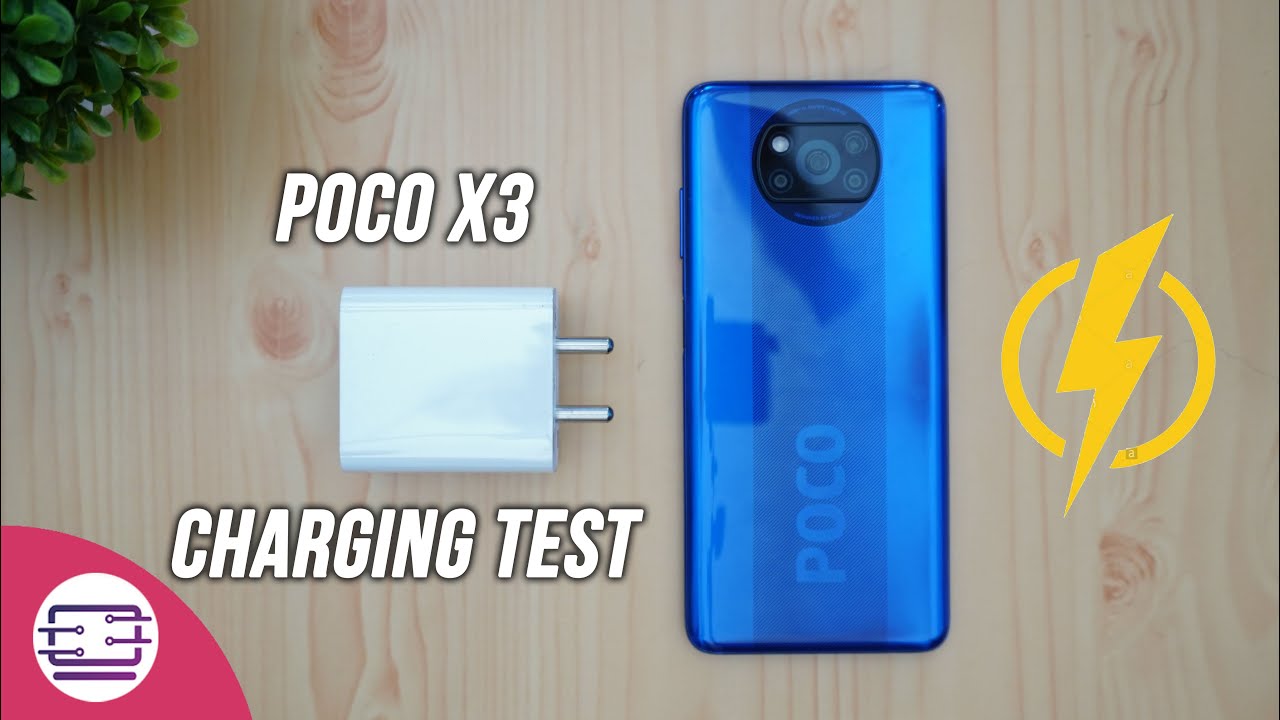GALAXY Tab S6 Lite VS Tab S7 Plus - Which Is Better For YOU?? By Galaxable TV
A few weeks ago, Samsung announced and released the Samsung Galaxy tab, s6 lite, which, in my opinion, was more of an a-series tablet than an s-series tablet. For several reasons, most important of all anyone could tell that they have indeed cut corners in almost all aspects of the tablet: experience hardware or software. The lack of a first party official keyboard cover a mediocre lcd in the hardware department and the exclusion of Samsung decks in terms of software meant that the tab, s6 lite, felt more like a mid-range tablet, which Samsung never denied, since they slapped a light in the name of the device. But in my personal opinion, it still should not have deserved to be categorized as part of the s family fast-forward to the august 2020, and we have two new additions to the top s: lineup, the top s7 family, the tab, s7 and the s7 plus they are both successors to the tab s6. So today I would like to compare the two models: the s6 lite and the s7 plus. The first thing I would like to talk about is the screen quality and size, because for me personally, this was one of the most significant reasons for upgrading to the s7 plus the cheaper tab.
S6 light comes in at 10.4 inches in terms of display size and the technology app play here is TFT LCD. The resolution is 2000 by 1200, although the tap s7 plus may sound like a marginal upgrade in the screen department, since it has a screen real estate of 12.4 inches and a resolution of 2800 by 1752. This slight bump in size most certainly makes the difference when you are multitasking the convenience of having two apps running side by side and not having to worry about squinting your eyes or pinching into zoom to view smaller things will be taken for granted by most laptop users. However, having said that, most android tablets are indeed pretty small and that limits usability to a considerable extent. There is no worry in that regard with the s7 plus, plus you get additional perks of having an AMOLED display, such as punchy colors and a brighter display.
Overall, moreover, I don't know if I had a defective unit of the type s6 light, but the one I had was prone to image retention, whereas on the s7 plus, I have yet to experience any form of pixel burning. Now, let's talk about that s pen and that 120hz refresh rate found on the display of the tab, s7 plus now you guys are probably wondering why didn't I mention the 120hz refresh rate back when I was talking about that display. Well, that is because I didn't really notice any difference in terms of the smoothness of the motion on the display, but having used the tabs 7 plus in conjunction with the s pen for about four days or so. What I did notice is that the high refresh rate did help significantly with the s pen's perceived latency. In other words, it looked a lot faster on top of that, the s6 light supposedly has a shorter latency over its older but larger sibling.
The full tab s6, but the slow processing speed found on the s6 light due to the cheap processor, pulled that down and eventually the s6 light failed to keep its promise on delivering a smoother s-pen experience. In fact, it felt a tad slower than the tab s6. From my brief testing, the s pen found on the tabs 7 plus, does indeed feel faster and, as a result, it sure makes the improved s pen nicer to have one thing I will point out, though, is that the charging strip on the back of the tab- seven plus, isn't as intrusive, when placed on a flat surface, as I thought it would be. In fact, it was kind of nice to have the slanted angle, but this may vary from user to user and preferences, so do try the device out at a local store before buying it. As mentioned in my previous review, which will be linked up there.
The tabs 6 lite has a decent way of storing the s pen when not in use, but only with the book cover which is sold separately. The magnet on the side is strong and reliable, but the pen got in the way when I was using the tablet in portrait mode because it was attached to the side of the device. The next thing I'm going to talk about relates more to people who are not just purchasing a tablet purely for entertainment or media consumption. If you are considering a tablet to replace your laptop or even your desktop, this section of the video is just for you, contrary to what people think the tablet 6 lite does have a keyboard cover available, just not official first party ones, although I haven't had the chance to try any of them. I did try using a Logitech keyboard and even a Korean foldable keyboard on this tab.
S6 light, and what I can tell you from having used it in school is that it works fine for the most part. By that most part, I mean flaw number one. You need a book cover to prop it up, which I did have but remember the book cover doesn't come as a freebie. It's a separate purchase that you have to make, which is perfectly normal by today's standards. It's just that the book cover costs nearly one-fifth of the tablet at that point, you're, really better off getting a Lenovo, duet, Chromebook or a device like that one even comes with a free two-piece keyboard cover and costs within the 300 to 400 range.
You could opt for a tablet, stand for the s6 light, but that would be another item for you to carry around in your backpack. The Galaxy Tab, s7 plus model, has its own official book cover keyboard compared to that of the last year's model. The keyboard cover for this new device is a lot more well-thought-out. The keys are less quickly. If that's even a word.
The new dedicated function key row available only on the larger s7 plus model is useful from time to time, and although the arrow keys are kind of cramped, all the other keys are decently sized and well laid out the pins for the keyboard portion of the cover connect without much issue, though the other two contact points don't line up on the first try from time to time. The magnet back piece also has a sturdy hinge to prop the screen up, just make sure that when you open the flap, you open it from the sides so that you don't accidentally end up taking off the entire cover piece. This has been absent on the tap s6 light, and we all know it's going to stay that way for the tablet in question. You could try one of those emulated desktop styled android launchers, available on the Google Play Store, but if it really is something that you can imagine yourself using quite a bit opt for the tab. Seven plus it comes with the latest version of Dix pre-installed.
All you have to do to activate it is to hit the next button on the quick toggles panel use the function keys on your keyboard cover, assuming you purchased one of course, or to have it launched automatically upon attaching the keyboard. I have tried using the keyboard cover in the normal android user interface, and it seems to work just fine with one caveat, these two keys, the add symbol and the quotation mark keys are swapped on android. For some reason, this issue is non-existent on Samsung decks. Something that caught me by surprise in a good way, was the support for horizontal scroll wheels on Samsung dicks. If you have a computer mouse that has a horizontal scroll feature baked in or available, you can make use of that in most apps, including Microsoft Word to sum up decks, even if a text does seem appealing to you all, it is essentially just the skin that modifies the user interface that makes it more suitable for multitasking and used with a keyboard or a mouse or both for that matter and multitasking on one UI 2.5, which the tabs 6 lite is most likely to be upgraded to sooner or later already has good enough split, screen view and even pop-up view. In short, don't let DEX be the deciding factor for which tablet to purchase? It definitely is much better than those launchers on the play store, though, in terms of thickness and portability, both devices are slim and lightweight without any covers attached.
However, the tab, seven plus, does get significantly thicker and heavier when you slap the keyboard book cover on it. In contrast, the tapas6 light maintains a slim profile, even after you put it on the book cover that I talked about earlier. One thing people tend to look past and even dismiss when deciding on which device to purchase is, in fact, the biometric authentication methods and different ways to unlock the device in general. Depending on whether you will be using your tablet outside of home, you might want to consider opting for the type s7 plus since the facial recognition found on the tap s6 light is much inferior to that on the s7 plus, if face recognition, isn't your thing. The taxa 7 plus also rocks an optical in-display, fingerprint scanner.
It's also worth noting that the non-plus variant of t-tap s7 sports, a rather traditional side-mounted fingerprint sensor. In addition, if you're going to use the tab, s6 lite with a password combination instead of a pattern, you should also take into consideration the fact that you're restricted to either a Bluetooth keyboard to key in that password or the virtual keyboard found on android, both of which are not nearly as good as a dedicated keyboard cover. In all honesty, the rest of the user experience isn't that much drastically different, of course, specs wise, the tabs, 7 plus absolutely trashes the s6 light, and if you're going to play some games on your brand-new tablet, you won't have much luck on the tablet 6 light, but for average users, the other specs in terms of performance and whatnot won't matter that much the Essex light is still pretty snappy, even without taking its price into consideration. If you can try to visit a local Samsung store and see for yourself whether the features that you feel are the most important to you really make the experience that much better on the tablet.7 plus, if not- and if you are on a budget- or you know- you won't be using your brand-new tablet to do much else other than multimedia consumption. I would go for the tab, s6 lite, but if you are planning to use your tablet as a replacement for your laptop, the s6 lite, just won't cut it get the tab, a 7 plus apart from that, that's all for me today.
Thank you for watching. This has been gin Kim from galaxabaltv, and I'll catch. You guys in the next one you.
Source : Galaxable TV