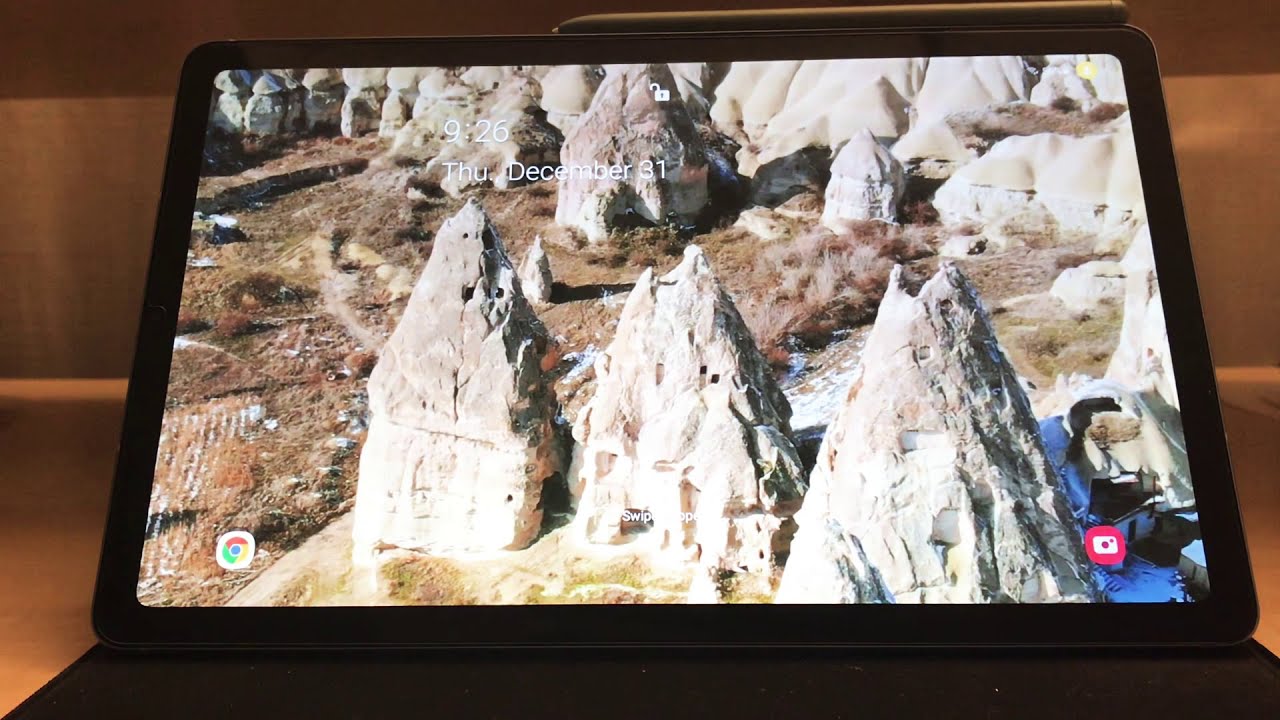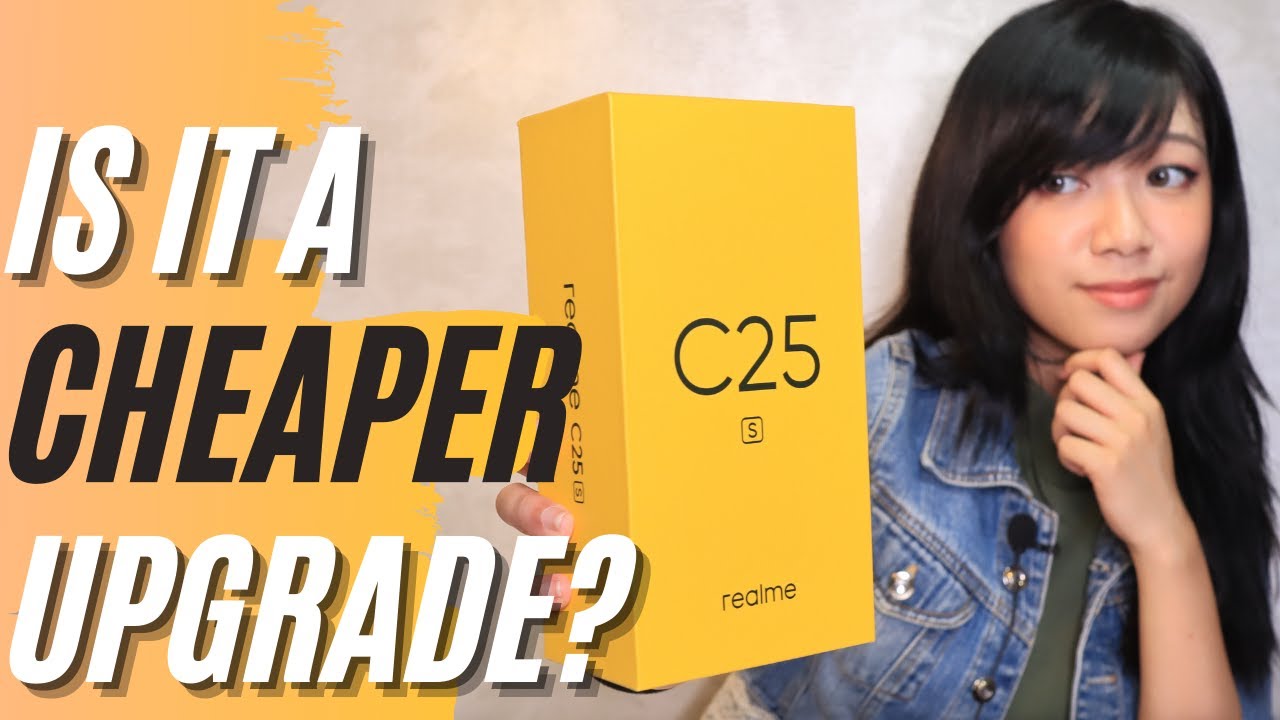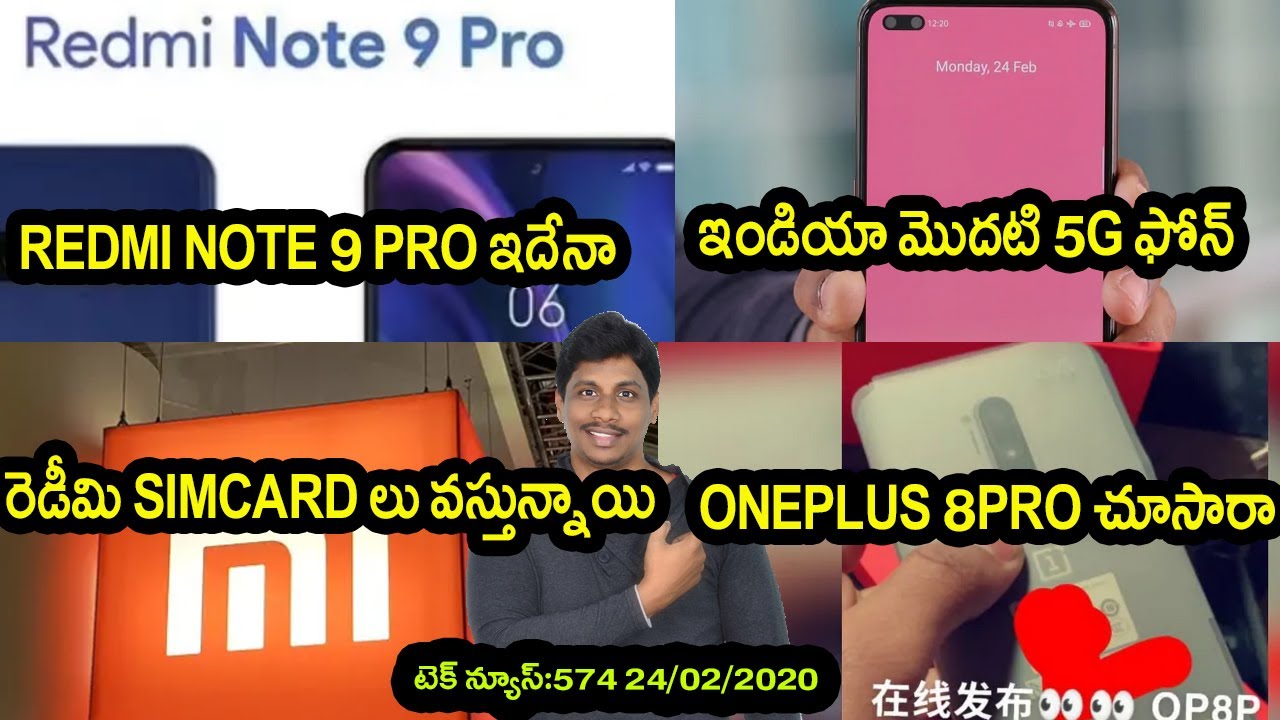Galaxy Tab S6 Lite Speed Test By Parham Hajsadegh
Hi everyone today, I'm going to be testing out the speed of the Samsung Galaxy tab, 6 light. This is the version after July, so it may have some extra features that uh the earlier versions may not have. I just wanted to add that as a disclaimer um, so let's get started so to get started. I guess we can start with the lock screen and how fast the facial recognition is. So it's using the camera here and another sensor up here, which is a blue sensor that basically protects small projects, dots onto your face to make sure you have the right shape. So if you have a twin that may have a tiny difference of face than you, it will still not let them in.
Of course, it's not like the apple face ID, because the apple face ID has many sensors here that shoots millions of billions of dots onto your face this shoots about, I think, 50 dots onto your face. That's why face ID from Apple is definitely higher, secure, and you're not going to get that on this budget tablet. Of course, it is more secure on the higher end Samsung devices, so you might want to look for that once you're, if you ever think you want to get one of these again in Canada, uh right now, I'm pretty sure they're around 370 dollars I'll leave a link below the cheapest ones. I can find on Amazon but um, basically uh right now, there's a pretty good tablet. It's not budget! This is in the mid-range tablet for Samsung, because the s lineup is the higher end, and then there is of course, the um tab s's, which is like the s6 tab.
Seven, those are the higher end models, but then, if you're looking for budget for Samsung, you should definitely go for tab a have that's like the budget side of Samsung, and they focus on giving you the greater value for your money. Of course, this is the mid-range one. Downside is basically the older model. This would be the s5e that one had these smart connectors on the bottom. This does not have that.
This is just magnets all over the thing uh. It does support smart magnetic connection, but it's not much uh. Definitely those smart connectors are not here, and it's its pretty obvious um. You have none on the back, so um you have no smart connectors on the back. It's just a plain tablet: that's what they were focusing for this and that's and also like, if you think about it, if there are no um smart connectors does Samsung sell any keyboards; no, they do not.
This is one of the Samsung tablet tab s's that does not support a Samsung keyboard. You can, of course, get a third-party keyboard like something like this, and basically I got this case for around forty dollars where this magnetically attaches right onto here. You can type, and it connects to Bluetooth it's Bluetooth 3.0, so it's not the best, but it connects pretty quickly. Furthermore, you turn it on. It takes about two seconds to connect, but acts like it's OEM, because android is pretty open source.
Anybody can go in and add in their coding for it and, of course they did for this. So you just plop it onto the case, turn it on connect it in two seconds, and you can control it like an OEM Samsung keyboard. Also, if you have a Bluetooth mouse, you can also connect it because it has Bluetooth 5.0 supporting two Bluetooth devices. At the same time, so you can have two connected like a Bluetooth mouse and this Bluetooth keyboard. But if you don't have a Bluetooth mouse, you can always get yourself.
One of these they're pretty cheap. I got uh, you can get them off wish you can get them off Amazon. This was free off, of which you only have to pay for shipping, and basically it goes into the USB c port on the bat on the bottom of this tablet. You can plug it in and plug in whatever you want into there see it recognized it and as soon as you plug in a mouse or anything it will, the cursor will come up, which I will show later on and of course, like I just showed you this supports USB. So we got up to 45 watts of charging and that's pretty good, but it only comes with the 10 watt charger in the box, which is a pretty downside, because all the higher end ones are getting the 15 watt charger um.
So basically I have a 45 watt, USB charger, and it gives me that supercharging capability uh but uh, because you don't have the Samsung one, it will not say superfast charging. It just says fast charging and that's fine, but with its 7040 million power battery it keeps a pretty good charge and because it is a TFT lcd, it keeps the pretty good charge. It's not AMOLED, so it doesn't uh save the battery, but at the same time it's not 120 hertz, like the iPad Pro, but the later versions of the tablet 6 lite, like the one I have here, has something called um adaptive refresh rate. So basically it changes a few uh settings at like as soon as you're, starting to use it to make it look like it's a higher refresh rate like this, and basically it's already on. So if you want to disable it, you have to turn on the remove animations and that basically turns this off.
But, as you can see it kind of like does this, where like it makes them blurry and scrolls through making you look like it's a higher refresh rate and the faster you scroll, the less it is, the slower you score, the more it does it. So it's pretty adaptive just like it suggests and also um the face recognition is one of the fastest I've seen uh. Just to give you a show here as soon as I turn it on, and it's in the dark, it's under the little like island thing. So if I actually move it into the light just so, you can see the second it's on it unlocks, and it's ready for you to use the tablet, which is very good on to the next test. So this is the s pen.
It comes with free of charge, included in the box, um pretty much all Samsung's tablets that support s pen get a free s, pen included in the box just like this does, but the older tablet tab. S5E does not support s pen and does not come with one. So that's one of the downsides of the s5e, which everybody did not like so Samsung included, included the s pen with the tab, s6 lite, which pretty seamlessly attaches right here, like the iPad Pro. But one cool thing is: there's a lot of magnets on this thing, so you can really make it look like an iPad. This isn't like the best, but if you flip it, this is going to trigger some people, but basically you can make it look like an iPad Pro, but at the same time this is the way to put it on I've.
Seen so many people put on like this, and it hurts me, no, it doesn't even stay. Do not put it on like this. Please it's like this tip towards the microphone here right there. Just like that. Please.
I really had to get out of the way a few specs of this. It has the Enos 9611. I don't know why people keep saying it's a nine six one zero, I'm pretty sure that was the earlier model, but of course you can see here it has um two clusters of CPUs there's a cos coprocessor and the main processor. The co-processor is the 1.74 gigahertz and the main processor is the 2.31 gigahertz. They work together to make an outscore.
If we come here, we can see they work together to make an outscore processor. It comes with the GPU as a Mali g72. The display has a resolution of 2000 by 1200 and the display PPI is 225. It comes pre-installed with android 10 and one UI 2.0, which you can then upgrade to 2.5. If we go ahead, I'm pretty sure I can get um do we have an tutu on here? No, we do not.
So, let's actually I'm just. This is like just to show you it installs things pretty quickly, and you can see it open. The Google Play Store pretty quickly, so we're going to quickly get just to show the information about it, you're about to see how quickly, and it can uh install something, and just like that. The processor keeps up, as you can see like, depending on your Wi-Fi at the same time. But if you have an older device it will download very slowly depending on the storage, but anyway we're here.
So it is a product. The co-processor is a cortex and basically just to um. This out is an arm architecture, but the co-processor is the arm. Cortex a53 and the main processor is the arm cortex a5a 73, which is also known as the Enos 9611 um. Basically, that is the processing and everything like that.
If we go to this device, we can see it has right there. You see that Enos 9611 um it has a ram of 4 gigabytes, 3.6 gigabytes, which is available. The rest is being used by the system, which of course needs to be there, or else it can cause major problems um anyway, um you can see it is a pre-installed with android 10. The battery is um. There's actually two things you can do with the battery to protect it.
You can in settings if you go into device care and go into battery. If you go into charging, you can turn on protect battery which will limit the battery to 85 percent, and it will not charge after that. It will basically tell it that it's at 100 and keep it from charging any further. The on downside is having this. It is limited to 85 percent of its battery, causing you to have less battery life, but it definitely protects the battery.
Of course, we have also the fast charging which is supported on here and with the 55 and the protect battery, I'm still going to get seven hours and 55 minutes, which is very impressive, and it's on regular power mode. If we set it to the power segments, we can get even more just to show you here. If we set the medium power setting mode, we can get 9 hours and 53 minutes. We set it to maximum power saving mode. We can get one day and seven hours of battery life, which is insane, but of course, the more you open and the higher power saving you set it to.
It will slow down and uh. That won't be great, so we can do a little tiny speed test and see how it handles opening apps. As you can see, I have closed all the apps. Nothing is open here we can start with how about clock. Pretty quick.
Of course, these animations don't do slow it down. So if you want to get faster, you can reduce or remove the animations to make it snap here. But of course I love that um smooth transition between it and, of course, with the adaptive refresh rate, it becomes very smooth and like the way everything works with one UI. It is incredible. This is an incredible machine for the price you can get it for and, of course, like it's perfect for everything you might need, we can actually move on to testing out the s pen.
I know people are saying that it's not a good s. Pen, it's cheap! This is uh for being free. So you can't compare this to the apple pen um. That thing is like a hundred dollars, the first gen, the second gen, I'm pretty sure it's like a hundred and thirty dollars. That is way too much for a pen.
This comes free, so you can't really compare it. It has an as a pen a button right there. It doesn't need to charge either, but at the same time bringing close to the screen, and you'll see the uh s. Pen um button comes up there, and you can see a little cursor pops up, and it knows it's near the display the technology being put into a free pen. It out, achieves the Apple Pencil.
But if we open up here, we can hit create note, which will make a note right here, but if we want, if you're in an app, and you need to quickly make um, you need to quickly make a note, all you got to do is when keep it away from the display hold down the button and double tap it once you do that it should. It should make a man. No there we go. It's not all it's not working all the time because of course, no battery, so it's got to be timed perfectly, but basically you get to make notes, and it works pretty well. So if we set it to pen here, the pressure sensitivity doesn't show itself in pen that much because it's just you're just writing things.
So, like my head, my chicken scratch is not the best. I can ignore that if we set it to calligraphy. This is where it shows there's like me tapping lightly, and if I push harder it may not show on camera. But if I go into critic, this is a beta app of course, but it works so well, I'm so impressed with this. You can actually see the pressure sensitivity very, very well and, of course it's.
It works pretty good too. So if we make a new file, you can actually see what it looks like. So if I just make a light writing here, you can see what it looks like. If I push harder, we get thicker lines, it has the pressure, sensitivity and the angles too. So if we actually set this to calligraphy, the angles are pretty, so one bad thing is Krita is pretty new to it.
You can see the lag, it's not great, but if we go into Samsung notes, calligraphy, you can see how quickly it catches up to the s. Pen. People are always saying: it's not good. It's slow like right here. If I go into pen also, if you hold down the button it erases, but you can see how quickly it stays up with this batteryless pen, it's actually a latency of nine milliseconds.
That is the same latency as the 130 Apple Pencil. Second gen just think about it. Staying up pretty quickly and just it just out achieves it so yeah. Let's move on to some games um. This is where it will really uh start to slow down um one of the hardest games to run on this thing is, of course, Fortnite, which I can't even get to work.
It just sometimes just crashes, so I'm not gonna. Try that out. This is the light speed version of PUBG, also known as the Chinese version. I can go into a match right now and show you how it works and, of course, the right settings for you to use to make it smooth, because it can lag pretty bad in this. So actually, let's see how quickly it loads up, also I'll also be showing some uh customizable things.
So this volume rocker, which is from UI 3.0 this thing, is still running 1.2.5. So I'll show you how to get that too. It's not the fastest, but for 370 dollars, Canadian, it's pretty good uh I've seen worse. Definitely, I've seen worse uh. So it's keeping up to my expectations for the price point you can see it's still pretty smooth, and it loads pretty quickly to for what it does.
I can come back to this later, so the settings. I recommend for graphics, set that to smooth and set that to the highest frame rate you want. These also make it a little more laggy. So I recommend keeping it on the default. Keep this off and keep this off.
Do not touch these, and you should be pretty good and just to show you what it's like. Let's go into a tiny match where we can like to move around freely, and I can show you the different graphics and how much it makes them slower. This thing uh in pub g, it only supports up to HDR and the frame rate does go down the higher you go on the graphics in Fortnite. You can only get up to 30 fps. If you stop moving in for night, you get 30 fps, but if you as soon as you start walking, it goes down to 8 fps around there, which you don't like.
None of us like that, it's not good, but, as you can see, it's pretty smooth. This is with the graphics. I have just shown you it's it is. It exceeds my expectations for this thing, so let's just quickly grab something hear hear. So I want to see, I'm going to start shooting, and then I'm gonna.
Let go the scope and look around and see if I can make this lag, keeping up pretty good, reloading marking location at the same time, no problem. Let's try that again. Mark said no problem, while reloading does not like. While doing that, I can be jumping and marking, and it won't like I've had devices where I will like when it's doing that, and it's pretty um cool the way this happens. Um the animations work really well.
The walking animations with the gun moving around doesn't make it lag at all, but I'm just going to go to a quieter place. So if we go into settings- and I bring this up to HDR and that frame rate, you will about you're about to see how much light your makes it look better. But as soon as I start walking, you can start to see. It starts to lag a little and if I start shooting, if I reload, and I mark it does lag a little at this higher graphics. But it's not bad.
It's still pretty good. Most devices do like a lot, because this version of pub g is pretty hard for it to be able to run and the way it just sometimes lags like swimming animation, no problem with this graphics, but of course you might want to stay at this to get the best performance and yeah. We can test out something else now. So, for example, I have just shown you the Chinese version. Let's try the real pub g.
I do not want Bigfoot right now. Thank you, so regular PUBG does load up a little slower but um, it's also because I'm actually running it off of a micro SD card, it's class 10, so I'm not slowing it down chill but um. Of course, it has that micro SD card expansion, which the iPads have no okay, so I'm going to show you the exact graphics. I do in regular PUBG 2, and I'm going to like to show you how they look. Fine just leave me alone.
I don't know why it keeps making sure I start that they're doing new year's celebrations right now, which is kind of cool we're going into 2021. This video will probably be posted in 2021 wow. Anyway, in first person I have the graphics set to smooth and extreme frame rate. You can go to ultra HD you'll, see when you hit uh when you hit ultra HD it'll, say this option. It's not available UHD same thing coming soon, but if we hit HDR we can stay at ultra, but I'm pretty sure it will like terribly oh yeah.
That is noticeable. I do not like that, oh god, but you can see how laggy it becomes now. If we bring that back down and hit that frame rate up, you can see how much smoother it gets, but definitely using um this as a gaming device, may not be the best choice, but you're going to get pretty good um stuff out of this. So let's try what we did last time, I'm going to set something up. Okay, so let's go, so you can definitely see it.
It's not the best at regular pub g. It does like a little more than what you can get in um, the Chinese version and, of course, like you're, not going to get as much performance as this don't expect that from it is has the Enos. Furthermore, it's not snapdragon, it's not the apple, a chip. Furthermore, it's just the Samsung made Enos. Furthermore, it's the same chip from the galaxy a51, so yeah, I don't, expect much from it, but lighter games like Minecraft work flawlessly on this thing, which I will be showing very soon as you can see like the game, is making the whole thing lag.
But as soon as I close it, everything works pretty fine. So let's try out Minecraft. Okay, please stop-go away. Please! Thank you. Lets um see what we can do here, as you can see up here.
There's the fps. Even in the loading screen man, many devices lag in loading screens, which I don't really understand, but this device is keeping around 55 to 60 fps, but now that we are in the game, you can see it works pretty well and of course you can do everything here, and here is where that keyboard comes in handy. So if we put this on here, I'm gonna quickly set this up, so we're going to turn on Bluetooth there, and then we're going to set these up again. So what you want to do is turn it on hit connect, and then it should pop up. If you have this connected before, you can tap on it, and it will probably connect really quickly.
It's because I had this connected to another device, it's taking a little longer but um. Of course, you got to um. Okay, it didn't work the first time there we go, and we're connected. Now. Here's what this thing comes in handy.
So I have a wired mouse right here which works well with this. So what we want to do is you uh, want to grab the adapter grab. This put it in the right way like that and then plug it into the tablet, and it should pretty much recognize it and give it power like you're seeing here, and that little cursor comes up which you can hit this, and you can see. It is definitely doing that. One downside is uh.
You have to have to hold down the left, um the left one for it to look around. Otherwise, it's just for pressing uh these guys because of course it's that, but one thing we can do to see if this works. I think this doesn't work. It literally thinks it's touch um, oh god, I'm not! I'm not used to this, please, oh no. I hate this okay UI profile, classic keyboard and mouse.
Does it not recognize it or something? Maybe this will work. So no, you can't really get that out of this, but you can get it to like try to work like PC. But of course you can't get that out of this thing. It's not supported and, of course, it's very laggy for the keyboard since it's Bluetooth 3.0, but if you're applying it as a's a tablet, it works really well, it doesn't lag that much and yeah see it's lagging because I have these two connected at the same time. So if I do remove these and turn this off, you can see the fps spike up, and it's because of those devices, and if we go into here, here's a few settings you can alter to make it even smoother I'm on the beta.
So it's not as smooth as the stable version, but it is this should help you anyways so go into video scroll. The way down and hit render distance all the way down. You don't really need it to be high, but it definitely makes it smoother. Like you can see here, it's like installing optimize. You can see it's staying around um, but as soon as I come into the village and everything's walking around it kind of frame dropped, but it's staying around 50 right now, which is not bad.
Okay, let's move on to something else. So um, let's see what else. Oh, yeah Call of Duty is really optimized on this thing. It is like made for it. It is so smooth.
Furthermore, it was very surprising to me and like a few more things I can show you later on is there is something that there's an app that Samsung made that improves the performance of your tablet. Furthermore, it's called performance um. I have to check. I don't want to say wrong, but I'm pretty sure it's like performance plus and basically it uh. You can uh opt.
You can optimize the games, but of course Call of Duty works perfect on this thing. It is so good and of course it is android. So if you ever need to like uh play, if you have an Xbox, you can play remotely by connecting your Xbox controller through Bluetooth to the tablet and then remote, controlling it or even playing with the cloud with an Xbox game pass. If you have a PlayStation, of course, you can use the um, I think I'm an Xbox user, so I don't know, but I think it's the PlayStation remote app or something, but you can basically use that for your PlayStation, but for Xbox uh, it's pretty much actually like built in at the second. You connect your Xbox controller, it'll pop up, saying um.
This controller can be used with this app, and it will pop up, and you can basically use that for it. I think this is a new like a new thing for everybody, but we'll see soon, so let's try um playing a game mode. I'm gonna play around. We can test it out, so let's just play the new game mode. I do not like this gun at all, and I'm not like 1847 for in this game.
It's just not accurate. Okay, so let's go in seems like no one's playing it anymore. It looks like no one's playing anymore. Let me try the regular yeah, no one's playing that anymore, instant, okay. So what I have right now, the settings on it's low, graphics and high frame rate.
It's how I get the best performance on any camera, but these graphics are still pretty cool um. They look pretty good, and I do recommend them, but yeah. So quality now actually supports car controllers. So if you ever actually want to play with controller, you can easily. So you can see how smooth this thing is in Call of Duty, which very surprised me for a second.
I thought I was playing on an iPad Pro, because this looks so high refresh rate, and it was very surprising to me, it's hard with this camera in the way. So I'm not in my best gaming mode right now keep it up. I used to have a mask screen protector on this thing, but it also made my s: pen, uh, nibs, wear out quicker, so I got a tempered glass protector. Instead, that's what I have on here right now: it's not like wearing out the nibs of the s pen as quick, so I recommend like getting a tempered glass protector because it's really hard to actually replace the s pen knit whenever I want to do it when it's wet worn out, it is so hard to get this thing out. You just don't you just want to avoid it.
Where was that from always up there? Shotguns are not good for far range enemy contact, and you can see how smooth it is. You can usually see my other devices like the older ones I used to have like budget ones. They would lag at that victory point they can see at slo-mo. It is smooth and very surprising. It's just Samsung is like there's a lot of going for them right now and, of course, like it's easier for them to make cheaper products like apple, where everything is so expensive.
Everyone asked me why didn't I get an iPad, I say I don't have a thousand two hundred dollars so yeah. Basically that's gaming on it. It's pretty smooth um. The thing itself is actually pretty smooth, which was very good. You would definitely want that from a tablet.
Um one other thing we can do, so I'm going to show you how to basically speed it up in the game. So what you want to do is you want to go to the galaxy store. You want to go into the search and put in performance, hit, search and never mind. So I have to find it hmm. What happens? Oh, yeah now remember, so you got to go to the galaxy store and search up game plugins.
So let me do that really quick right there, and you want to install that. So this is uh. Basically what will improve it? So what you want to do yeah there is so all these will pop up you're going to want to hit game booster plus and install it, and then once it's installed, you're going to go in here. It's going to set it up for the first time, but for me, it's already set up, so it'll just load, so once we go in here, we can actually see so like PUBG is on maximum fps mode. So basically, it focuses on keeping the temperature low and keeping the fps at a max, so that compromises the graphics quality and, of course, does not save the battery, so you're going to want to plug in the charger of your.
If you want your battery to last, as you saw, I've been playing many games and I haven't lost much charge, so we've lost 10 this whole video, which is pretty cool um but yeah. So basically it also here. It shows you um statistics, so how the fps happens. So you can see um. There are times when the frames will drop, but it will.
It will try its best to keep them up and the graphics. Is this uh other green line, so it's keeping them on the low, but the CPU is trying to keep it. It's overclocking the CPU to keep it at a high fps and, of course, PUBG only used one percent in that 20 minutes that I've been testing it with. So that's pretty good um again, I also tested the Chinese version for 20 minutes, and it lost two percent, but we had a lot of frame drops in this, because this game is uh, heavier heavy 2d and, of course, the graphics freaking out here, the CPU. These two points it pretty much flatted out trying to keep itself up, but then it overclocked it again and kept it going.
But of course you want to set when you're when you're setting it up make sure you hit max fps and hit it to apply to all games now. This will basically apply it to all of your games and keep them all at a maximum fps. Don't worry! This will not damage your tablet, um. Also, what you want to get uh you! I don't use it, but Perez will give you information about your. This is what it looks like when it's setting it up for the first time uh, but basically you can skip it, and it will just keep doing it later.
On you're, going to have to hit settings and hit allow permission and pull back, and yes, so you can see, it will show your fps, your CPU usage, your GPU usage and the temperature. You can choose your units and basically a small pop-up will come up on either side of the screen and give you some information about. What's going on for me, it makes it lag, so I just have it. I'm probably going to compare this tablet to another device that I used to have and do a lot of videos on, but for now one thing that this thing is great at is its an arm uh CPU? So it's great for editing videos. I added most my videos on this thing, and it can edit on 4k no problem.4K 60fps, no problem, 1080p 120fps, no problem it does not fear to keep its performance up and like the best app I found to edit on this thing is of course filmmaker. You can also get the full the pro version to get that um like 4k, but this is basically if you can search up filmmaker, and it will come up.
There are in-app purchases, but basically you can edit your videos in here, and basically it supports up to um. So, if I add some random video I took earlier on, and basically it will give you frame by frame um editing, which is pretty cool. So if you tap and hold on the uh video, it will give you the access to like mess around with everything you have access to all these editing and once you're done, and you hit that export button. So I recorded that video at 1080p, okay. So it's giving me up to 1080p of um resolution.
Can we keep it on high quality and uh yeah? Basically, but if your video was recorded at a higher resolution, this app can go up to 4k at 60fps, which is pretty good, and you're going to get that resolution um, so yeah um. Basically it's pretty easy to edit on this thing. It doesn't lag, so that's not a problem for it, no problems and uh. Yes in overall, it's a pretty good tablet. If you're looking for mid-range tablet- and you don't want to spend too much- you don't want like insane performance.
This is a pretty good tablet to go, for, I'm pretty sure there'll be another budget. A mid-range tablet coming up this year, because taxa 7 is out now out, I'm predicting it might be a tap s7 light, but basically we will see so like I was talking with earlier. If you have Xbox game pass, and you have an Xbox, you can install the Xbox game pass app, which basically gives you access to cloud gaming. So there are some games that support like touch gaming, so you can like play with touch just like on the tablet, but some games don't so what you're going to need to do is have a wireless controller or, like I said, with this adapter, you can also use your wire controller, but some controls may not work. It's not optimized for that.
But, for example, if we go into play with touch, Minecraft Dungeons is probably like the best game here that supports touch. So we can quickly get into this so just come here. You can hit play and it will launch it. It is still in beta, so there might be some bugs, but some problem can easily share your feedback, and they'll Xbox will be on it to remove any bugs or glitches soon, depending on your Wi-Fi speed. This will take this.
This at the time of loading, may vary, but um so yeah, but normally it does take a while to load. So I'm just going to skip forward. This might be a bug. It may not be a bug I don't know doesn't seem to be loading so the games, the thing is here, but the game isn't seeming. So here you want it, you see this, you had VBA, and you tell them.
What's going on, you can hit report. A problem includes the screenshot and basically yeah. It will basically help you with that and of course, so you can see it was disconnected. So I'm going to try again and see if I can get this to work fingers crossed. We can get to work this time.
Okay, so we can hit this button, and basically you can turn on basic controls and your thing will come up, so you can hit any button and then choose your account and, like I said, you have to have game pass ultimate for you to be able to play these, but basically, if I'm going to make an offline game- and you also need an internet connection for this to work- it's not on your device at all. It's just you're streaming the game, so yeah you're going to have to have a good internet connection. As you can see, we are in. It may be a little laggy at first, but it will smooth out soon. You can definitely see you can easily do a lot of things, and it's pretty easy to do everything here.
It kind of like shows everything it's optimized for mobile gaming, but of course, if you have that controller, you can easily control it like normally so yeah. I'm probably going to make a few more videos on this tablet like how to have that customized um volume, uh animations um. You can also customize this s, pen, animation, so basically the menu that comes up. You can customize that too, you basically customize almost anything on this thing. Furthermore, you can put like many things on this game on this tablet, and it will probably work pretty fine, and I'll make more videos on this.
Thanks for watching, and I'll see you in the next one, you.
Source : Parham Hajsadegh