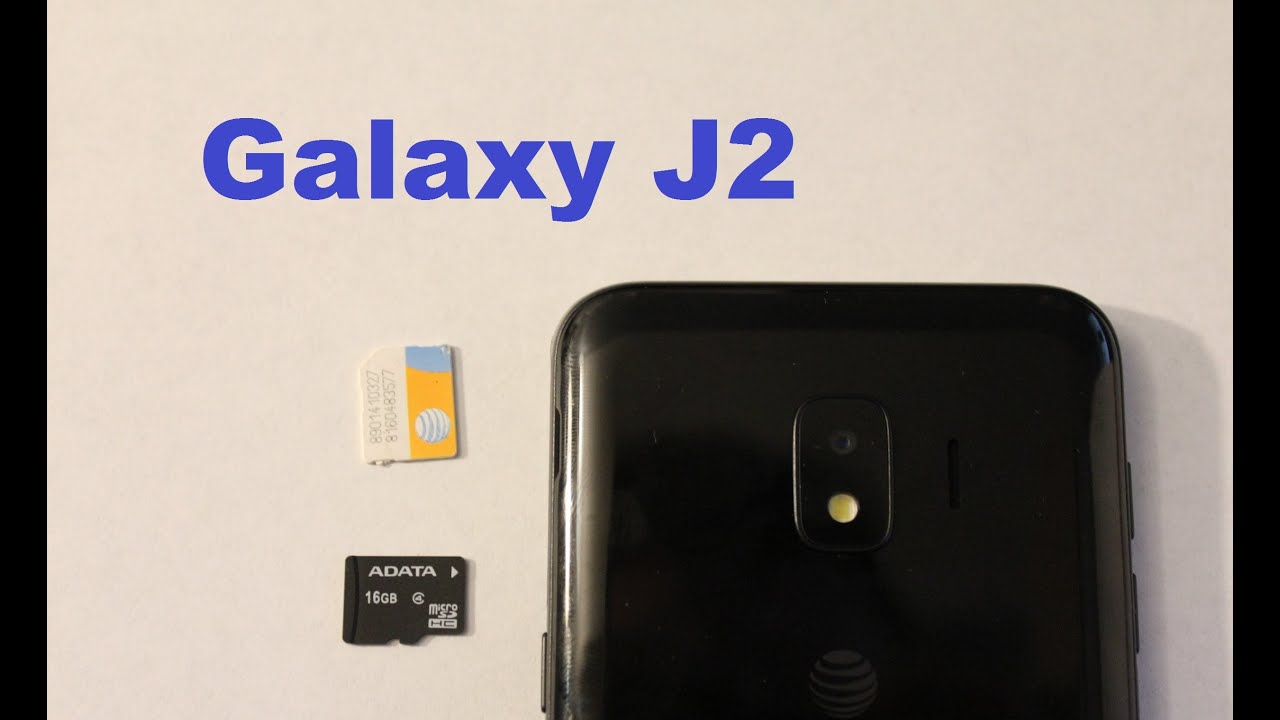Galaxy Tab S6 Lite Review: An excellent starter tablet By GadgetByte
As, a tech enthusiast or just as a regular customer, it is absolutely crushing to discover that android tablets have become a niche product like how did we get to this point? A big form factor with so many possibilities should have been Islam dunk, and yet the industry is almost completely saturated by Apple's iPads, while a handful of other companies like Samsung, Huawei and Amazon, are breathing life into the android tablet industry. However, the latest Galaxy Tab, s6 lite from Samsung may just be what it takes to make a dent against Apple's iPad in the entry level market, starting at 349 dollars. It is only a couple of bucks costlier than the iPad 10.2. Thankfully, Samsung has thrown in an s pen free of cost inside the box, thus charging the value proposition altogether. That's a pretty clever move, I'd say: whereas retailing for 329, you will have to pay an additional 99 for the Apple Pencil in case of the iPad 10.2 anyway, the Samsung Galaxy tab, s6 lite comes in two variants: Wi-Fi only and LTE the unit we have is the 64 GB, Wi-Fi only configuration so with that. Out of the way, let's begin the review, starting with the design.
There is nothing light about this tablet. Unlike many other tablets in this price segment, the tab s6 lite has a strikingly premium, build with a glass front and metal back and frames. It is a surprisingly lavish gadget to hold for the price. More importantly, the back does not scratch, which is another point in the bank, and it's fairly lightweight too, with an excellently balanced weight distribution at just 465 grams. You won't have a problem holding it in your hand for long either in terms of thickness the tab.
S6 light is quite thin as well: measuring seven millimeters, yet the more premium tab s6 has a bead. Despite featuring a larger display and a battery of the same size, the chambered edges further add to the device's portability. The bezels are also sufficiently minimal to cram in such a huge display, while leaving sufficient space on the sides for holding the device. Moving on all the button resides on the top right, which includes the power button and volume rockers when holding the tablet in a portrait orientation. Similarly, you'll find the memory card slot down below, using which you can expand its memory up to 1 db on the top there's a 3.5 mm, headphone jack and a speaker grille. While another one resides on its bottom alongside an USB type-c port, the back camera in the top left corner is practically flat, which means that there will be no global while placing it on a flat surface or any other surface.
Likewise, the s-pen stylus magnetically attaches to the right, but more on that later, you can also buy a separate book cover accessory that magnetically folds around the tablet and also provides a separate compartment for the s pen. Unfortunately, that's about it for additional accessories. There is no official keyword support, though you can always go down the Bluetooth route for pairing external keyboard and mouse. Finally, the Galaxy Tab, s6 lite, is available in three color variants: oxford gray, angora blue and the one I have with me is called chiffon pink getting to the display. It has a 10.4 inches TFT LCD panel with 81.6 screen to body ratio and an abysmal, 224 PPI. It's 1200 by 2000 WU, LGA plus resolution and has a five is to three aspects: ratio that is close to the common.
Sixteen s to nine. What this means is that you won't encounter those distracting black bars when streaming videos on YouTube, Netflix or other platforms, provided that the content itself is of the same aspect ratio, but when looking closely, you can most definitely see the app's icons and text loose sharpness on the contrary, tab s6, lite's closest competitor, the iPad 10.2 2019 has a higher 1620 by 2160 resolution and a sharper 264 PPI. The TFT panel here is nowhere as near as colorful and vibrant as Samsung's amulet displays either, but I think it's pretty decent for the price. I watched the newest teaser for jack Snyder's justice league and, as expected, the dark areas on the video does not get dark. Enough later on.
You can notice the lava on the ground turned sufficiently red, which is nice. Brightness was not an issue for me while using indoors, however, you'll observe some difficulty invisibility when heading out, even with brightness cranked to max also, although the display would register swipes and clicks fast enough. I could feel some friction build up on my fingers. While that's not a problem while using the stylus. All in all the Galaxy Tab, s6 lights display is decent, but an AMOLED panel is dearly missed here in the performance side of things.
The tab s6 light is powered by the same 10?nm Enos 9611 chipsets, that we've seen in multiple mid-range smartphones from Samsung, while it's a decent chipset in itself. The a10 fusion on the iPad 10.2 is tweets ahead pair this with the fact that android for tablets is just not as optimized and well-designed as Apple's iPad's OS then you're in for a disappointing ride, though Google's apparent abandonment of the android tablets in favor of its own chrome, OS is downright hopeless. Samsung's take on one UI for tablet. Gig definitely deserves some praise here for keeping the platform alive. However, there are still a lot of quality of life improvements that can be made, for instance, in portrait orientation when you have just one or two apps running in the background, the utilized space screams on motivated design.
Similarly, though, a minimalistic volume panel is a great implementation for smartphones. Samsung could have made it visually appealing on a large screen like this, and since Samsung is a major player in the android tablet market. I hope the company keeps working on its software in its future ventures. Anyway, the outscore Enos 9611 CPU here has been paired with 4gb of ram and either 64 or 128 GB of base storage. For what it's worth, I was surprised to see how well it performed in areas expected from a tablet web browsing watching videos on YouTube, taking notes making video calls doodling works flawlessly.
However, the 4gb of ram can seem to handle switching between the apps, especially when you throw some heavy apps or games in the mix, though navigating around the tablet itself is met with slight sluggishness here and there. It is when using the split screen functionality that the inability of Enos 9611 becomes vivid, the floating screen itself is great, but having two apps share, the screen and resizing them is at times laggy and not instant. I also tried playing a couple of games like asphalt, 9 Call of Duty, mobile and mobile legends on the tab, s6 lite, while the latter ran flawlessly. I was quite shocked to observe some stutters on ash path.9. , I mean there's a noticeable drop in frame rate while performing trips or knocking out your opponent.
Likewise, Call of Duty runs pretty well under medium graphics, but it will lag when pushing the graphic settings to high I've already prayed Samsung's ingenuity for bundling an s-pen inside the box. This s-pen is battery free but does not support those fancy. Air gestures like in the note series, because it does not have a gyroscope underneath, but I think Samsung deserves a credit for nailing its basic use case, while simultaneously bringing down the cost of production, the s pen has a flat side for a better grip, and this is also how it magnetically attaches to the side of the tablet, with a satisfying click, there's also a button on the side of the stylus to trigger s pen shortcuts, which doubles as an eraser when doodling as well. However, depending on how you hold the pen in your hand, it may or may not be easily reachable. Since I have small hands, I would have to slightly adjust my index finger on the top to access the bottom, but, like I said earlier, it is the basics where the s pen shines bright, weighing just a little over 7 grams.
This lightweight stylus is great for writing or creating art projects. Thankfully its 0.7 millimeter pen tip is made of rubber and, as a result, does not slide off the screen. While writing, it is also pressure sensitive with 4096 pressure levels, which means that the line you're drawing will vary in thickness and darkness. Depending on how hard you press it against the screen here, the input latency is admirably low, though you can notice it when quickly, writing or drawing stuff. Let me show you in slow motion.
Besides drawing, you can also take notes, create live messages, annotate a screen capture etc. using the stylus. I was also quite impressed with its handwriting to text feature which works accurately, even on my wildly cursive font and one more thing: if you are a teacher, virtually teaching students or if you are a manager managing your subordinates virtually then the pen can come really handy if one has to demonstrate things in writing. The only issue I had with this pen was the palm rejection feature, as I would have to constantly erase out abrupt lines throughout the canvas jumping to the cameras. The tab s6 light has an 8 megapixel sensor at the back and a 5 megapixel lens at the front right off the bat.
It's ok to not expect a stellar camera setup on a tablet. Both lenses are comparable to a good webcam. Instead, the images from the 8 megapixel sensor are sharp at times overexposed and a little under saturated. Nonetheless, you can get good-looking shots, provided that the ambient lighting is sufficient. Similarly, the front camera brings in that weird ultra detail, trait we've seen in Samsung smartphones, where you can see the pores on your skin and since the tab, s6 light is void of a physical fingerprint sensor.
I opted for the facial recognition feature as my way of getting into the device. This only works like 80 of the time and takes a second or more to unlock. Having said that, the cameras on this tablet are perfectly fine for making video calls on Google Duo, zoom messenger etc. So, in the end it serves the purpose. I guess: okay, the audio quality on the tab.
S6 lite blew me away. There are two speakers in total one at the top and the other one at the bottom tuned by Samsung's own AKG, which also delivered all the Atmos surrounds up. You do get a nice depth effect with clear and bass, rich audio and the volume can get pretty loud as well. You also get a headphone jack on the top of the tablet whose audio quality is equally awesome. The battery life on the Galaxy Tab, s6 lite, is incredible as well.
With its 7040 William hour cell, the battery lasted me nearly two days, which consisted of watching YouTube videos, taking notes creating noodles and a mild gaming now and then in terms of charging, the 15 watt charger can fill up the tablet's battery in under 3 hours. Let's wrap it all up the Samsung Galaxy tab. S6 lite is a great starter tablet for teachers, students, artists and even for enterprise customers. With the free s pen, it makes a strong case against the entry-level iPad and for other inexpensive android tablets. It does sacrifice on an AMOLED display and the performance certainly could have been better.
However, it is an excellent tablet for its price, but if you're someone who has little to no use of the s pen, I think you should rather opt for the tab. S5E, which comes with an AMOLED display and even better audio system, so that was all for our review of the Samsung Galaxy tab, s6 lite. How do you think it fares against Apple's iPad? Do let us know in the comments below till then I'm pratimadikari, and thank you so much for watching.
Source : GadgetByte