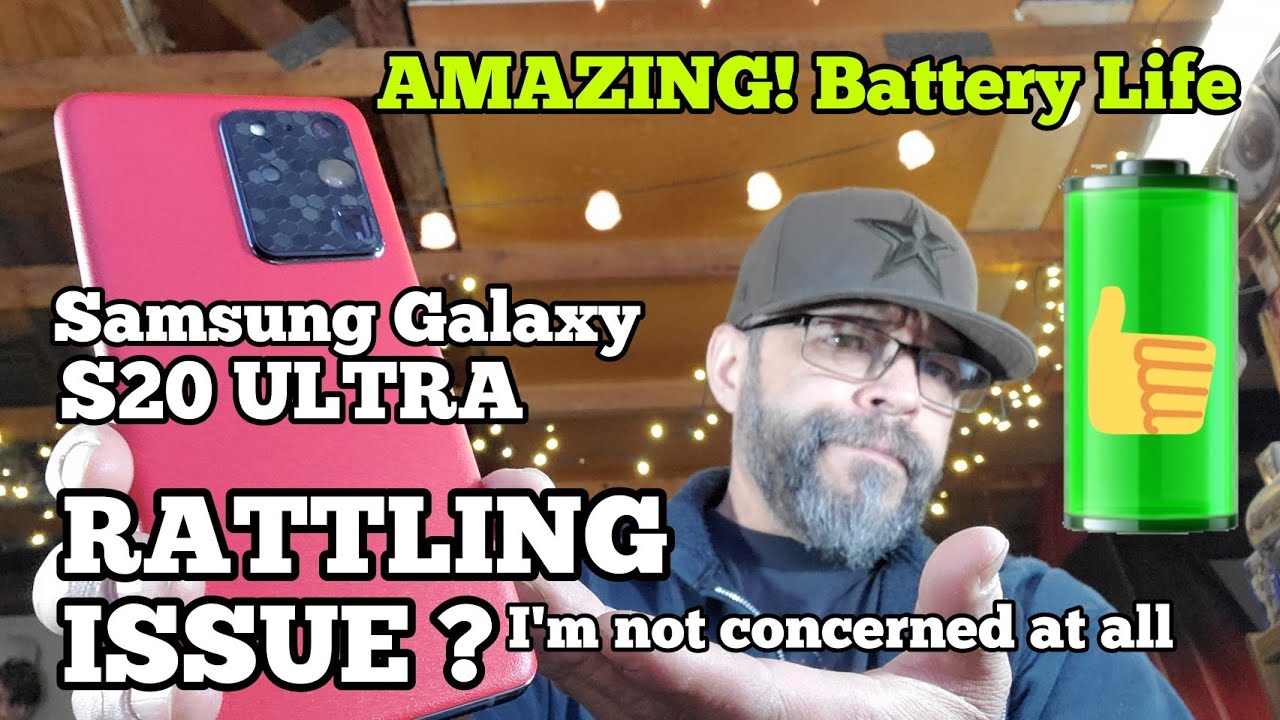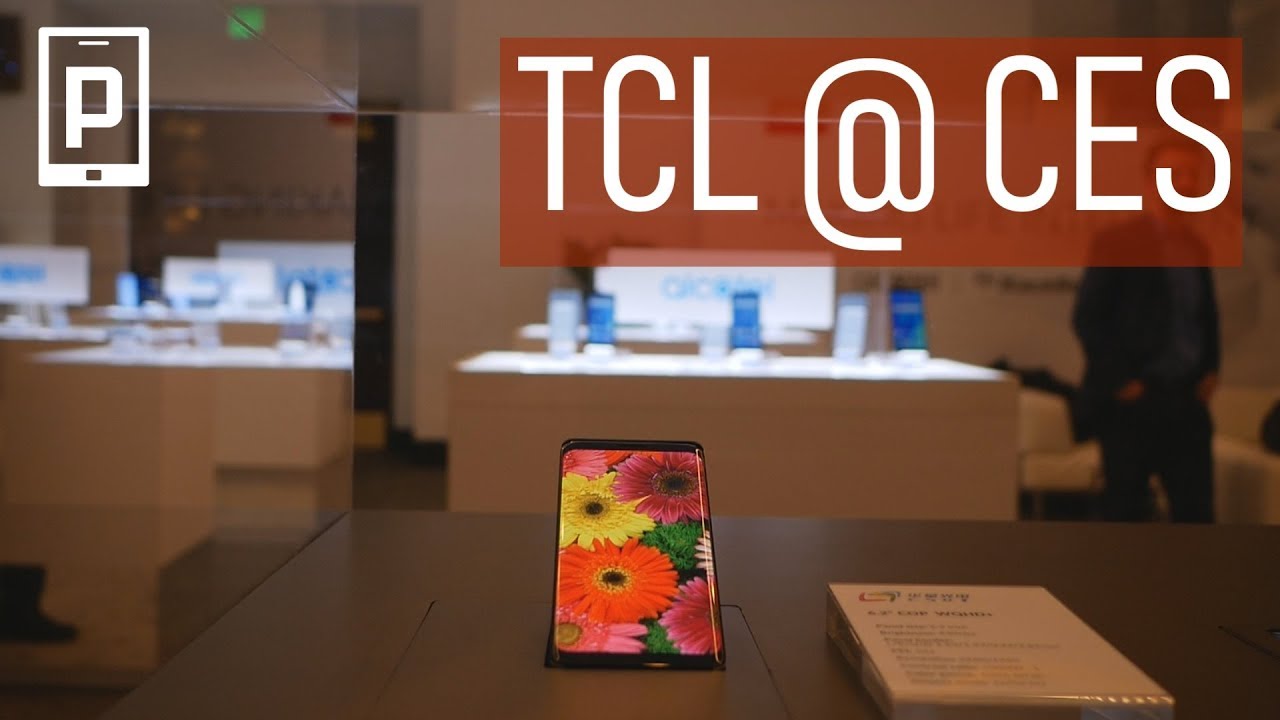Galaxy S21 Ultra - Ultimate Camera Review! By mobiscrub
All right guys, so this is the s21 ultra camera review and this whole thing is shot using the s21 ultra camera itself, including this shot, which is shot using the front camera in 4k quality at 30 fps, although it can shoot at 60 fps, I've chosen a more natural frame rate. Now here's what we're going to do, I'm going to cycle through all the features, the modes, the lenses in different lighting conditions, and I'm going to try and involve you in this entire process. So you get first-hand experience of what the camera is like all right, let's get started and now that we're on the subject of front camera, let me quickly show you the portrait, video mode first, okay, so for portrait mode just go into more, and then you tap on portrait video once you do, that, you'll see that I'm the one in focus and everything behind me is sort of blurred out right now, when I turn on portrait mode now, I do have the ability to cycle through a couple of effects, and this is the same as live focus, video mode that you had in the previous galaxy flagships, and you can obviously vary the intensity. If you wanted super blurred, you can do that and then these are the effects that you have. So you know I've got this big circle, and obviously it's a little odd, and you can reduce that to make it a little more believable. Then you've got black and white.
So you know everything behind me is black and white, I'm the one in color and then there's a glitch effect, which is a bit Trippe and again nothing new. This was in live focus mode in all previous galaxy flagship devices, but now, let's move on and let's shoot some more all right, so that was a hyperlapse that I shot using the s21 ultra itself. Anyway, continuing with the portrait video couple of constraints, I'm using a gimbals, but don't worry I'll, show you some shots without the gimbals, so you know the stabilization. I'm also color correcting this video a bit. The idea is to give you know to show you the potential and not just the quality in raw form.
Uh, I'm also recording straight out of the camera's microphone. So there is no external microphone. If there's some noise, please bear with me anyway, I'm going to jump into the primary camera now, and you know, let's hope the sun doesn't settle down. So the primary camera is set to 12 megapixel mode. Now you can shift to the 108 megapixel mode to capture more details, but the file size you get can be very heavy, and it doesn't yield as much benefit if you're just browsing photos on the phone anyway, I will dial back to 12 megapixels for now, but I will show you a comparison later, so these are some shots.
I took with the primary camera at about 3 p. m, and you'll see that the far-off objects are not as clear and crisp, but that's because of the weather and pollution. Here now, the colors to me, they look quite natural and of course, colors can always be thrown off course, depending on the lighting, but more or less quite on point even indoors. With ample lighting, I found the images to come out appropriately, sharp and color accurate. The details are well captured.
The exposure is well-balanced and just overall a very nice image and of course, as I said, all of these images are available for you to download so go ahead. Download these images, I've organized all of them in nice, folders for you and assess the quality for yourself. Okay. So now, as the sun starts to set the camera and the software needs to do a bit more to output, a better image- and I think the s21 ultra does a fabulous job at that too, I mean, if you look at the sky, it almost looks even with no noise and the colors seem to be pretty well captured as well. The only issue that I saw is in some pictures.
The shadows were too dark. Just look at these two photos. The parts that are black are actually shadows, and they're, so dark that you can't even see what's in the image, just something you may struggle with, and now that the sun was completely set. I took a quick hyperlapse in dark conditions which actually came out well, and I started to take some shots in the dark with some artificial lighting, and this is all taken in auto mode, not in night mode, and I think the phone has done a good job. I mean for low light conditions, the noise is pretty manageable and the overall output is actually quite decent.
Now the dark parts of the photo are automatically enhanced by the phone's processing to output, a more pleasing image, but colors do tend to wash out and lose accuracy as it gets. Darker the sky is a great way to measure noise and, as I zoom in to about 86 of the image, you can see that the s21 ultra did process the image in a way to smoothen the image noise and make it a better looking image now guys. Those are all photo samples taken using the primary camera in auto mode. But now, let's talk videos, the primary lens can shoot up to 8k videos at 24 fps, but it can also shoot 4k and full HD videos at 60 fps. I made a quick montage, so you guys can understand the quality.
So hopefully that gave you a good idea about the video quality that you can expect from the s21 ultra's primary lens, but this was all shot on a gimbals for stabilization and so here's something I shot with the phone in my hand and as I walk and climb the stairs, the stabilization holds up quite well. The primary lens is equipped with optical image stabilization and that helps out smoothen, any subtle jerks. You know when I'm panning across or walking or moving the phone just notice on the left. There's some noise, and that happens when sun is directly fed into the camera for some reason. Also, while shooting you can zoom, 3x and 10x and still capture in 4k, because all lenses support 4k, video recording but yeah.
This was all handheld without gimbals, and I think it looks pretty stable and now, let's talk about those 108 megapixel shots generally speaking, they're not very different to look at especially on the phone, but they are a bit darker, and they have a lot more information or detail that you can work with. Let me show you so here are both the shots side by side on the left is a 12 megapixel photo and on the right? Is the 108 megapixel photo, which does seem a bit darker, but when you zoom in look at the text called select and how clear it is when it comes to 108 megapixel shot. The same goes for this one 12 megapixels slightly brighter, but when you zoom in just look at the clarity of the text on the right, uh, which says select city walk, go shopping, it's so much clearer. The same goes for images and the detailing and the clarity when you zoom in just look at the birds on the right, they appear more sharp as compared to the birds on the left and look at the grooves on that ring at the top. So all of these are differences that you can clearly see when you zoom in so the 108 megapixel photo definitely has more detail and there's no doubt about that.
So yeah all right and now, let's talk about some special modes or features like the portrait mode and the single tape mode portrait mode is something that you can use, especially on humans and pets. To achieve that beautiful background blur, you know the s21 ultra is able to detect the edges of the face, separate it from the background using AI and then just allows you for a denser and beautiful background. Both blurs that just looks perfect. The front camera too, can take extremely stunning quality portrait photos and photos that you take using portrait mode can then be tweaked with various effects that come inbuilt into the phone. For example, they've introduced studio mode where you can vary the intensity of light.
That falls on your face. There's also high key mono low-key mono where, and you can have the image on a specific background and even color match. But overall the picture quality is super. The blur seems to be very seamless and definitely download these to take a look even with very bright backlit conditions like this one. Your face is exposed very naturally, and the image just comes out so nice and then there's single, take which was introduced with the galaxy s20 last year, and it continues to be on the s21 series as well and what it essentially does is.
Let's say there is a moment which is 10 to 15 seconds, long, that you capture using the phone and then the phone automatically creates multiple types of videos and photos with effects. You know it could be slow motion, videos, it could be boomerangs, you can just access those and choose to save them, or just let them be the way they are, and here are some shots that I took using the ultra-wide lens and as long as there's ample lighting, the ultra white photos are absolutely stunning: it's low light where the ultra-wide lens actually starts to struggle, and just comparing it with the primary lens. I think the ultrawide lens has better white balance as well as better HDR. I mean the dynamic range seems to be much better. It seems to handle, highlights and shadows better, so I might just prefer this over primary lens, especially when lighting is good.
The ultra-wide lens can also be used as a macro lens to take really high quality close-up shots. Let me explain how using focus enhancer as soon as you get close to a subject at about 30 centimeters or fewer focus. Enhancer turns on automatically and switches to ultra-wide lens, so you can get really close to your subject and take that macro shot. For example, here I'm really close, and I turn off focus enhancer. Suddenly there is depth of field because I'm close enough, but now I can't get too close, because it'll lose focus and I can't take that macro shot.
And now, if I turn on focus enhancer there, you go suddenly there's just so much clarity and I can get even closer and take that macro shot with the ultra-wide lens and just look at that quality. Compare this to the images you take using a macro lens which are so bad. Now you can just go back turn off focus enhancer, get back to that shallow depth of field effect and take a picture. So you've still got that flexibility, but now you can take macro shots at extremely high quality. Now, just look at these pictures.
These are all macro shots. I'm super close to the subject, but they're not as tacky or as low quality as our photos taken from macro lens. These are taken from ultra-wide lens, with focus, enhancer turned on, and they look super, but there's a catch focus. Enhancer images look awful in low light conditions, so you're better off by turning focus, enhancer off and using the regular lens to take those shots. Just something you should know.
You know just look at these images and samples and again download them. So you get an understanding of what I'm trying to say, but focus enhancer should be off when you are working in low light conditions. By the way, the ultra-wide lens 2 can shoot at 4k at 60fps frame rate, but here's a montage that I shot using 30fps in 4k quality and now. Finally, let's talk about the zoom, so you can switch between lenses and go all the way from ultra-wide to 1x, then 1x to 3x zoom, which in my opinion, is really sharp and clean and can still give you phenomenal shots. And then you can go from 3x optical to 10x optical zoom, which is still a very good and sharp shot.
Of course, you need to be able to hold still for a blur free shot, and now you can zoom in further to up to 30x and still manage to get a shot. If you hold your phone stable enough and if you still really want to get close, you can go up to 100x, but that's extremely sensitive, and you need to be super still, and you'll still be able to get a pretty poor unusable shot. But you can definitely know what's going on at 100x. Now. Here are some shots that I took in 1x3x and 10x optical zoom and guys I'm extremely very impressed with the photo qualities.
Here. You can get really close to things that you want to capture in good quality without physically getting close, which can otherwise sometimes be awkward, and you can also choose the magnification level manually, so you don't always have to be at 30x or 100x. You can just you know, go to 60x or 70x and still take a shot again download these and check it out for yourself and guys. While you can shoot 4k quality videos with your ultra-wide and primary lens, you can also shoot with 4k with 3x and 10x optical zoom right there. So when you hit record, you can see that I'm shooting at 3x right now, and then I can just tap on 10x and continue with that 4k quality shoot and just by looking at the preview here, you can tell that the quality of this 10x shoot, even at 4k resolution, is actually quite good.
So, overall, the s21 ultra's camera is full of features and tricks that will help you create a variety of videos and photos, but it's not perfect, and sometimes it'll perform better or worse, depending upon how challenging the scene is. But this is what I feel- and I've said this in my previous videos as well, that just because you've got a great camera on your smartphone doesn't guarantee you a great shot. You need to be able to understand the scene, the lighting, the composition, to get that right shot, and if you can't understand those things, you might still get a really high quality photo from this camera, but it still won't be a great shot on paper. This is probably the most capable smartphone, both from a hardware and software perspective and all the processing that goes into it. So if you can really use it to its best, it's probably one of the best smartphone cameras out there right now all right.
This brings me to the end of the video and again, the link in the description would give you access to all the photos and videos so download it and assess the quality for yourself. Alright, thanks for watching guys, I hope this was really helpful. If you've got any questions, feel free to drop them in the comments section below and as always, don't forget to hit that like button subscribe to my channel and hit that bell notification, icon I'll see you guys in the next one you.
Source : mobiscrub