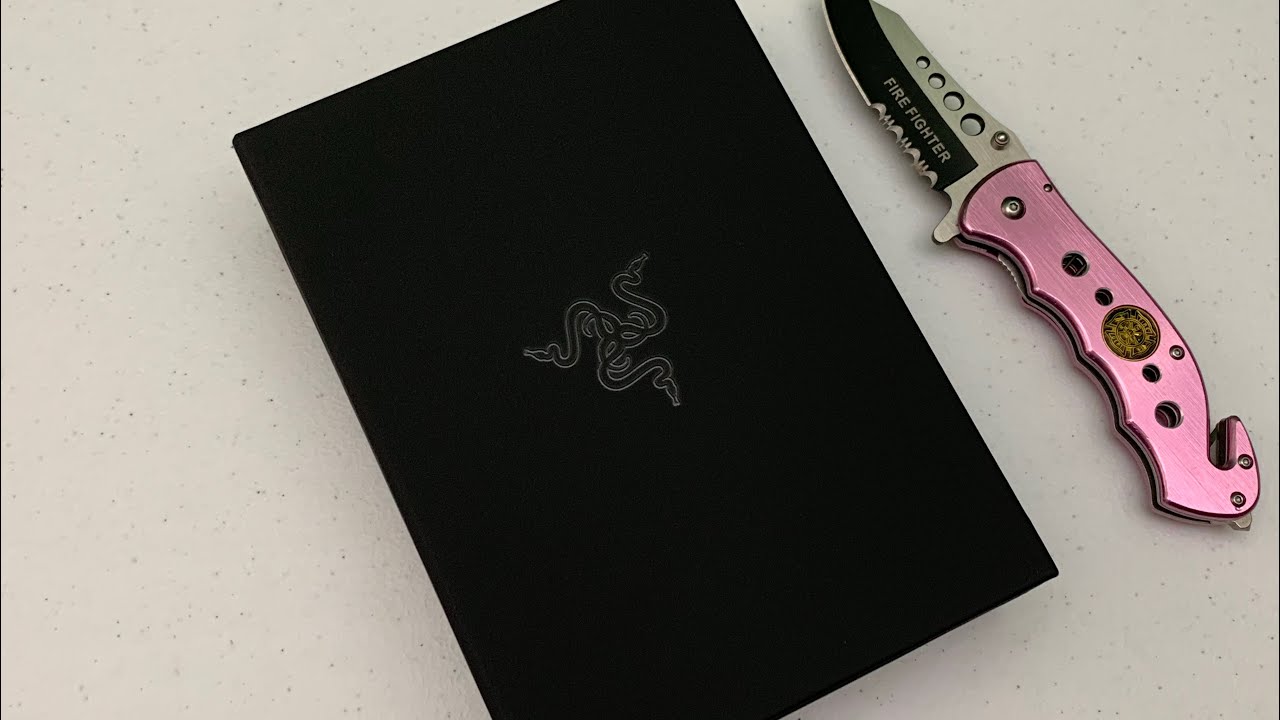Galaxy S21 Plus 5G Unboxing and First Impressions! By FishBee Productions
So in today's video we're going to take a look at the new galaxy s21 plus 5g. Now I ended up getting this one for only 299, since I traded in my iPhone 12. So yeah. This is a pretty expensive phone, but I really wasn't using the new iPhone anyways, so I figured hey why not trade it in, and then I don't have to mess with selling it now I chose the s21 plus over the s21, mainly because you get a bigger battery at 4, 800 William hours versus only 4 000 William hours, plus you get a 6.7 inch AMOLED display over the 6.2 inch on the regular s21, but everything else is pretty much the same as the regular s21. You've got.128 gigabytes of storage or 256. You've also got the same.
Processor you've got fast charging plus fast wireless charging 2.0. It also has wireless power share, which uses your phone to charge your buds watch or another phone. It also has the same triple camera setup on the back and a 10 megapixel front-facing camera, and this is the phantom black version which is unlocked. I also got these Galaxy Buds pro for only 30 dollars. Normally these cost 200, and they also throw in a Samsung smart tag for free, not sure if I'll use it but hey I'll, take it.
Okay, that's definitely lighter than I expected sim card tool and, of course, you've got the quick start, guide, Samsung care and terms and conditions. It also comes with an USB to USB, cable and, of course, it's a well-known rule that if apple gets rid of their charging brick, everyone else has to follow suit and do the same thing: okay, so yeah the phantom black color. It looks just as good it's on the website. You can see the triple camera set up there on the back and the flash you can see it's pretty glossy around the edges, but matte black everywhere else, power and volume buttons on the right hand, side you've got the microphones there on the top and then on. The bottom is the USB charging port, speaker and sim card tray.
You can see the front facing camera is hole, punch style right in the center towards the top and then pretty slim bezels. Pretty much all the way around when setting up you're going to get face, recognition, fingerprints, pattern, pin and password, I have to say they did a perfect job at picking out the lock screen, plus the built-in fingerprint scanner magnified. So right out of the box, it looks like I'm using about 21 percent of the 128 gigabytes available. This is actually one of the few phones that I've got that has android 11. , so obviously the Galaxy Buds pro can charge wirelessly and the s21 plus charges wirelessly.
But, let's just say you don't have your slow charging MagSafe charger with you. No problem just turn on your wireless power-sharing, and you can charge your buds pro or even another phone, pretty sweet eh. Now, surprisingly, when you swipe to the left you're going to get the Google News, feed or google discovery, I'm not really sure what they're calling that now seems like they're, always changing it, but I'm glad they put that there instead of Bixby swipe up you're going to get all of your apps. Like usual, some Samsung apps, like Samsung pay and Samsung notes, Spotify YouTube music. Some typical Google apps, and then you got four apps by Microsoft.
Of course, you're going to get apps from Samsung overall, not too bad. Nice thing is, it looks like you can uninstall some of those apps. If you want to sort of interesting how the notification shade covers the whole screen, now that's kind of a nice touch, and then it's transparent, so you can see the icons behind it. In the notification shade you're going to get screen recorder linked to windows, power, saving mode, you're, also going to get DEX smart view nearby share, and you've also got dark mode. Then you got a shortcut to devices and media overall, I'm really liking this software- I have to say this is probably some of the best software I've seen on a Samsung phone.
You've also got these side panels, which you can turn on and off one at the bottom for Samsung pay, and then you have the panel here on the side which is kind of odd, because the s pen doesn't work on here. Now I do a quick, sound test, so you can hear what the speakers sound like so in this video I'm going to do a quick comparison of the iPad Air 4 against the Galaxy Tab, s7 approximately. At the same time now you have a bottom firing speaker and then one up by the earpiece, but they're not even close to being the same volume. The bottom firing speaker is way louder, and then you get the iPad Air 4, which is currently 600, but you only get 64 gigabytes of storage, but on the Galaxy Tab s7, the screen is a little brighter on the max brightness setting you'll get a slightly wider screen on the iPad, which does make things look a little different when you're browsing online or just using certain apps in general, when watching videos, they both look probably better than every other tablet that I have well, except maybe the Lenovo tab, p11 pro that one's probably right up there with these two when it comes to battery life on these two tablets, it's not really, as close as you would think. Okay.
So, let's try out the camera real quick inside the camera. App you've got single take. Apparently, this is where it automatically captures a wide variety of picks and clips from any scene. So yeah, that's interesting, quite a few different zoom modes to choose from here all the way up to 30x, okay, yeah. That's really zoomed in same thing, with video.
You've got several zooms to pick from here and there's a lot more to pick from. You've go tar doodle pro panorama: food night portrait, portrait, video pro video super slo-mo, slow motion, hyperlapse and director's view. Furthermore, you've also got Bixby vision and AR zone and here's your different presets for resolution. Furthermore, you can go up to 8k at 24 frames per second yeah. That's getting up there.
Ultra HD at 60 frames per second really fast, shutter speed, as you would expect from a flagship device, and you can tell there's a little of variation as far as color goes and resolution, depending on which mode you have it on. Overall, this is looking really nice. Here's a few samples of photos and video. Just to give you an idea of what to expect now, it only took a few seconds when taking photos to realize yeah. This is a flagship phone.
I mean it's not perfect, but man did it seem so easy to take good photos just by pointing and shooting, without really adjusting anything. This is easily one of the best cameras on a smartphone that I've used and just off hand. I feel like this is better than the pixel, 4a or 4a5g. I would have to do some more testing to see if it would beat the iPhone 12, but who cares? Furthermore, I'm trading that phone in same thing with video. This thing is really nice and shows perfect detail, even in bad lighting situations.
Although this phone is pretty expensive, so yeah the cameras better, be pretty good on this uh. As far as performance goes, this thing is a beast just check out the geek bench scores. It beats pretty much everything, even the OnePlus 8 pro and the galaxy s 20 ultra from last year, and you can feel how smooth the software is just when navigating within the system. So far I like it, I like it a lot as far as gaming goes yeah. This thing is the real deal, definitely in one plus territory as far as power and smoothness, and just overall feel graphics, loaded, nice and quick, not to mention the games, look beautiful, even if only 1080p resolution, I tested PUBG mobile Call of Duty mobile and asphalt 9 with no hiccups or issues as expected and yeah.
If you're looking for a gaming phone, this is the way now. The only question is: should you buy this over the regular galaxy s21? Well, I think it depends. Do you like bigger batteries and bigger screens? If so, then I say: go big or go home or just buy the regular galaxy s21, I'm sure it's almost as good as this one, but just smaller. So if you've made it this far into the video, you may want to say thanks by subscribing and don't forget, to give a thumbs up. If this video was helpful, this is Brian from fish bee productions.
Thanks for watching, and I'll see you on the next one.
Source : FishBee Productions