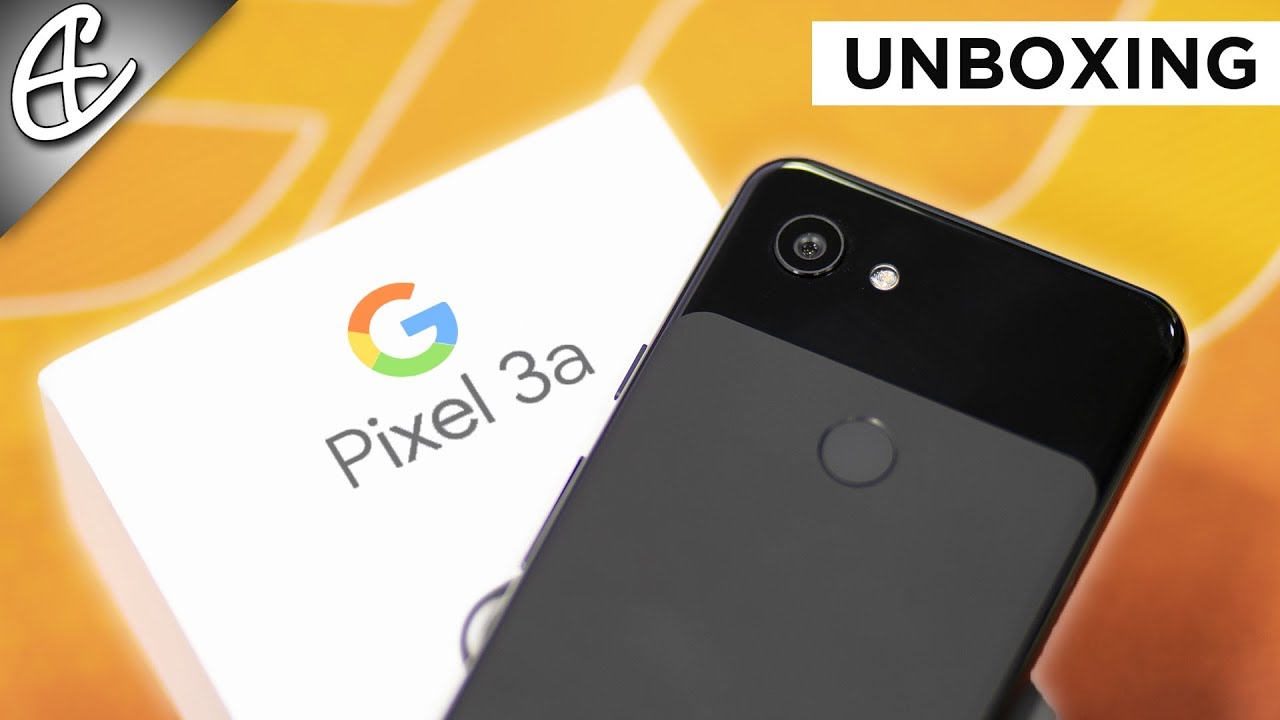Galaxy Note 10+ ALL DAY Battery Drain Test By Jimmy is Promo
Hey everybody welcome back to Jimmy is promo, and today I wanted to do another battery drain test through the day vlog style this time with the Galaxy Note 10.1 the Google Pixel for Excel a lot of people kind of like that. So I wanted to do the same with the Galaxy, Note n plus. So right now it is 8 a. m. I took this off the charger at 7 a. m.
which was one hour ago at 100%. So let's take a look at where we're sitting for percentage. So for right now, at 8 a. m. it's been running for a full hour, we're sitting at 92% so over here, I have saved a shortcut of device care and then inside here I can hit on battery and then, with inside here we can see what all we have done.
So, let's go inside the battery usage, so you can see one hour 9 minutes and the screen has been on for 43 minutes. YouTube has been on for 25 minutes. The device idles has spent like an hour.9 we've been streaming YouTube music for 15 minutes, we're gonna head inside here. These are just the three applications I've used so far, which is only YouTube music, Samsung, internet and YouTube itself. So, with the screen being on for 43 minutes out of the one hour, 10, that's pretty much the majority of the time the phone has been on.
So let's look at a couple settings that I have set up because you might be asking yourself well what settings are you using to get this type of battery for this test through the day so underneath display? This is really the only spot we're going to go. We have adaptive brightness turned on. We also have the screen mode as vivid. The screen resolution is a full HD plus. So it's not the highest resolution, but if you guys are curious on what the other one is able to do, which is the who plus, if you guys would like to see this type of quality, let me know in the comments below, and I can shoot another one of these videos, so we are mid-tier with the f HD plus.
The other thing is when you go inside the o is on display. The way that I have mine set up is that it is four tap to show. So the screen on where the O is on display is not on through the day only when I tap it. So, if I'm getting a different battery life than you, it's probably because of these settings, I'm going to be going all the way to about 11 p. m.
so we're going to see how well this does all the way up until 11:00 p. m. so right now it is 12 22, and we're at 67%. Now, if we head over into the device care application or shortcut where you go inside of battery and click on battery usage, so I tried to use this pretty much as I could for today. As of right now, it's been off the charger for five hours in 22 minutes, the screen has been used for two hours and 38 so going through some of the applications that has been used.
YouTube has been used for 47 minutes. Pok?mon Go for 15 minutes messages for 21 minutes asphalt, nine for 11. We streamed YouTube music for 38 minutes. You know we got Facebook, Chrome, Samsung, Internet, 14 minutes worth of a phone call here we are at the next update time frame, so it's about 3:40 p. m.
still at 47% heading back over into device care back down into battery and then the battery usage. So you can see that this one has been used for eight hours and 39 minutes and still sitting at 47%, with the screen being on for four hours and 11 minutes. So if we head over into the applications at use, YouTube has been running for one hour. Four minutes asphalt: nine for 37 minutes messages for 29 minutes, Pok?mon Go for 15 Facebook for 15, we've streamed YouTube music for 38 minutes. We've also played a little of golf battle: we're on the internet, camera Instagram phone calls are still at 17 minutes and so on and so forth.
It's getting closer to the end of the day. It is now 7:38 p. m. and we're sitting at 17 percent, which means that this someone has been on its battery for over 12 hours. Let's head over inside the battery information battery usage and then inside here again, you still see 17% is left.
It has been on its own battery for 12 hours and 39 minutes, and the screens been on for over six hours. So six hours and 37 minutes Pok?mon Go has been used for over an hour. YouTube has been used for over an hour. YouTube music has been used for over an hour asphalt.9 has been used for 37 minutes, so I wanted to use some of these applications that took up a lot of battery and so asphalt 9 is one of those Pok?mon Go is a huge one and any calls. Let's see.
Facebook has been used for 19 minutes. We also have YouTube studio for 16 minutes the internet for 8 minutes camera. For seven minutes. A little of golf went on Instagram use, Google Maps and pretty much everything else. I've been on phone calls for about 19 minutes.
So, as I stated from before from having this one off the charger at 7 a. m. it should keep me going until 11 p. m. which should be more than enough juice to get you through the entire day, especially if you're somebody who is at work, you can't always be on your cell phone, and I'm gonna, see you guys right back at 11 o'clock.
So here we are pretty much at the end of the day. It is now 1027 p. m. with 8% battery left. Now we're going to go inside of device care one last time heading inside the batter just checking out all the usage, and that's where you can compare your usage and applications versus mine.
So you can see here it's been running on its battery for 15 hours and 28 minutes, so basically 15 and a half hours, and it goes all the way down to 8%. So the screen has been used for almost seven and a half hours when we scroll down just a little this one right here. The Pok?mon Go was one of those that's been used for over an hour, and it's a huge battery consumption application. If I did not use Pok?mon Go today, you would actually see quite a bit larger percentage on the top. I would say, probably something closer to 15, and then we also have YouTube music.
That was over an hour and a half. We have YouTube itself at an hour and 10 minutes asphalt, 9 for 45 minutes, and that's pretty much there on that screen, let's head over into hiding the OS going straight to applications here is the main ones we talked about along with messages: Instagram Facebook, the normal Samsung one UI. Do you have YouTube studio, Chrome Google, another game, Google Maps, along with voice calls- and one thing that's not shown here was I- did use this phone here as a hotspot to power two other devices as I was playing this game here? So I was using a hotspot for at least 35 minutes, so that is, what's gonna, be a pretty big decline, which was right around there, a pretty big decline in the battery life. Now there is one more screenshot I want to show you. This was my battery life from yesterday.
So if we go into a gallery, you're going to see something that is much different. I started at 100%, and I used it for 15 hours. You can see that YouTube was a little higher asphalt, 9 was less Chrome was less Pok?mon. Go was way less nowhere close to an hour that you just saw on this one, and this one was sitting at 41% after 15 hours and the screenshot was taken at 11:36 p. m.
so you can see that there is a huge difference when it comes down to some of the applications you use. Also on this day, I was not using a hotspot. So if you were to take away hotspot, take away this huge battery draining game here, you'll see that you can see you can have battery. That is quite a bit larger, so write in the comments section below. Where do you fall into if you were to use your Samsung device or whatever phone you're using now from 7 a.
m. and let's go with this time right here of 10:30? So this is again right around 15 hours of use. What is your battery sitting at this? One right here is at 8%, so to finish off this video, because this camera is almost dead with its battery itself. The end result: the Galaxy, Note n+, is a killer device huge battery. It will definitely give you, through the entire day I'm a pretty heavy user myself between the games and YouTube screen on time is, you know again screen over 7 hours.
YouTube is usually right around an hour and a half to two hours of use, ever game played between asphalt, Pok?mon and a few other games easily. All of that combined is two hours again, but let me know in the comments below how you guys are doing with your battery life, if you guys, like these type of videos, write it again in the comments and I can do more of these. What I can do in the future is another video with the who plus resolution, along with the OS on display on all day. One last thing I forgot to mention was I was connected with Bluetooth. The majority of the entire day between my car and my watch the whole time, but I hope you guys have liked this video.
If you guys did please give this thing a huge thumbs up, don't forget to hit subscribe on. The very bottom left hand, side share this video through friends and family and social media sites and other than that I'll see you guys later.
Source : Jimmy is Promo