Full Factory Restore Reset HTC Smartphone (Desire Wildfire E3 E2 Plus E 21 Pro Lite U20 Exodus U11) By HowTo Curt
In this video, I want to show you how to do a full factory restore on any circuit smartphone. This particular one is a HTC, but again it'll work with any circuit smartphone um. So it's fairly easy to do what you want to do is you want to make sure it's powered off and preferably have it plugged into a power source that way the battery won't die while you're resetting it usually takes a few minutes for android to reset your phone. So what you want to do is you want to simply just hold down the down volume button and sometimes the down volume is located on the back side, whatever it doesn't matter, you're going to hold down the down volume button and while you have it held down, you want to hit the power button for, however long it takes to turn on, and then you will continue to hold down the down volume button until you see a reset sign still holding all right. So, what's going to happen, is you want to get to this screen here and this particular unit is locked, but you want to use the uh the volume up and the volume down button to navigate and whenever you, whenever you see the one where it says, factory reset it's usually down here on the bottom, you'll select it, and then you'll use the power button to enter. You just enter it, and then that will start the reset process.
Now remember when you do that it cleans everything out, so it'll delete all your pictures, all your phone information, everything um and that's a good thing. If you want to resell it or if you just want to refresh in it or get a virus off or what have you alright, thank you for watching, and please subscribe.
Source : HowTo Curt
Phones In This Article
Related Articles
Comments are disabled
Filter
-
- All Phones
- Samsung
- LG
- Motorola
- Nokia
- alcatel
- Huawei
- BLU
- ZTE
- Micromax
- HTC
- Celkon
- Philips
- Lenovo
- vivo
- Xiaomi
- Asus
- Sony Ericsson
- Oppo
- Allview
- Sony
- verykool
- Lava
- Panasonic
- Spice
- Sagem
- Honor
- Plum
- Yezz
- Acer
- Realme
- Gionee
- Siemens
- BlackBerry
- QMobile
- Apple
- Vodafone
- XOLO
- Wiko
- NEC
- Tecno
- Pantech
- Meizu
- Infinix
- Gigabyte
- Bird
- Icemobile
- Sharp
- Karbonn
- T-Mobile
- Haier
- Energizer
- Prestigio
- Amoi
- Ulefone
- O2
- Archos
- Maxwest
- HP
- Ericsson
- Coolpad
- i-mobile
- BenQ
- Toshiba
- i-mate
- OnePlus
- Maxon
- VK Mobile
- Microsoft
- Telit
- Posh
- NIU
- Unnecto
- BenQ-Siemens
- Sewon
- Mitsubishi
- Kyocera
- Amazon
- Eten
- Qtek
- BQ
- Dell
- Sendo
- TCL
- Orange
- Innostream
- Cat
- Palm
- Vertu
- Intex
- Emporia
- Sonim
- YU
- Chea
- Mitac
- Bosch
- Parla
- LeEco
- Benefon
- Modu
- Tel.Me.
- Blackview
- iNQ
- Garmin-Asus
- Casio
- MWg
- WND
- AT&T
- XCute
- Yota
- Jolla
- Neonode
- Nvidia
- Razer
- Fairphone
- Fujitsu Siemens
- Thuraya
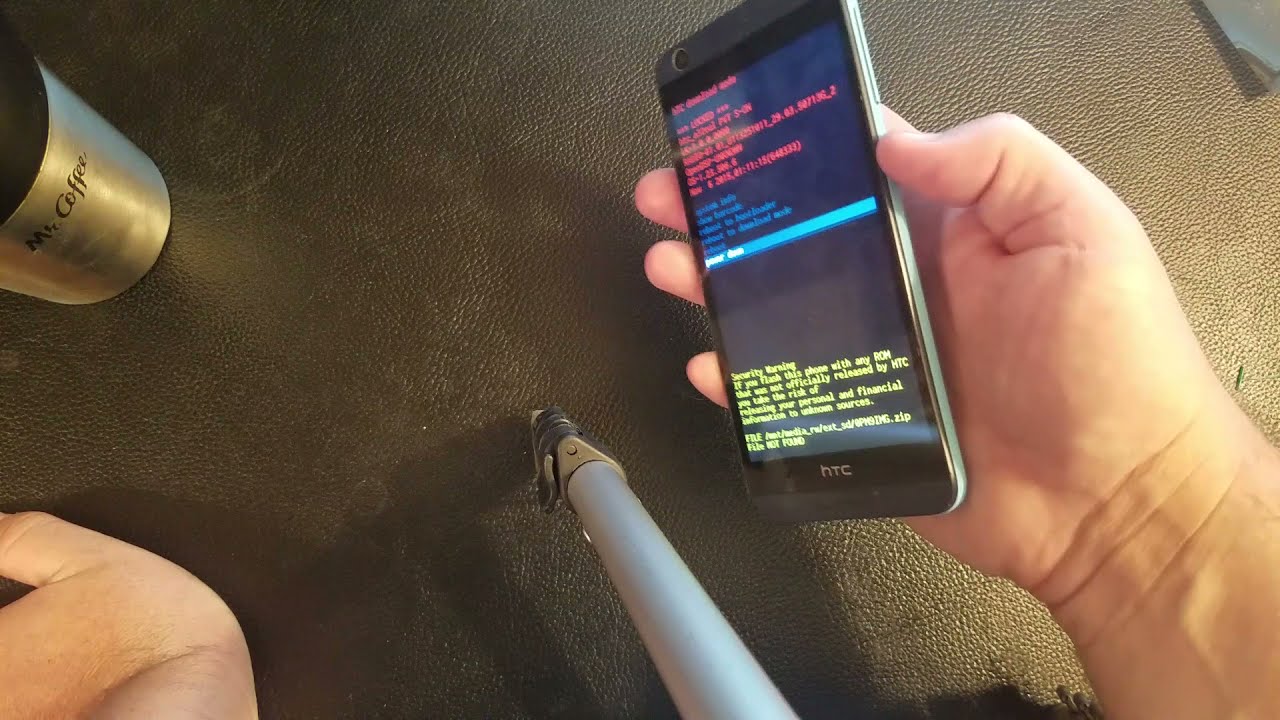





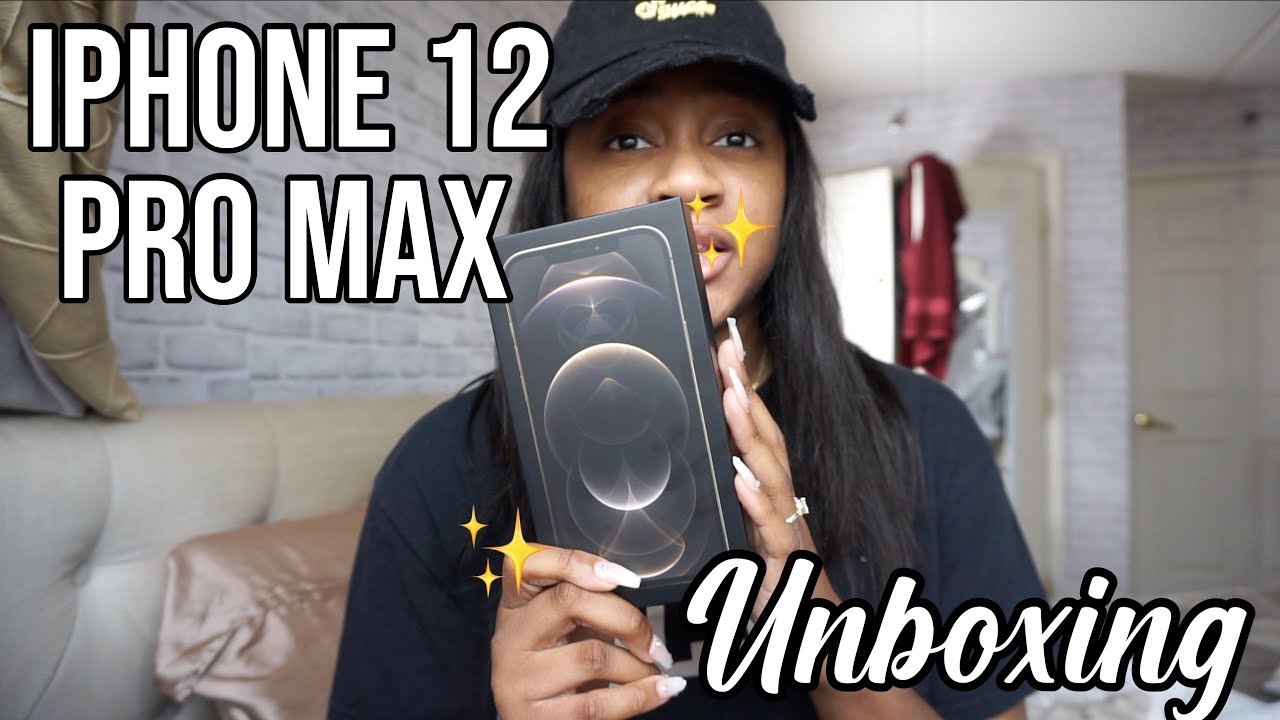
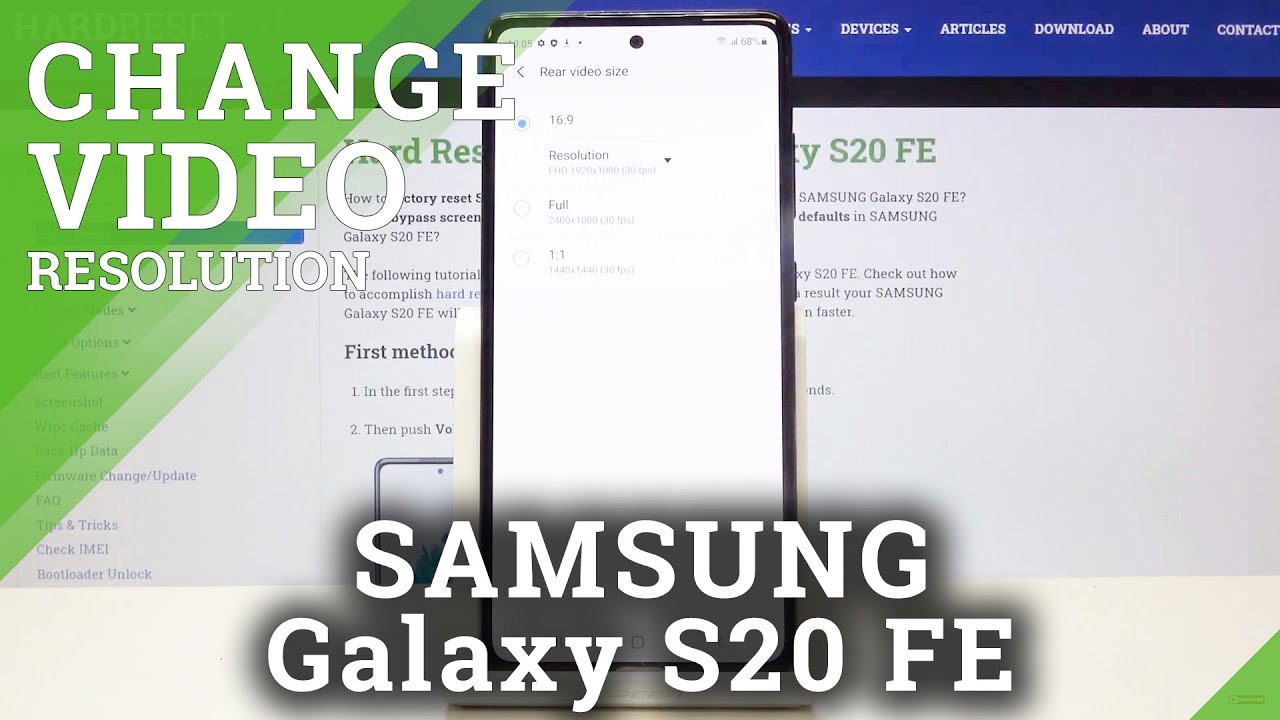

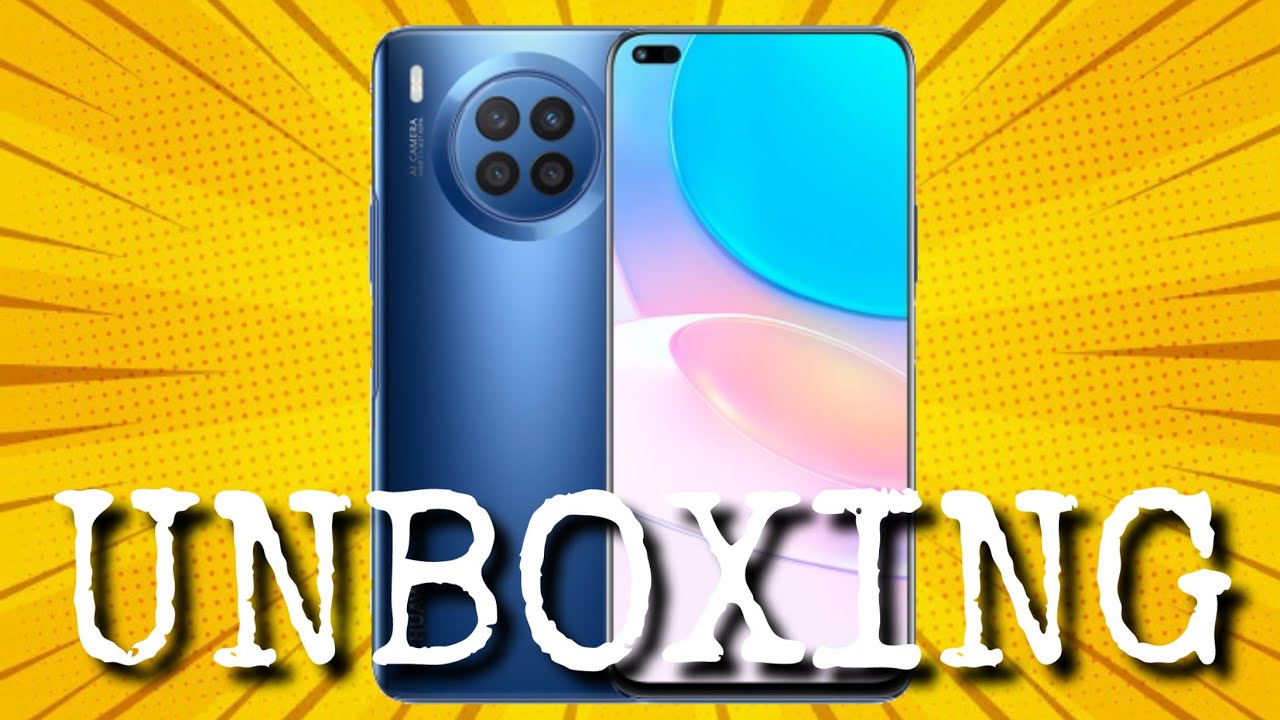

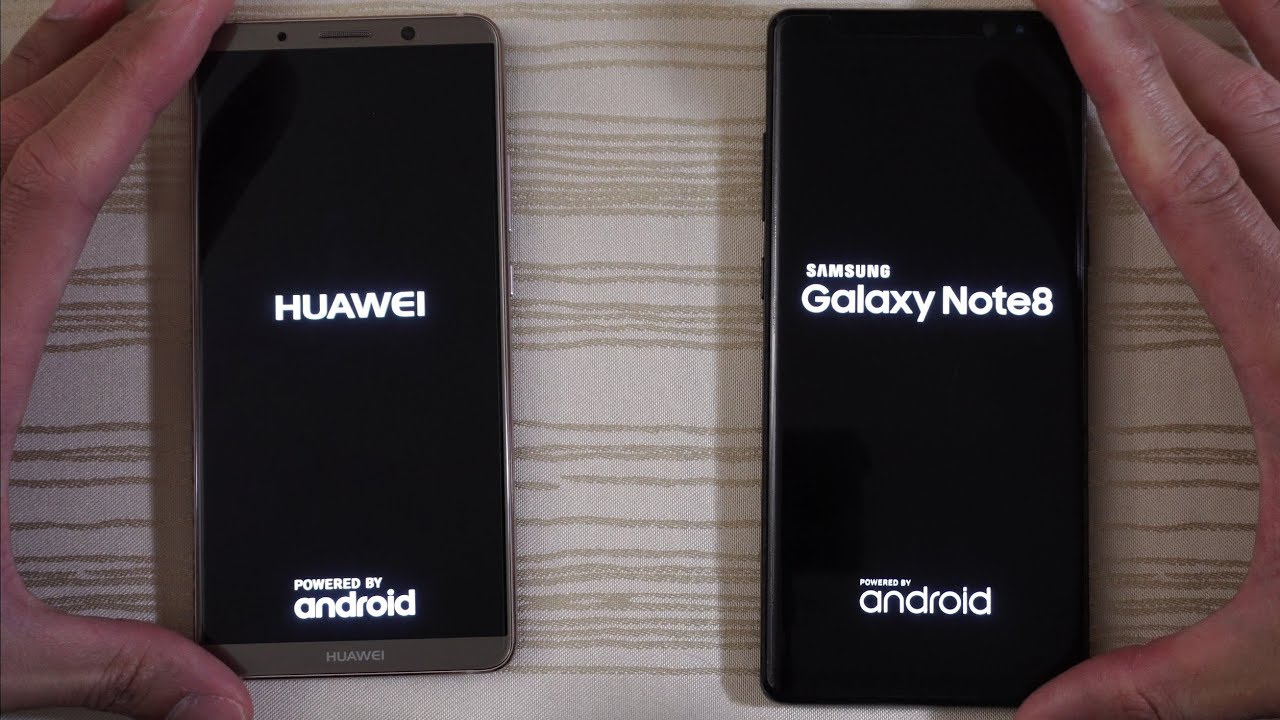




![Samsung Galaxy A7 [2018] with Triple Camera // A Glimpse into the Future — EOTO Tech](https://img.youtube.com/vi/Wly9Mx2whdQ/maxresdefault.jpg )










